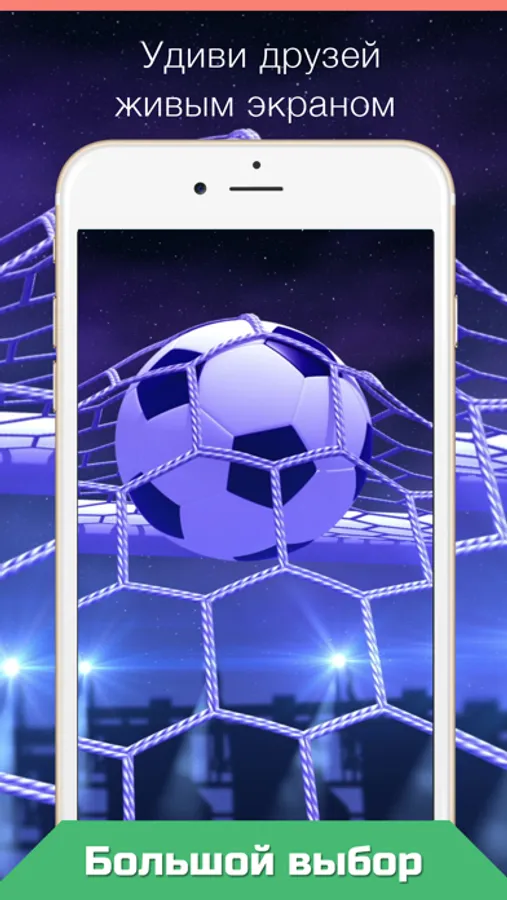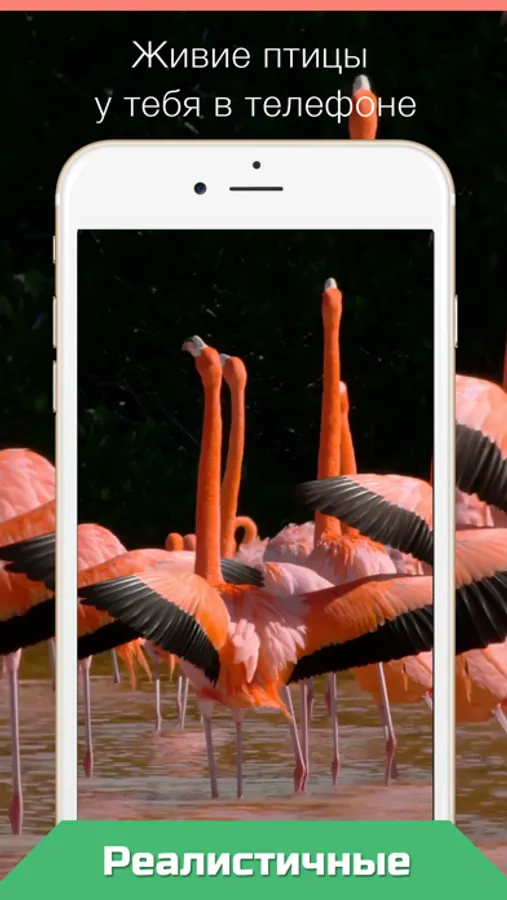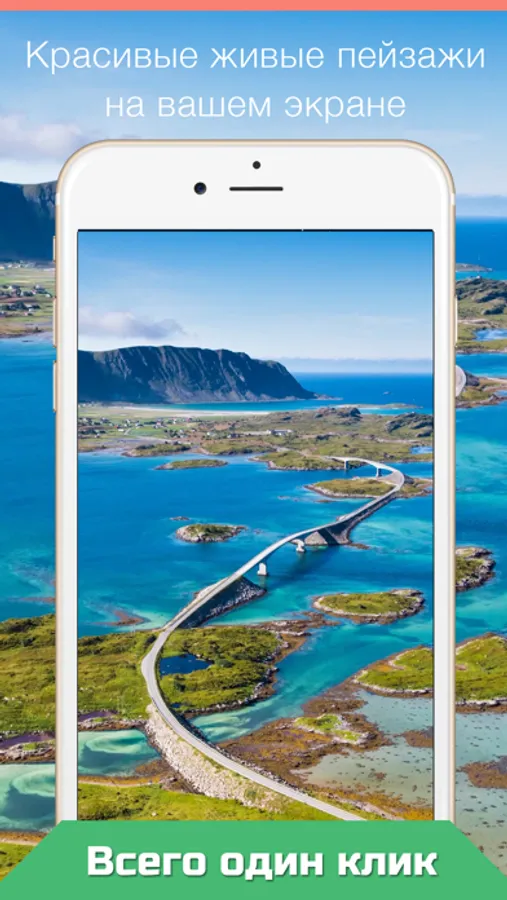Live Wallpapers for iPhone №1
Ivan Beschetnikov
4.1 ★
store rating
Free
AppRecs review analysis
AppRecs rating 3.6. Trustworthiness 65 out of 100. Review manipulation risk 20 out of 100. Based on a review sample analyzed.
★★★☆☆
3.6
AppRecs Rating
Ratings breakdown
5 star
56%
4 star
22%
3 star
11%
2 star
0%
1 star
11%
What to know
✓
Low review manipulation risk
20% review manipulation risk
✓
High user satisfaction
78% of sampled ratings are 4+ stars (4.1★ average)
About Live Wallpapers for iPhone №1
Press your Lock Screen to let the magic happen!
Live Wallpapers for your iPhone 12!
• Choose live wallpaper (touch your screen) and press Save icon.
• Set the Live wallpaper you selected as your "Lock Screen wallpaper"
• Press your Lock Screen to let the magic happen!
1. Save live wallpaper.
2. Set the wallpaper you selected as your Lock Screen wallpaper.
3. Touch your Lock Screen!
Only for iPhone 6s and 6s Plus, iPhone11 and 12 Plus.
Please note that you can’t use Live wallpapers if you are using the "Low Power Mode".
Live Wallpapers for your iPhone 12!
• Choose live wallpaper (touch your screen) and press Save icon.
• Set the Live wallpaper you selected as your "Lock Screen wallpaper"
• Press your Lock Screen to let the magic happen!
1. Save live wallpaper.
2. Set the wallpaper you selected as your Lock Screen wallpaper.
3. Touch your Lock Screen!
Only for iPhone 6s and 6s Plus, iPhone11 and 12 Plus.
Please note that you can’t use Live wallpapers if you are using the "Low Power Mode".