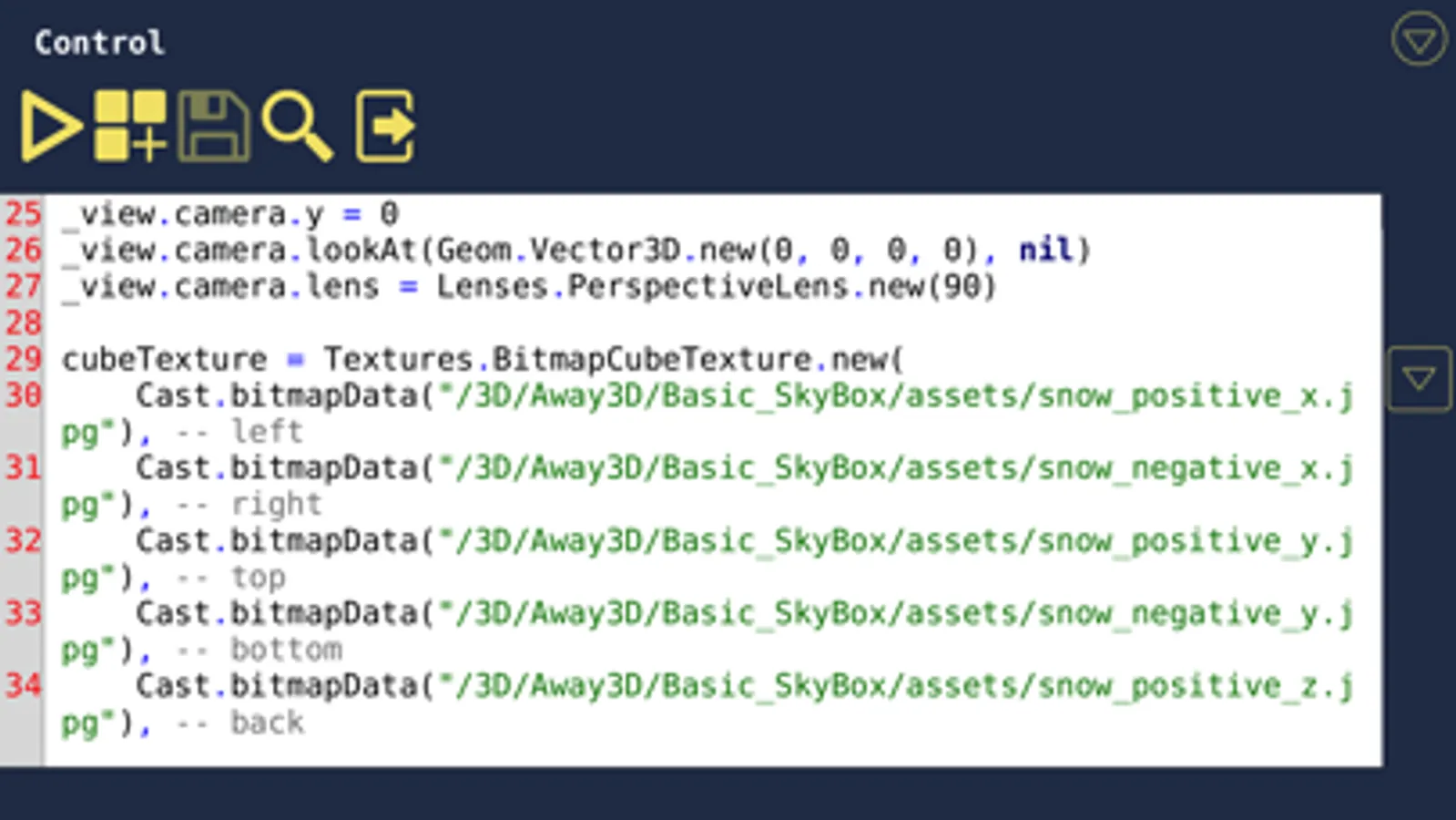With this code editor, you can write, run, and save Lua scripts using shortcut keys and available libraries. Includes cloud file management and sample scripts.
About LuaStudio
This application allows you create and run Lua code. Check samples for more details.
Save and load files to/from cloud. Long press on file/folder/project gives you more options.
Wide range of available libraries.
Best with Bluetooth keyboard. Use shortcut-keys for:
- save code: command + s
- run code: command + r
- search text in file: command + f
- quick access window: command + w
- exit from code editor: command + e
- select all text: command + a
- copy text: command + c
- cut text: command + x
- paste text: command + v
- undo: command + z
- redo: command + shift + z
Use arrows for changing cursor position and + shift for selecting text.
More details and API documentation available from app "Info" button
Save and load files to/from cloud. Long press on file/folder/project gives you more options.
Wide range of available libraries.
Best with Bluetooth keyboard. Use shortcut-keys for:
- save code: command + s
- run code: command + r
- search text in file: command + f
- quick access window: command + w
- exit from code editor: command + e
- select all text: command + a
- copy text: command + c
- cut text: command + x
- paste text: command + v
- undo: command + z
- redo: command + shift + z
Use arrows for changing cursor position and + shift for selecting text.
More details and API documentation available from app "Info" button