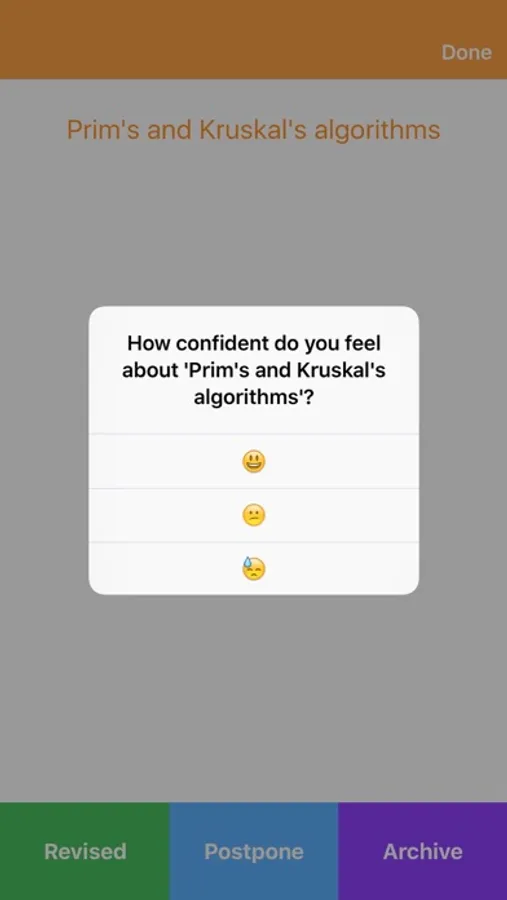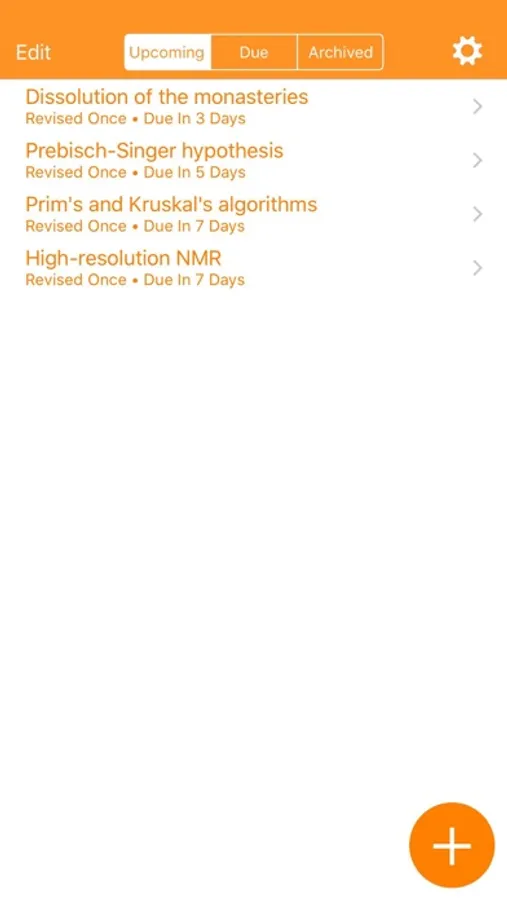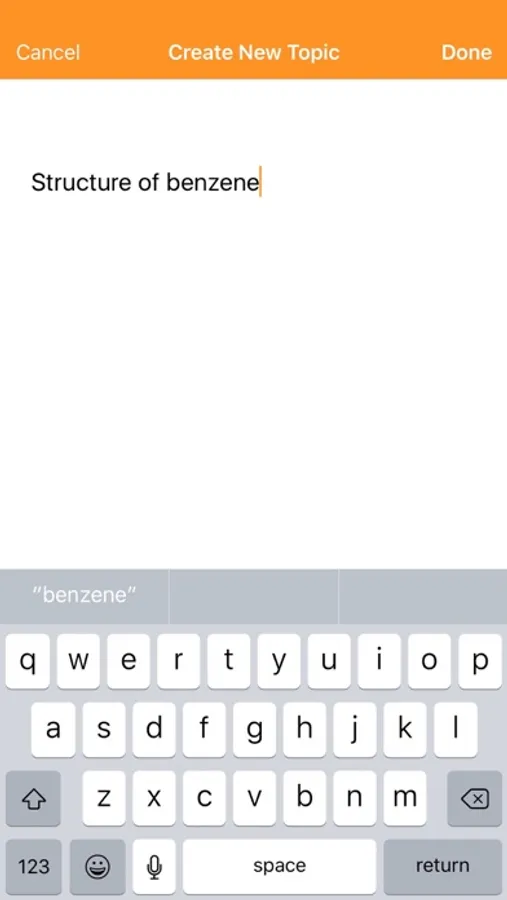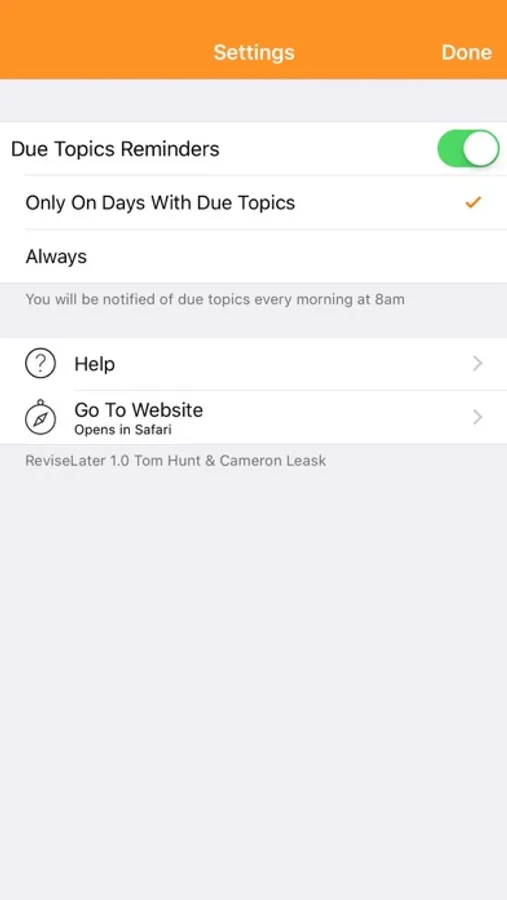About StudyLater
StudyLater has been designed from the very beginning to enhance your revision and studies and motivate you to work to the best of your ability. No distractions, no nonsense. Using Feng Shui principles, menu bars and buttons are a bright, bold orange which stimulates focus, concentration and promotes organisation. An intelligent algorithm is used to remind you when it’s the best time to revise - it combines how many times you've revised that topic before, and how confident you feel with it. The resultant repetitive cognitive study increases the chance of information being stored in long-term memory.
The best don't just work hard: they work smart. Forget spending hours and hours on revision the night before. Instead, simply keep topping-up your knowledge when StudyLater gently reminds you, and you'll find you can often spend less time on revision and achieve even better results.
+ SIMPLE TO USE
Just add the topics you wish to revise and look for notifications on your device - it couldn't be easier to manage your revision.
+ INTELLIGENT ALGORITHM
Just revise a topic when you receive a notification and mark how confident you feel about it - StudyLater does the rest.
+ PUSH NOTIFICATIONS
StudyLater can alert you in the morning when you have a topic due for revision, so you can focus on remembering the content instead of when and what to revise.
+ EMOJI RATING SYSTEM
A simple to use, friendly popup gives you an easy way to mark how you feel about a topic. Whether you're super confident or just can't get the hang of it, don't worry - StudyLater has you covered.
+ 3D TOUCH QUICK ACTIONS
Add a new revision topic straight from your home screen with 3D Touch on iPhone 6s, iPhone 6s Plus, iPhone 7 and iPhone 7 Plus. Just press the StudyLater icon and you're away.
Improve your grades, your long-term memory and organise your life with StudyLater.
The best don't just work hard: they work smart. Forget spending hours and hours on revision the night before. Instead, simply keep topping-up your knowledge when StudyLater gently reminds you, and you'll find you can often spend less time on revision and achieve even better results.
+ SIMPLE TO USE
Just add the topics you wish to revise and look for notifications on your device - it couldn't be easier to manage your revision.
+ INTELLIGENT ALGORITHM
Just revise a topic when you receive a notification and mark how confident you feel about it - StudyLater does the rest.
+ PUSH NOTIFICATIONS
StudyLater can alert you in the morning when you have a topic due for revision, so you can focus on remembering the content instead of when and what to revise.
+ EMOJI RATING SYSTEM
A simple to use, friendly popup gives you an easy way to mark how you feel about a topic. Whether you're super confident or just can't get the hang of it, don't worry - StudyLater has you covered.
+ 3D TOUCH QUICK ACTIONS
Add a new revision topic straight from your home screen with 3D Touch on iPhone 6s, iPhone 6s Plus, iPhone 7 and iPhone 7 Plus. Just press the StudyLater icon and you're away.
Improve your grades, your long-term memory and organise your life with StudyLater.