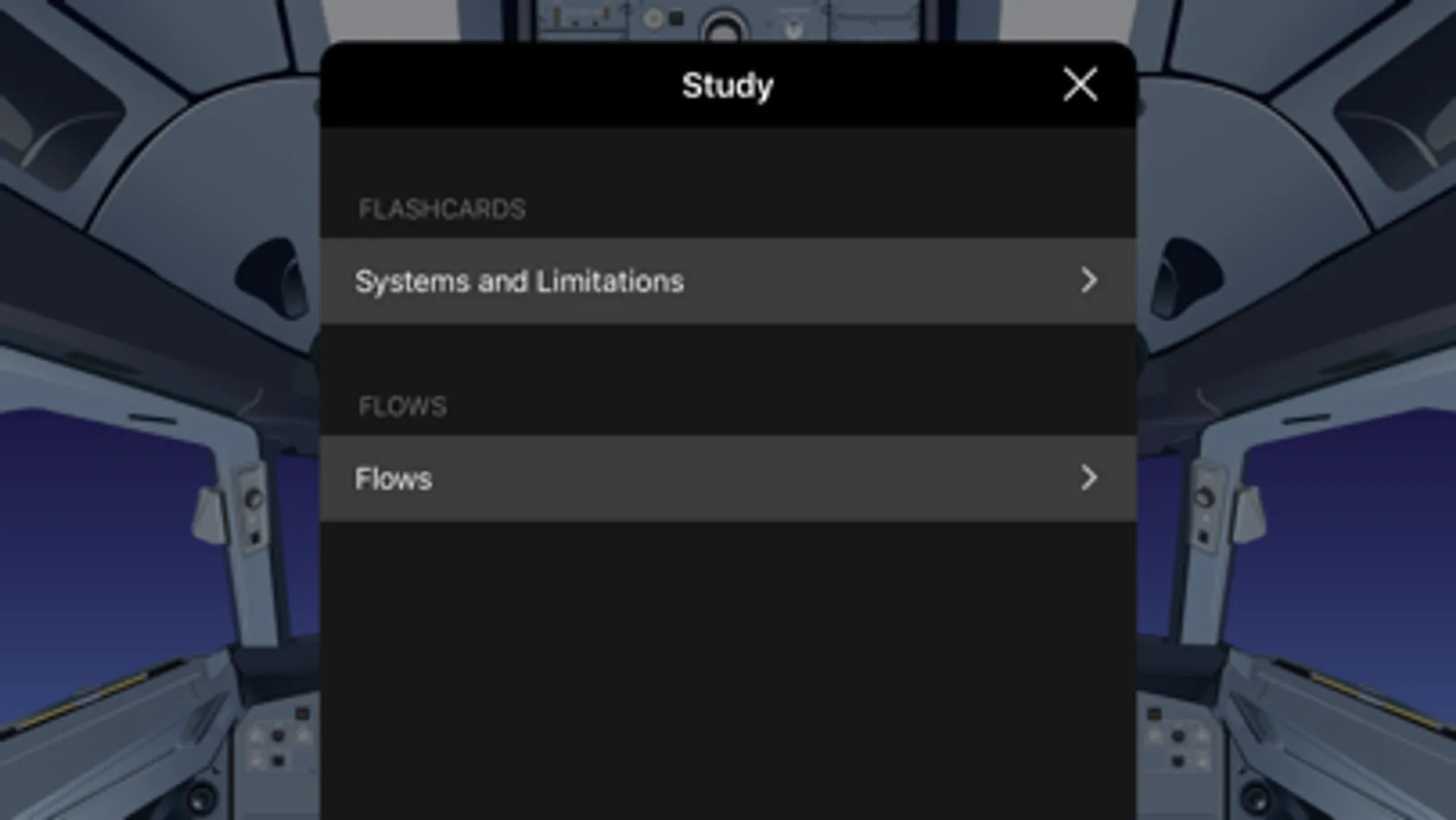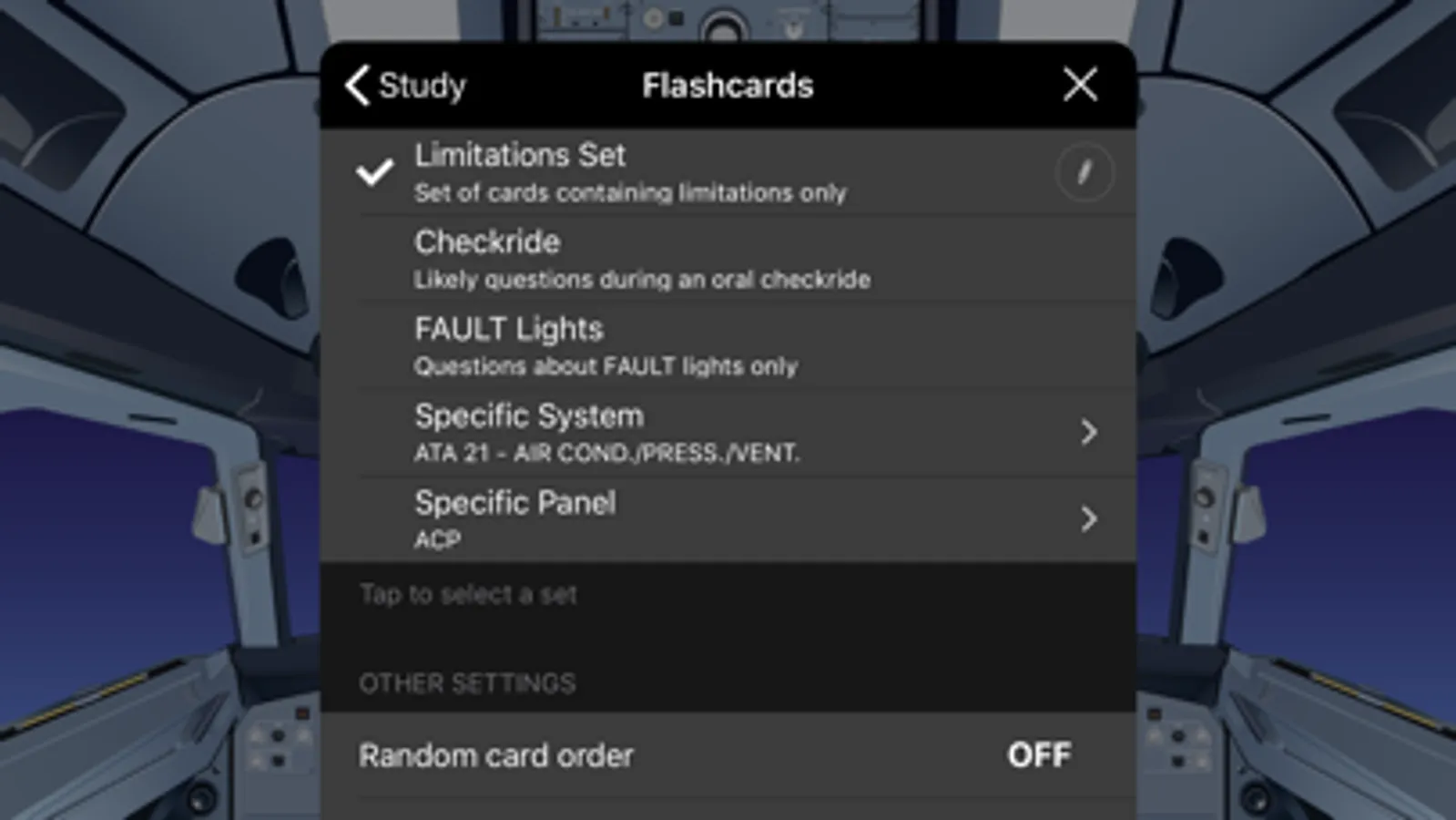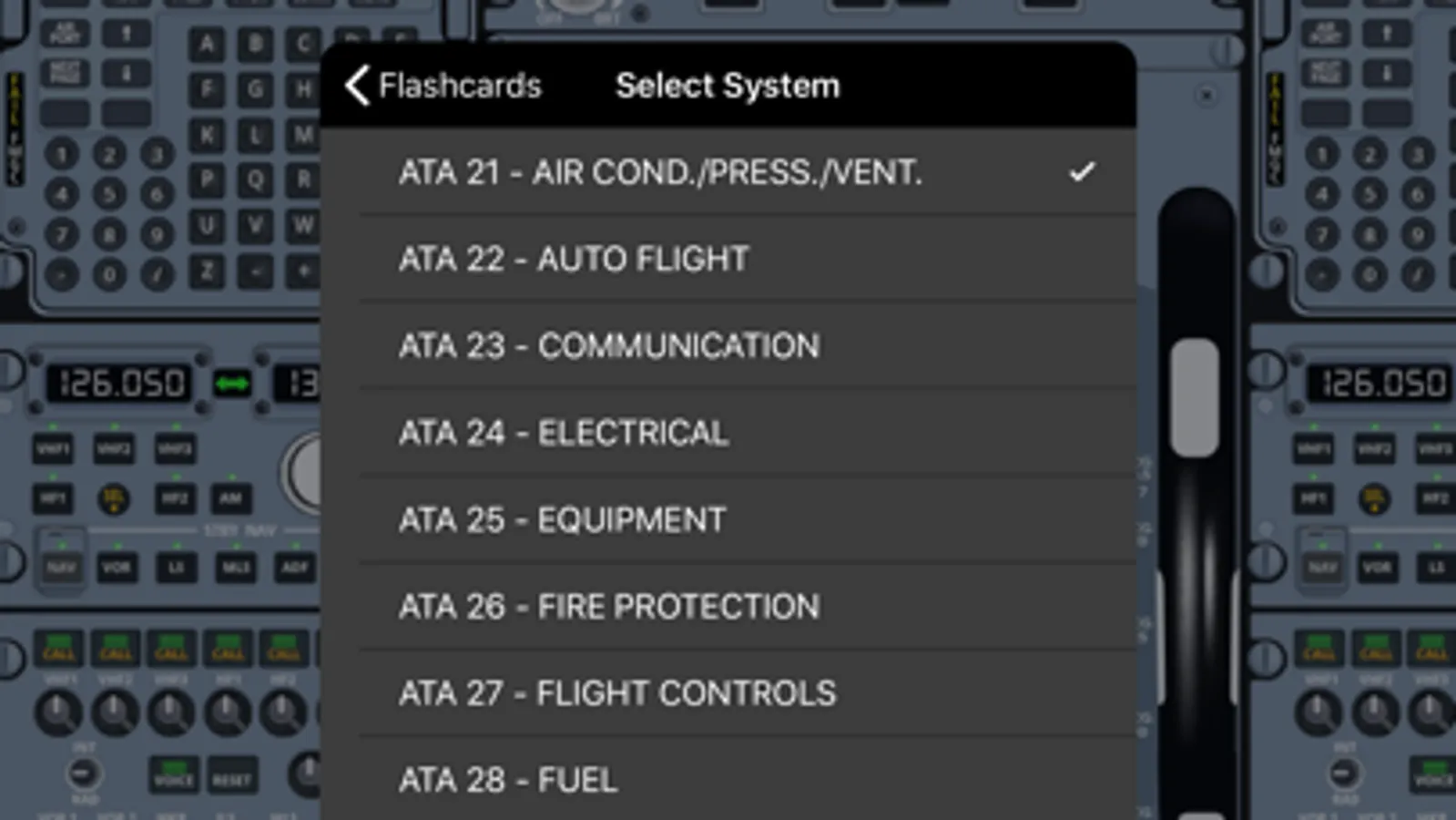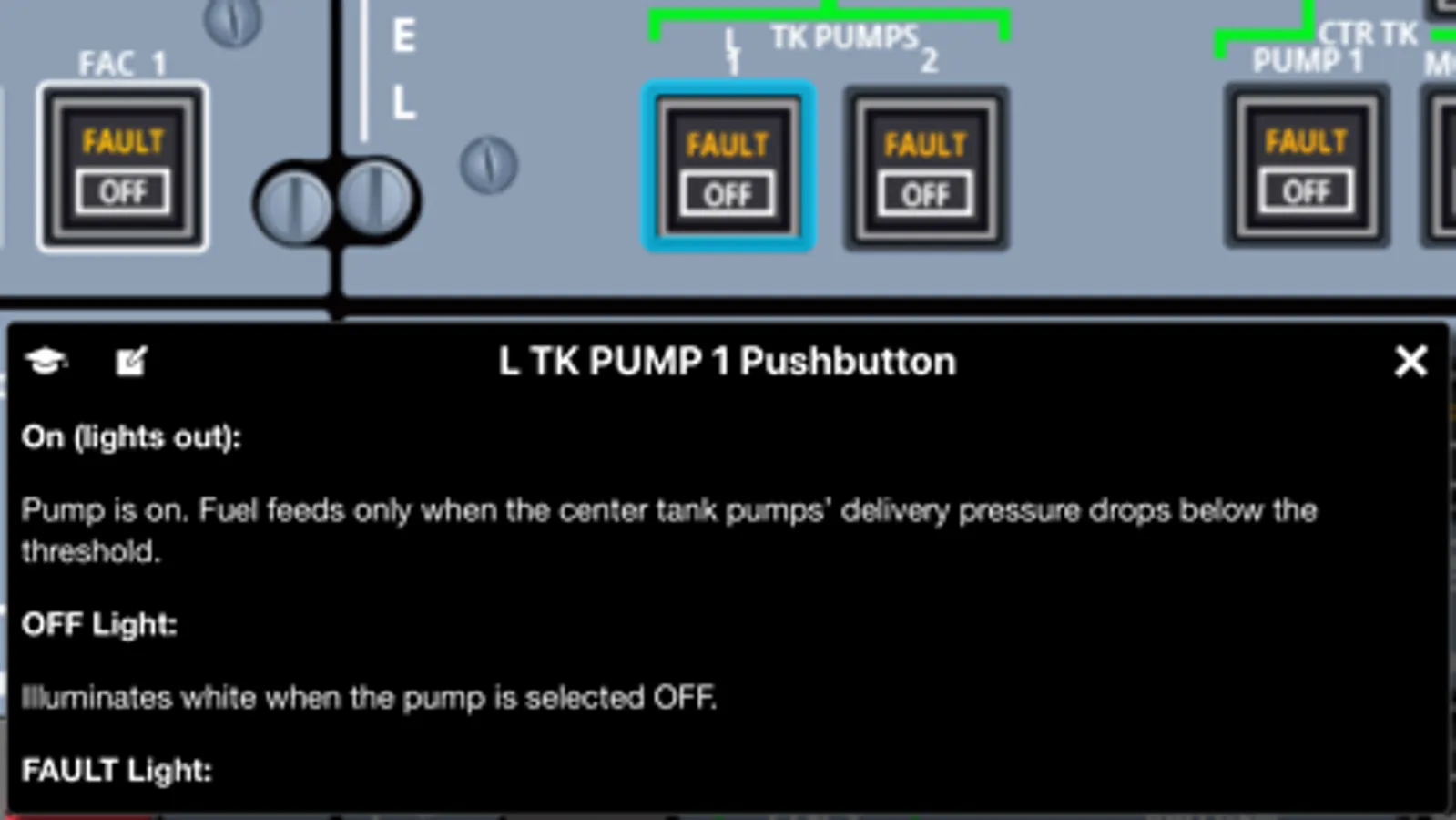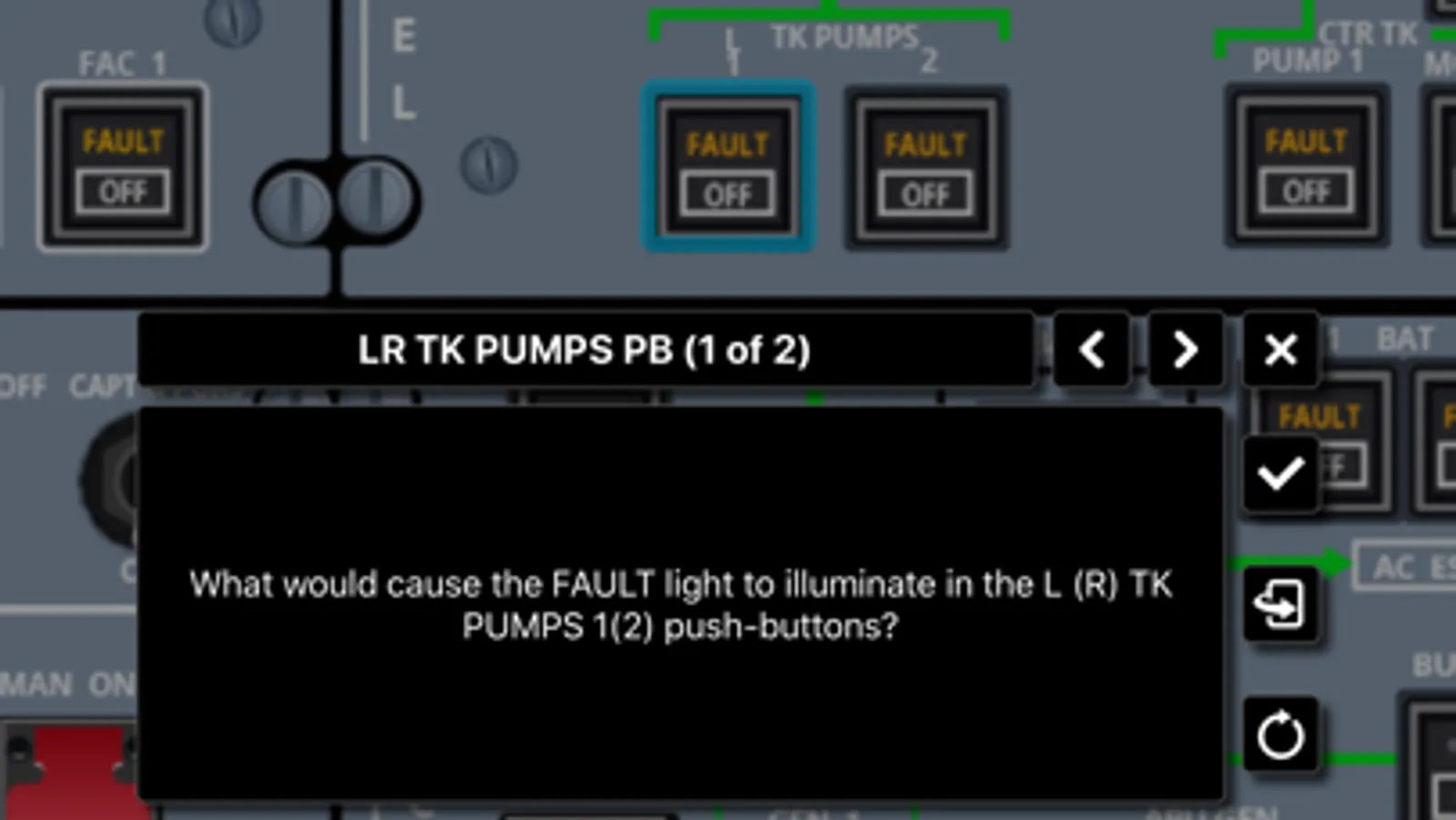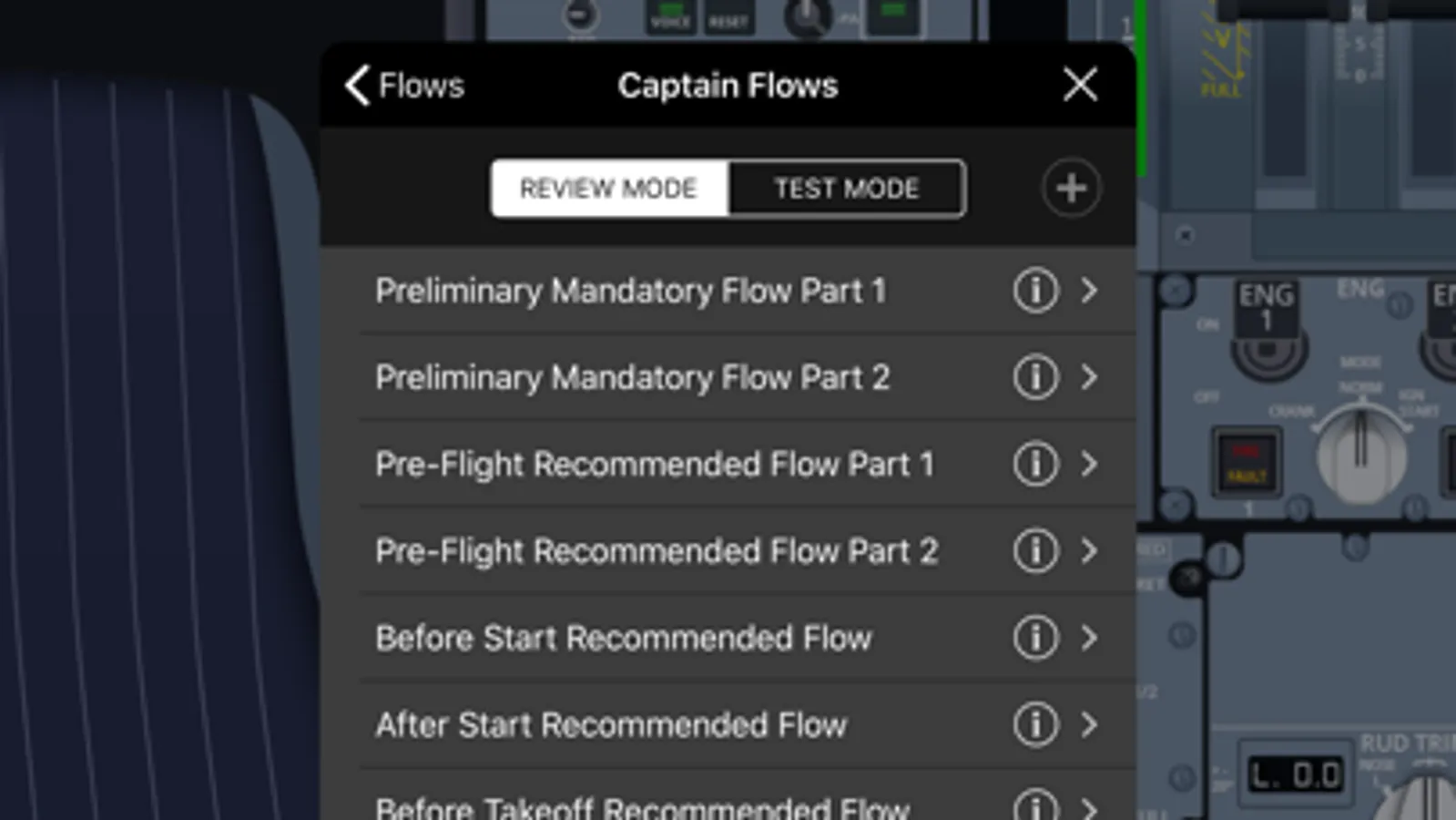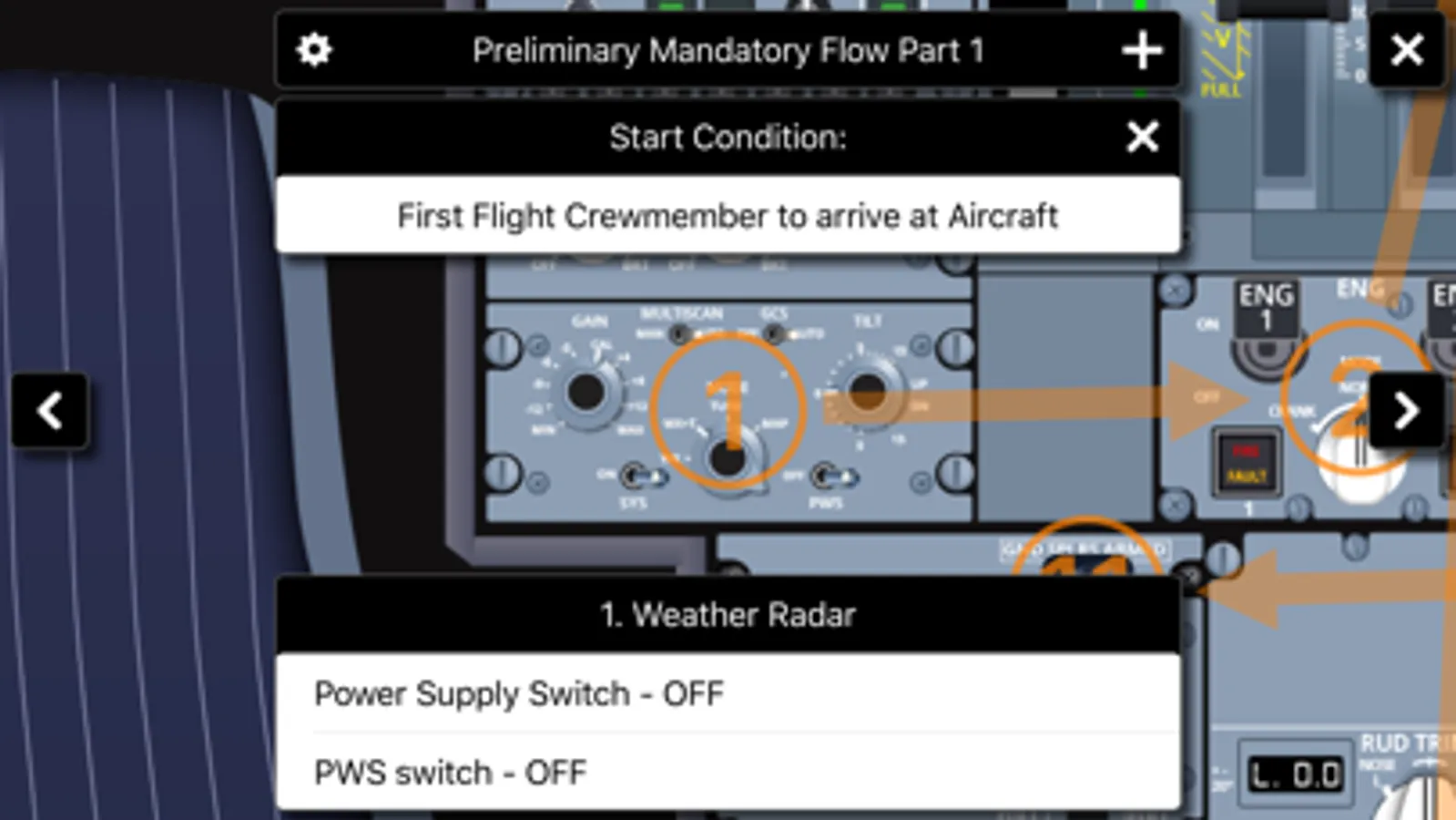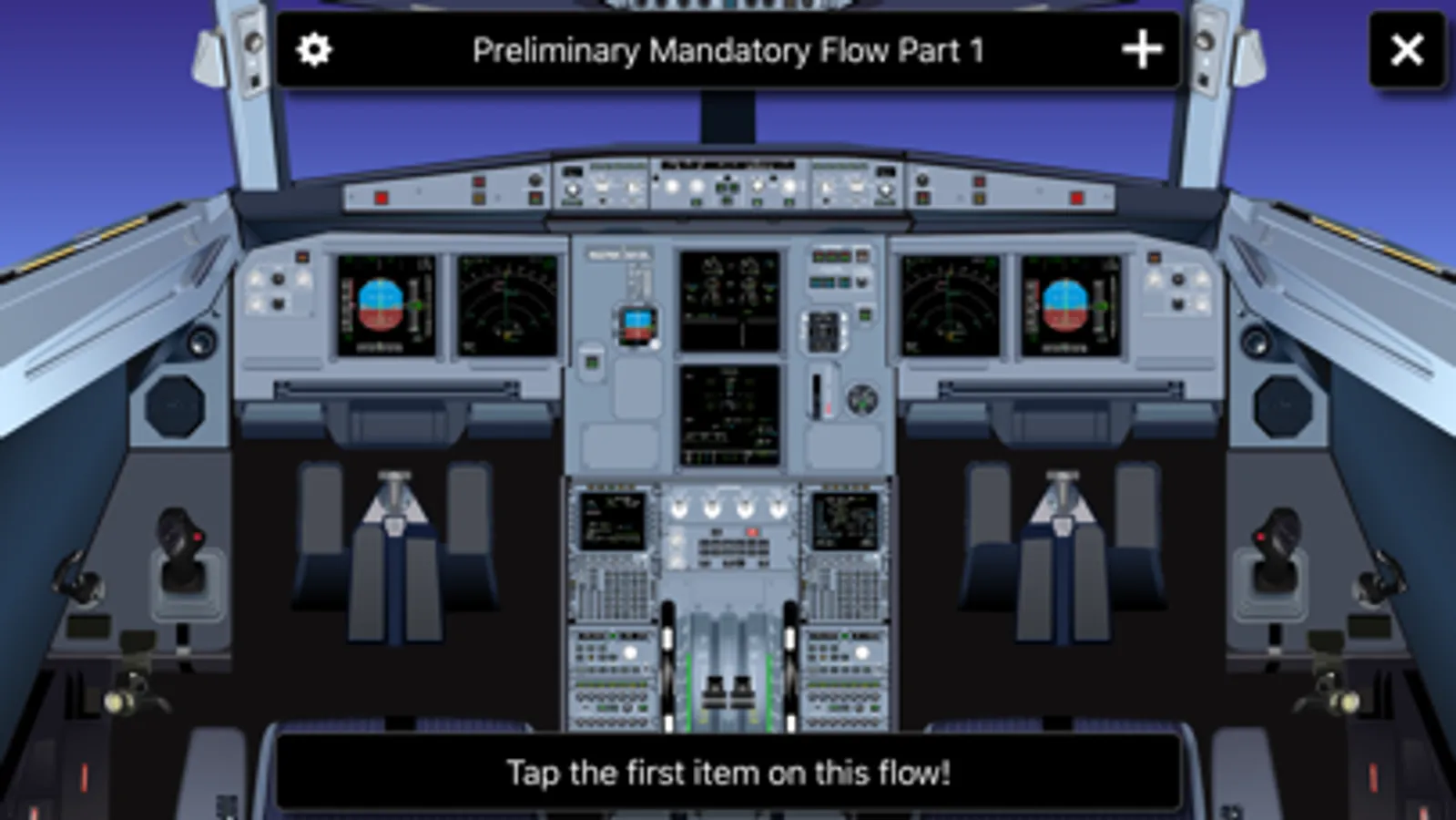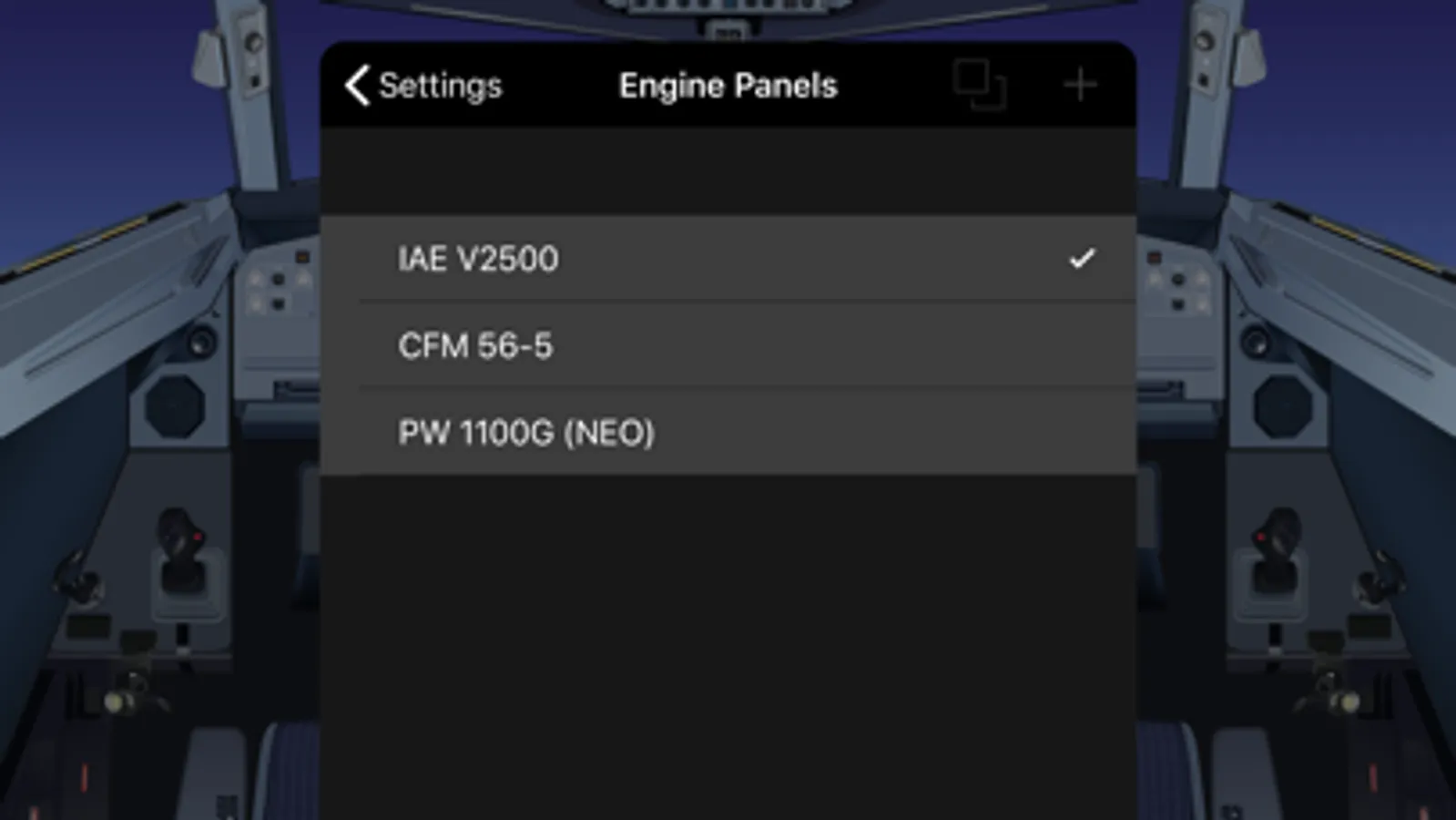In this aviation training app, users review and test cockpit systems through interactive images and quizzes. Includes system questions, customizable flows, and detailed button information.
AppRecs review analysis
AppRecs rating 4.5. Trustworthiness 77 out of 100. Review manipulation risk 21 out of 100. Based on a review sample analyzed.
★★★★☆
4.5
AppRecs Rating
Ratings breakdown
5 star
88%
4 star
7%
3 star
1%
2 star
1%
1 star
2%
What to know
✓
Low review manipulation risk
21% review manipulation risk
✓
Credible reviews
77% trustworthiness score from analyzed reviews
✓
High user satisfaction
88% of sampled ratings are 5 stars
About A320 Cockpit Systems
This product is not associated in any way with the manufacturer of this airliner!
Designed for both the iPad, and iPhone, by professional pilots, instructors and check airman. The app is a "lights and switches" study tool supplemented with editable flows, and limitations.
- 600+ systems questions + limitations
- Flows: Study, review, test, and record flows. Upload your flows to cloud is in the works.
- Information about 300+ buttons and switches only a tap away.
- Configurable panels, and displays.
Flows:
Flows appear over the cockpit image. There is a review and also a test mode for flows. You can record your airline's flow and send it to us (soon upload to cloud in a future version) so we can make it available on our server to other users. Please NOTE! While the app comes with some generic flows, we DO NOT maintain those. Every operator has unique procedures and flows. It is the users' responsibility to update them if they desire the latest version.
Lights & Switches, Limitations:
You can test your knowledge on FAULT lights, or filter your questions by any system or panel. Best of all, focus your study on a reduced set of questions most likely to appear during an oral checkride. A standard limitation question database is also included with over 100 cards. You can edit the standard set so it fits your airline’s configuration.
Quick Information about each button and switch:
With a touch of a finger access detailed system information about 300+ switches, pushbuttons, and lights. The cockpit image is based on the latest cockpit configurations, LED displays, with current graphics for system display and the E/WD display. It can be further configured to show the following:
- Three different engine types
• Two types of TCAS panels
• Old and new style ADIRS panels
• Three different types of radar panels
• All SD pages and ND modes are also included and can be selected in settings
Note: This app is not associated with the aircraft manufacturer or with any of its subsidiaries in any way. Limitation data, flow data, and other user submitted files are only updated as users provide us with new ones. It is simply not possible to keep up with the ongoing changes to these files for each operator, and we make no such promise.
Designed for both the iPad, and iPhone, by professional pilots, instructors and check airman. The app is a "lights and switches" study tool supplemented with editable flows, and limitations.
- 600+ systems questions + limitations
- Flows: Study, review, test, and record flows. Upload your flows to cloud is in the works.
- Information about 300+ buttons and switches only a tap away.
- Configurable panels, and displays.
Flows:
Flows appear over the cockpit image. There is a review and also a test mode for flows. You can record your airline's flow and send it to us (soon upload to cloud in a future version) so we can make it available on our server to other users. Please NOTE! While the app comes with some generic flows, we DO NOT maintain those. Every operator has unique procedures and flows. It is the users' responsibility to update them if they desire the latest version.
Lights & Switches, Limitations:
You can test your knowledge on FAULT lights, or filter your questions by any system or panel. Best of all, focus your study on a reduced set of questions most likely to appear during an oral checkride. A standard limitation question database is also included with over 100 cards. You can edit the standard set so it fits your airline’s configuration.
Quick Information about each button and switch:
With a touch of a finger access detailed system information about 300+ switches, pushbuttons, and lights. The cockpit image is based on the latest cockpit configurations, LED displays, with current graphics for system display and the E/WD display. It can be further configured to show the following:
- Three different engine types
• Two types of TCAS panels
• Old and new style ADIRS panels
• Three different types of radar panels
• All SD pages and ND modes are also included and can be selected in settings
Note: This app is not associated with the aircraft manufacturer or with any of its subsidiaries in any way. Limitation data, flow data, and other user submitted files are only updated as users provide us with new ones. It is simply not possible to keep up with the ongoing changes to these files for each operator, and we make no such promise.