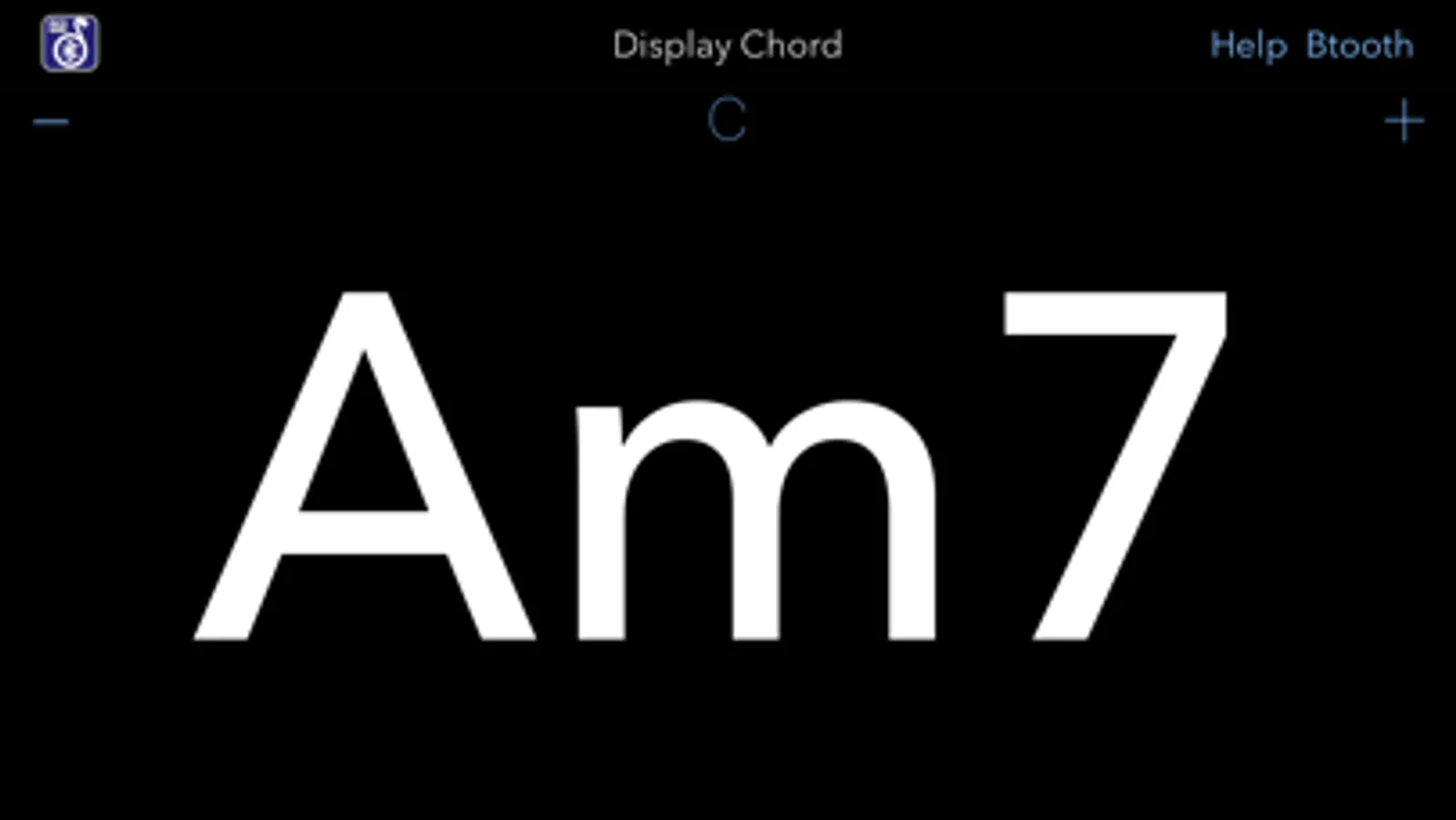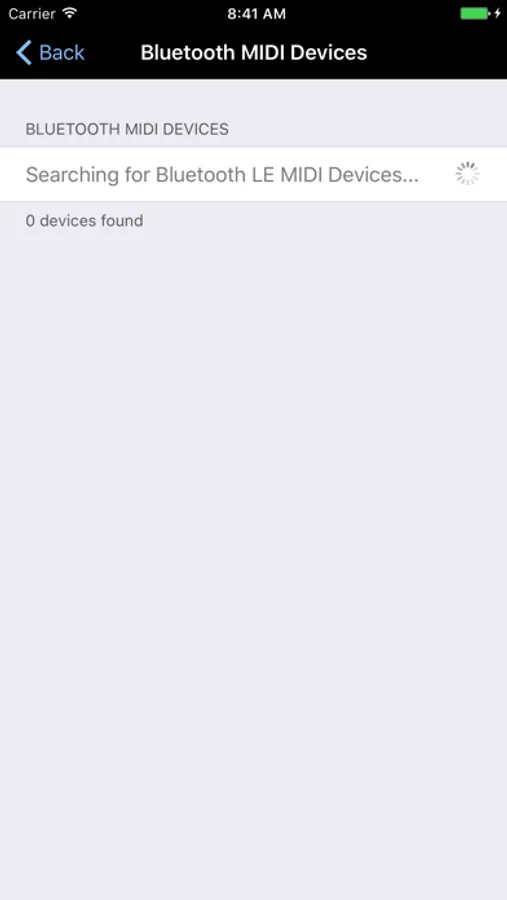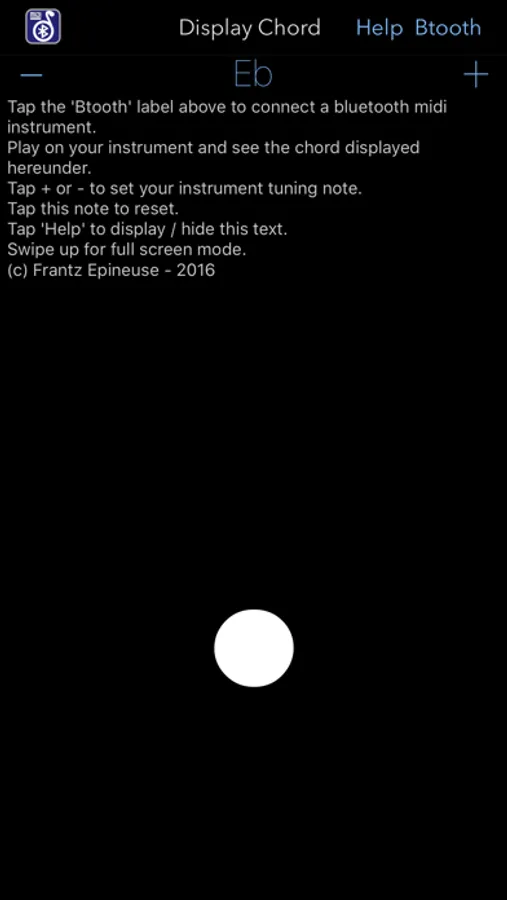About Midi Chords Display
Use the app to train your musical ear
The chords are displayed while you play
These chords are detected :
min, maj, 5, 5b, 6, m6, 7, m7, Δ7, 9, m9, Δ9, diminué, diminué 7, demi-diminué, sus2, sus4, add9, madd9, 11, m11, +, °, 7b5, Δ7b5, +7, +Δ7, 6/9(no3), 13, m13
## Pre-requisites
Have a MIDI connection between your instrument and your iOS device.
Yamaha MD-BT01 is the recommended bluetooth MIDI adapter.
Cable connection also works.
## Essential actions
Tap the 'Btooth' label above to connect a bluetooth midi instrument.
Play your instrument and see the chord displayed hereunder.
Tap + or - to set your instrument tuning note.
Tap the tuning note to reset.
Ok ? Swipe down to hide this text.
## Videos
See how it works : https://youtu.be/bJdeKM_m9og
See how to connect : https://youtu.be/6CNz6w1DMgo
## Transpose
Set a tuning note, the chord will be transposed according to that note. This allows to show another musician the chord for his instrument, a saxophone player with a Bb or Eb instrument for instance
For any question you can contact me via the application support e-mail arfntz@gmail.com
The chords are displayed while you play
These chords are detected :
min, maj, 5, 5b, 6, m6, 7, m7, Δ7, 9, m9, Δ9, diminué, diminué 7, demi-diminué, sus2, sus4, add9, madd9, 11, m11, +, °, 7b5, Δ7b5, +7, +Δ7, 6/9(no3), 13, m13
## Pre-requisites
Have a MIDI connection between your instrument and your iOS device.
Yamaha MD-BT01 is the recommended bluetooth MIDI adapter.
Cable connection also works.
## Essential actions
Tap the 'Btooth' label above to connect a bluetooth midi instrument.
Play your instrument and see the chord displayed hereunder.
Tap + or - to set your instrument tuning note.
Tap the tuning note to reset.
Ok ? Swipe down to hide this text.
## Videos
See how it works : https://youtu.be/bJdeKM_m9og
See how to connect : https://youtu.be/6CNz6w1DMgo
## Transpose
Set a tuning note, the chord will be transposed according to that note. This allows to show another musician the chord for his instrument, a saxophone player with a Bb or Eb instrument for instance
For any question you can contact me via the application support e-mail arfntz@gmail.com