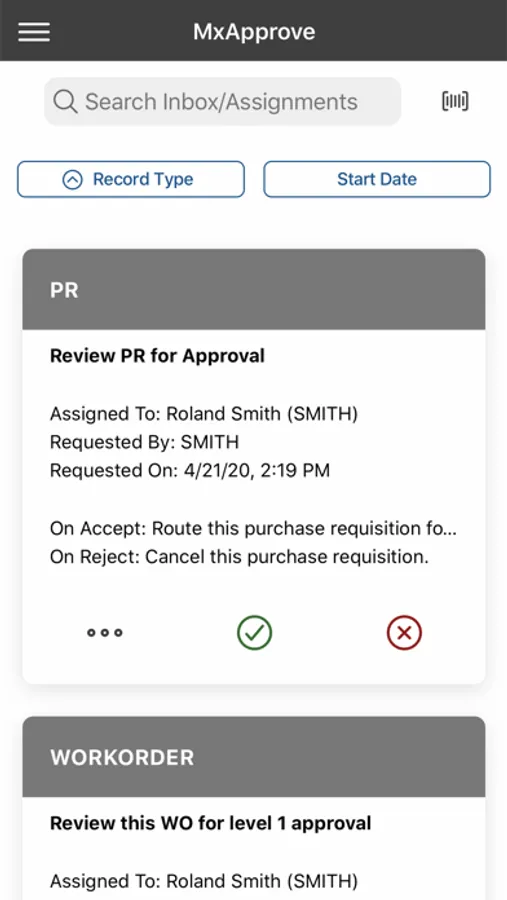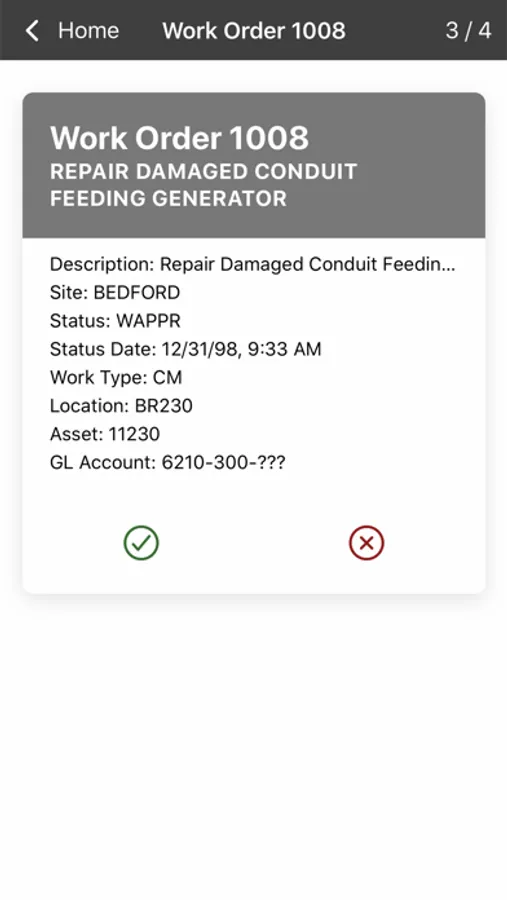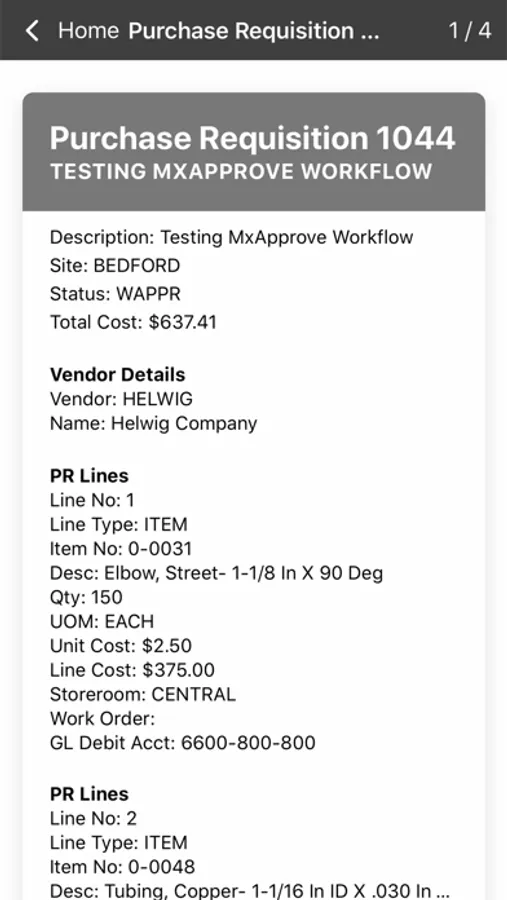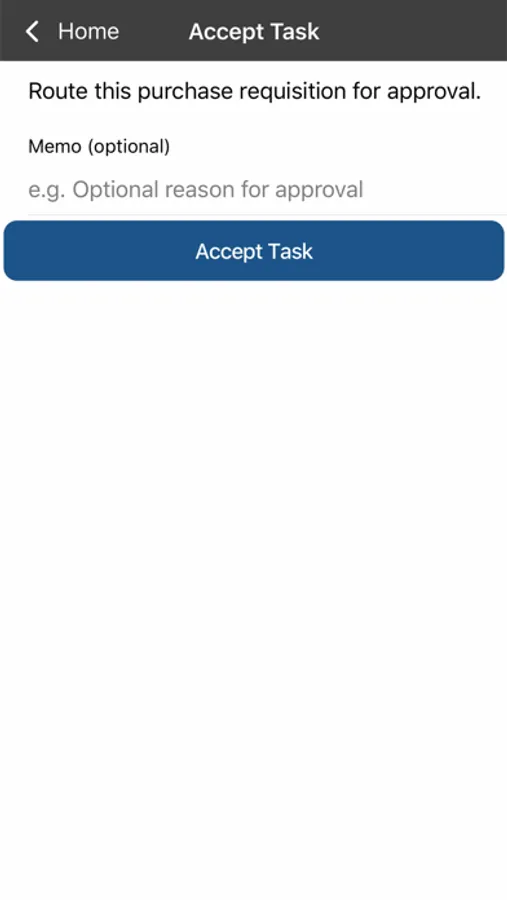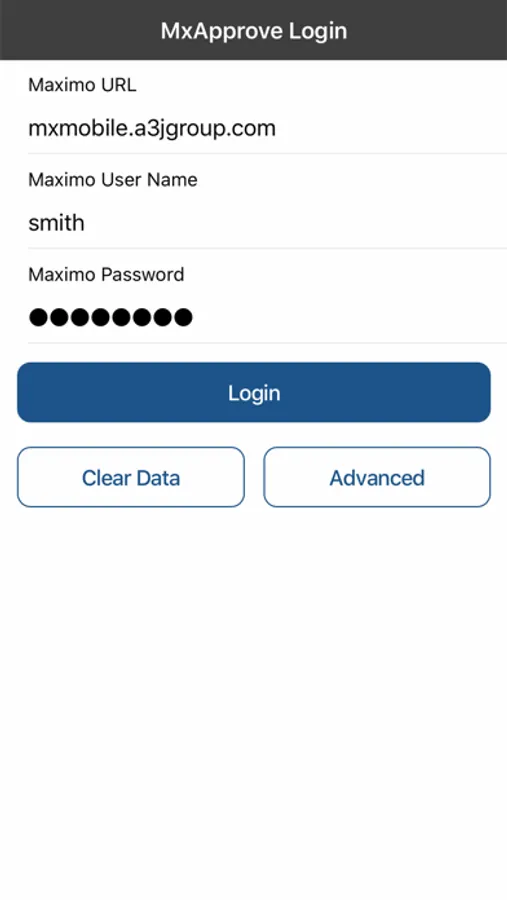About MxApprove
MxApprove by A3J Group, LLC is a mobile workflow inbox for IBM Maximo Asset Management. Users of IBM Maximo need to approve or reject various system records as they go through standard lifecycles. Examples include approval of Purchase Requisitions to support non-stock purchases for Work Order planning, revisions of Contracts and Purchase Orders, electronic approval of Invoices, revisions of Job Plans, etc. Many times, administrators of IBM Maximo utilize the system's electronic workflow capabilities to standardize and automate the lifecycle of these records. At times during these lifecycles, assignments are made to individuals or groups that require review and approval or rejection of the assignment.
That's where MxApprove comes in. Standard functionality within IBM Maximo has users log into the web application on their desktop to access their Assignments Inbox. From there users review and act on those records. In the world of management today, who has time to constantly sit down at their desk and monitor their IBM Maximo inbox?
MxApprove allows users to access their inbox, review the records that are assigned to them, and accept, reject, and reassign assignments. All on the go, and all using the authorized IBM Maximo API's.
Visit http://a3jgroup.com/a3j-labs/ for more information, including the video tutorial.
That's where MxApprove comes in. Standard functionality within IBM Maximo has users log into the web application on their desktop to access their Assignments Inbox. From there users review and act on those records. In the world of management today, who has time to constantly sit down at their desk and monitor their IBM Maximo inbox?
MxApprove allows users to access their inbox, review the records that are assigned to them, and accept, reject, and reassign assignments. All on the go, and all using the authorized IBM Maximo API's.
Visit http://a3jgroup.com/a3j-labs/ for more information, including the video tutorial.