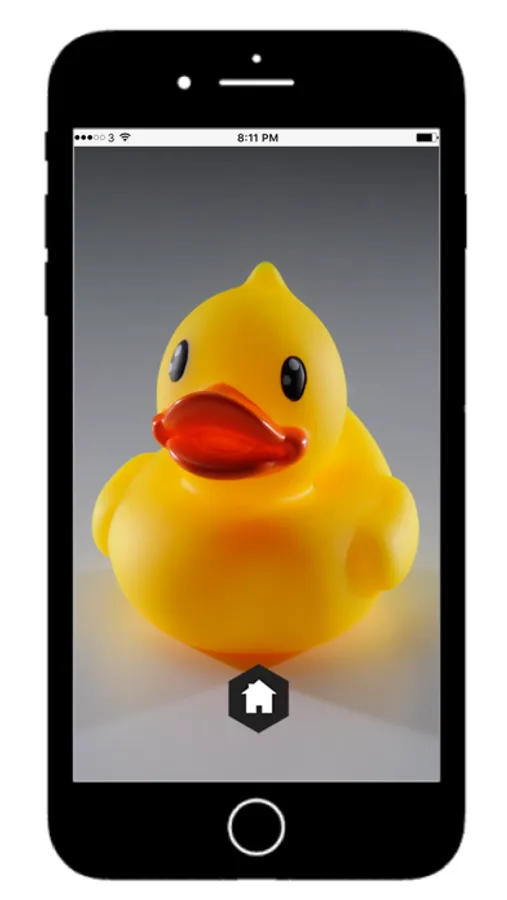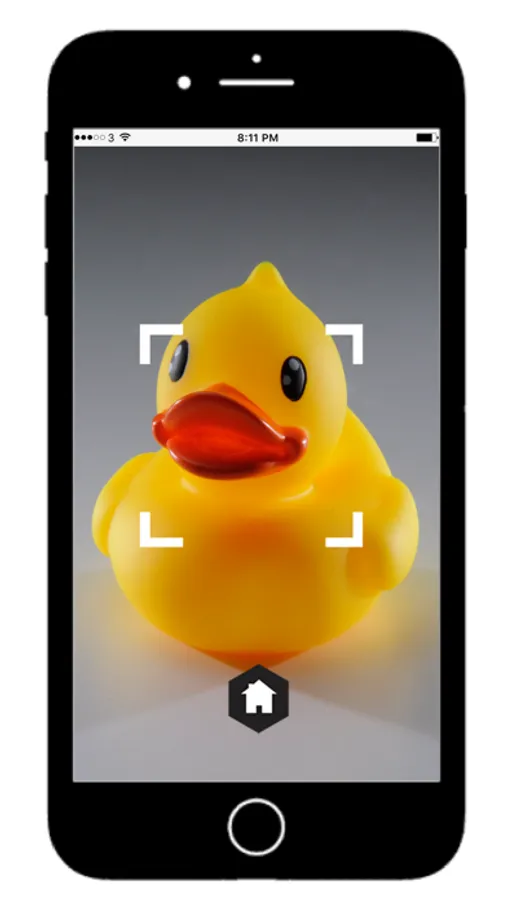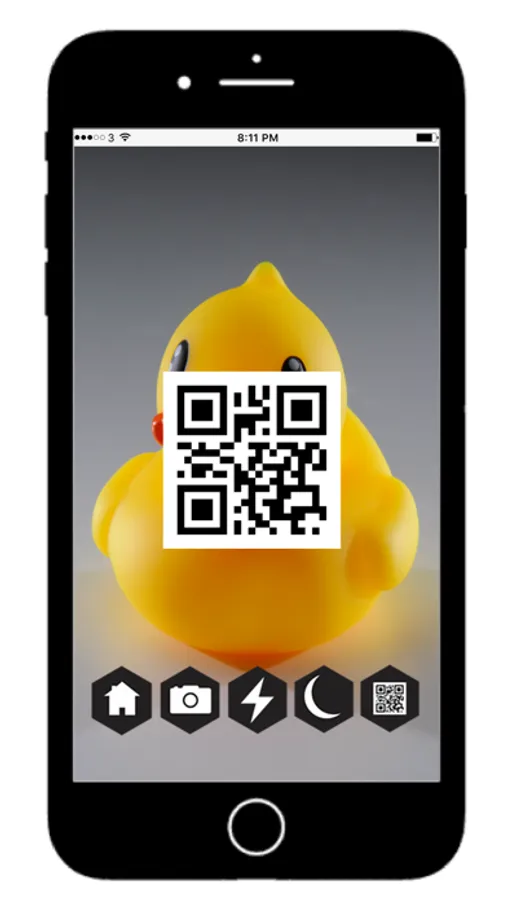NetCam X Lite
Simon Ma
Free
About NetCam X Lite
- Baby Monitor
- Home security system
- Network Camera
- Multiple remote clients
- Cross Platform
- 1 App 2 Mode (Camera mode and Viewer Mode)
How to use :
1. Connect your devices in the same WIFI network
2. Open NetCam X and select Camera mode (Host)
3. Open NetCam X on the other devices, select Viewer mode (Remote)
4. Scan the onscreen QR Code
5. Connected and Done!
Q: Can I use NetCam X in outdoor without a WIFI router?
A: Yes, open your phone's peronal hotspot and connect the other device to the hotspot.
- Home security system
- Network Camera
- Multiple remote clients
- Cross Platform
- 1 App 2 Mode (Camera mode and Viewer Mode)
How to use :
1. Connect your devices in the same WIFI network
2. Open NetCam X and select Camera mode (Host)
3. Open NetCam X on the other devices, select Viewer mode (Remote)
4. Scan the onscreen QR Code
5. Connected and Done!
Q: Can I use NetCam X in outdoor without a WIFI router?
A: Yes, open your phone's peronal hotspot and connect the other device to the hotspot.