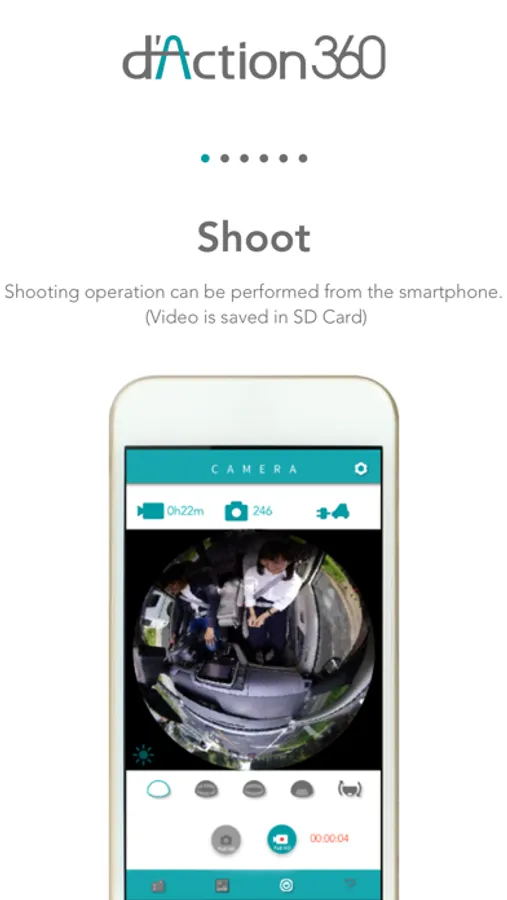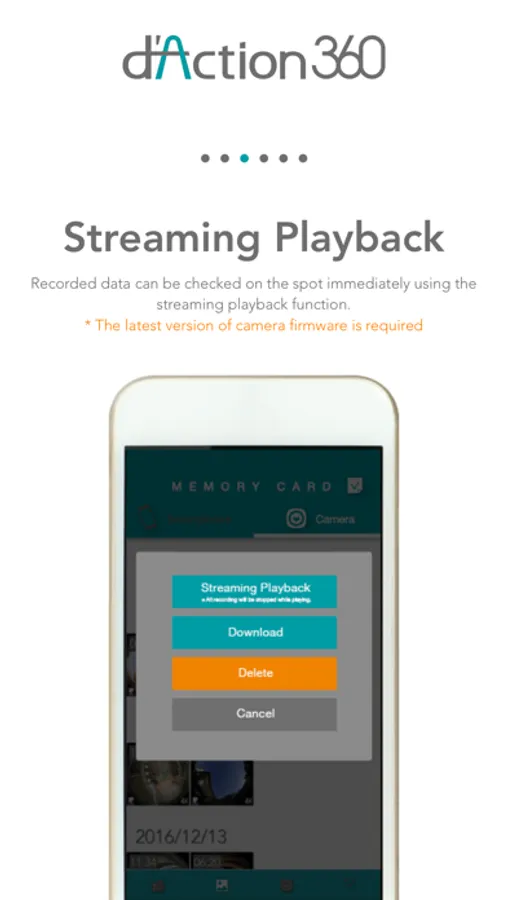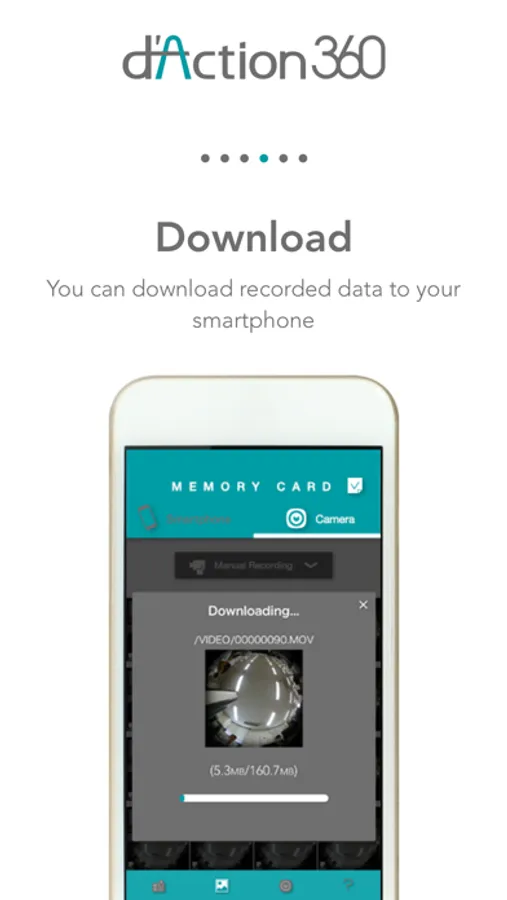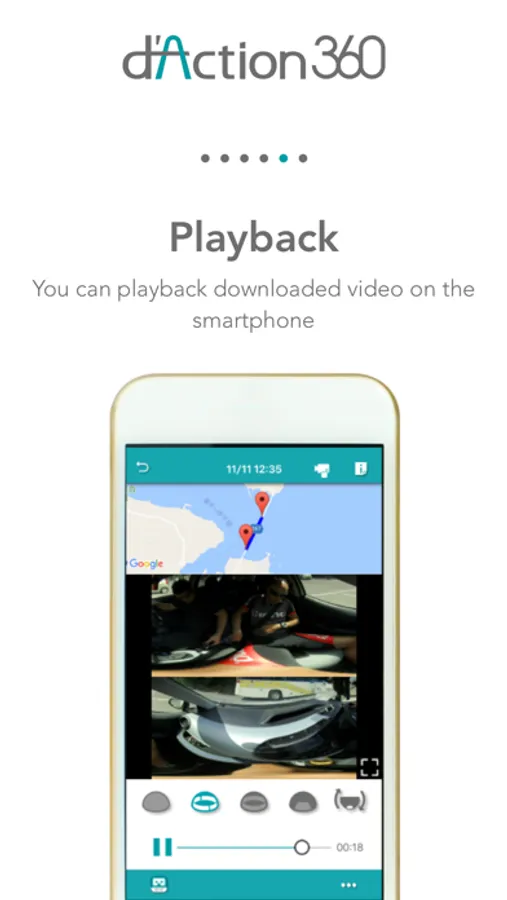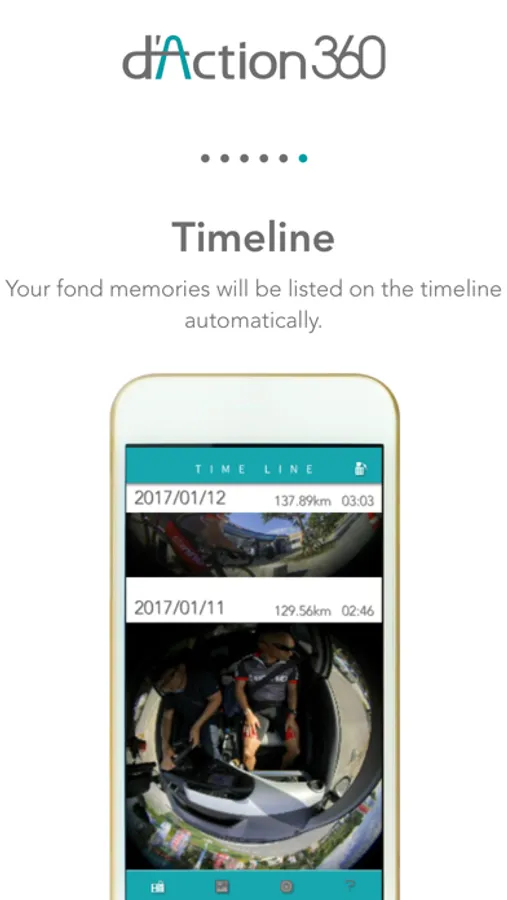AppRecs review analysis
AppRecs rating 4.3. Trustworthiness 0 out of 100. Review manipulation risk 0 out of 100. Based on a review sample analyzed.
★★★★☆
4.3
AppRecs Rating
Ratings breakdown
5 star
71%
4 star
14%
3 star
0%
2 star
0%
1 star
14%
What to know
✓
High user satisfaction
86% of sampled ratings are 4+ stars (4.3★ average)
About d'Action 360
The d’Action 360 app is for using car-mounted camera “d’Action 360” produced by CARMATE.
By connecting d’Action 360 to your smartphone, you can use the following functions.
■Record / Change Setting / Download
On your smartphone, you can wirelessly operate the camera and change its settings. Your smartphone will show a list of recorded videos and images which can be downloaded to your smartphone.
■Play / Share
Downloaded videos and still images can be played in four different views. You can also convert still images into “360-degree panoramic views”, which will allow you to post panoramic images to Facebook and LINE.
■Timeline
Your own timeline is automatically generated by connecting your smartphone to the camera and starting the App. Use it to look back on fun activities from the past.
Cautions
*For a list of compatible OS and devices for this app, check the following URL.
http://daction.carmate.jp/support/pdf/matching.pdf
*The wireless communication range between the camera body and a smartphone is approximately 10 meters.
By connecting d’Action 360 to your smartphone, you can use the following functions.
■Record / Change Setting / Download
On your smartphone, you can wirelessly operate the camera and change its settings. Your smartphone will show a list of recorded videos and images which can be downloaded to your smartphone.
■Play / Share
Downloaded videos and still images can be played in four different views. You can also convert still images into “360-degree panoramic views”, which will allow you to post panoramic images to Facebook and LINE.
■Timeline
Your own timeline is automatically generated by connecting your smartphone to the camera and starting the App. Use it to look back on fun activities from the past.
Cautions
*For a list of compatible OS and devices for this app, check the following URL.
http://daction.carmate.jp/support/pdf/matching.pdf
*The wireless communication range between the camera body and a smartphone is approximately 10 meters.