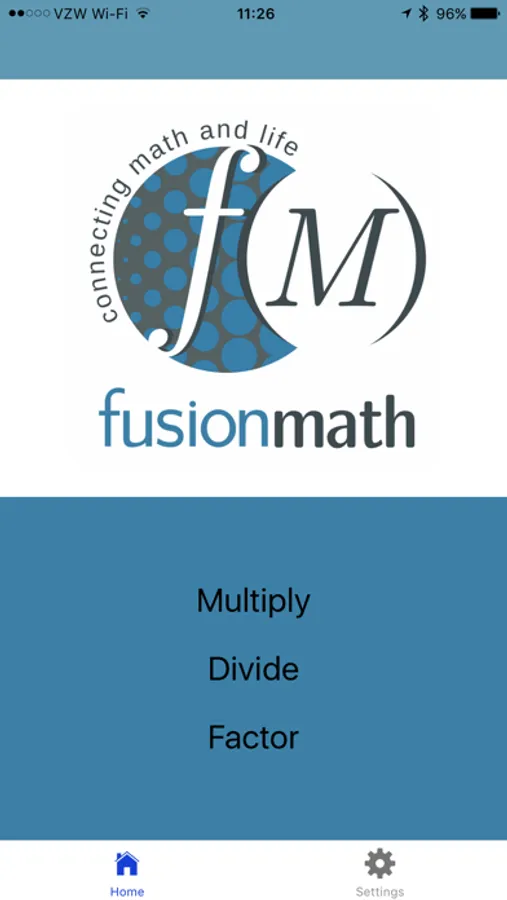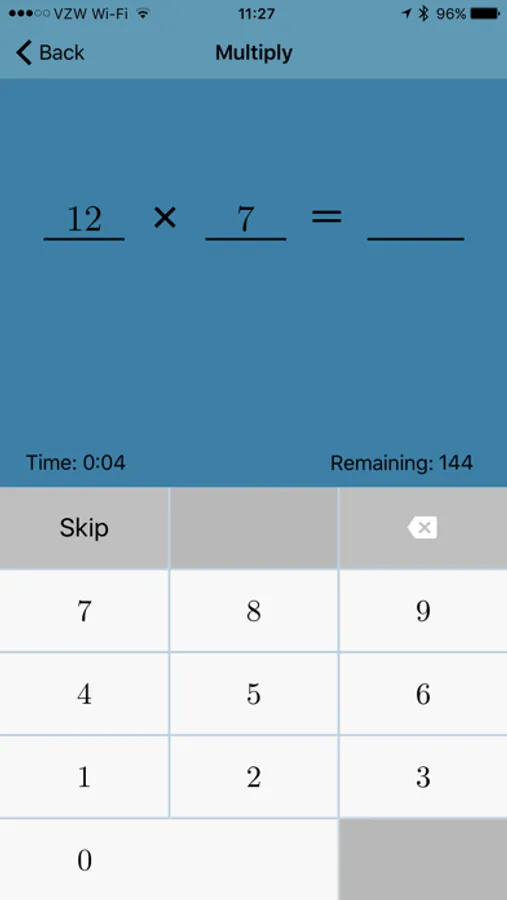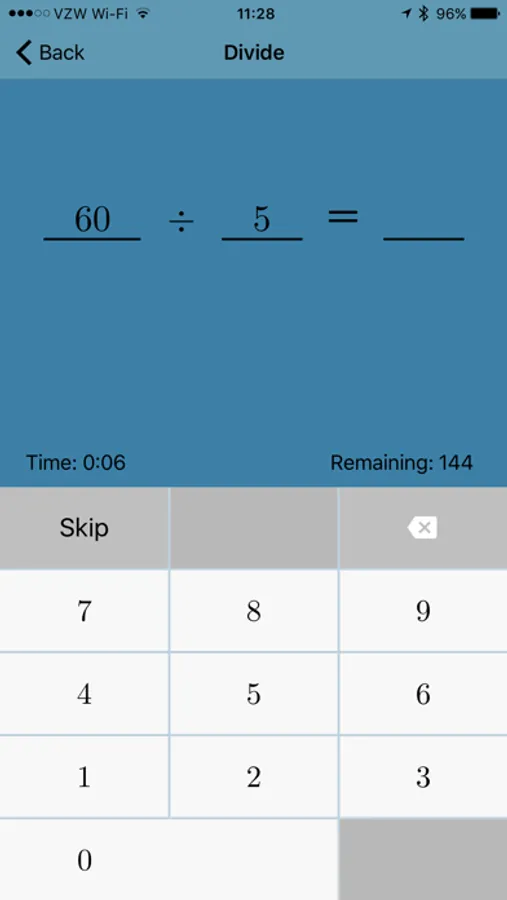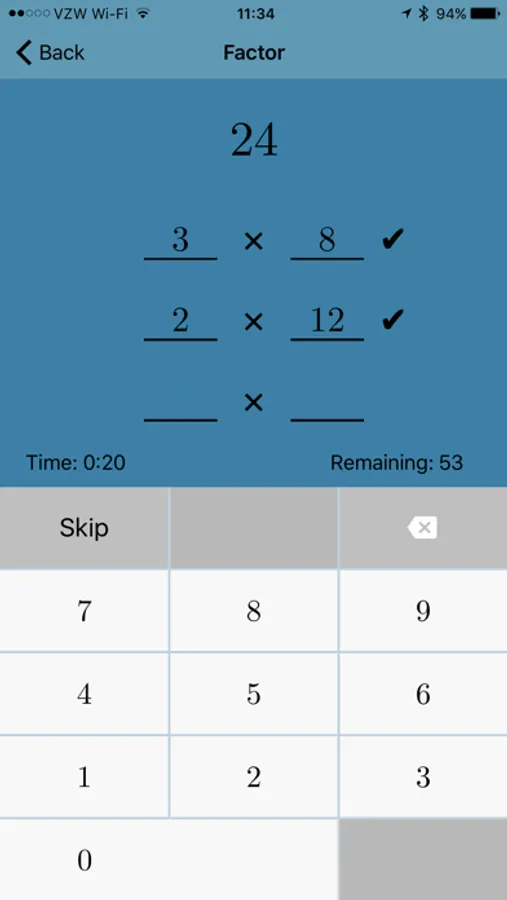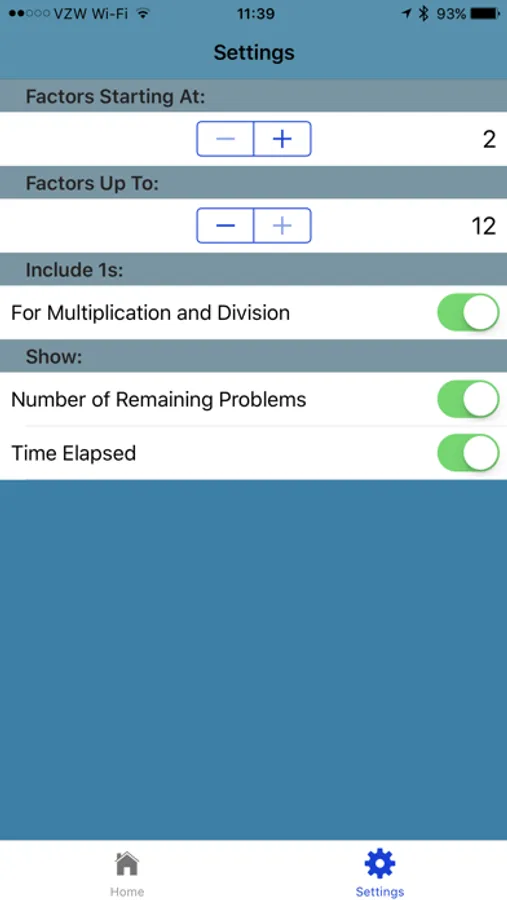About Fusion Math Fast Facts
Many young students struggle with math for one simple reason; they don't know their Multiplication, Division, or Factoring Facts.
Fusion Math Fast Facts is designed to help students practice, learn, and test their speed with Multiplication, Division, and Factoring.
Choose Multiply, Divide, or Factor from the Home Screen to start a New Timed Test. Correct answers show a check mark and if incorrect, the correct answer is shown. Problems may also be skipped. The test resumes after 4 seconds or after a Left Swipe.
When a test is finished, a Score Report will show a list of Missed or Skipped Problems, the time it took, and the percentage of correct answers. The score report can be exported to study later.
Once a Test begins, it can only be exited, not paused. The Back button at the top left of the screen ends the test and goes back to the Home Screen where a new test can be started.
App Options:
Choose your Multiplication Grid Size: 2x2 up to 12x12
ON/OFF Toggle to include 1s in Multiplication and Division.
1s are not used in Factoring Mode
ON/OFF Toggle to Show Time Elapsed During Tests
ON/OFF Toggle to Show Number of Remaining Problems During Tests
Race your friends and learn your Times Tables! Try to Multiply or Divide all numbers under 5 minutes or Factor all numbers in under 2min 30sec.
Fusion Math STEM Tutors https://www.fusionmath.com is a Seattle Math and Science Tutoring Center that also helps students prep for the SAT, ACT, ISEE, SSAT, ISEE, and HSPT Tests.
Fusion Math Fast Facts is designed to help students practice, learn, and test their speed with Multiplication, Division, and Factoring.
Choose Multiply, Divide, or Factor from the Home Screen to start a New Timed Test. Correct answers show a check mark and if incorrect, the correct answer is shown. Problems may also be skipped. The test resumes after 4 seconds or after a Left Swipe.
When a test is finished, a Score Report will show a list of Missed or Skipped Problems, the time it took, and the percentage of correct answers. The score report can be exported to study later.
Once a Test begins, it can only be exited, not paused. The Back button at the top left of the screen ends the test and goes back to the Home Screen where a new test can be started.
App Options:
Choose your Multiplication Grid Size: 2x2 up to 12x12
ON/OFF Toggle to include 1s in Multiplication and Division.
1s are not used in Factoring Mode
ON/OFF Toggle to Show Time Elapsed During Tests
ON/OFF Toggle to Show Number of Remaining Problems During Tests
Race your friends and learn your Times Tables! Try to Multiply or Divide all numbers under 5 minutes or Factor all numbers in under 2min 30sec.
Fusion Math STEM Tutors https://www.fusionmath.com is a Seattle Math and Science Tutoring Center that also helps students prep for the SAT, ACT, ISEE, SSAT, ISEE, and HSPT Tests.