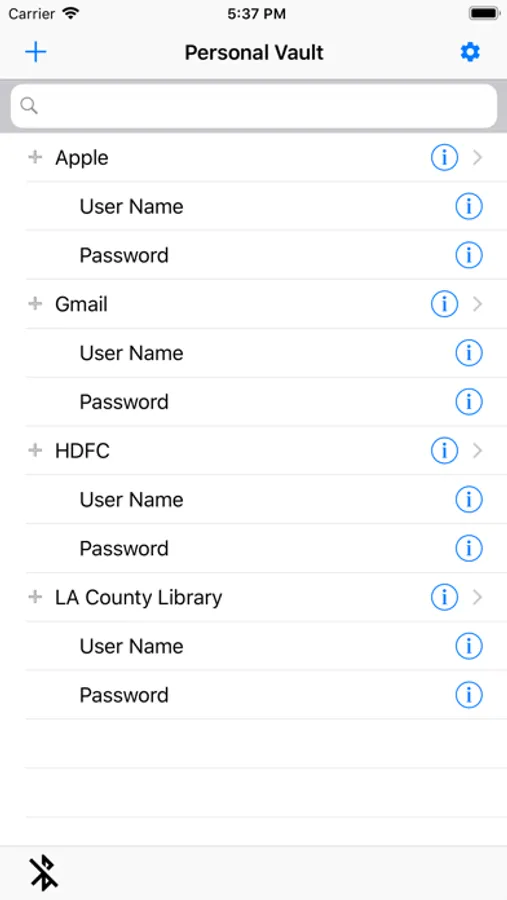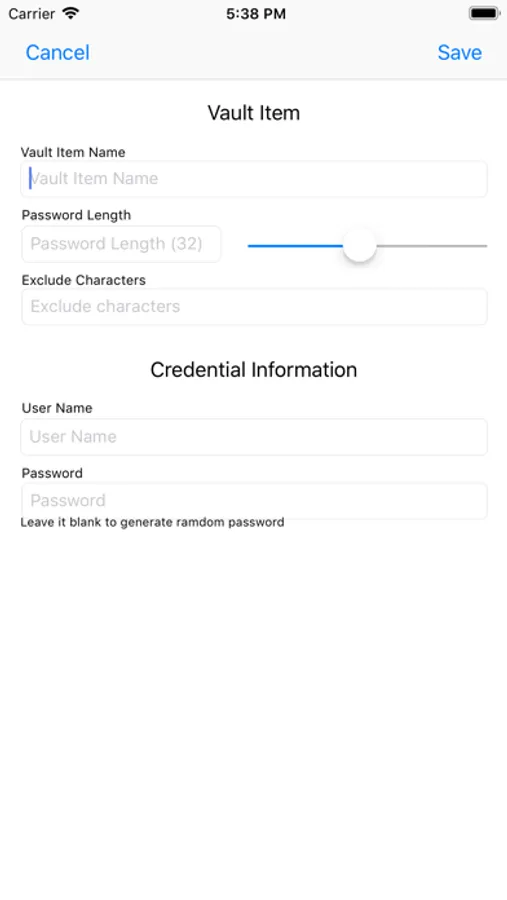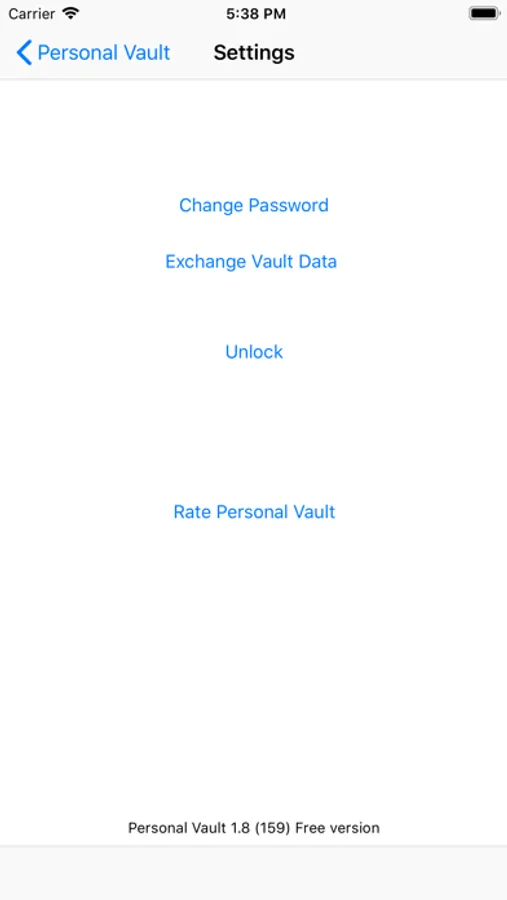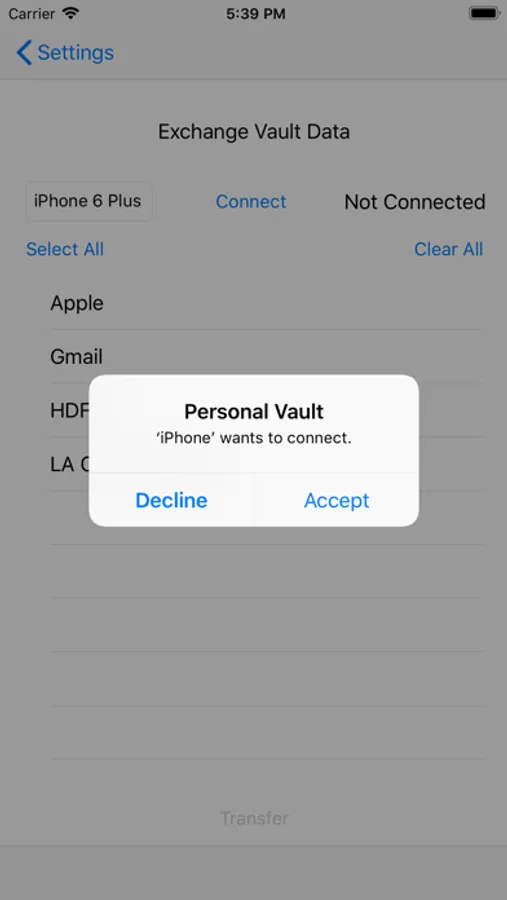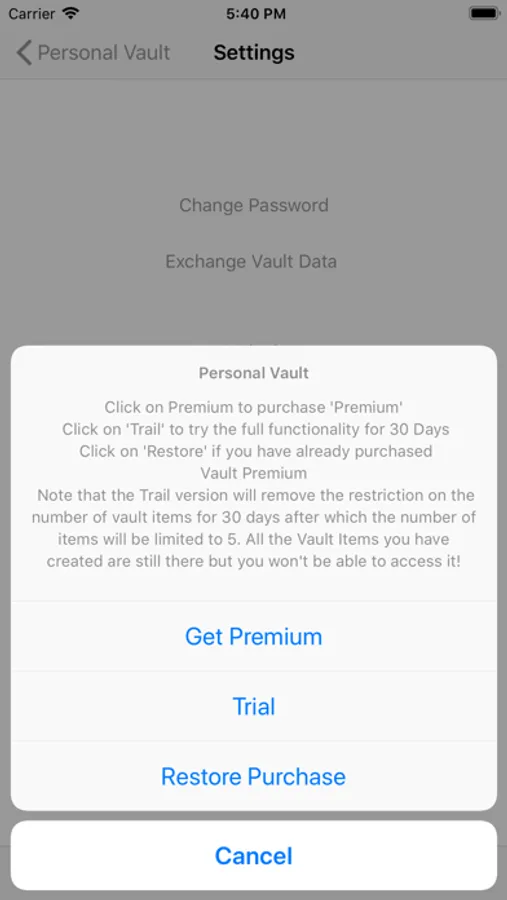About Personal Vault
Use PersonalVault to store and protect personal information such as account info and password. Personal Vault uses Apple's AutoFill password functionality to login to sites and apps that support the Apple's AutoFill feature.
Powerful password generation allows you to create long random passwords so you don't have to use the same password for all your accounts or write them down.
Vault Data is protected using Apple's full data protection. Data only remains on the device and is not backed to the cloud.
Tap on property to copy the value of the property to clipboard which can be pasted in other applications. Information in the clipboard is automatically cleared in 30 seconds.
Use the Exchange Data functionality to connect to other devices running Personal Vault to transfer vault data between devices. This is the only way you can copy vault items from one device to another!
Personal Vault uses bluetooth functionality to connect to the "Personal Vault Companion" product on the desktop to transfer the copied data from a vault item property to the desktop.
The website "https://www.zeusvault.com" has a number of videos that shows how use these features!
Personal Vault is available for both mobile and desktop versions.
Free version has all the functionality but limits the number of Vault Items and number of properties per vault item to 5.
Powerful password generation allows you to create long random passwords so you don't have to use the same password for all your accounts or write them down.
Vault Data is protected using Apple's full data protection. Data only remains on the device and is not backed to the cloud.
Tap on property to copy the value of the property to clipboard which can be pasted in other applications. Information in the clipboard is automatically cleared in 30 seconds.
Use the Exchange Data functionality to connect to other devices running Personal Vault to transfer vault data between devices. This is the only way you can copy vault items from one device to another!
Personal Vault uses bluetooth functionality to connect to the "Personal Vault Companion" product on the desktop to transfer the copied data from a vault item property to the desktop.
The website "https://www.zeusvault.com" has a number of videos that shows how use these features!
Personal Vault is available for both mobile and desktop versions.
Free version has all the functionality but limits the number of Vault Items and number of properties per vault item to 5.