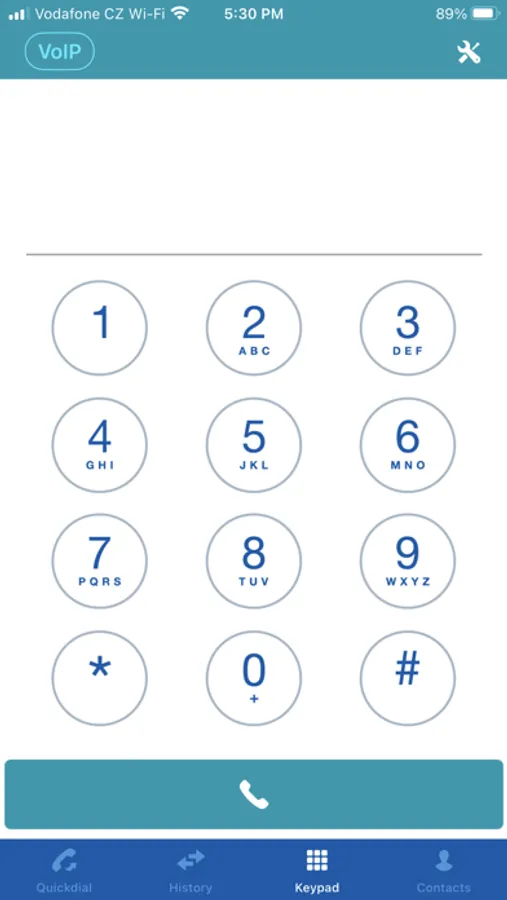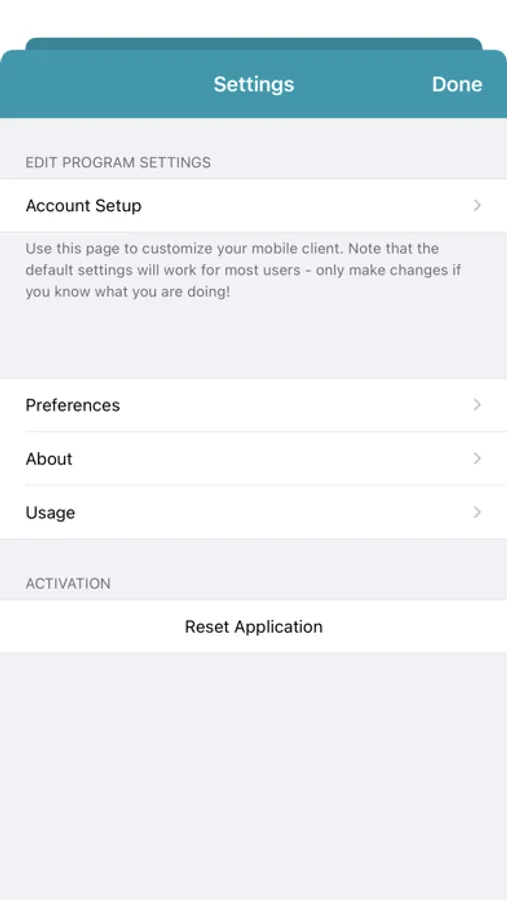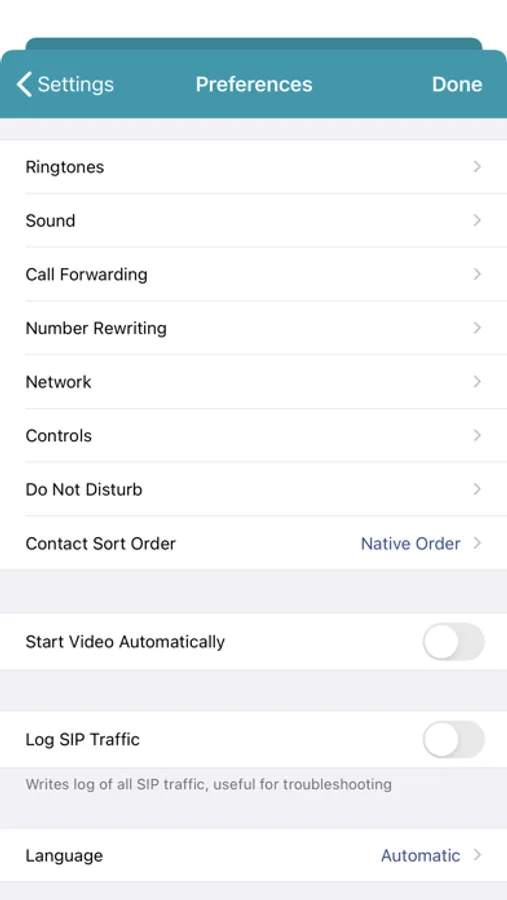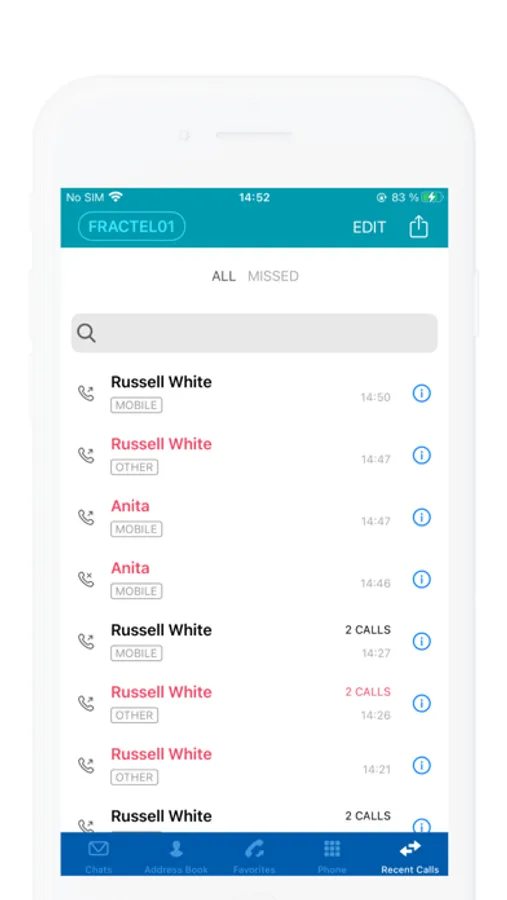AppRecs review analysis
AppRecs rating 3.9. Trustworthiness 45 out of 100. Review manipulation risk 28 out of 100. Based on a review sample analyzed.
★★★☆☆
3.9
AppRecs Rating
Ratings breakdown
5 star
86%
4 star
0%
3 star
0%
2 star
0%
1 star
14%
What to know
⚠
Limited rating diversity
86% high ratings in sampled reviews
About FracTELfone
IMPORTANT NOTICE: FracTELfone™ is only for use by current FracTEL® customers. You must have an active FracTEL Cloud PBX account to use FracTELfone, and you cannot create a FracTEL Cloud PBX account with an in-app purchase. Do not install FracTELfone if you are not a current FracTEL customer with an active Cloud PBX account. FracTELfone installation and configuration requires a FracTEL Cloud PBX Username and Password. If you do not know your FracTEL Cloud PBX credentials, you should contact your FracTEL Cloud PBX Administrator.
FracTELfone converts your mobile or desktop device into a fully-featured FracTEL Cloud PBX business phone extension. With FracTELfone you can:
- Make calls and send SMS messages that show your business Caller ID.
- Receive business calls and SMS messages just like a desk extension.
- Place calls on hold, and transfer them to a different extension.
- Make and receive video calls with other FracTEL video enabled devices.
- Call and message others in your business using extension numbers.
- Check your voicemail and listen to your messages.
FracTELfone converts your mobile or desktop device into a fully-featured FracTEL Cloud PBX business phone extension. With FracTELfone you can:
- Make calls and send SMS messages that show your business Caller ID.
- Receive business calls and SMS messages just like a desk extension.
- Place calls on hold, and transfer them to a different extension.
- Make and receive video calls with other FracTEL video enabled devices.
- Call and message others in your business using extension numbers.
- Check your voicemail and listen to your messages.