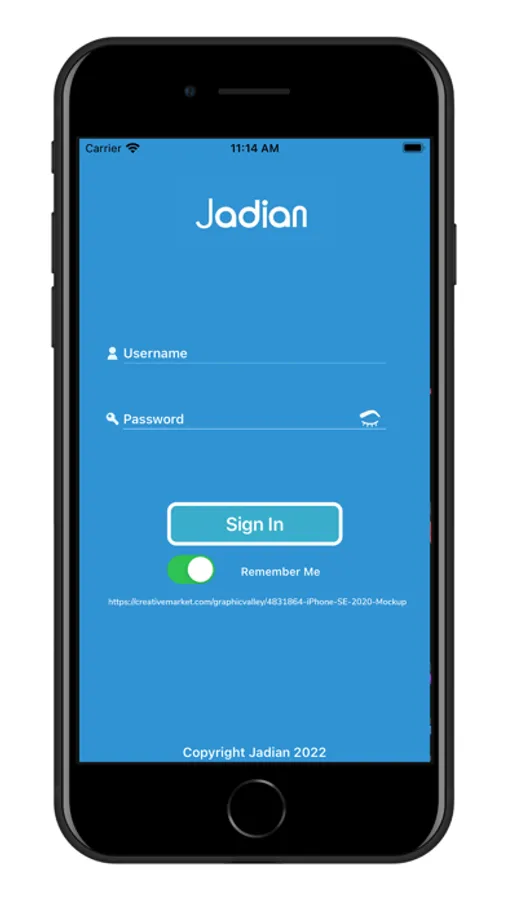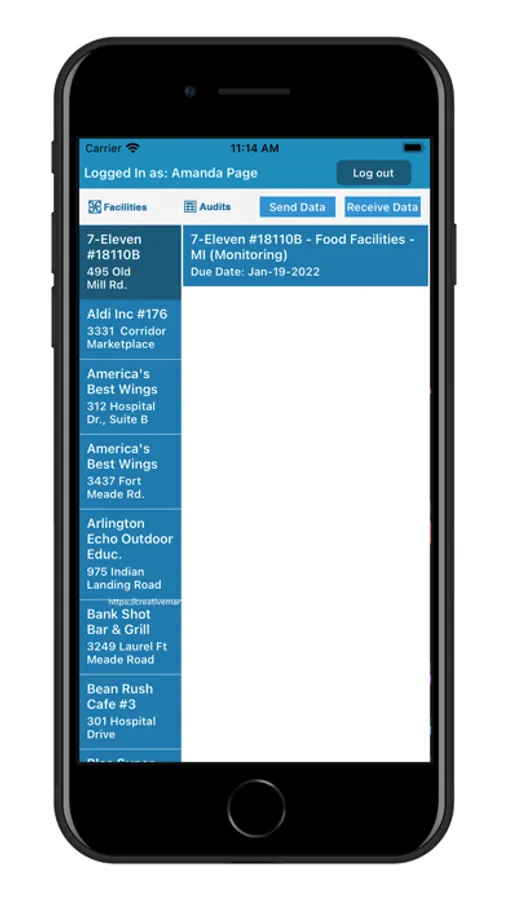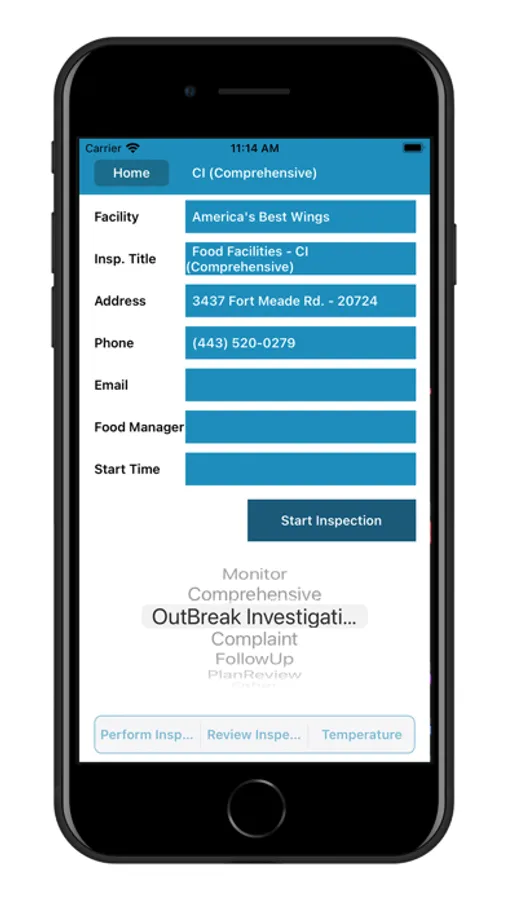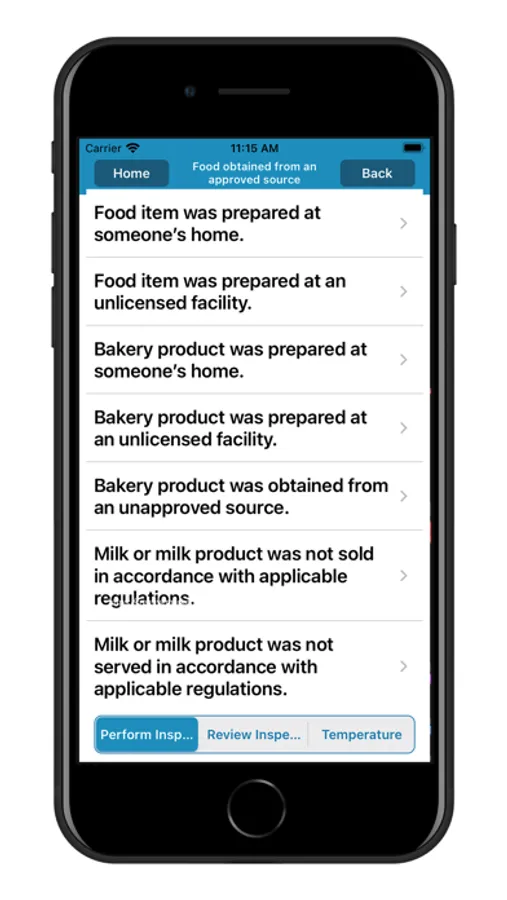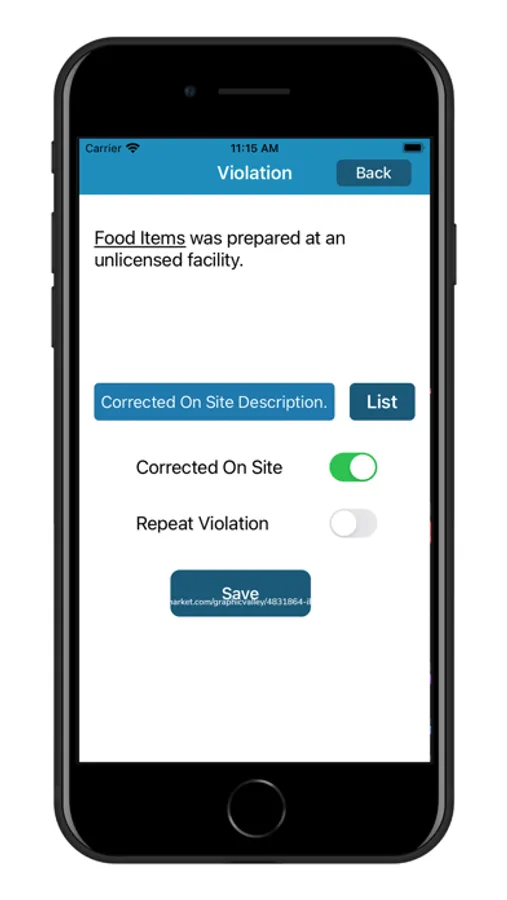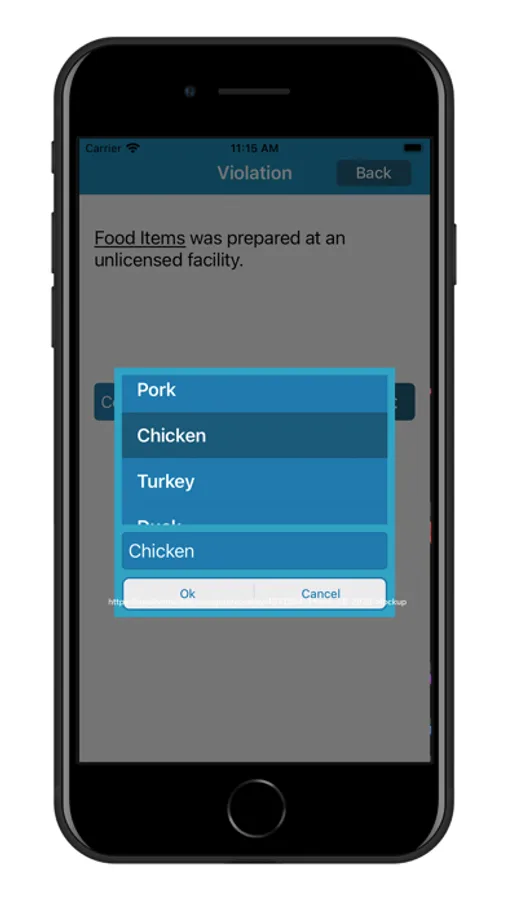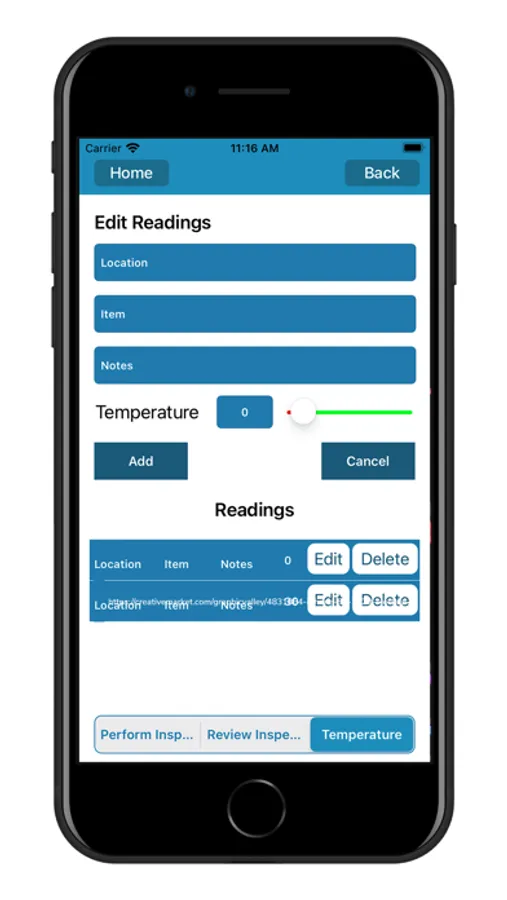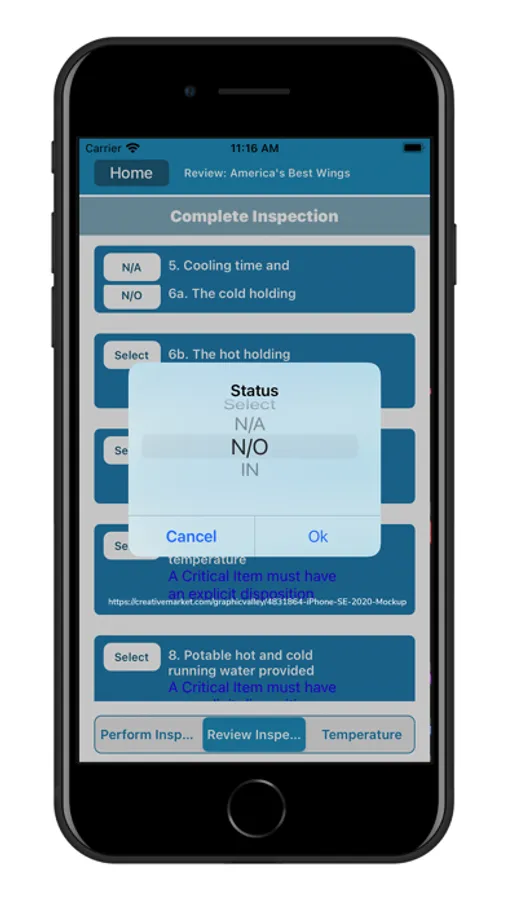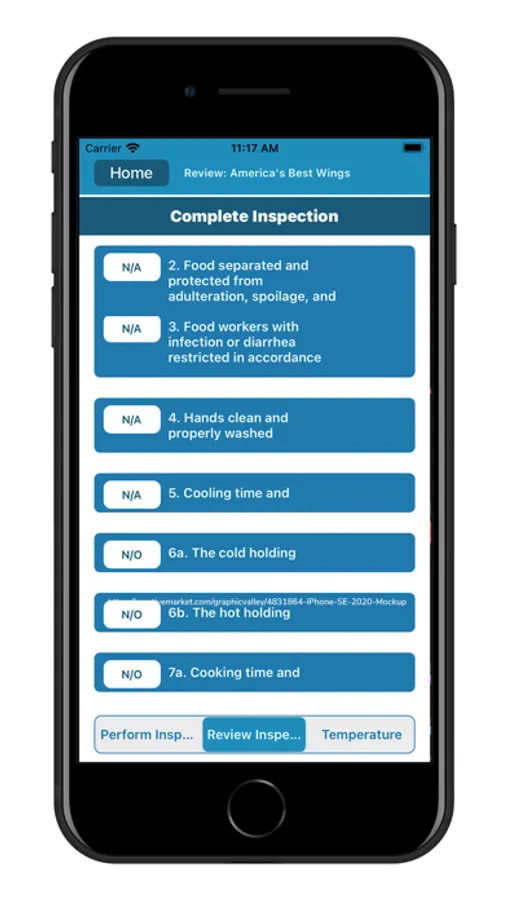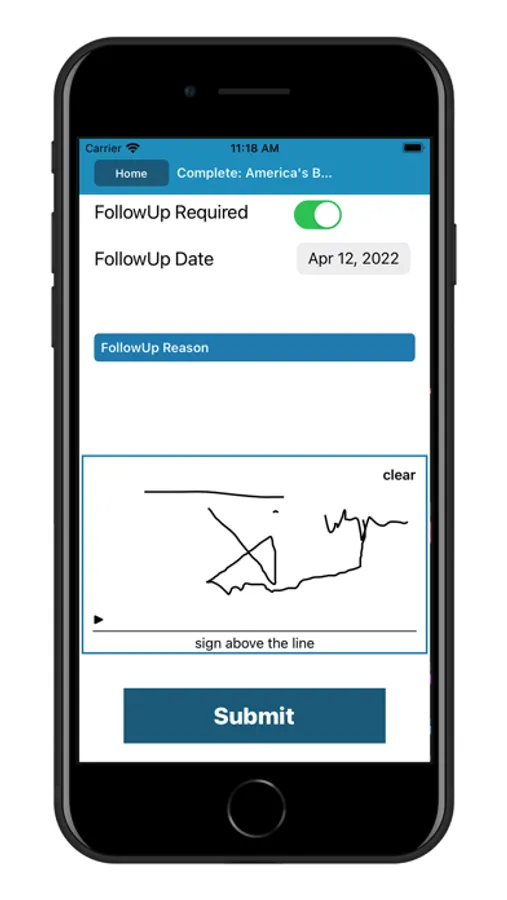About Remote Auditor
How It Works:
Sign In: Begin by signing in to the app.
Retrieve Data: Before starting your inspection, tap the "Receive Data" button. This action ensures that all the necessary data is at your fingertips. Don't worry if the data isn't already there; we've got you covered.
Start Inspecting: With your data securely in place, you're ready to begin your inspection hassle-free.
Why Choose the Jadian Remote Auditor App:
User-Friendly: Our app is designed with you in mind, offering an intuitive and easy-to-navigate interface.
iPad and iPhone Compatibility: Whether you prefer your iPad or iPhone, our app is optimized to work seamlessly on both devices, giving you the flexibility you need.
Streamline your inspection process today with the Jadian Remote Auditor App. Download now and experience the convenience of inspections on the go. Imagine conducting inspections right from your iPad or iPhone with absolute ease. The Jadian Remote Auditor App makes this a reality. Effortless Inspections on Your iPad and iPhone with Jadian Remote Auditor App.
Sign In: Begin by signing in to the app.
Retrieve Data: Before starting your inspection, tap the "Receive Data" button. This action ensures that all the necessary data is at your fingertips. Don't worry if the data isn't already there; we've got you covered.
Start Inspecting: With your data securely in place, you're ready to begin your inspection hassle-free.
Why Choose the Jadian Remote Auditor App:
User-Friendly: Our app is designed with you in mind, offering an intuitive and easy-to-navigate interface.
iPad and iPhone Compatibility: Whether you prefer your iPad or iPhone, our app is optimized to work seamlessly on both devices, giving you the flexibility you need.
Streamline your inspection process today with the Jadian Remote Auditor App. Download now and experience the convenience of inspections on the go. Imagine conducting inspections right from your iPad or iPhone with absolute ease. The Jadian Remote Auditor App makes this a reality. Effortless Inspections on Your iPad and iPhone with Jadian Remote Auditor App.