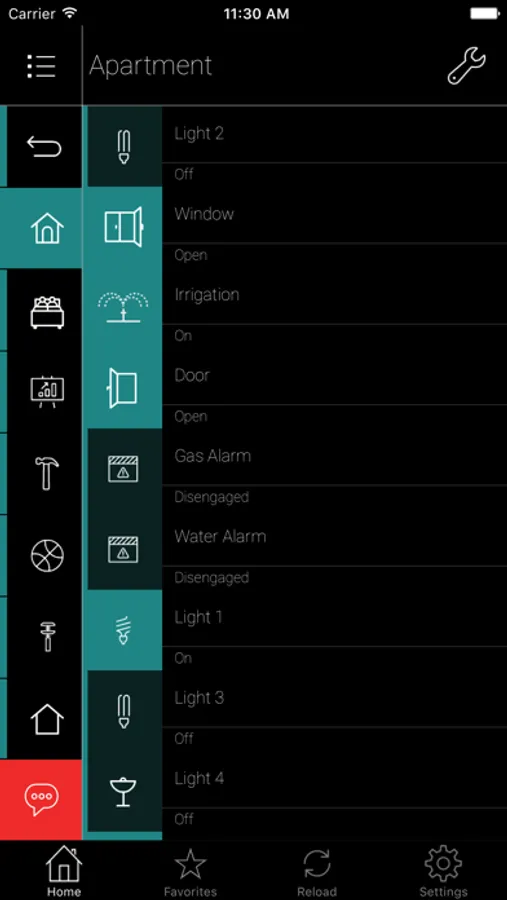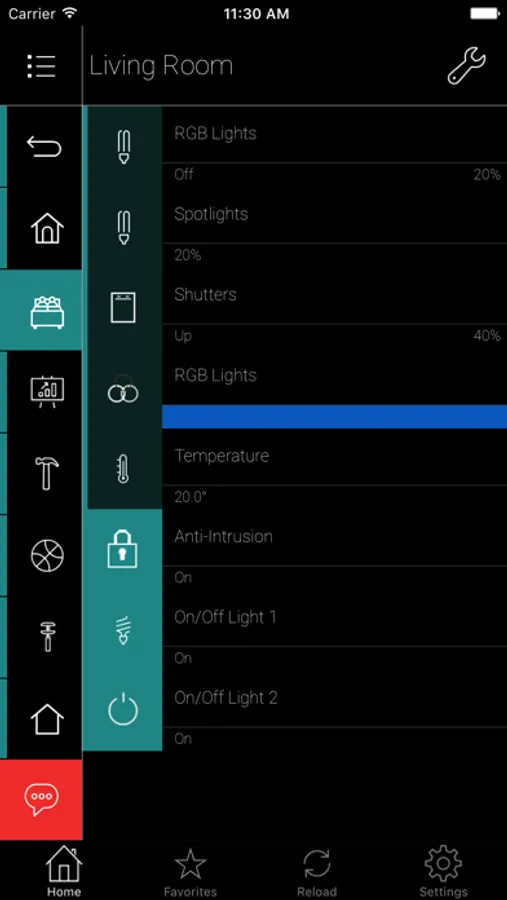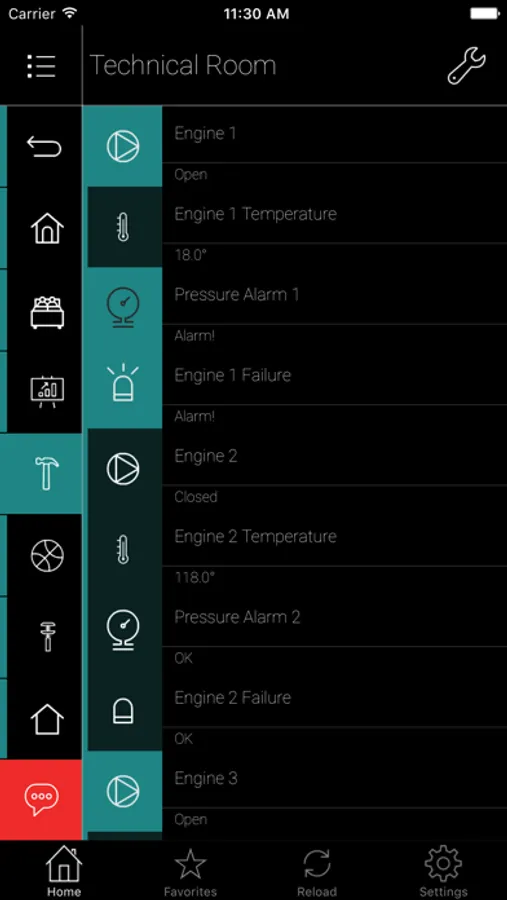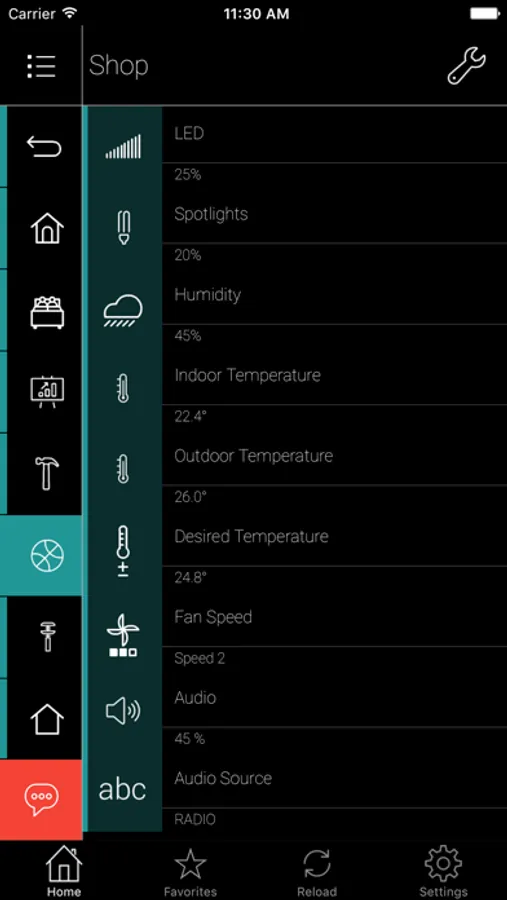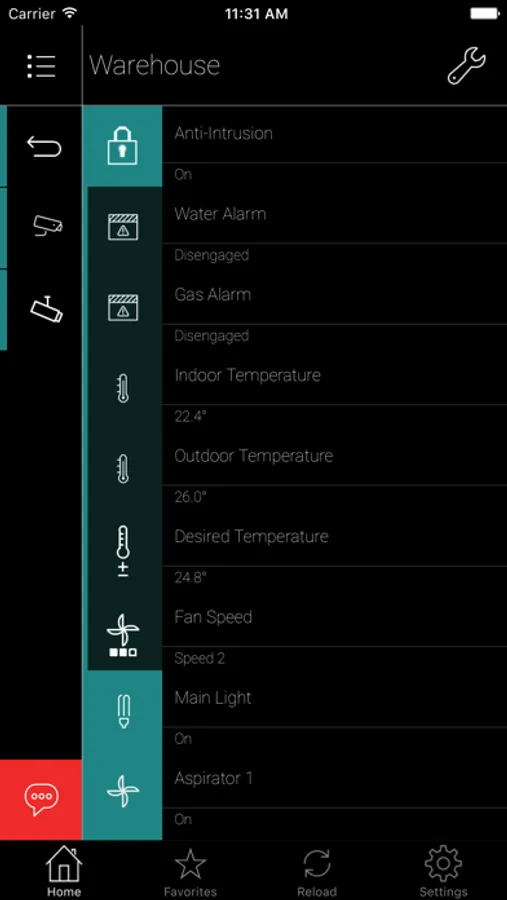About Horizone Web Server
The HORIZONE app allows you to manage your intelligent building, both on a local and remote network, in total autonomy, handling everything in a simple and intuitive way.
Do you have a KNX home automation system? Ask your trusted installer to provide you and configure a Horizon web server to manage all the supervisory functions through a browser or with this app.
The graphical interface allows quick access to all functions available in your system. With Horizon it is possible to control the lights, control HVAC, handle irrigation, operate gates, curtains or blinds, monitor energy consumption, interact with the intrusion system or audio/video systems.
You can create scenarios and schedule events directly from the app without having to access the configuration web pages.
Setting up the app to work with Horizone Server is simple: just run automatic search on the WIFI, enter your login credentials, and within seconds you are ready. By setting a public IP address or domain, the app automatically includes when you are remote and allows you to manage home automation through your Internet router, in a completely transparent way.
If you want to try Horizone, download the demo Horizone PDK from www.eelectron.com
Scope of use:
- Residential
- Offices
- Commercial buildings
- Industrial buildings
Functionality:
- Lights Management
- Automation Management
- HVAC Management
- Irrigation Management
- Scenario Management
- Energy/Load Management
- Intrusion Management
- Audio/Video Management
Do you have a KNX home automation system? Ask your trusted installer to provide you and configure a Horizon web server to manage all the supervisory functions through a browser or with this app.
The graphical interface allows quick access to all functions available in your system. With Horizon it is possible to control the lights, control HVAC, handle irrigation, operate gates, curtains or blinds, monitor energy consumption, interact with the intrusion system or audio/video systems.
You can create scenarios and schedule events directly from the app without having to access the configuration web pages.
Setting up the app to work with Horizone Server is simple: just run automatic search on the WIFI, enter your login credentials, and within seconds you are ready. By setting a public IP address or domain, the app automatically includes when you are remote and allows you to manage home automation through your Internet router, in a completely transparent way.
If you want to try Horizone, download the demo Horizone PDK from www.eelectron.com
Scope of use:
- Residential
- Offices
- Commercial buildings
- Industrial buildings
Functionality:
- Lights Management
- Automation Management
- HVAC Management
- Irrigation Management
- Scenario Management
- Energy/Load Management
- Intrusion Management
- Audio/Video Management