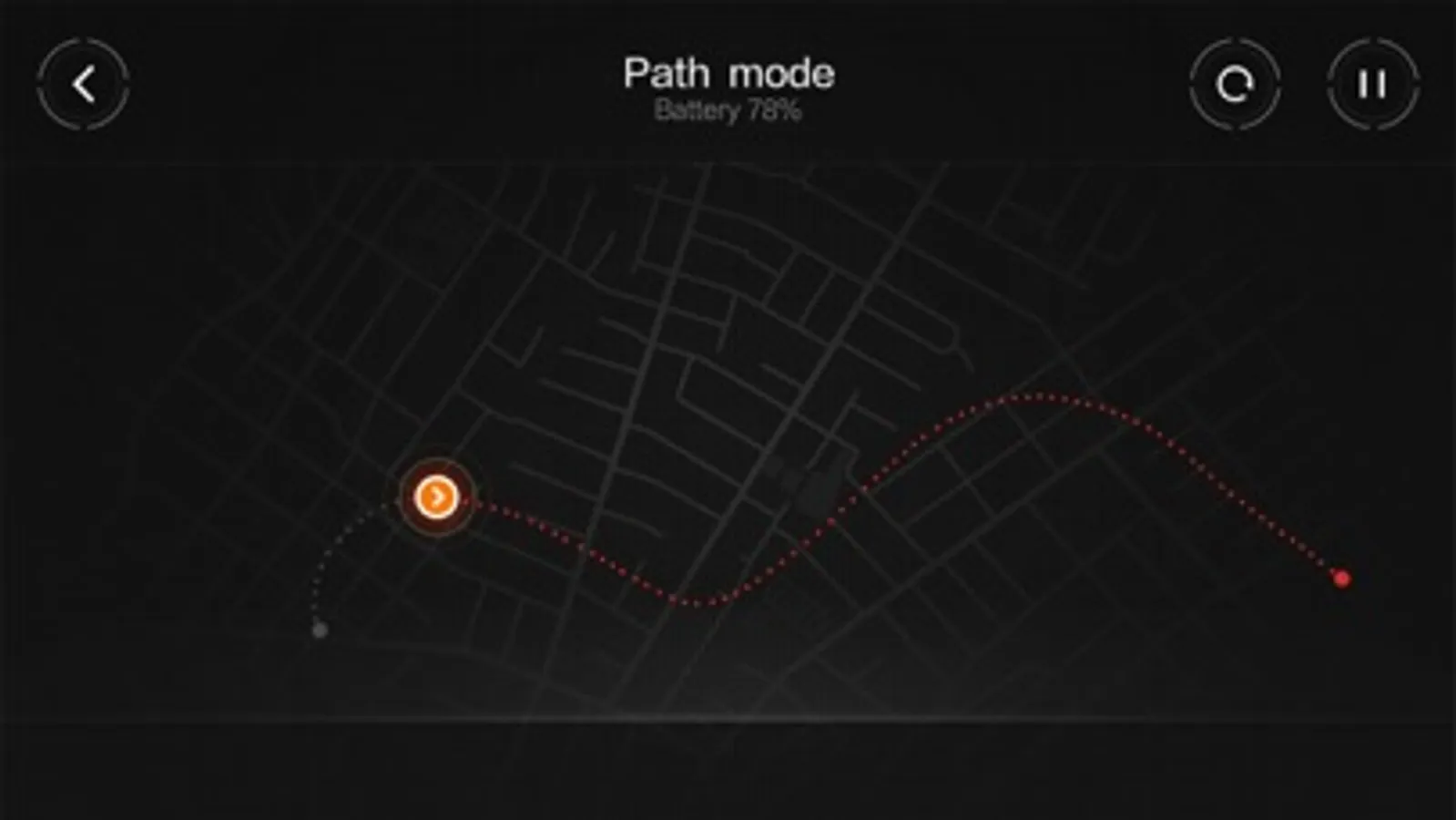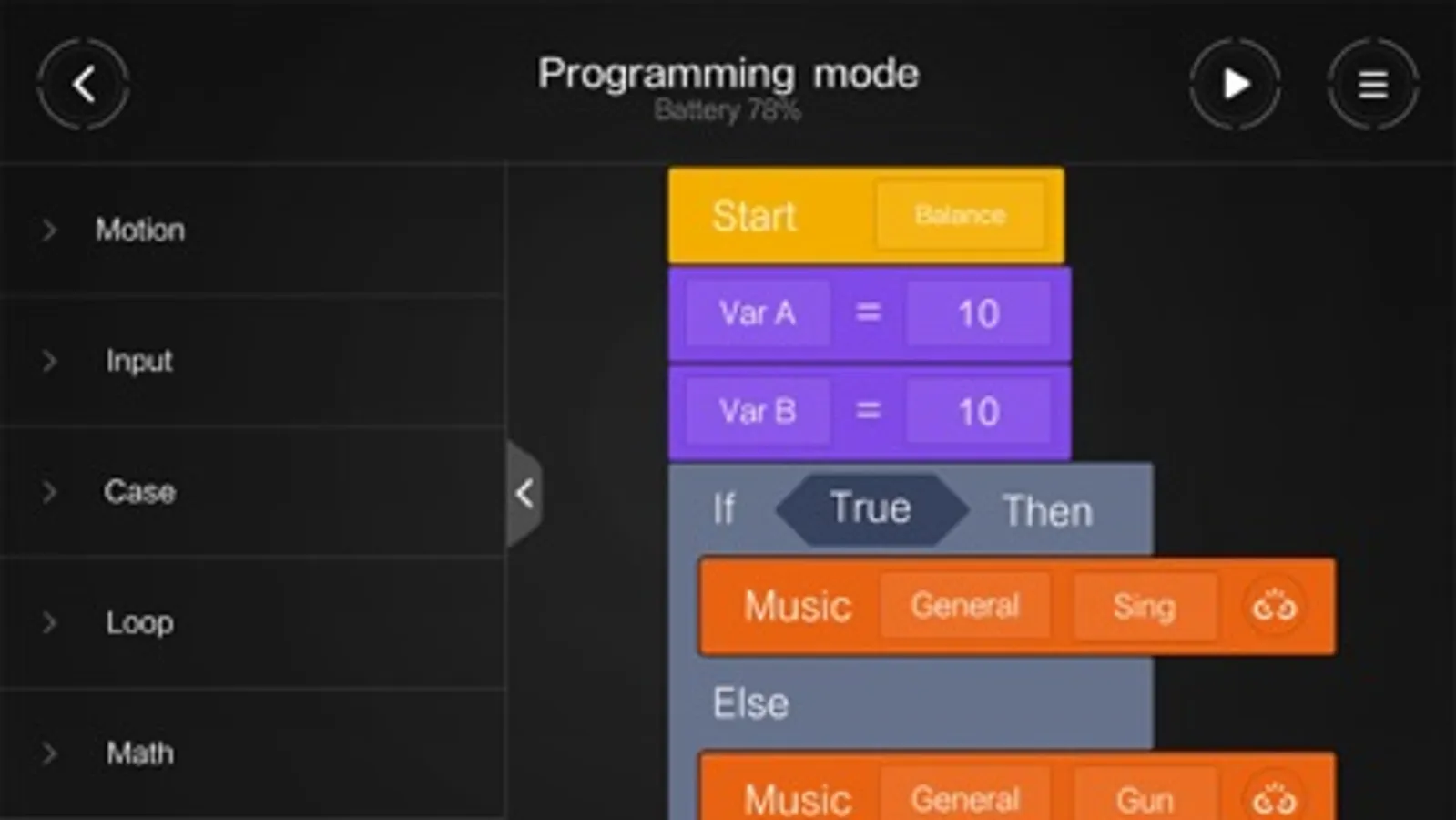AppRecs review analysis
AppRecs rating 2.1. Trustworthiness 54 out of 100. Review manipulation risk 30 out of 100. Based on a review sample analyzed.
★★☆☆☆
2.1
AppRecs Rating
Ratings breakdown
5 star
25%
4 star
0%
3 star
0%
2 star
7%
1 star
68%
What to know
⚠
Mixed user feedback
Average 2.1★ rating suggests room for improvement
About Mi Robot Builder
This is the compatible APP for Mi Robot Builder. By using this APP, you can connect your portable devices with robot through bluetooth, and experience intellgent controll of your robot with great diversity of methods. Better than the traditional remote joystick controllor, this APP, going with Mi Robot Builder, can bring you joy, fun and creativity.
Main features:
1.Plan the route for your robot
By printing the expected route on the screen in “Route Planning” mode, you can plan the move line for your robot in a very staight forward way.
2.Stimulate the joystick for your robot control
When in “Controllor” mode, you can transform your mobile deviece into a stimulated traditional controllor and experience joystick control for your robot to move forward,backward or make turns , just like with a real one.
3.Use assambled mobile gyroscope for your robot contol
When in “Gyrostabilizer”mode, the move direction is captured from the mobile gyroscope system. You can regard the gyroscope on the screen as the direction controllor for your robot.
4.Program for your robot,In the “Programming” mode
there is infinite contol method and robot movement that can be realized by you through modular programming. You can write a program by easily combine the code megnet, which gets rid of all the complicated code sentences and leaves you only the mavellous logic and endless fun of programming.
5.Make personal setting for your robot
In the setting page, you can set up your robot through mobile. You can give it a unique name, change the speaker volumn or select the motor mode. Your can also switch languages between Chinese and English.
6.Open the electronic building instruction book
You can open a electonic building instruction book on your mobile, which has same content as the paper one. This electronic editon is designed to be user-friendly that you can zoom in and zoom out in any scale you like.
Main features:
1.Plan the route for your robot
By printing the expected route on the screen in “Route Planning” mode, you can plan the move line for your robot in a very staight forward way.
2.Stimulate the joystick for your robot control
When in “Controllor” mode, you can transform your mobile deviece into a stimulated traditional controllor and experience joystick control for your robot to move forward,backward or make turns , just like with a real one.
3.Use assambled mobile gyroscope for your robot contol
When in “Gyrostabilizer”mode, the move direction is captured from the mobile gyroscope system. You can regard the gyroscope on the screen as the direction controllor for your robot.
4.Program for your robot,In the “Programming” mode
there is infinite contol method and robot movement that can be realized by you through modular programming. You can write a program by easily combine the code megnet, which gets rid of all the complicated code sentences and leaves you only the mavellous logic and endless fun of programming.
5.Make personal setting for your robot
In the setting page, you can set up your robot through mobile. You can give it a unique name, change the speaker volumn or select the motor mode. Your can also switch languages between Chinese and English.
6.Open the electronic building instruction book
You can open a electonic building instruction book on your mobile, which has same content as the paper one. This electronic editon is designed to be user-friendly that you can zoom in and zoom out in any scale you like.