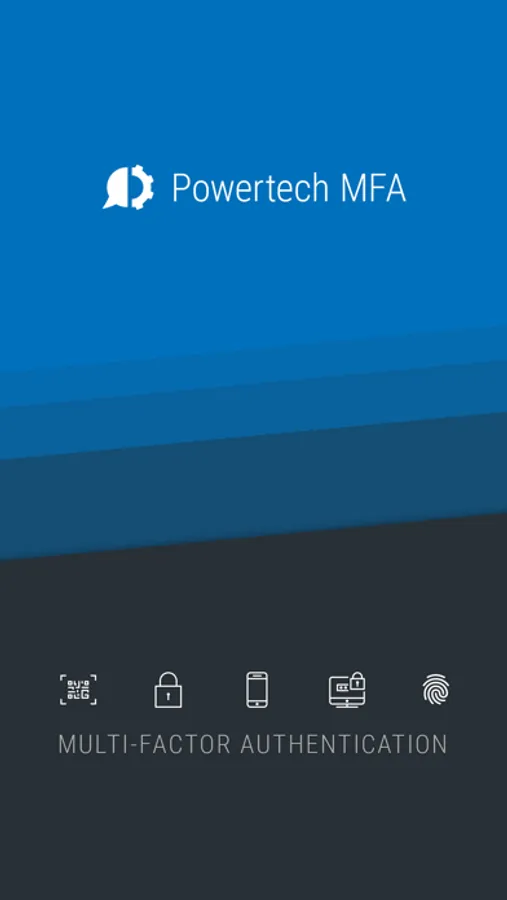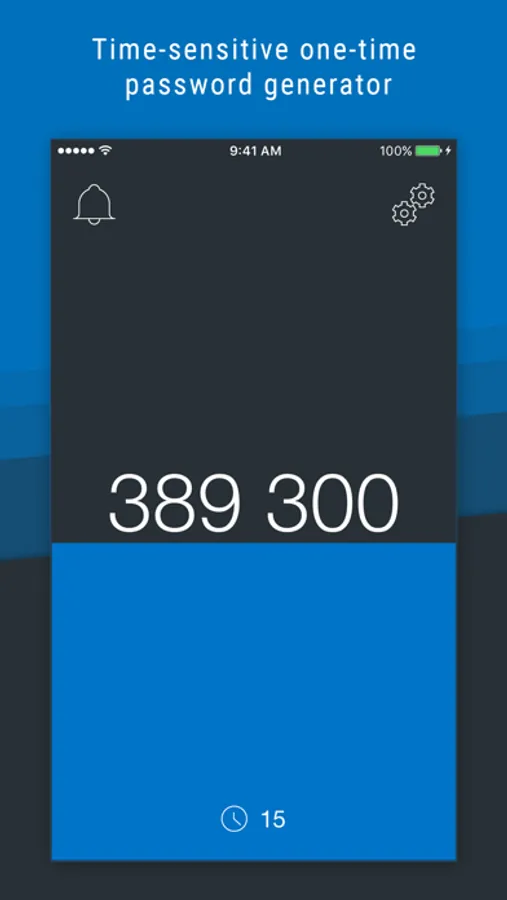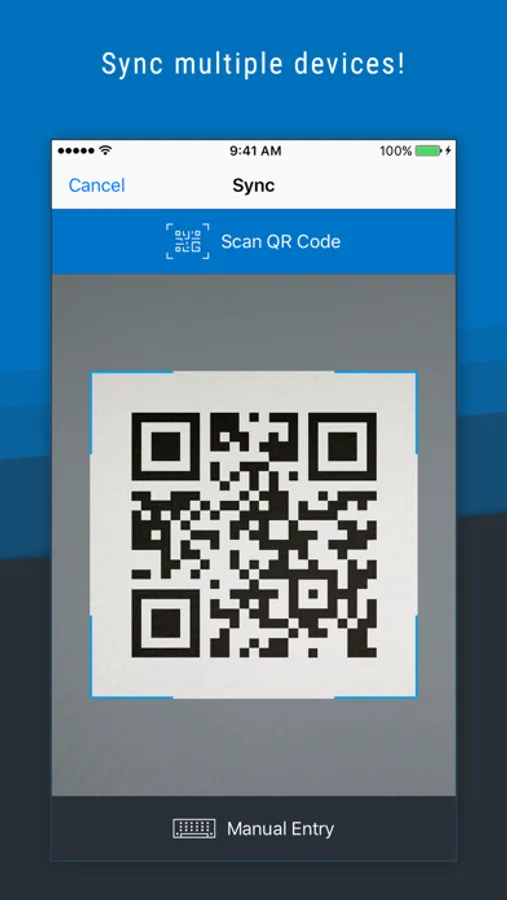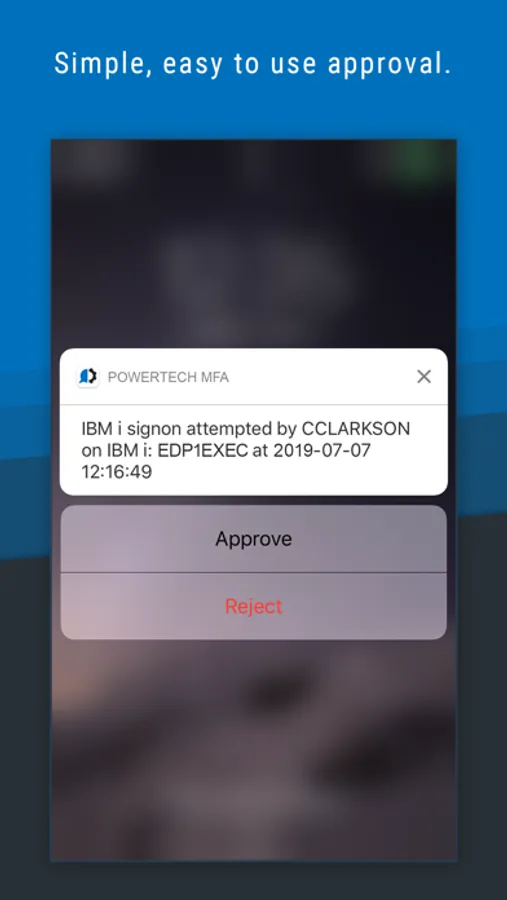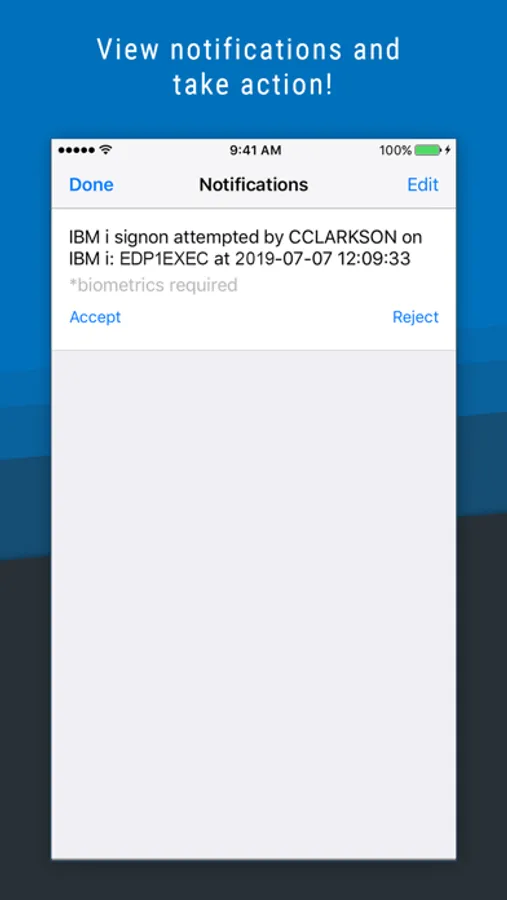About Powertech MFA
Powertech MFA's mobile app makes it easy to validate your identity with multi-factor authentication (MFA).
Download the Powertech MFA mobile app and activate the app using your organization's Powertech MFA user portal. From the user portal, you will be able to transfer your Powertech MFA settings to your mobile device.
Features:
• One-time passwords: use the mobile app to access a single-use, time-limited unique password that you can enter when prompted.
• Push notifications: a notification displays details about the current sign-in attempt.
• Biometric scanning: verify your identity with fingerprint scanning.*
*based on device availablility
Download the Powertech MFA mobile app and activate the app using your organization's Powertech MFA user portal. From the user portal, you will be able to transfer your Powertech MFA settings to your mobile device.
Features:
• One-time passwords: use the mobile app to access a single-use, time-limited unique password that you can enter when prompted.
• Push notifications: a notification displays details about the current sign-in attempt.
• Biometric scanning: verify your identity with fingerprint scanning.*
*based on device availablility