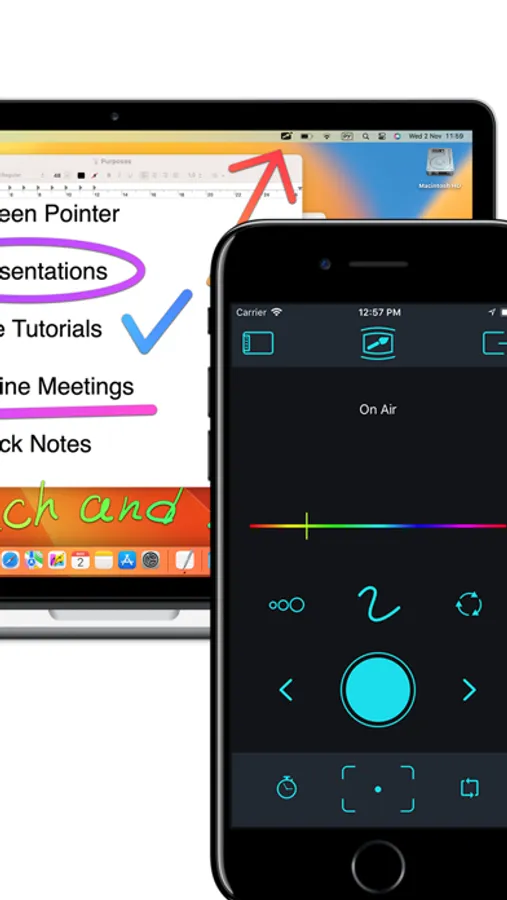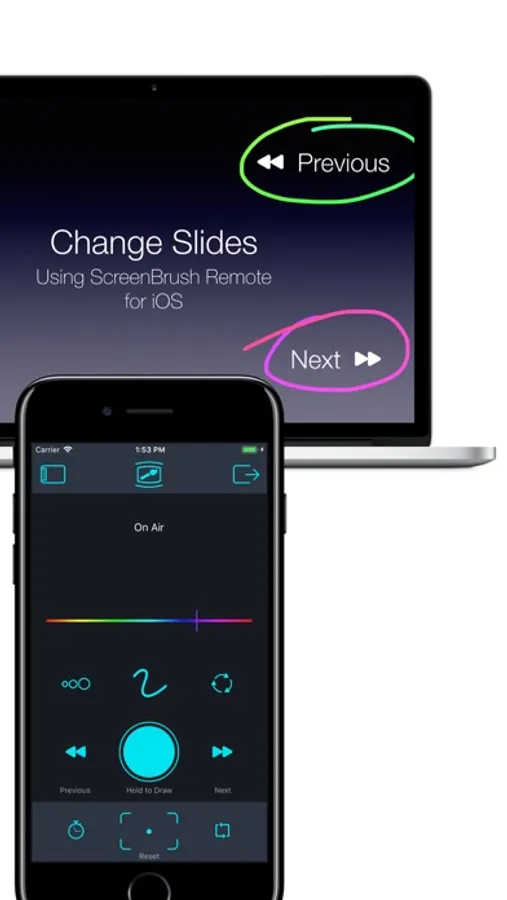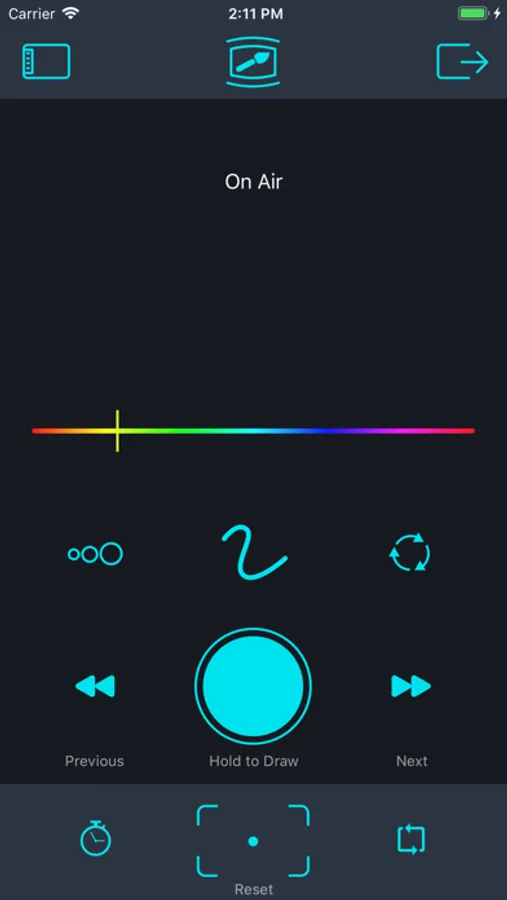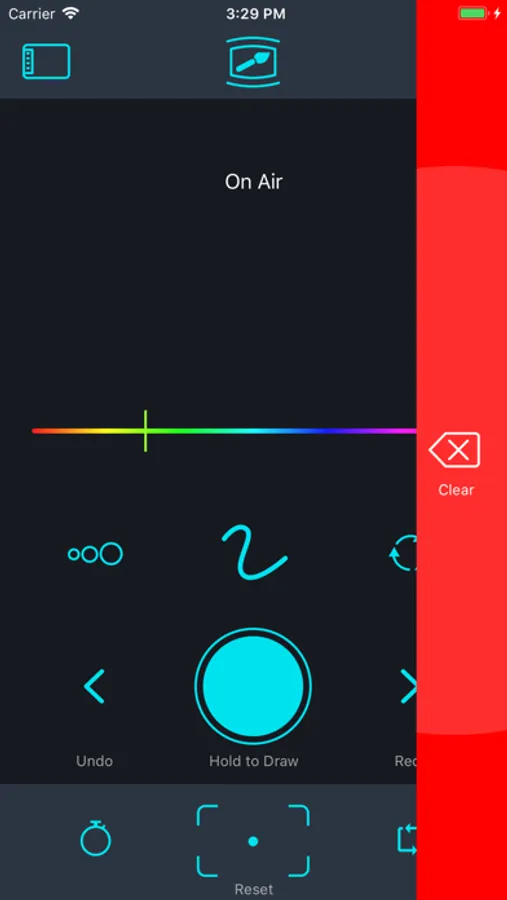AppRecs review analysis
AppRecs rating 2.4. Trustworthiness 79 out of 100. Review manipulation risk 23 out of 100. Based on a review sample analyzed.
★★☆☆☆
2.4
AppRecs Rating
Ratings breakdown
5 star
18%
4 star
18%
3 star
0%
2 star
9%
1 star
55%
What to know
✓
Low review manipulation risk
23% review manipulation risk
✓
Credible reviews
79% trustworthiness score from analyzed reviews
⚠
Mixed user feedback
Average 2.4★ rating suggests room for improvement
About ScreenBrush Remote
ScreenBrush Remote as a laser pointer for presentations to concentrate attention on significant points.
Use your iPhone to connect to ScreenBrush on your Mac.
Use ScreenBrush Remote as a "clicker" for Keynote or Microsoft PowerPoint presentations to change slides.
Features:
• Remote Drawing
• Change slides of presentations
• As a laser pointer
• Clear Screen with drawing by swiping left
• Flashlight Tool by swiping right
• Color hue change
• Tool change
• Repeat last drawing
• Remote typing for Text Tool
• Undo and redo
Requirements:
• iPhone with iOS 12 or later
• Wi-Fi connection to ScreenBrush on your Mac
Use your iPhone to connect to ScreenBrush on your Mac.
Use ScreenBrush Remote as a "clicker" for Keynote or Microsoft PowerPoint presentations to change slides.
Features:
• Remote Drawing
• Change slides of presentations
• As a laser pointer
• Clear Screen with drawing by swiping left
• Flashlight Tool by swiping right
• Color hue change
• Tool change
• Repeat last drawing
• Remote typing for Text Tool
• Undo and redo
Requirements:
• iPhone with iOS 12 or later
• Wi-Fi connection to ScreenBrush on your Mac