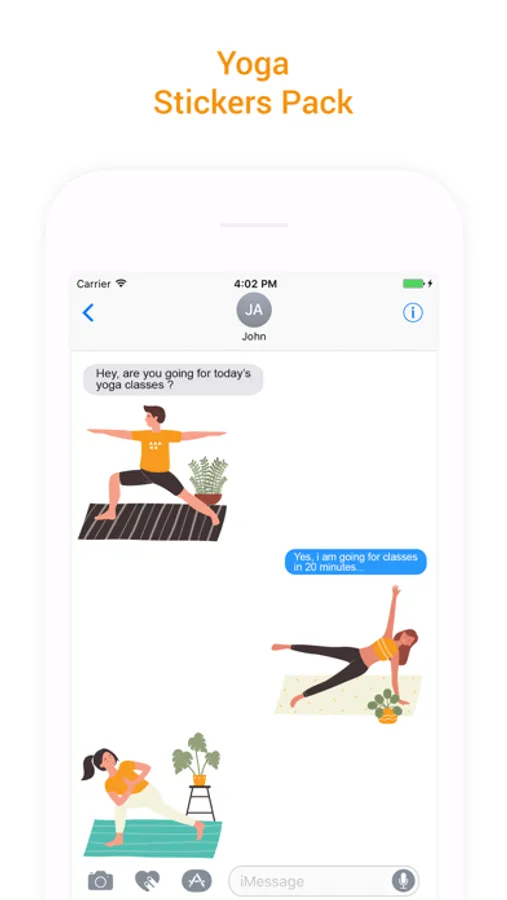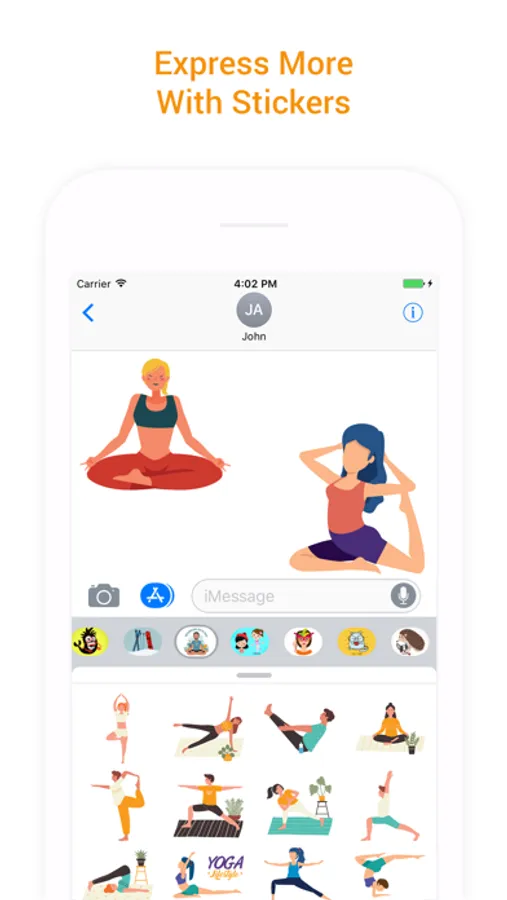About Yoga Sticker & Meditation Pack
Yoga, an ancient but perfect science, deals with the evolution of humanity. This evolution includes all aspects of one's being, from bodily health to self realization. Yoga means union - the union of body with consciousness and consciousness with the soul. Yoga cultivates the ways of maintaining a balanced attitude in day to day life and endows skill in the performance of one's actions.
It becomes more interesting when you want to guide others in form of stickers or words.This app will help you to do.
There are more than 60+ stickers to share your thoughts with these cool and awesome yoga stickers.
Tips of installing stickers:
• To access Messages apps, compose a new Messages to a friend and tap the Messages App Store icon alongside the compose field.
• Tap the four oval icon on the lower left corner to open the app drawer. From there, tap the plus icon labelled 'Store' to access the Messages App Store.
• In the App Store, tap the Manage tab in the top right to add your purchased apps to your app drawer.
How to use stickers:
• Open iMessage from your iPhone
• Select the your app's sticker
• Just with a single tap send stickers
• PEEL & PLACE stickers on top of message bubbles or photos, just tap, hold and drop!
• LAYER stickers over each other in conversations in iMessage
• Scale & Rotate stickers by using a second finger before you place it on a bubble
It becomes more interesting when you want to guide others in form of stickers or words.This app will help you to do.
There are more than 60+ stickers to share your thoughts with these cool and awesome yoga stickers.
Tips of installing stickers:
• To access Messages apps, compose a new Messages to a friend and tap the Messages App Store icon alongside the compose field.
• Tap the four oval icon on the lower left corner to open the app drawer. From there, tap the plus icon labelled 'Store' to access the Messages App Store.
• In the App Store, tap the Manage tab in the top right to add your purchased apps to your app drawer.
How to use stickers:
• Open iMessage from your iPhone
• Select the your app's sticker
• Just with a single tap send stickers
• PEEL & PLACE stickers on top of message bubbles or photos, just tap, hold and drop!
• LAYER stickers over each other in conversations in iMessage
• Scale & Rotate stickers by using a second finger before you place it on a bubble