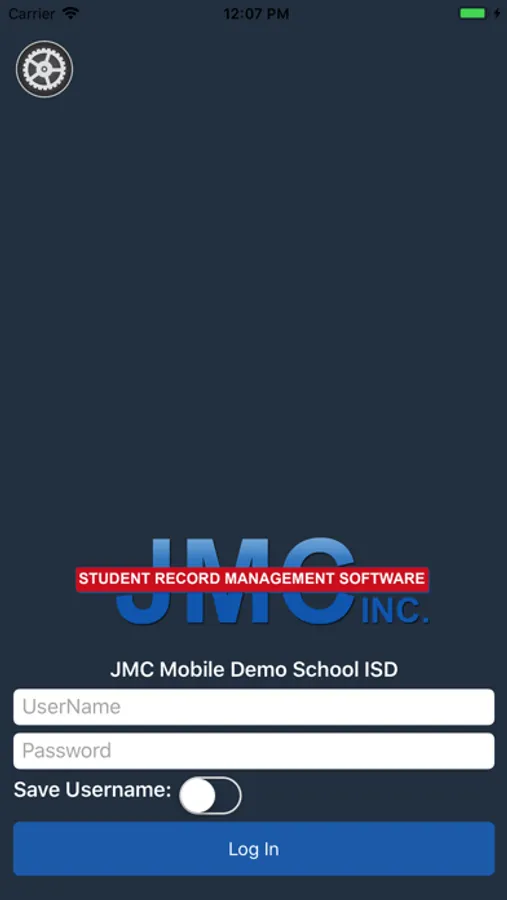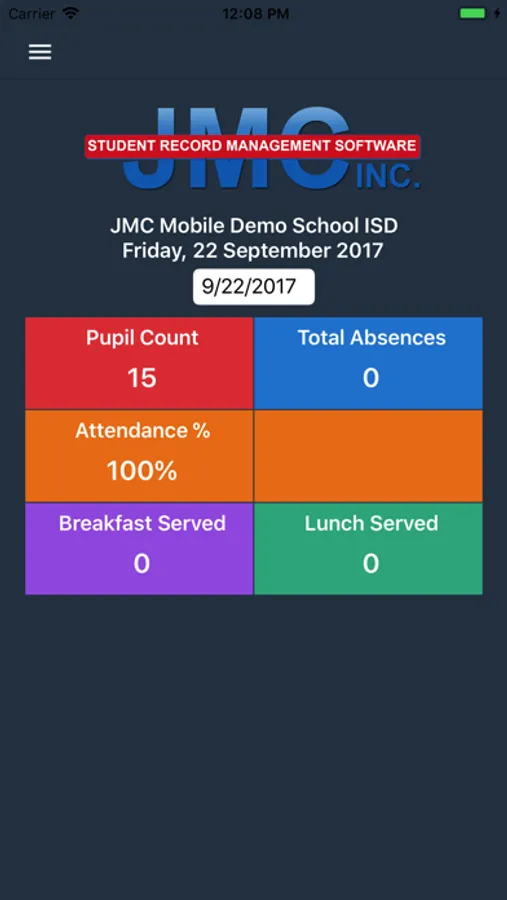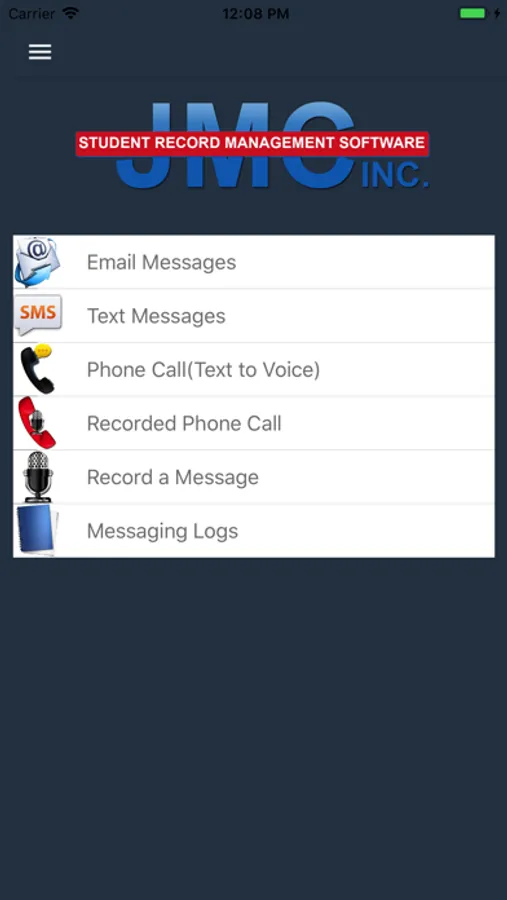AppRecs review analysis
AppRecs rating 4.0. Trustworthiness 80 out of 100. Review manipulation risk 22 out of 100. Based on a review sample analyzed.
★★★★☆
4.0
AppRecs Rating
Ratings breakdown
5 star
33%
4 star
0%
3 star
0%
2 star
33%
1 star
33%
What to know
✓
Low review manipulation risk
22% review manipulation risk
✓
Credible reviews
80% trustworthiness score from analyzed reviews
About JMC Admin Connect
The JMC Admin Connect App will allow administrators and administrative assistants real-time on-the-go access to student information. Administrators can look up student scheduling, attendance, and contact information in addition to student pictures. The Admin Connect App will allow administrators to track communication with parents/students and use the JMC Message Center to communicate effectively with parents and students.
Login Instructions
1). On the School Settings page enter your School's JMC website address.
Example: "myschool.onlinejmc.com"
2). Press verify then press save.
3) Enter your username and password.
This is the same username and password used for JMC Office access.
This information is provided by your school/district.
PLEASE NOTE
• Requires iOS version 7.1 or higher.
• Requires a wireless connection or mobile data plan.
• Requires user access to JMC Office Application.
• Lunch totals are only available if your school uses the JMC Lunch Module.
• Message Center is only available if your school uses JMC Message Center module.
IMPORTANT!
To access the JMC Admin Connect Mobile App, your school district must be using the JMC Student Information System.
Login Instructions
1). On the School Settings page enter your School's JMC website address.
Example: "myschool.onlinejmc.com"
2). Press verify then press save.
3) Enter your username and password.
This is the same username and password used for JMC Office access.
This information is provided by your school/district.
PLEASE NOTE
• Requires iOS version 7.1 or higher.
• Requires a wireless connection or mobile data plan.
• Requires user access to JMC Office Application.
• Lunch totals are only available if your school uses the JMC Lunch Module.
• Message Center is only available if your school uses JMC Message Center module.
IMPORTANT!
To access the JMC Admin Connect Mobile App, your school district must be using the JMC Student Information System.