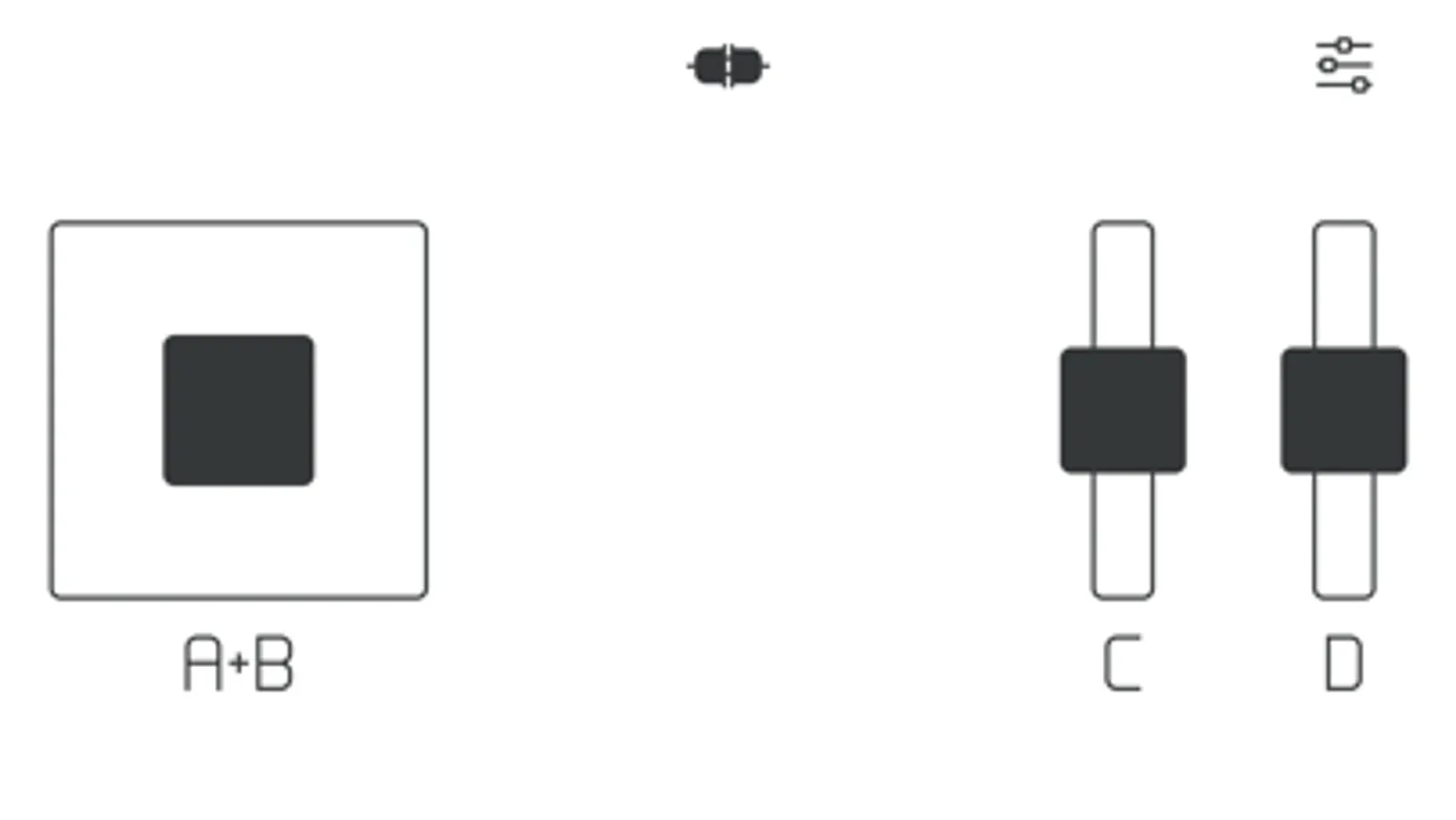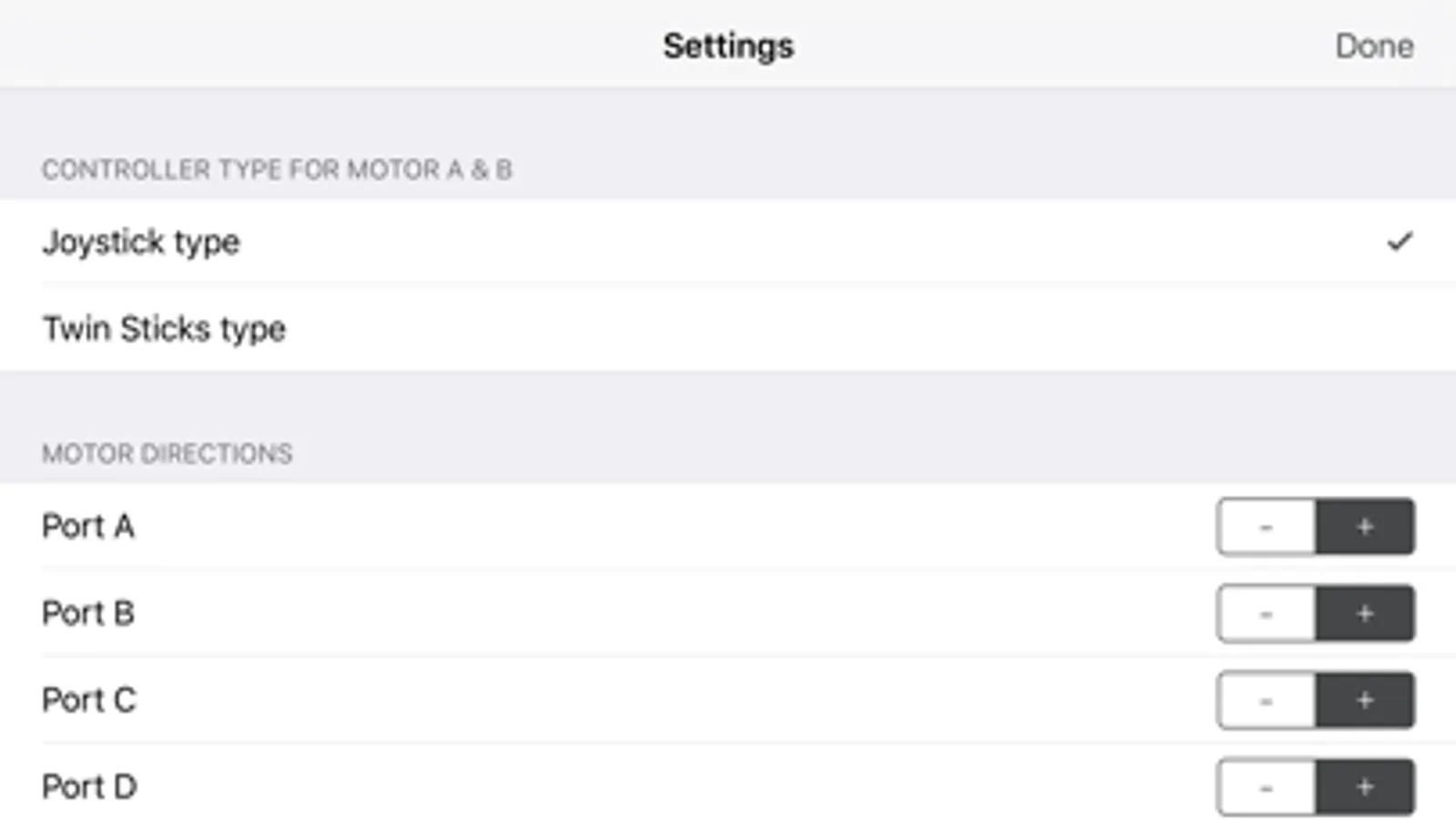AppRecs review analysis
AppRecs rating 3.4. Trustworthiness 75 out of 100. Review manipulation risk 20 out of 100. Based on a review sample analyzed.
★★★☆☆
3.4
AppRecs Rating
Ratings breakdown
5 star
49%
4 star
8%
3 star
8%
2 star
5%
1 star
31%
What to know
✓
Low review manipulation risk
20% review manipulation risk
✓
Credible reviews
75% trustworthiness score from analyzed reviews
About Boost Remote
Let's control LEGO® BOOST with your fingers!
How to use
1. Turn on Bluetooth on your iOS device
2. Tap the button like connector on the top of this app
3. Push the green button on your Move Hub
4. Enjoy!
This app connects to your Move Hub via a Bluetooth Low Energy (BLE) connection. It supports iPhone, iPod touch, and iPad installed iOS 9 or higher.
It also supports Powered Up and CONTROL+ Smart Hub.
Boost Remote is an open source project.
https://github.com/bricklife/BoostRemote/
LEGO is a trademark of the LEGO Group.
How to use
1. Turn on Bluetooth on your iOS device
2. Tap the button like connector on the top of this app
3. Push the green button on your Move Hub
4. Enjoy!
This app connects to your Move Hub via a Bluetooth Low Energy (BLE) connection. It supports iPhone, iPod touch, and iPad installed iOS 9 or higher.
It also supports Powered Up and CONTROL+ Smart Hub.
Boost Remote is an open source project.
https://github.com/bricklife/BoostRemote/
LEGO is a trademark of the LEGO Group.