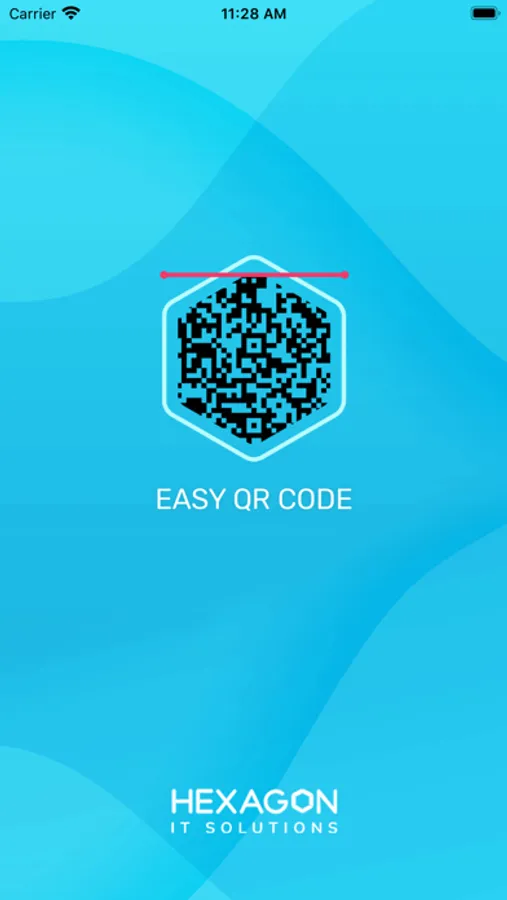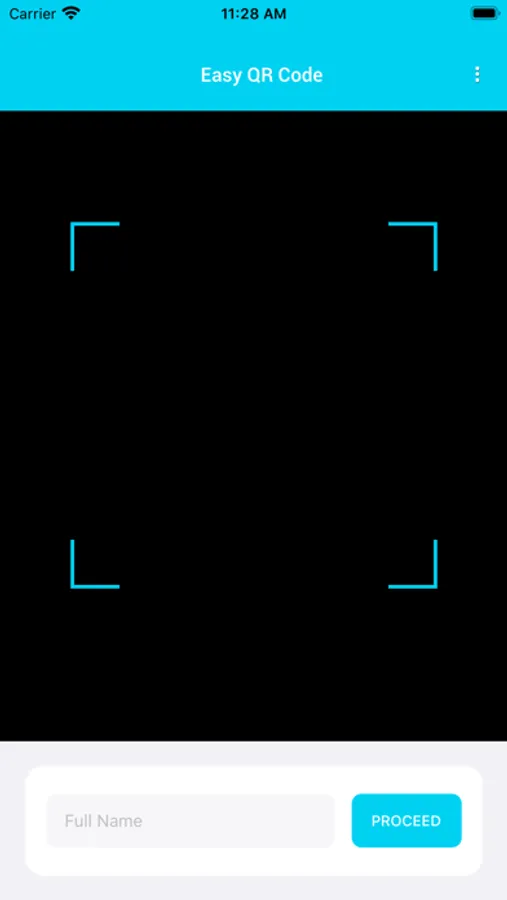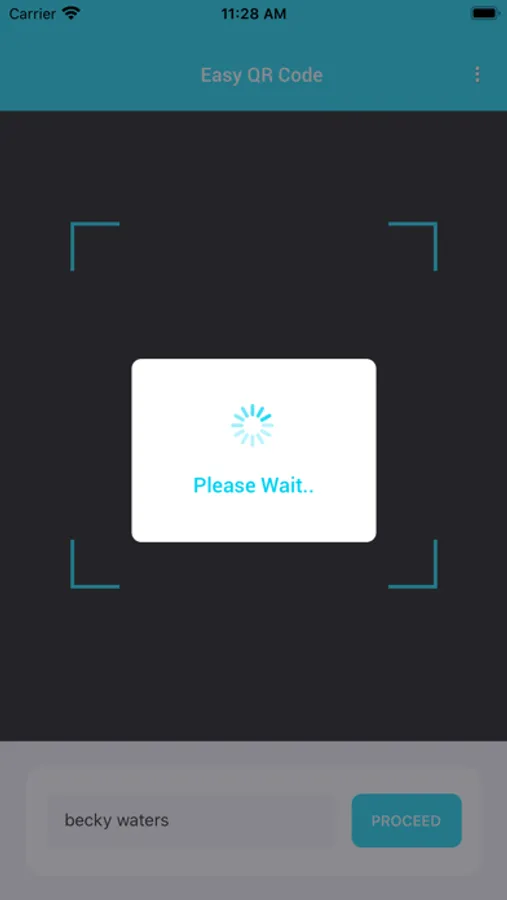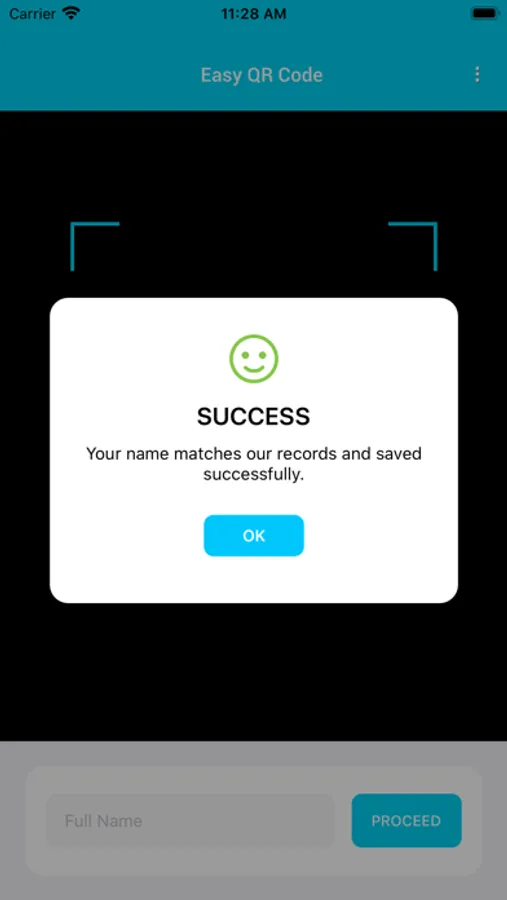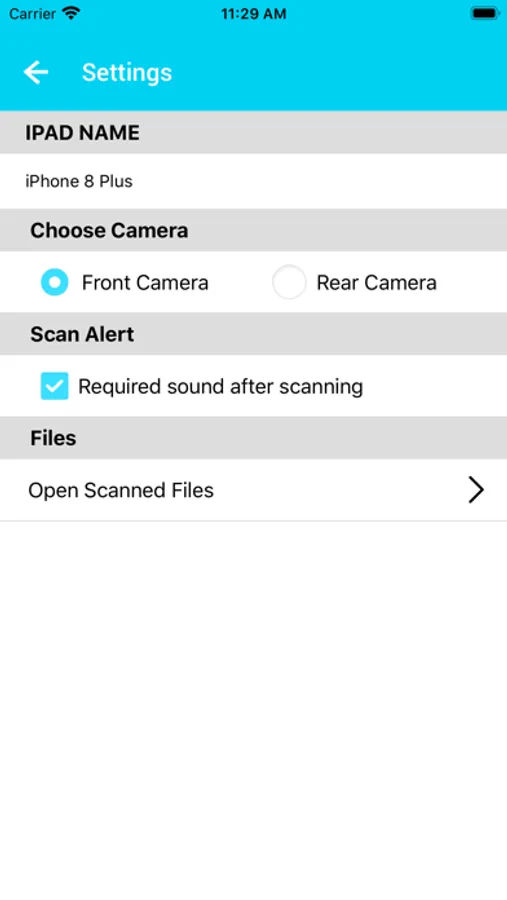About Easy QR coder
Complete Scanner Features:
- Scan all kinds of QR codes
- Scan product barcodes
- Save your scans in History
- Search your saved scans
- Save codes to Photos
- Print QR codes
- Display QR codes and barcodes on screen
HOW THE APP WORKS
To use Easy QR open the app, point the camera at the code the app will automatically recognize any code your camera is pointing at.
When scanning a QR code, if the code contains a website URL, you will automatically be taken to the site. If the code just contains text, you'll immediately see it. For other formats such as phone numbers, email addresses, or contact info, you will be prompted to take the appropriate action.
ADDITIONAL FEATURES
• Toggle your front or rear camera for scanning
• A switch to turn on your device’s light (if it has one) for scanning in low-light circumstances
DEDICATED TO PERFECTION
We are dedicated to your satisfaction and need to hear feedback from you. If you have an issue with the app, please contact us at mobileapphexagon@gmail.com and we'll resolve your issue.
REQUIREMENTS
In order to use the app, your device must have a built-in camera. When scanning codes that redirect to online content, such as websites, you will need Internet connectivity. And if you need to print the scanned result you need to be connected with Brother's Printer through Bluetooth.
- Scan all kinds of QR codes
- Scan product barcodes
- Save your scans in History
- Search your saved scans
- Save codes to Photos
- Print QR codes
- Display QR codes and barcodes on screen
HOW THE APP WORKS
To use Easy QR open the app, point the camera at the code the app will automatically recognize any code your camera is pointing at.
When scanning a QR code, if the code contains a website URL, you will automatically be taken to the site. If the code just contains text, you'll immediately see it. For other formats such as phone numbers, email addresses, or contact info, you will be prompted to take the appropriate action.
ADDITIONAL FEATURES
• Toggle your front or rear camera for scanning
• A switch to turn on your device’s light (if it has one) for scanning in low-light circumstances
DEDICATED TO PERFECTION
We are dedicated to your satisfaction and need to hear feedback from you. If you have an issue with the app, please contact us at mobileapphexagon@gmail.com and we'll resolve your issue.
REQUIREMENTS
In order to use the app, your device must have a built-in camera. When scanning codes that redirect to online content, such as websites, you will need Internet connectivity. And if you need to print the scanned result you need to be connected with Brother's Printer through Bluetooth.