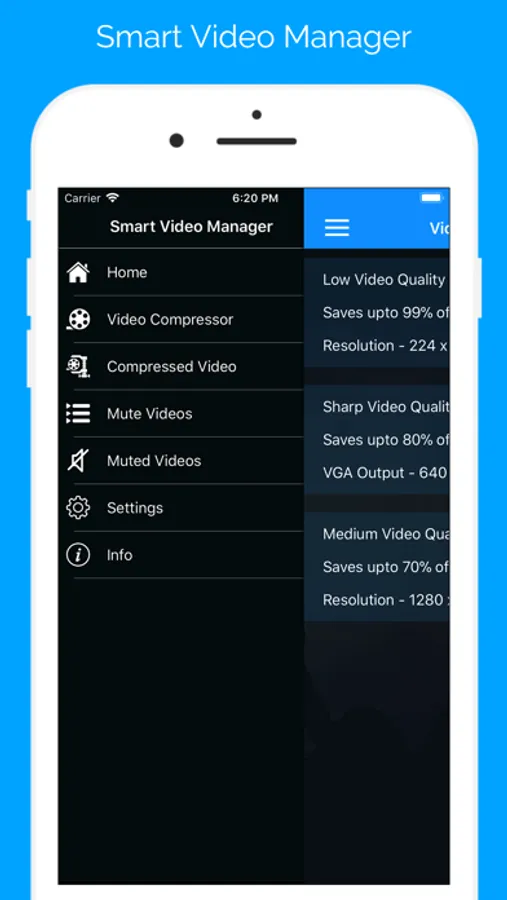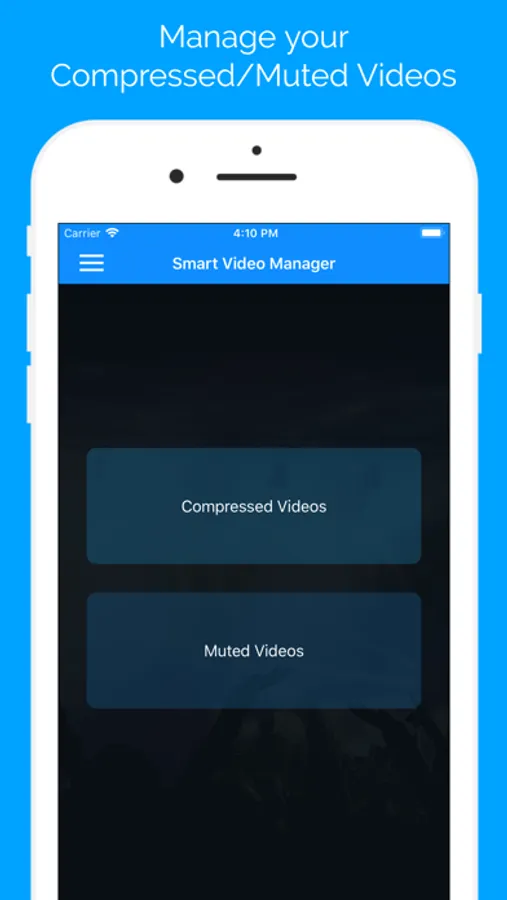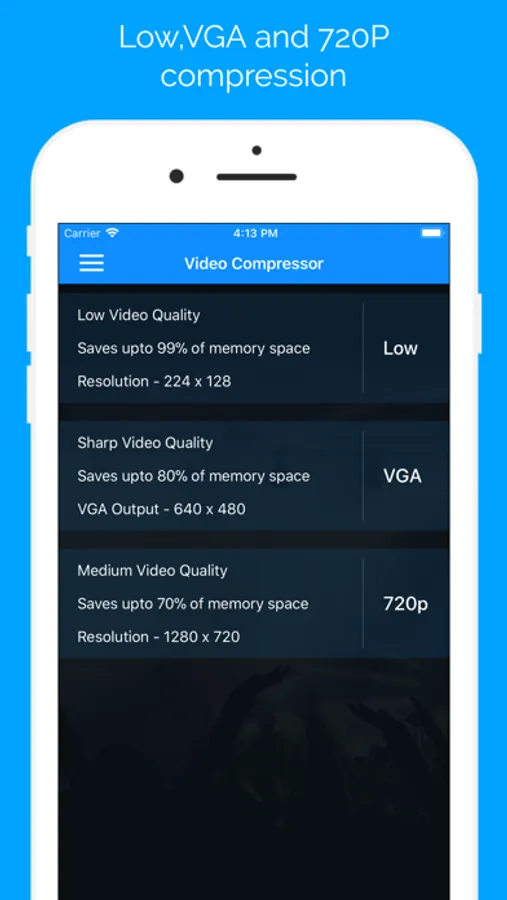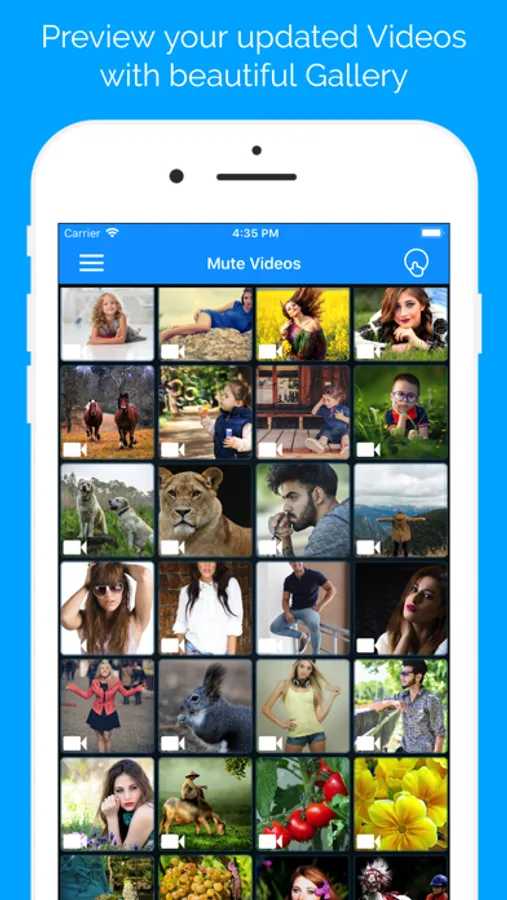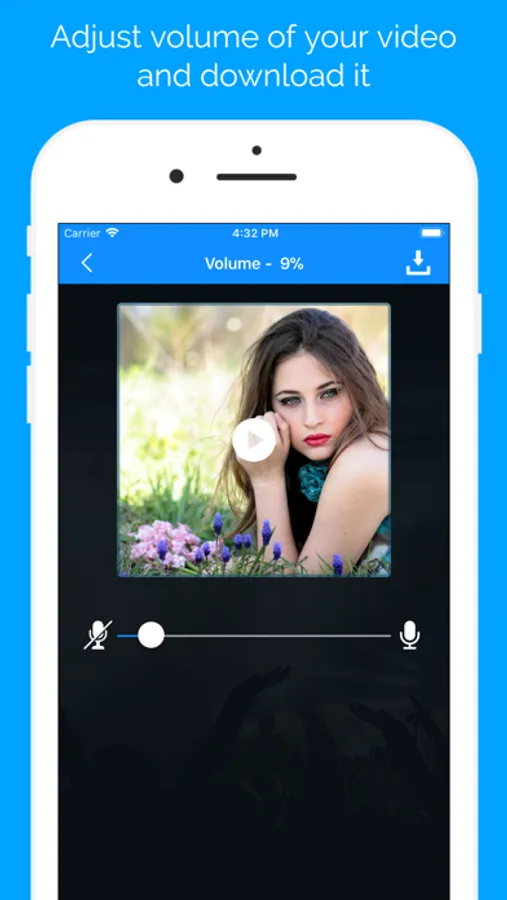About Smart Video Manager
It is really easy process to compress the videos with this app. Just pick your video from your photo library and resize it to make a final video in less size and save memory on your mobile.
You can adjust the volume of video in simple and easy way. You just need to add your video to the app, then adjust volume and save the finished video.
KEY FEATURES:
• Reduce over 70% to 80% of the size when compressing HD video.
• Provided options to compress videos in 720p, VGA and Low quality.
• Compress video recorded by Camera App, stored in photo albums.
• Store compressed videos in the “Compressed Videos“ album and also provide option to delete original video to save storage space.
• Provided live compression progress.
• Added History screen which provide the list of compressed videos.
• Share video easily from history list.
• You can preview video while volume adjustment.
• Sort order of videos by Date.
• Supported File Type:
- MPEG-4(Default)
- QuickTime (MOV)
• Video export Qualities:
- Highest(Default)
- Medium
- Low
• Retain Metadata
• No watermark will added.
USAGES:
• Reduce Video Size
• Advanced Video Compressor Tool
• Save storage of your device
• Useful app for low memory storage devices
• This app is really useful whenever you have any good video but you need to remove the noise and unnecessary sound.
You can adjust the volume of video in simple and easy way. You just need to add your video to the app, then adjust volume and save the finished video.
KEY FEATURES:
• Reduce over 70% to 80% of the size when compressing HD video.
• Provided options to compress videos in 720p, VGA and Low quality.
• Compress video recorded by Camera App, stored in photo albums.
• Store compressed videos in the “Compressed Videos“ album and also provide option to delete original video to save storage space.
• Provided live compression progress.
• Added History screen which provide the list of compressed videos.
• Share video easily from history list.
• You can preview video while volume adjustment.
• Sort order of videos by Date.
• Supported File Type:
- MPEG-4(Default)
- QuickTime (MOV)
• Video export Qualities:
- Highest(Default)
- Medium
- Low
• Retain Metadata
• No watermark will added.
USAGES:
• Reduce Video Size
• Advanced Video Compressor Tool
• Save storage of your device
• Useful app for low memory storage devices
• This app is really useful whenever you have any good video but you need to remove the noise and unnecessary sound.