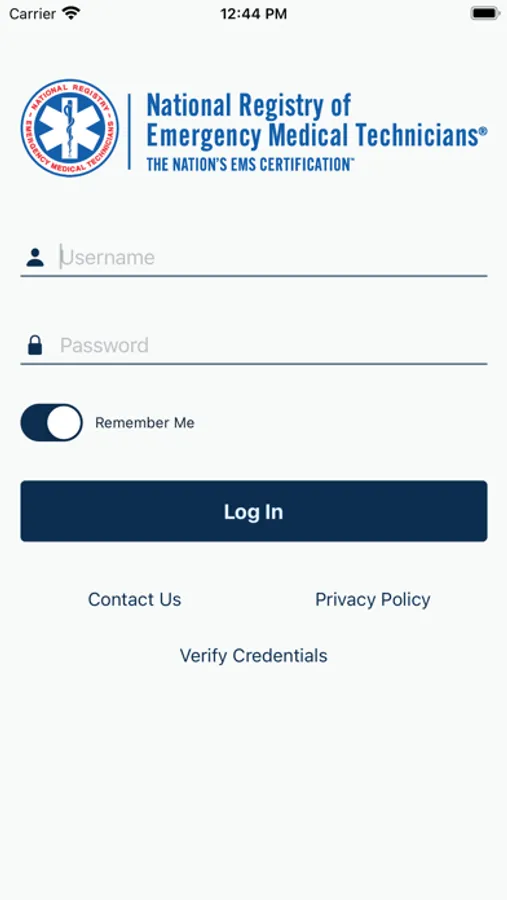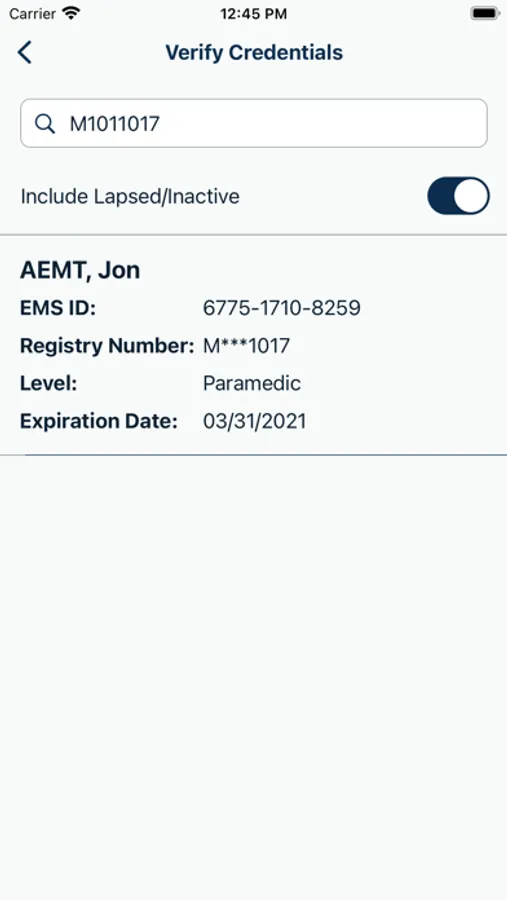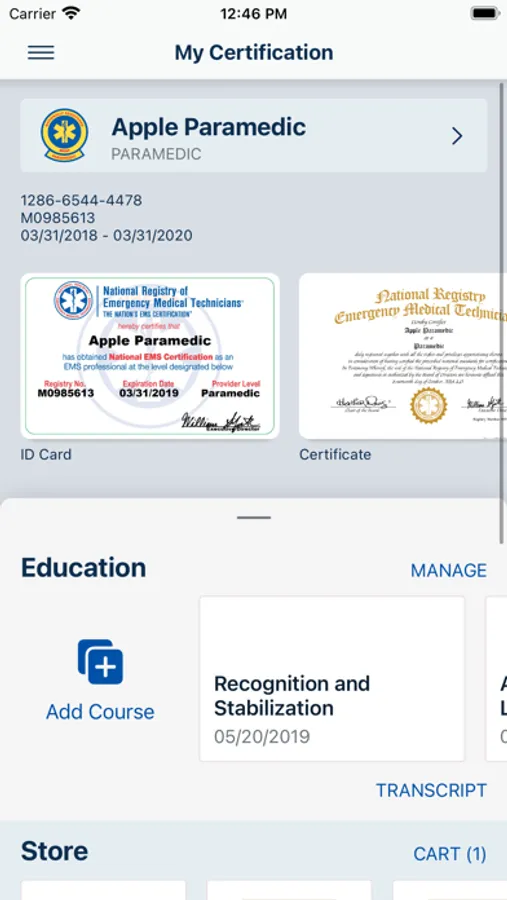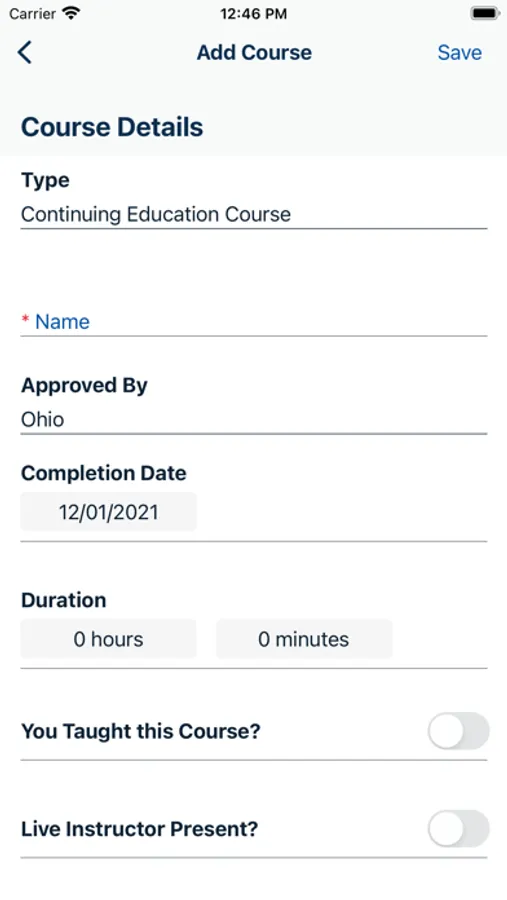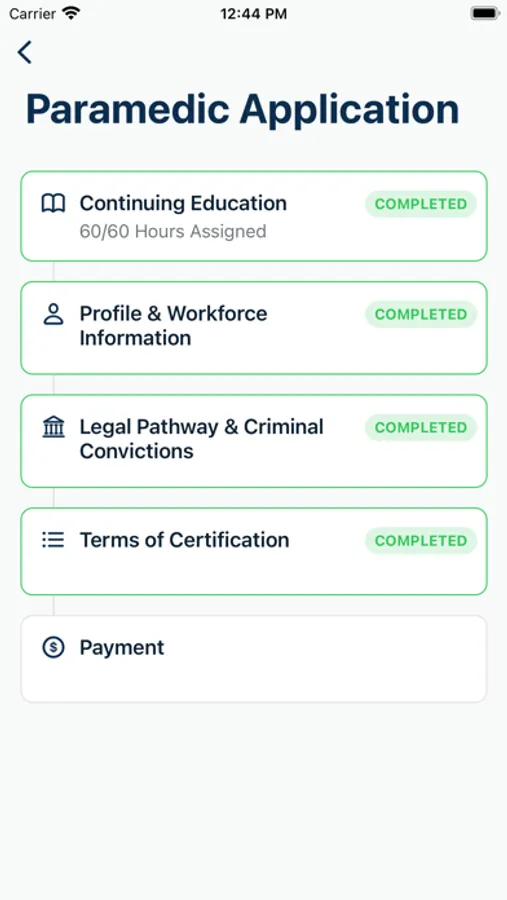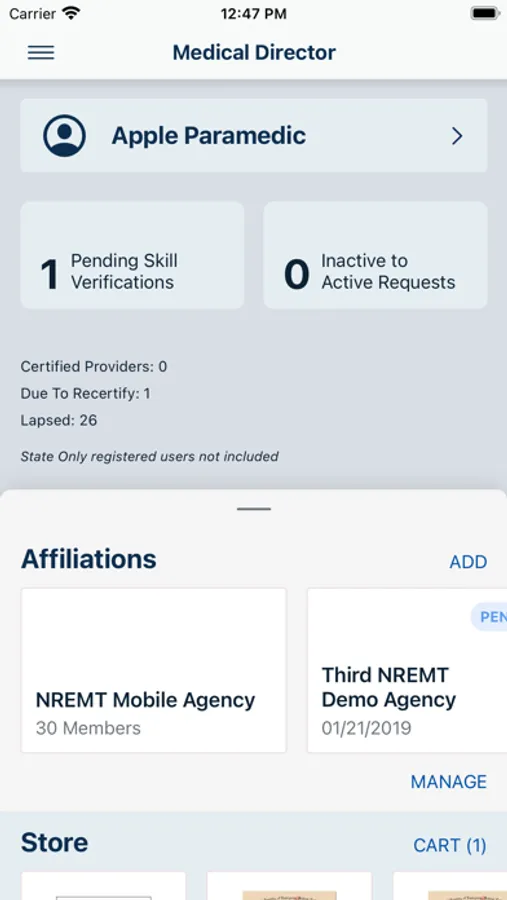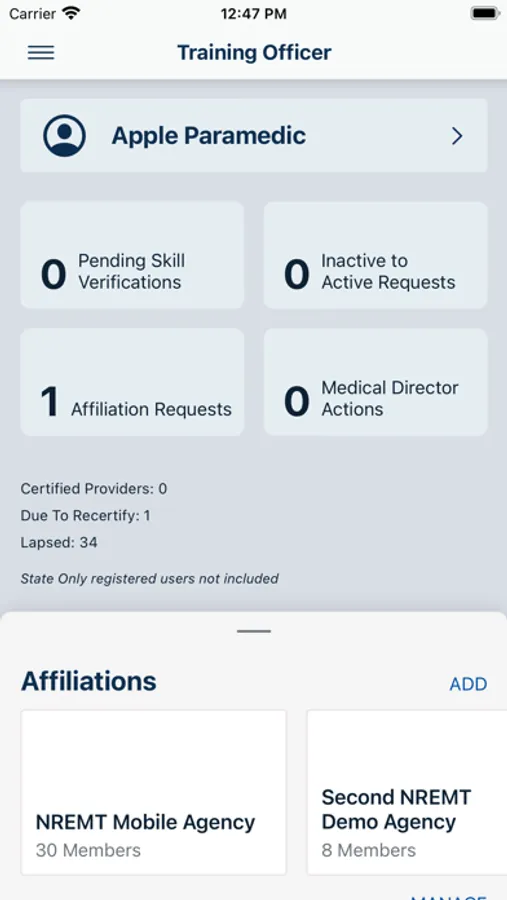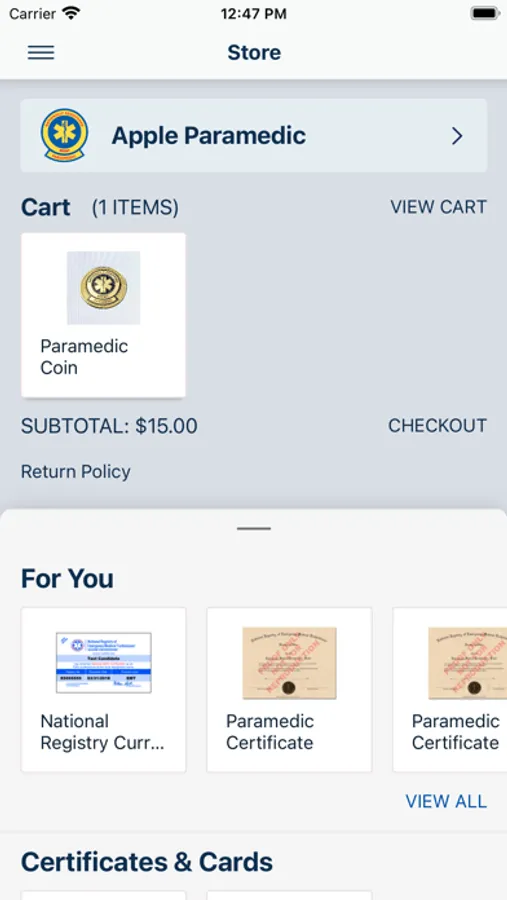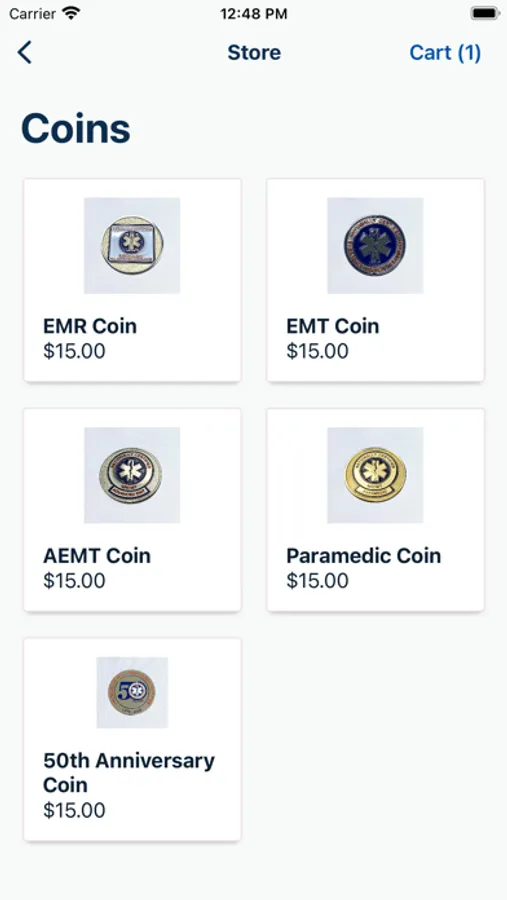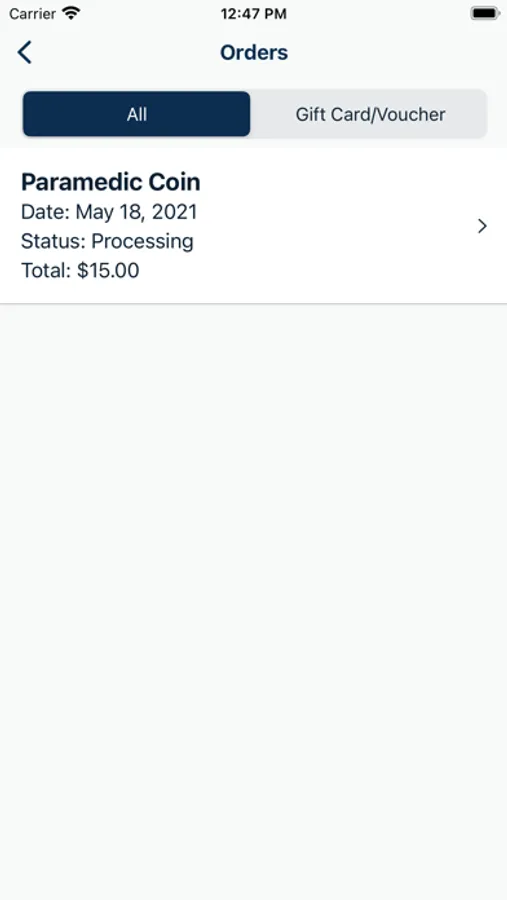NREMT
National Registry of Emergency Medical Technicians
4.7 ★
store rating
Free
In this mobile app, users can manage their National Registry certification, update profiles, and verify provider statuses. Includes features for recertification tracking, course management, and agency administration tools.
AppRecs review analysis
AppRecs rating 4.6. Trustworthiness 74 out of 100. Review manipulation risk 20 out of 100. Based on a review sample analyzed.
★★★★☆
4.6
AppRecs Rating
Ratings breakdown
5 star
83%
4 star
11%
3 star
3%
2 star
1%
1 star
2%
What to know
✓
Low review manipulation risk
20% review manipulation risk
✓
Credible reviews
74% trustworthiness score from analyzed reviews
✓
High user satisfaction
83% of sampled ratings are 5 stars
About NREMT
Features available to all users
• Sign in securely with Touch ID or Face ID
• Verify National Registry status for any provider by name or registry number.
• Contact the Registry using the Contact Us feature
• The National Registry store is available via the app for the first time. Now you can purchase patches, decals, challenge coins and more from inside the app.
As a provider, easily maintain your National Registry certification and account from anywhere
• Manage your profile, including address, phone number and email updates
• Check your Initial Application status as a candidate
• View, add and remove your agency affiliations
• Add courses, add attachments for courses and view your transcript
• Manage your education for recertification, submit your recertification application and check on the status of your recertification application.
Add courses on the go
• Easily add courses to your Professional Transcript as you complete them.
• Never misplace paper certificates: the National Registry Mobile app offers the ability to take a picture or upload a file of any supporting documentation to attach to a course you completed.
Track your recertification cycle and submit your recertification application
• Easily check your expiration date and recertification application status with just a couple taps on your mobile device.
• Manage your education for recertification, fill out, pay for and submit your recertification application all securely from your mobile device.
As a Training Officer, access your agency information and keep up to date with your providers
• View your agency’s roster and which providers are due to recertify for the upcoming season
• Sign off on provider’s skills and education
• Approve affiliation requests for your agency
• Review Medical Director actions taken against providers in your agency
• Approve Inactive to Active requests
• Add courses for your agency and assign attendees to the courses
As a Medical Director, access your agency information and keep up to date with your providers
• View your agency’s roster and which providers are due to recertify for the upcoming season
• Sign off on provider’s skills
• Approve Inactive to Active requests
Disclosure
Some features are available for certain accounts only.
There is no charge for the National Registry app, but message and data rates may apply. Such charges include those from your communications service provider.
For any concerns or issues with the mobile application, please visit https://www.nremt.org/rwd/mobile.
• Sign in securely with Touch ID or Face ID
• Verify National Registry status for any provider by name or registry number.
• Contact the Registry using the Contact Us feature
• The National Registry store is available via the app for the first time. Now you can purchase patches, decals, challenge coins and more from inside the app.
As a provider, easily maintain your National Registry certification and account from anywhere
• Manage your profile, including address, phone number and email updates
• Check your Initial Application status as a candidate
• View, add and remove your agency affiliations
• Add courses, add attachments for courses and view your transcript
• Manage your education for recertification, submit your recertification application and check on the status of your recertification application.
Add courses on the go
• Easily add courses to your Professional Transcript as you complete them.
• Never misplace paper certificates: the National Registry Mobile app offers the ability to take a picture or upload a file of any supporting documentation to attach to a course you completed.
Track your recertification cycle and submit your recertification application
• Easily check your expiration date and recertification application status with just a couple taps on your mobile device.
• Manage your education for recertification, fill out, pay for and submit your recertification application all securely from your mobile device.
As a Training Officer, access your agency information and keep up to date with your providers
• View your agency’s roster and which providers are due to recertify for the upcoming season
• Sign off on provider’s skills and education
• Approve affiliation requests for your agency
• Review Medical Director actions taken against providers in your agency
• Approve Inactive to Active requests
• Add courses for your agency and assign attendees to the courses
As a Medical Director, access your agency information and keep up to date with your providers
• View your agency’s roster and which providers are due to recertify for the upcoming season
• Sign off on provider’s skills
• Approve Inactive to Active requests
Disclosure
Some features are available for certain accounts only.
There is no charge for the National Registry app, but message and data rates may apply. Such charges include those from your communications service provider.
For any concerns or issues with the mobile application, please visit https://www.nremt.org/rwd/mobile.