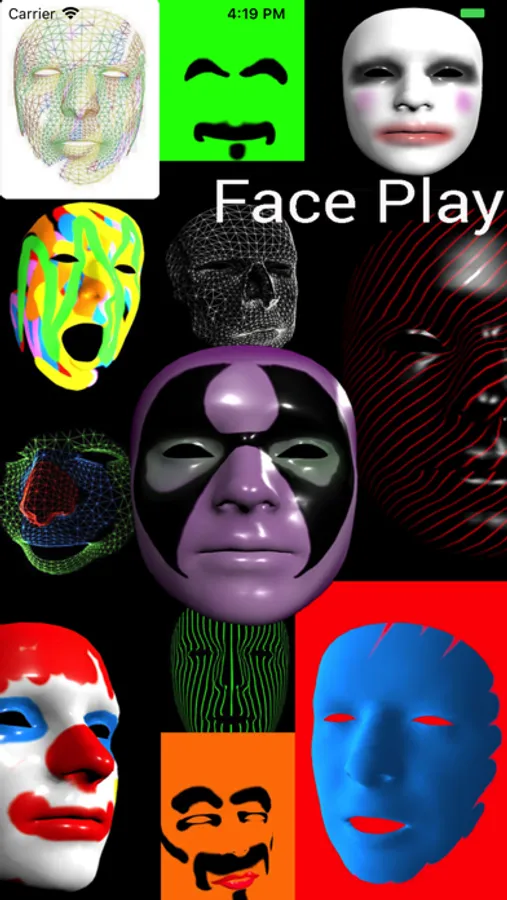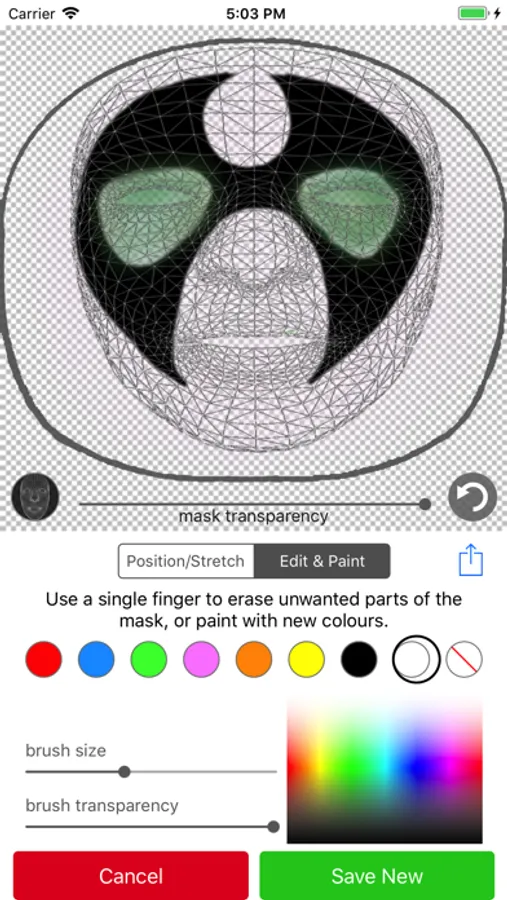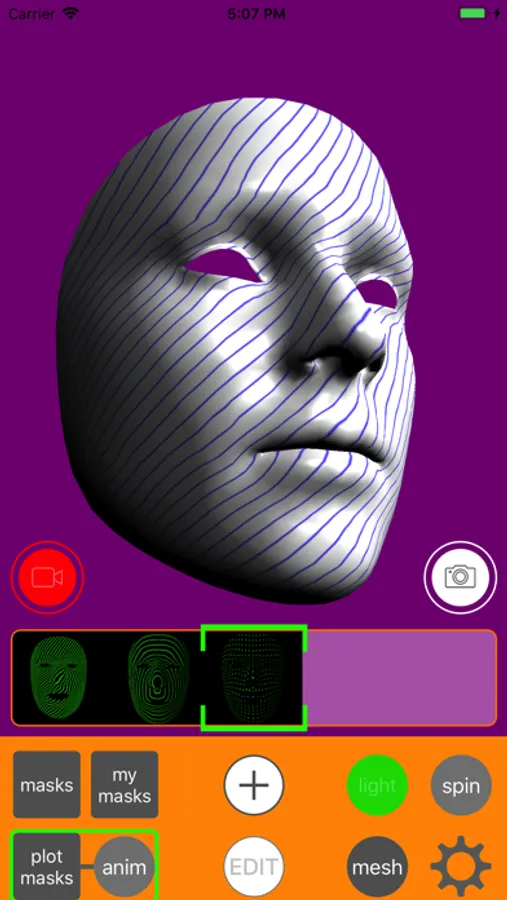In this app, you can create and customize masks using the built-in editor, paint effects, and animations. Includes mask editing tools, lighting effects, background color customization, and sharing options.
AppRecs review analysis
AppRecs rating 4.4. Trustworthiness 72 out of 100. Review manipulation risk 37 out of 100. Based on a review sample analyzed.
★★★★☆
4.4
AppRecs Rating
Ratings breakdown
5 star
71%
4 star
12%
3 star
6%
2 star
2%
1 star
8%
What to know
✓
Credible reviews
72% trustworthiness score from analyzed reviews
✓
High user satisfaction
83% of sampled ratings are 4+ stars (4.4★ average)
✓
Authentic reviews
Natural distribution, no red flags
About Face Play: The AR Mask Creator
Face Play uses the iPhoneX True Depth Camera to map masks to your face like never before. Unleash your creativity with the mask editor to paint any mask you can imagine, apply lighting effects, even a rotation animation, plus unique mathematically plotted masks for that sci-fi feel.
However, if you don't have an iPhoneX yet don't worry, use the Simulator Mode to visualise your masks in a 3D environment, the virtual face uses the same 3D geometry as the iPhoneX so you're ready for when you do get that iPhoneX, or for you to share your creations to your iPhoneX owner friends. You can even change the face and background colours.
Face Play is about creativity and fun.
Choose from the selection of built in masks, effects, lighting, and for iPhoneX users see them you on your own face tracking your facial movements as if they are your own skin. For non iPhoneX users you can see the masks on the 3D simulator face scale/rotate in 3D and change the foreground and background colours.
Face Play is not really about the built in Masks though, it's about inspiring you to create your own, be creative, be abstract, be realistic, create unique characters, tell a story.
Create your own masks either from scratch or using the built in masks as a starting point, or use a photo or image.
Share image grabs or videos of all your alter egos.
Turn the background video into a solid colour for a whole new look, become a 3D motion character, lip-sync, sing "mask-eoke", make a movie, cartoon short, whatever your imagination comes up with, the possibilities are endless.
Now you can export the facial expression motion capture from a recording to a csv file of all the ARKit 'Blend Shapes', these expressions can be used to 'rig' your own 3D characters.
Face Play is digital art. Create beautiful images to share with the world.
However, if you don't have an iPhoneX yet don't worry, use the Simulator Mode to visualise your masks in a 3D environment, the virtual face uses the same 3D geometry as the iPhoneX so you're ready for when you do get that iPhoneX, or for you to share your creations to your iPhoneX owner friends. You can even change the face and background colours.
Face Play is about creativity and fun.
Choose from the selection of built in masks, effects, lighting, and for iPhoneX users see them you on your own face tracking your facial movements as if they are your own skin. For non iPhoneX users you can see the masks on the 3D simulator face scale/rotate in 3D and change the foreground and background colours.
Face Play is not really about the built in Masks though, it's about inspiring you to create your own, be creative, be abstract, be realistic, create unique characters, tell a story.
Create your own masks either from scratch or using the built in masks as a starting point, or use a photo or image.
Share image grabs or videos of all your alter egos.
Turn the background video into a solid colour for a whole new look, become a 3D motion character, lip-sync, sing "mask-eoke", make a movie, cartoon short, whatever your imagination comes up with, the possibilities are endless.
Now you can export the facial expression motion capture from a recording to a csv file of all the ARKit 'Blend Shapes', these expressions can be used to 'rig' your own 3D characters.
Face Play is digital art. Create beautiful images to share with the world.