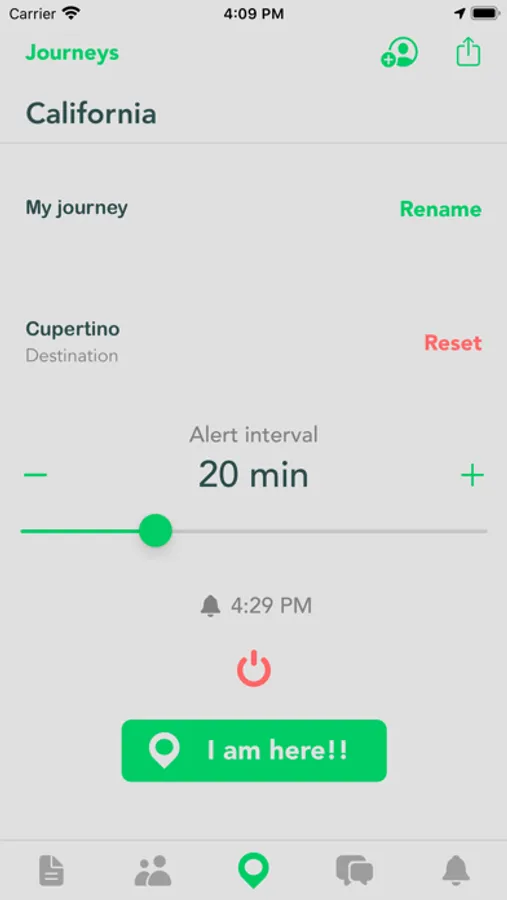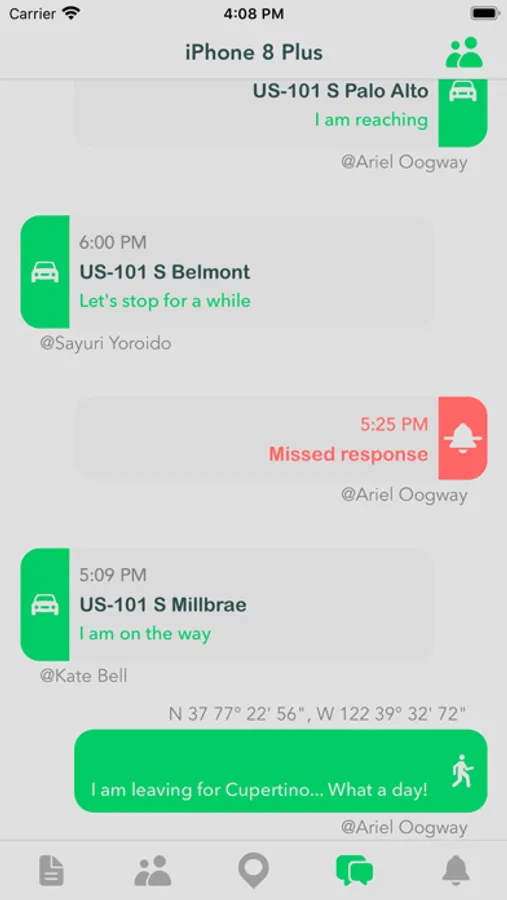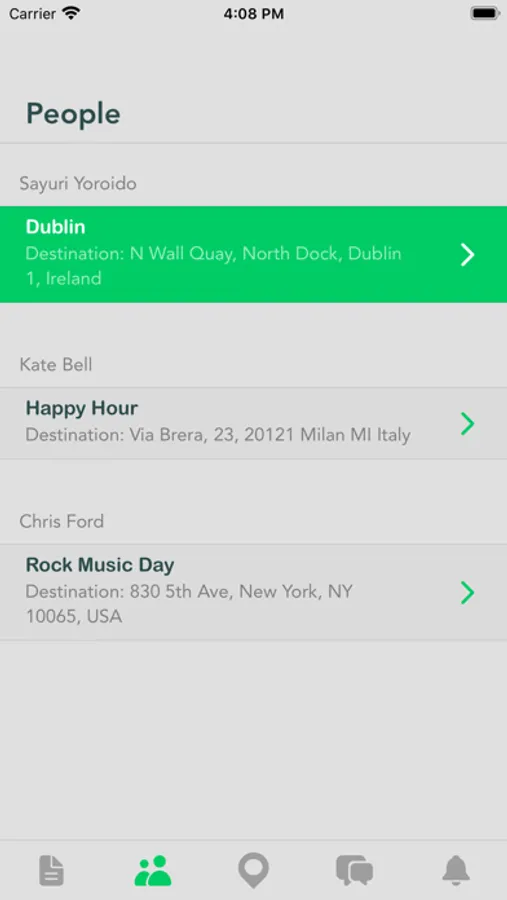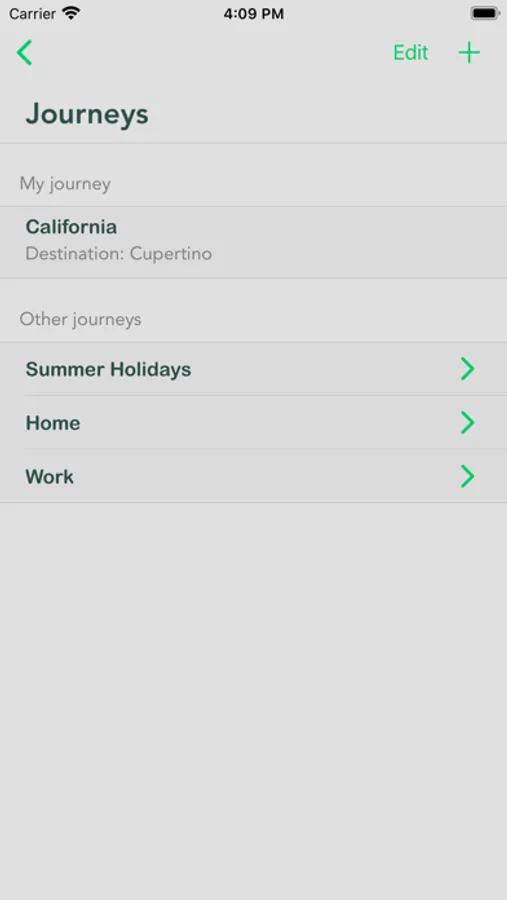About I am here!!
Make it easy to share your location!
This app carries on a specific task: update your location regularly based on an interval of time (5 to 60 mins) and monitoring your responses to the notifications.
You can share your location via any other app: tap the "Share" button at the top right corner in the main view.
You can create and manage multiple journeys and update your location. When updating your location, you can add a message that will be recorded to the journey's chat. You can set a destination for each journey as well.
You can update your location to a journey using the app and the iMessage extension too. When using the app in order to update a new data, iOS will alert you at the expiring of each interval. If you respond to the notification and update your location, the app uploads a new record in iCloud and the timer will restart.
Make it smart for others to find you!
Every journey you create can be shared with other people and members can join the journey or just check its chat.
To invite a person and manage members of a journey, tap the "Add User" button at the top right corner of the main view.
To join a journey you have been invited, tap the "People" button in the bottom bar, select the journey and then tap "Join". By doing that, you can update your location to the journey.
To check the current journey's chat, tap the "Chat" button in the bottom bar.
To exit from a joined journey, select "Leave" form the main view or directly in the chat.
Make it safe to go everywhere!
The valued functionality of the app is monitoring missed responses, that happen in case you do not update your location to the current journey as expected. When a new data is uploaded in iCloud and marked as missed, it will be added to the journey's track. To get missed response tracking, you must enable the Background App Refresh. To stop the monitoring, just tap the "Stop" red button in the main view.
There are several opportunities to use the app, because of safety as well as others. You might monitor your daughter at a rock concert in a crowded place, catch with friends for a happy hour in downtown, check your husband coming home from office and prepare the dinner just in time or see if all the attendees have reached the party.
The app requires an active iCloud account on the running device.
This app carries on a specific task: update your location regularly based on an interval of time (5 to 60 mins) and monitoring your responses to the notifications.
You can share your location via any other app: tap the "Share" button at the top right corner in the main view.
You can create and manage multiple journeys and update your location. When updating your location, you can add a message that will be recorded to the journey's chat. You can set a destination for each journey as well.
You can update your location to a journey using the app and the iMessage extension too. When using the app in order to update a new data, iOS will alert you at the expiring of each interval. If you respond to the notification and update your location, the app uploads a new record in iCloud and the timer will restart.
Make it smart for others to find you!
Every journey you create can be shared with other people and members can join the journey or just check its chat.
To invite a person and manage members of a journey, tap the "Add User" button at the top right corner of the main view.
To join a journey you have been invited, tap the "People" button in the bottom bar, select the journey and then tap "Join". By doing that, you can update your location to the journey.
To check the current journey's chat, tap the "Chat" button in the bottom bar.
To exit from a joined journey, select "Leave" form the main view or directly in the chat.
Make it safe to go everywhere!
The valued functionality of the app is monitoring missed responses, that happen in case you do not update your location to the current journey as expected. When a new data is uploaded in iCloud and marked as missed, it will be added to the journey's track. To get missed response tracking, you must enable the Background App Refresh. To stop the monitoring, just tap the "Stop" red button in the main view.
There are several opportunities to use the app, because of safety as well as others. You might monitor your daughter at a rock concert in a crowded place, catch with friends for a happy hour in downtown, check your husband coming home from office and prepare the dinner just in time or see if all the attendees have reached the party.
The app requires an active iCloud account on the running device.