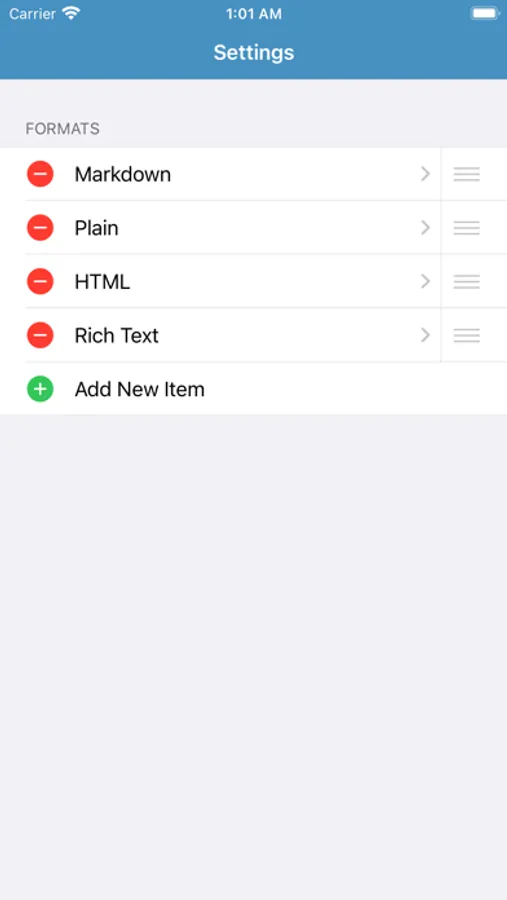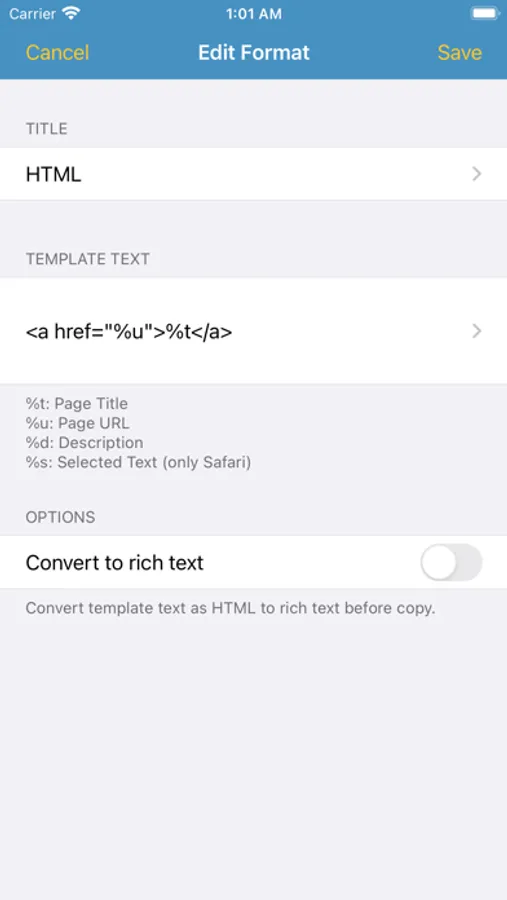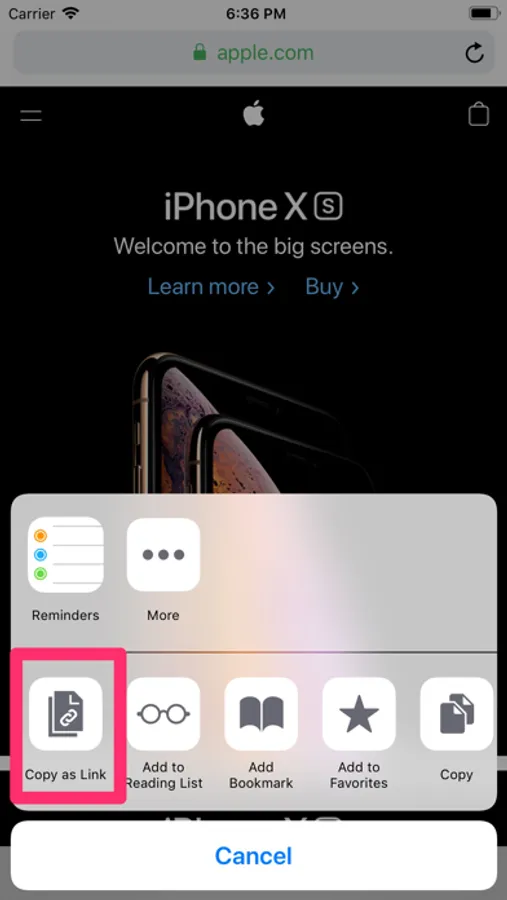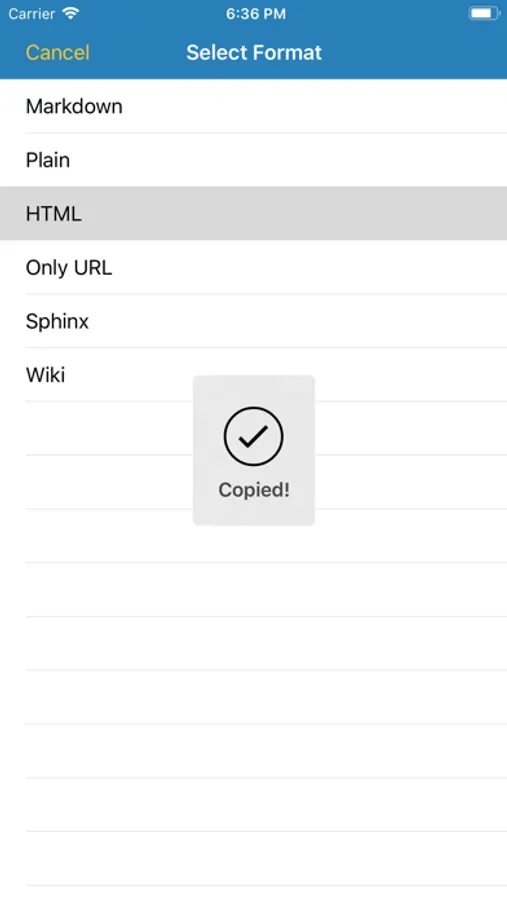About Copy as Link
From the action menu of apps (mainly Safari), you can copy link text in formats such as Markdown and HTML.
The link text will be copied to the pasteboard and can be pasted into other apps.
This is useful for pasting links in a specific format when writing emails, reports or blogs.
For example, Markdown link text will be copied as "[Apple](https://www.apple.com/)".
The following four default templates are bundled.
You can also add other templates.
* Markdown
* Plain text
* HTML
* Rich Text
Templates can be created using the following elements of a web page.
* Page title
* URL
* Description
* Selected text (Safari only)
The link text will be copied to the pasteboard and can be pasted into other apps.
This is useful for pasting links in a specific format when writing emails, reports or blogs.
For example, Markdown link text will be copied as "[Apple](https://www.apple.com/)".
The following four default templates are bundled.
You can also add other templates.
* Markdown
* Plain text
* HTML
* Rich Text
Templates can be created using the following elements of a web page.
* Page title
* URL
* Description
* Selected text (Safari only)