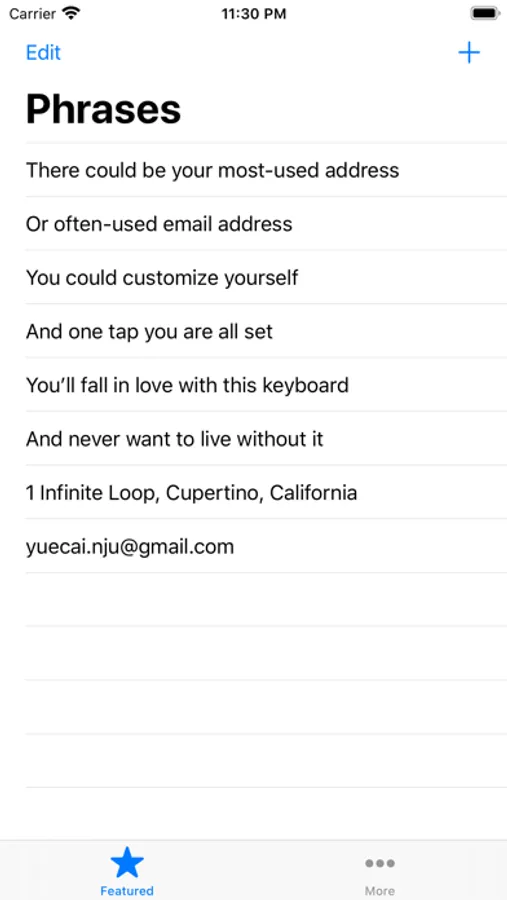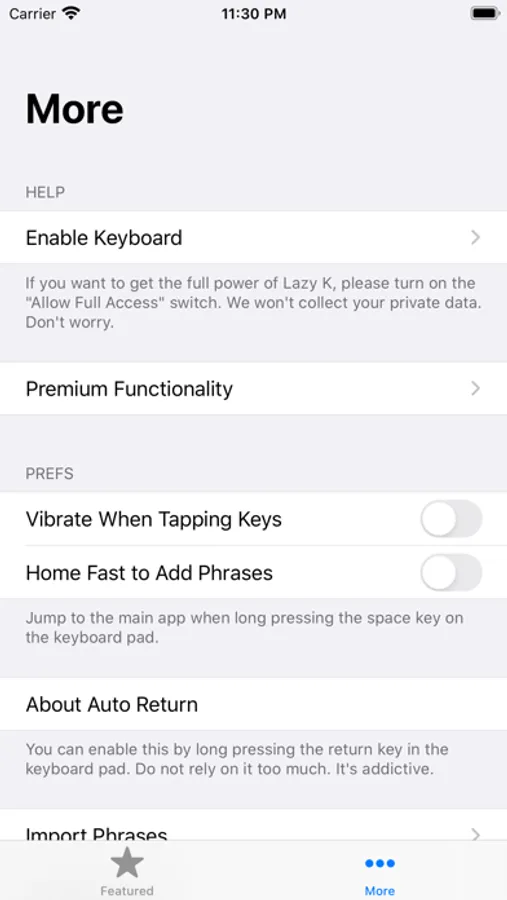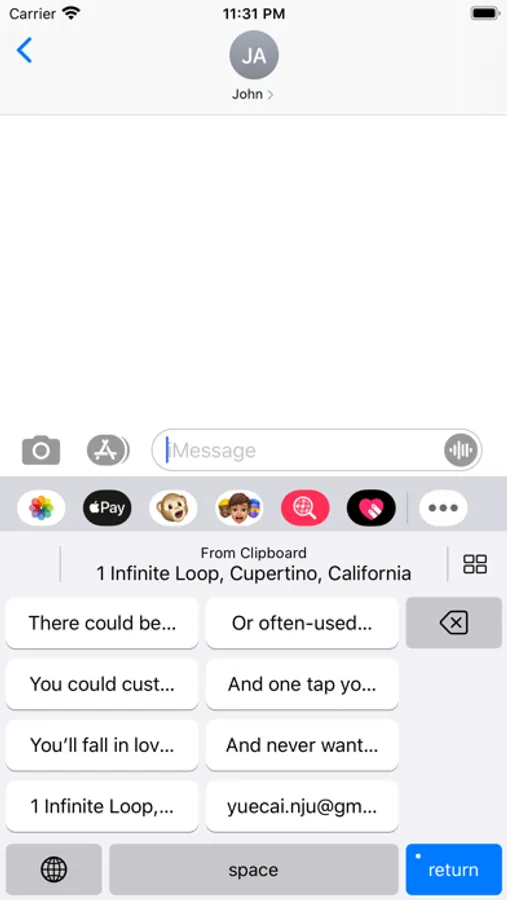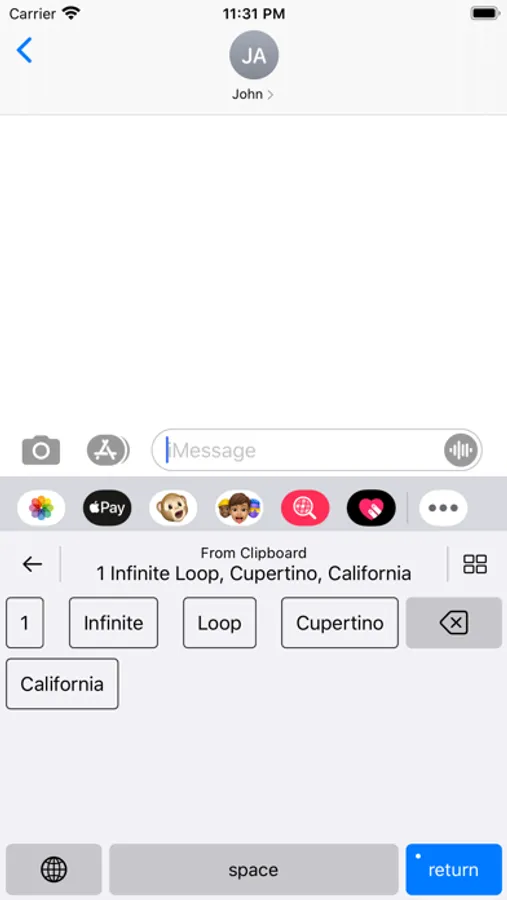AppRecs review analysis
AppRecs rating 4.4. Trustworthiness 72 out of 100. Review manipulation risk 21 out of 100. Based on a review sample analyzed.
★★★★☆
4.4
AppRecs Rating
Ratings breakdown
5 star
74%
4 star
11%
3 star
5%
2 star
0%
1 star
11%
What to know
✓
Low review manipulation risk
21% review manipulation risk
✓
Credible reviews
72% trustworthiness score from analyzed reviews
✓
High user satisfaction
84% of sampled ratings are 4+ stars (4.4★ average)
About Lazy K - Custom Keyboard
It was so painful to input frequently-use messages when filling forms on iPhone.
E.g.: Your package deliver address、email address and your own frequently-use combinations... you always need a tool to type faster than anyone else sometimes(especially when you rush to buy the new iPhone, you have to type real quick to order early).
You can customize these phrase yourself in advance, and just need one tap when inputting this information.
What's more, if you turn on the auto-return toggle, which means you really need is just one tap to get message done. And with the vibration, the feeling is just so cool.
And just a warm hint:
Lazy K no need to let you to "Allow Full Access" to this keyboard. So we have no way to get your private data. Just be my guest. Safe and sound.
Besides, Lazy K support backup and restore phrases list via iCloud File Drive. And you even can share phrases with your friends!
(Lazy K is still a custom keyboard on iOS, so you may need to go to the "Settings - General - Keyboard - Keyboards - Lazy K" to enable it)
E.g.: Your package deliver address、email address and your own frequently-use combinations... you always need a tool to type faster than anyone else sometimes(especially when you rush to buy the new iPhone, you have to type real quick to order early).
You can customize these phrase yourself in advance, and just need one tap when inputting this information.
What's more, if you turn on the auto-return toggle, which means you really need is just one tap to get message done. And with the vibration, the feeling is just so cool.
And just a warm hint:
Lazy K no need to let you to "Allow Full Access" to this keyboard. So we have no way to get your private data. Just be my guest. Safe and sound.
Besides, Lazy K support backup and restore phrases list via iCloud File Drive. And you even can share phrases with your friends!
(Lazy K is still a custom keyboard on iOS, so you may need to go to the "Settings - General - Keyboard - Keyboards - Lazy K" to enable it)