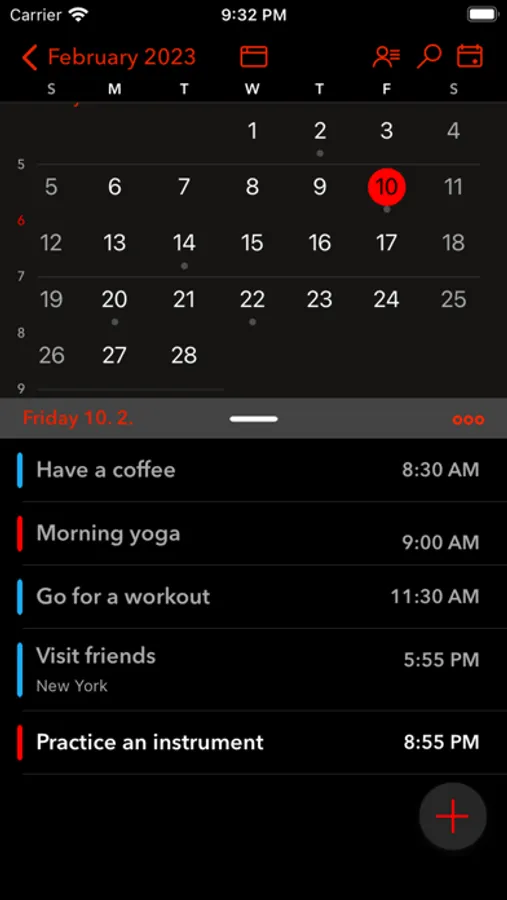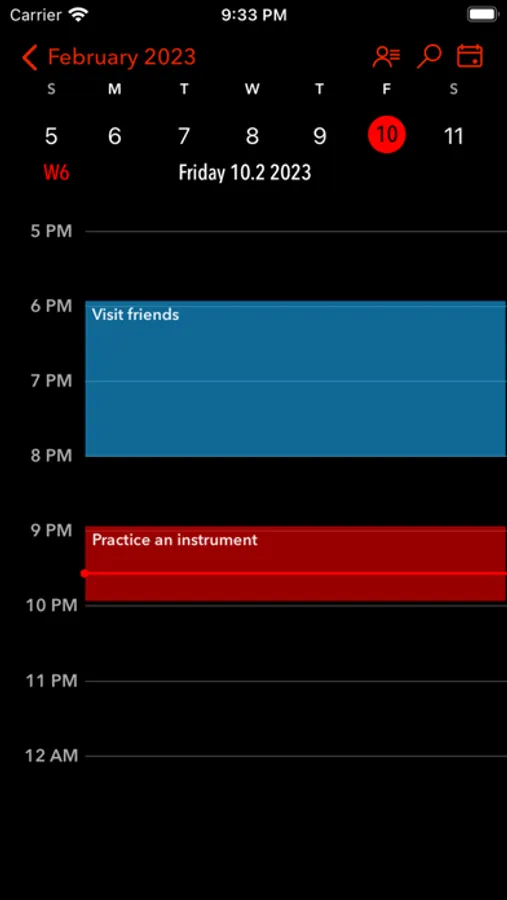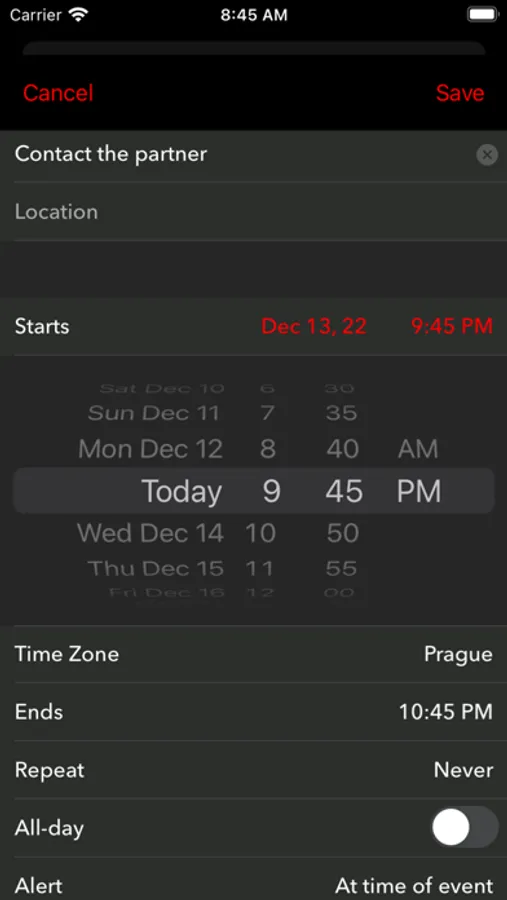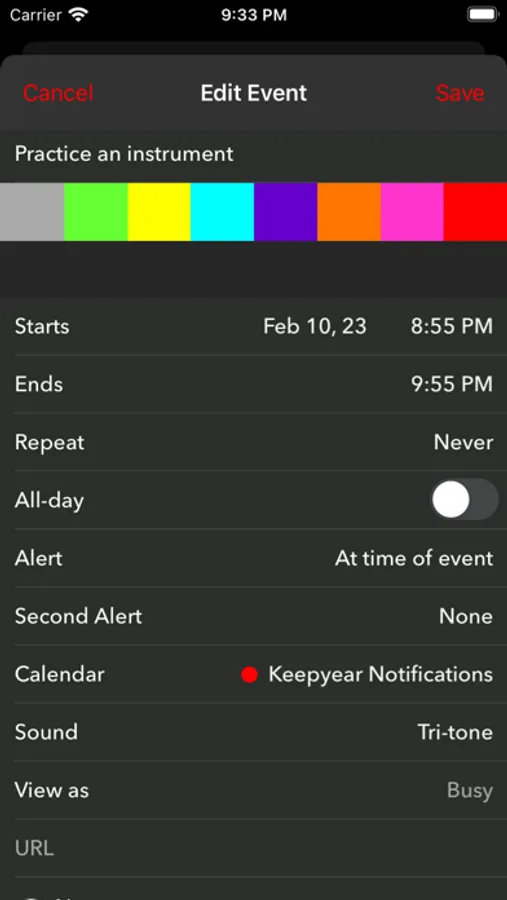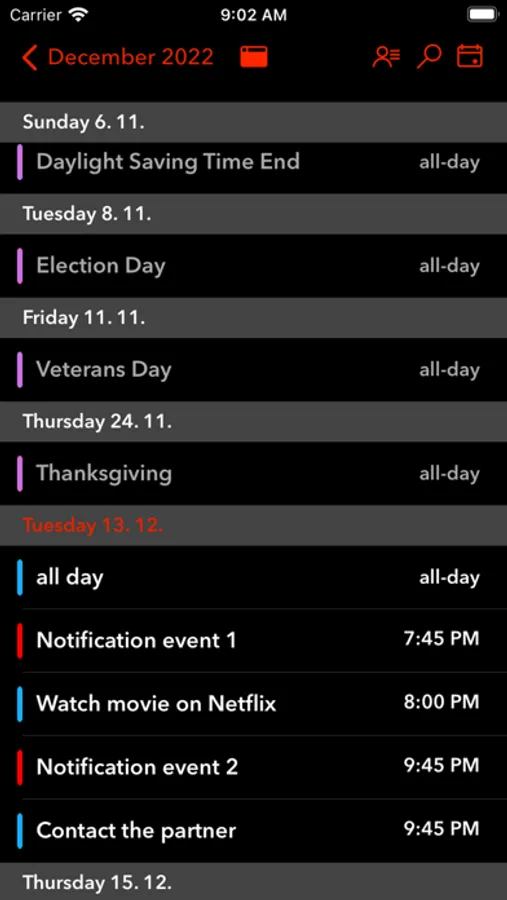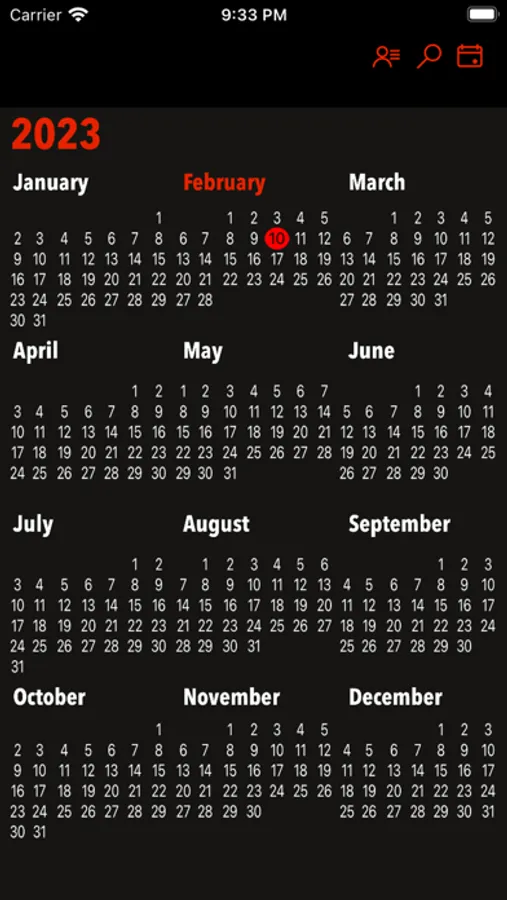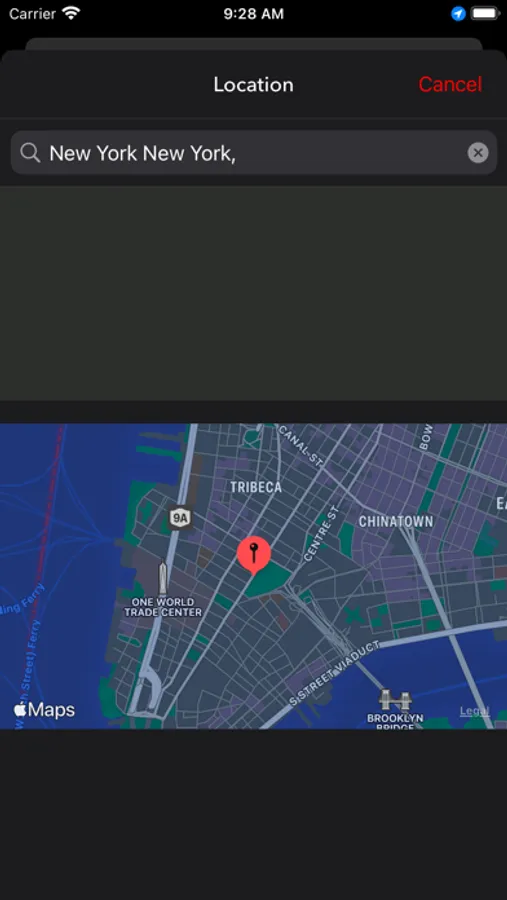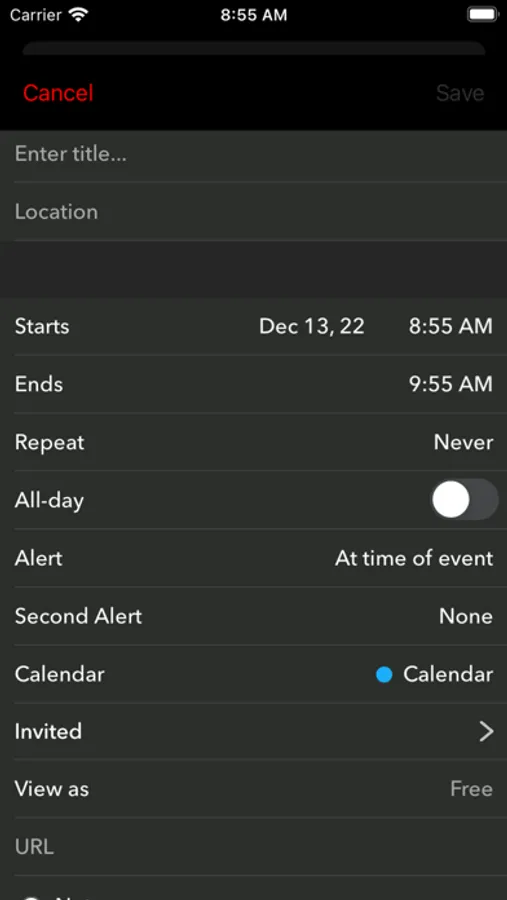About Keepyear
A calendar with hybrid features for creating reminders and planning your time schedule.
Calendar functions
• Manage the events with the Calendar application.
• Create, update, or delete the calendar events.
• Drag and drop to update the schedule.
• Add a meeting participant.
• Send iCal file invitations to the meeting participants using email.
• Include a physical address.
• Synchronize the events with the Calendar application.
Hybrid notification
• Create the notification.
• Create the notification repeat interval.
• Create the notification's reminder for the notification event.
• Select a custom audio notification for each task or use a default sound.
Task management
• Sync your tasks with other devices with the same iCloud account.
• Back up private notification events into iCloud.
• Sync your tasks in real time with the Calendar application.
• Swipe to delete each task.
Reminders & Events
• Schedule the reminders.
• Show or hide any calendar from the Calendar application.
• Create a note.
Layout features
• Switch between portrait and landscape orientations.
• Choose between white or dark themes.
• Look through your primary list.
How to schedule a task
• Press the bottom plus button on the right side to create a new task.
• For the notification event, select "Keepyear Notifications" in the calendar selection menu.
• For the calendar event, select any calendar in the selection list.
• Insert a title for each task.
• Schedule the notification time and due date for each task (optional).
• The "+" button can create a note or new checklist for each task.
• Reorder your tasks in the checklist with a simple touch.
• Swipe to complete, activate, or delete a task.
Enjoy new daily plan. Visit our web page: www.keepyear.com
• Auto-renewable subscription
• 1 year ($1.99) duration
• Your subscription will be charged to your iTunes account at confirmation of purchase and will automatically renew (at the duration selected) unless auto-renew is turned off at least 24 hours before the end of the current period.
• Current subscription may not be cancelled during the active subscription period; however, you can manage your subscription and/or turn off auto-renewal by visiting your iTunes Account Settings after purchase.
Terms of Use: https://www.apple.com/legal/internet-services/itunes/dev/stdeula/
Privacy Policy: http://keepyear.com/privacy-policy/
Calendar functions
• Manage the events with the Calendar application.
• Create, update, or delete the calendar events.
• Drag and drop to update the schedule.
• Add a meeting participant.
• Send iCal file invitations to the meeting participants using email.
• Include a physical address.
• Synchronize the events with the Calendar application.
Hybrid notification
• Create the notification.
• Create the notification repeat interval.
• Create the notification's reminder for the notification event.
• Select a custom audio notification for each task or use a default sound.
Task management
• Sync your tasks with other devices with the same iCloud account.
• Back up private notification events into iCloud.
• Sync your tasks in real time with the Calendar application.
• Swipe to delete each task.
Reminders & Events
• Schedule the reminders.
• Show or hide any calendar from the Calendar application.
• Create a note.
Layout features
• Switch between portrait and landscape orientations.
• Choose between white or dark themes.
• Look through your primary list.
How to schedule a task
• Press the bottom plus button on the right side to create a new task.
• For the notification event, select "Keepyear Notifications" in the calendar selection menu.
• For the calendar event, select any calendar in the selection list.
• Insert a title for each task.
• Schedule the notification time and due date for each task (optional).
• The "+" button can create a note or new checklist for each task.
• Reorder your tasks in the checklist with a simple touch.
• Swipe to complete, activate, or delete a task.
Enjoy new daily plan. Visit our web page: www.keepyear.com
• Auto-renewable subscription
• 1 year ($1.99) duration
• Your subscription will be charged to your iTunes account at confirmation of purchase and will automatically renew (at the duration selected) unless auto-renew is turned off at least 24 hours before the end of the current period.
• Current subscription may not be cancelled during the active subscription period; however, you can manage your subscription and/or turn off auto-renewal by visiting your iTunes Account Settings after purchase.
Terms of Use: https://www.apple.com/legal/internet-services/itunes/dev/stdeula/
Privacy Policy: http://keepyear.com/privacy-policy/