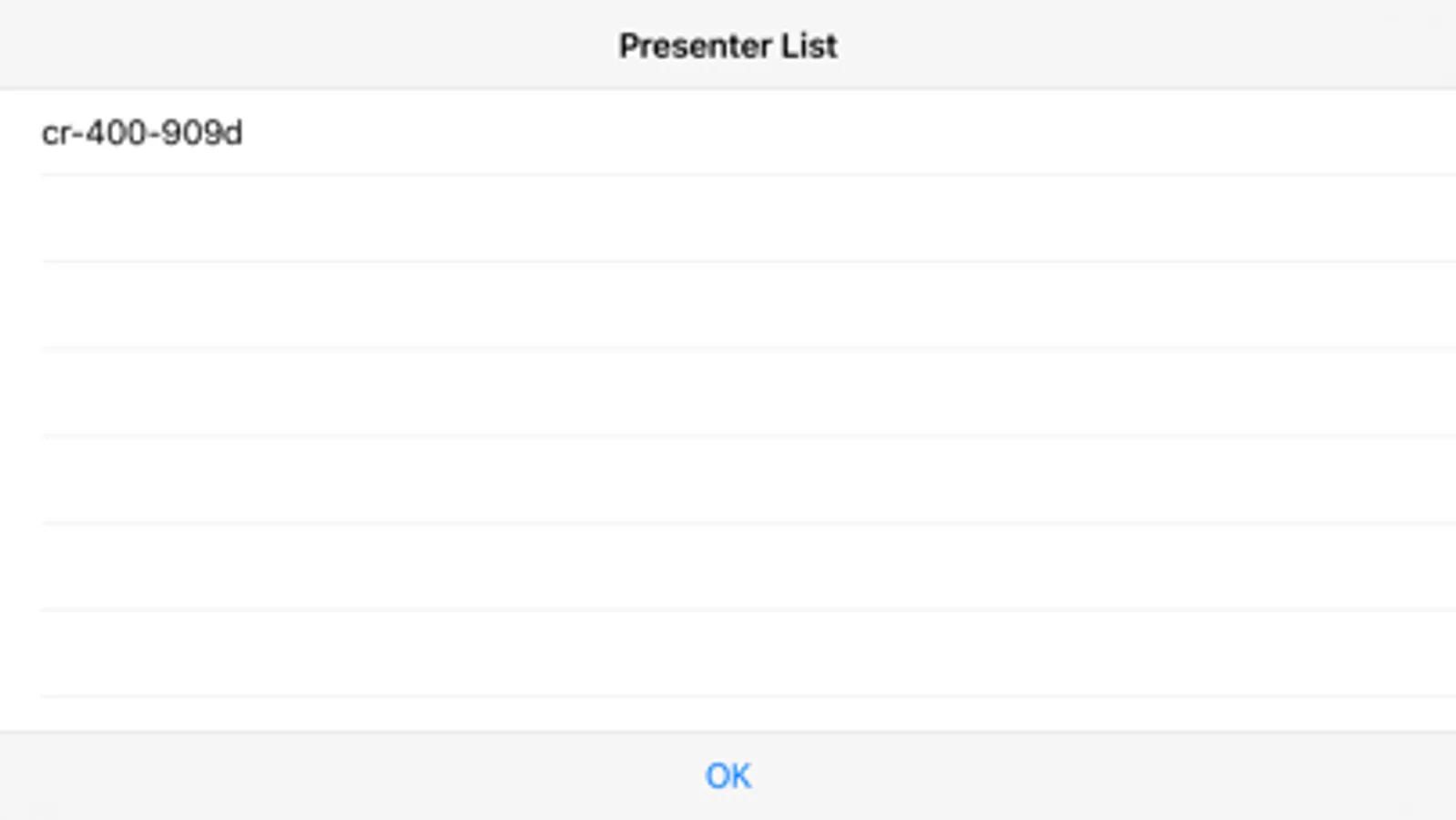About Presenter Control
If you do group presentations, the Presenter HUB Control app will revolutionize their effectiveness!
Use the Presenter Control app to control a Presenter HUB annotation system from your iPad or iPhone via Wi-Fi.
Remotely, you can select video sources or a white board to draw on. Then choose a color and line thickness. Finally, you can mark over the source and delete the markings at will, while freely roaming the room.
Simply, the Presentation Control app empowers you to:
* control your presentations wirelessly from your iPad
* switch between several sources, such as "HDMI", "USB Camera" and "White Board"
* focus audience attention by drawing or writing over your content, including documents, photos, and slides - simply hook your laptop to the HDMI input
* change annotation colors and line thicknesses
We have plans to continually enhance this app, so download now to keep updated!
For our support website site, visit: https://www.williamsav.com
Use the Presenter Control app to control a Presenter HUB annotation system from your iPad or iPhone via Wi-Fi.
Remotely, you can select video sources or a white board to draw on. Then choose a color and line thickness. Finally, you can mark over the source and delete the markings at will, while freely roaming the room.
Simply, the Presentation Control app empowers you to:
* control your presentations wirelessly from your iPad
* switch between several sources, such as "HDMI", "USB Camera" and "White Board"
* focus audience attention by drawing or writing over your content, including documents, photos, and slides - simply hook your laptop to the HDMI input
* change annotation colors and line thicknesses
We have plans to continually enhance this app, so download now to keep updated!
For our support website site, visit: https://www.williamsav.com