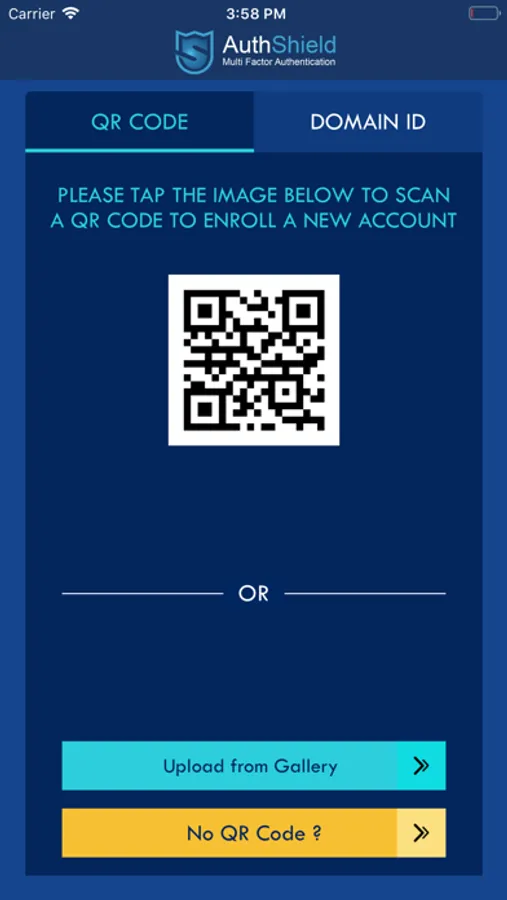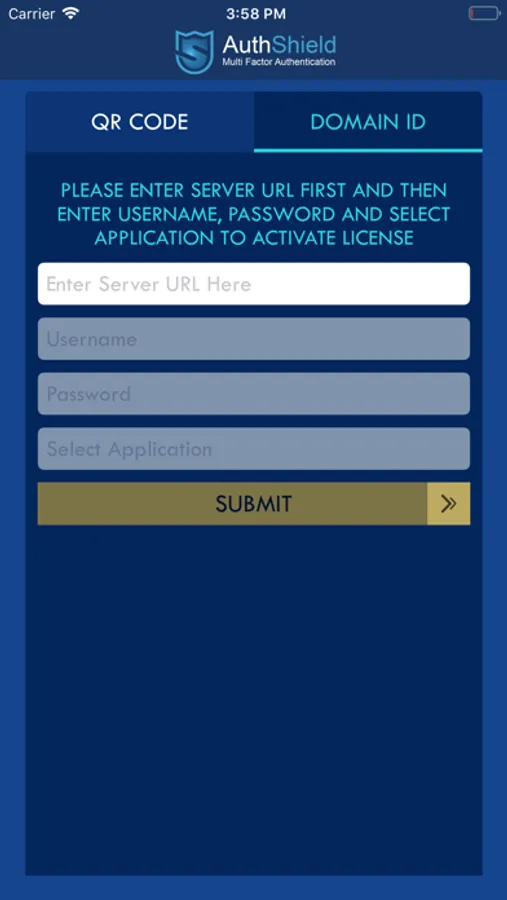AppRecs review analysis
AppRecs rating 1.0. Trustworthiness 45 out of 100. Review manipulation risk 28 out of 100. Based on a review sample analyzed.
★☆☆☆☆
1.0
AppRecs Rating
Ratings breakdown
5 star
0%
4 star
0%
3 star
0%
2 star
0%
1 star
100%
What to know
⚠
Mixed user feedback
Average 1.0★ rating suggests room for improvement
About AuthShield
AuthShield helps you secure your access to multitude of software solutions spread across your IT Landscape. The application is extremely intuitive, easy to use, highly secure and integrates seamlessly with multiple end points.
AuthShield is convenient form factor installed on the smart phone itself. The authentication mechanism bypasses the entire concept of One Time Passwords by converting the user’s handset into a secondary form factor using a challenge Response mechanism. Any time the user wishes to log in, a ‘push’ notification is sent to the registered handset of the user with the login details including IP address, Time stamp, location (based on IP) etc. The user has to ‘approve’ or ‘deny’ the request to login. It’s a complete ‘Hackproof’ token and cannot be compromised even by compromising the server or the device.
How to use Authshield:
1. Enter the username and password received from admin panel provided by Authshield.
2. You will receive an OTP on your registered mobile number.
3. Enter the top and make ur login access secured.
Note: The app works with AuthShield Server in the backend. Contact your IT admin/support on more instructions around support and activation. The app supports multiple authentication features such as OTP and one click login.
AuthShield is convenient form factor installed on the smart phone itself. The authentication mechanism bypasses the entire concept of One Time Passwords by converting the user’s handset into a secondary form factor using a challenge Response mechanism. Any time the user wishes to log in, a ‘push’ notification is sent to the registered handset of the user with the login details including IP address, Time stamp, location (based on IP) etc. The user has to ‘approve’ or ‘deny’ the request to login. It’s a complete ‘Hackproof’ token and cannot be compromised even by compromising the server or the device.
How to use Authshield:
1. Enter the username and password received from admin panel provided by Authshield.
2. You will receive an OTP on your registered mobile number.
3. Enter the top and make ur login access secured.
Note: The app works with AuthShield Server in the backend. Contact your IT admin/support on more instructions around support and activation. The app supports multiple authentication features such as OTP and one click login.