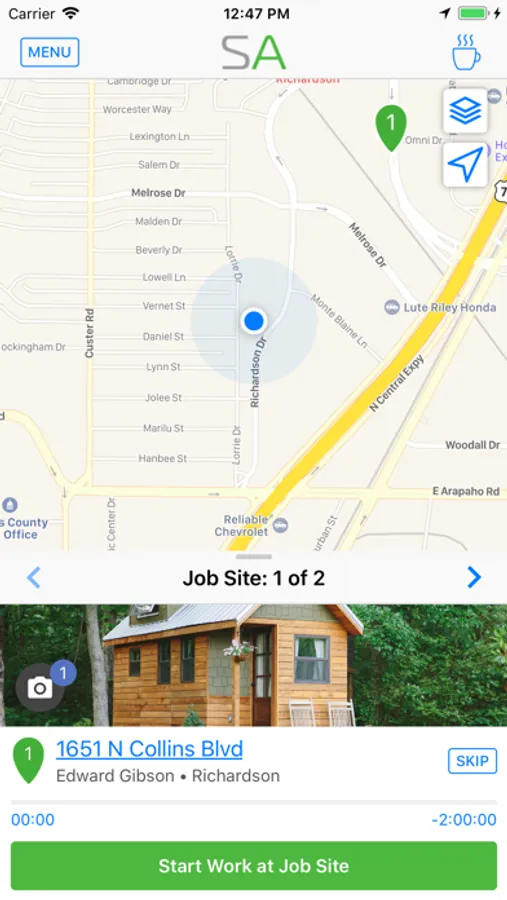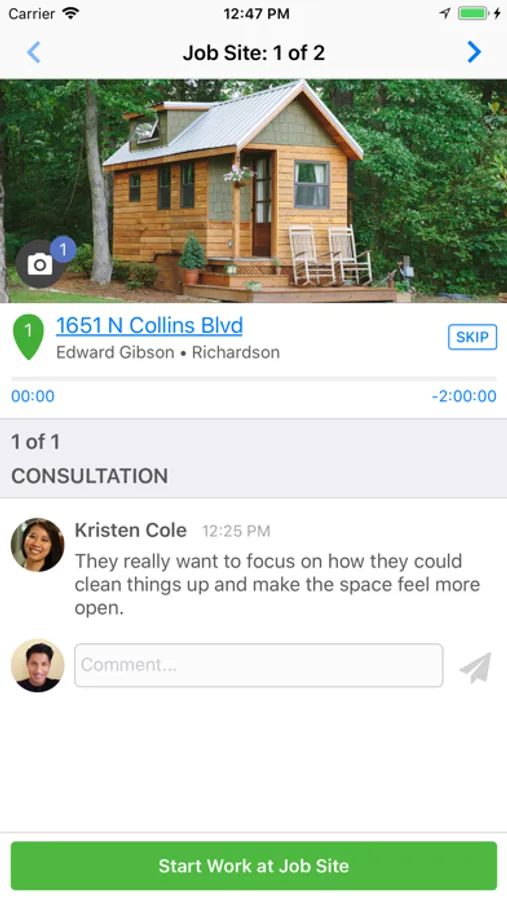AppRecs review analysis
AppRecs rating 3.0. Trustworthiness 58 out of 100. Review manipulation risk 28 out of 100. Based on a review sample analyzed.
★★★☆☆
3.0
AppRecs Rating
Ratings breakdown
5 star
43%
4 star
4%
3 star
4%
2 star
4%
1 star
43%
About SA Team
Description
Service Autopilot’s new Team mobile app was designed specifically with crew leaders in mind. The app puts the most utilized team features in the palm of your leader’s hand. Quickly view daily jobs and routing lists, map destinations and mark your location using GPS functionality, and track time spent on each job. The Team app can receive Push notifications to let each crew leader know when a job or schedule has changed, maximizing your ability to communicate in real-time with your teams.
Who is Service Autopilot?
Service Autopilot has been a leader in field service technology since 2009. Combining business growth strategies with a cutting-edge user platform, Service Autopilot’s #1 goal is to streamline your daily business operations.
Service Autopilot helps lawn care and landscaping, residential and commercial cleaning, pool cleaning and maintenance, and pest control business owners:
1) Grow your business.
2) Organize your front office.
3) Eliminate the constant flow of paperwork.
4) Simplify your scheduling and routing.
5) Gain back time by automating daily tasks.
6) Boost your cash flow and profits.
The SA Team App was designed to give business owners a direct line of communication to teams “out in the field”. Teams have time tracking capabilities, can access their daily jobs with routing directions, and much more…all in one app!
Mobile features include:
• GPS Tracking* – know where your team is and for how long.
• Time Tracking – automate timesheets, and minimize drive and non-billable time.
• Image Capture – take and send job site “before and after” pictures.
• Push Notifications – send messages to your team when something changes.
• 2-Way Live Commenting – seamless communicate between office and field.
The full cloud based desktop version of Service Autopilot includes:
• Fully Integrated CRM
• Email Marketing & Text Messaging
• Full two-way QuickBooks Online sync
• Advanced Scheduling
• Routing & Mapping
• Job Costing & Reporting
• To Do and Call Management
• Estimating
• Invoicing & Billing
• Credit Card Processing
• Time Tracking & Time Cards
*Continued use of GPS running in the background can dramatically decrease battery life.
Service Autopilot’s new Team mobile app was designed specifically with crew leaders in mind. The app puts the most utilized team features in the palm of your leader’s hand. Quickly view daily jobs and routing lists, map destinations and mark your location using GPS functionality, and track time spent on each job. The Team app can receive Push notifications to let each crew leader know when a job or schedule has changed, maximizing your ability to communicate in real-time with your teams.
Who is Service Autopilot?
Service Autopilot has been a leader in field service technology since 2009. Combining business growth strategies with a cutting-edge user platform, Service Autopilot’s #1 goal is to streamline your daily business operations.
Service Autopilot helps lawn care and landscaping, residential and commercial cleaning, pool cleaning and maintenance, and pest control business owners:
1) Grow your business.
2) Organize your front office.
3) Eliminate the constant flow of paperwork.
4) Simplify your scheduling and routing.
5) Gain back time by automating daily tasks.
6) Boost your cash flow and profits.
The SA Team App was designed to give business owners a direct line of communication to teams “out in the field”. Teams have time tracking capabilities, can access their daily jobs with routing directions, and much more…all in one app!
Mobile features include:
• GPS Tracking* – know where your team is and for how long.
• Time Tracking – automate timesheets, and minimize drive and non-billable time.
• Image Capture – take and send job site “before and after” pictures.
• Push Notifications – send messages to your team when something changes.
• 2-Way Live Commenting – seamless communicate between office and field.
The full cloud based desktop version of Service Autopilot includes:
• Fully Integrated CRM
• Email Marketing & Text Messaging
• Full two-way QuickBooks Online sync
• Advanced Scheduling
• Routing & Mapping
• Job Costing & Reporting
• To Do and Call Management
• Estimating
• Invoicing & Billing
• Credit Card Processing
• Time Tracking & Time Cards
*Continued use of GPS running in the background can dramatically decrease battery life.