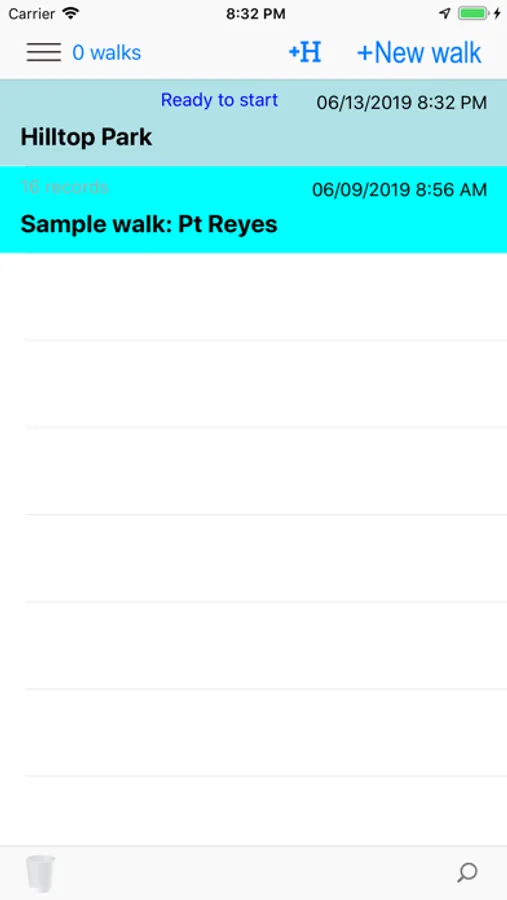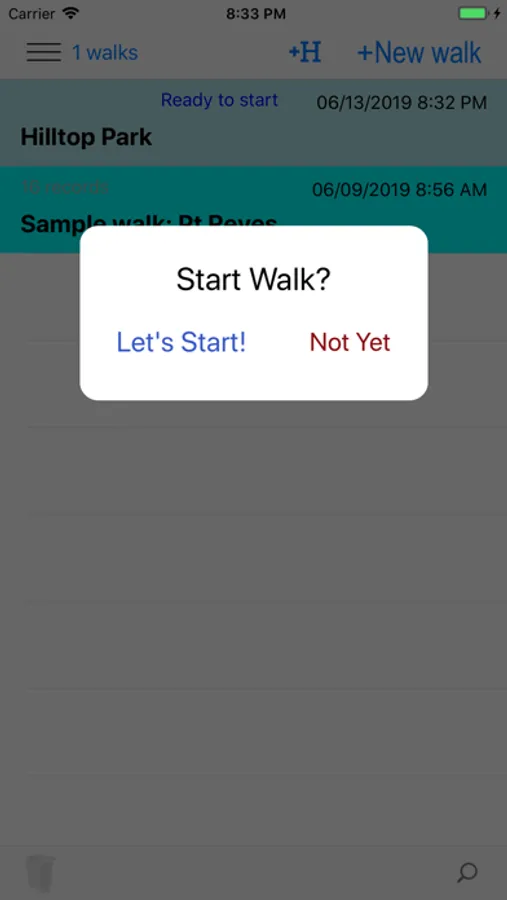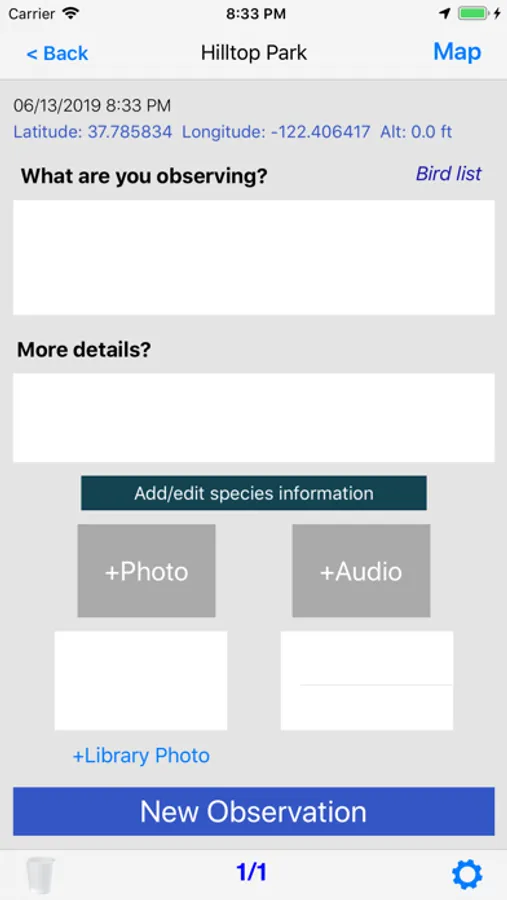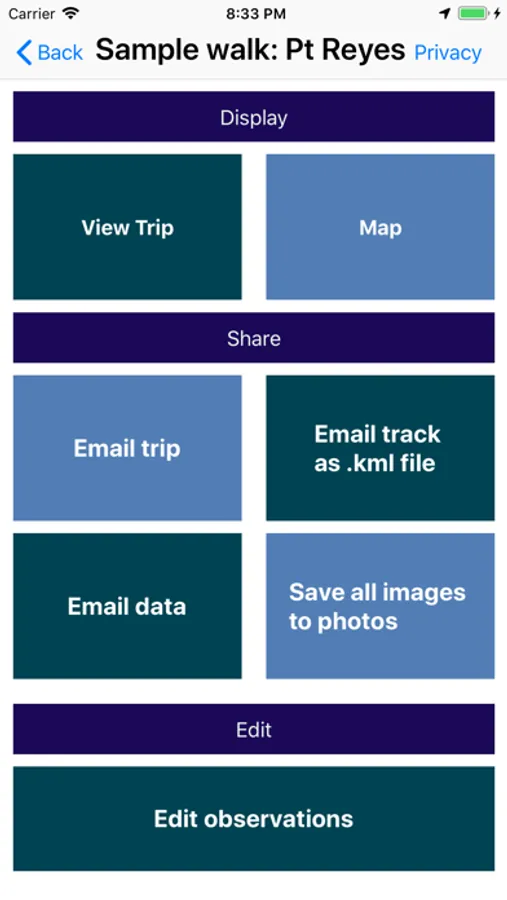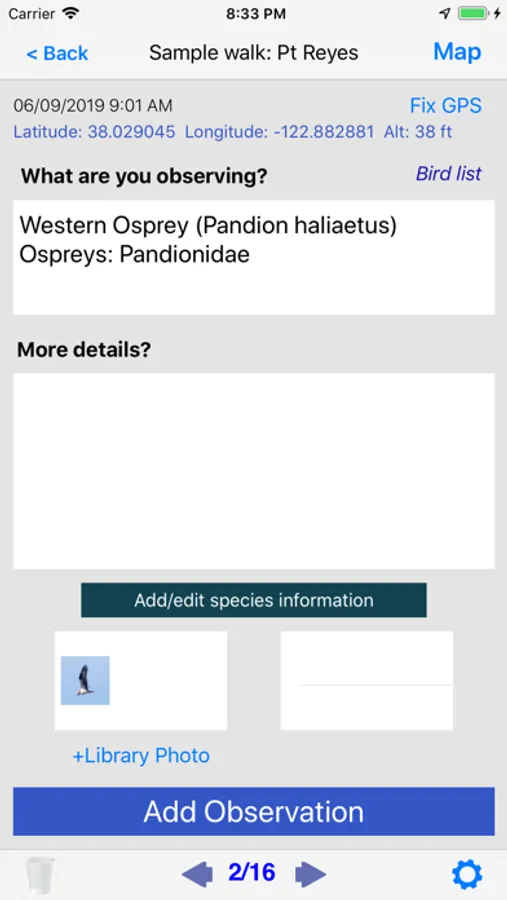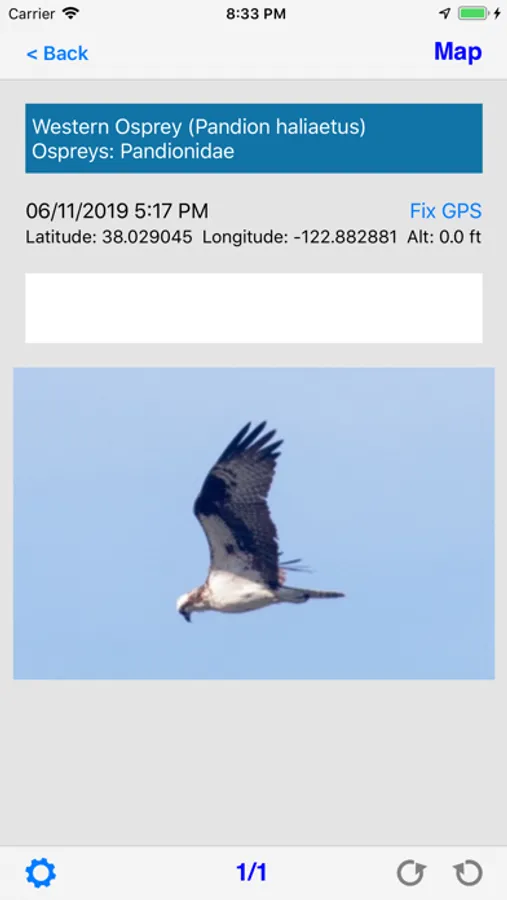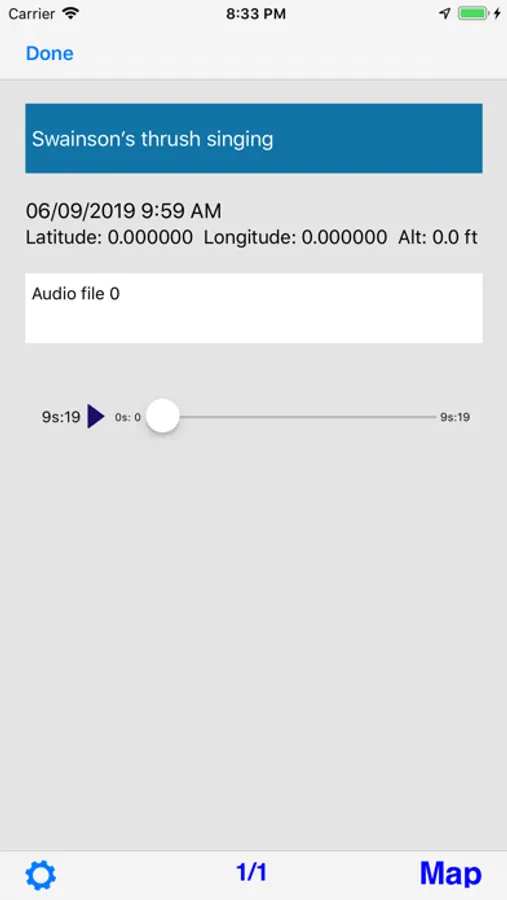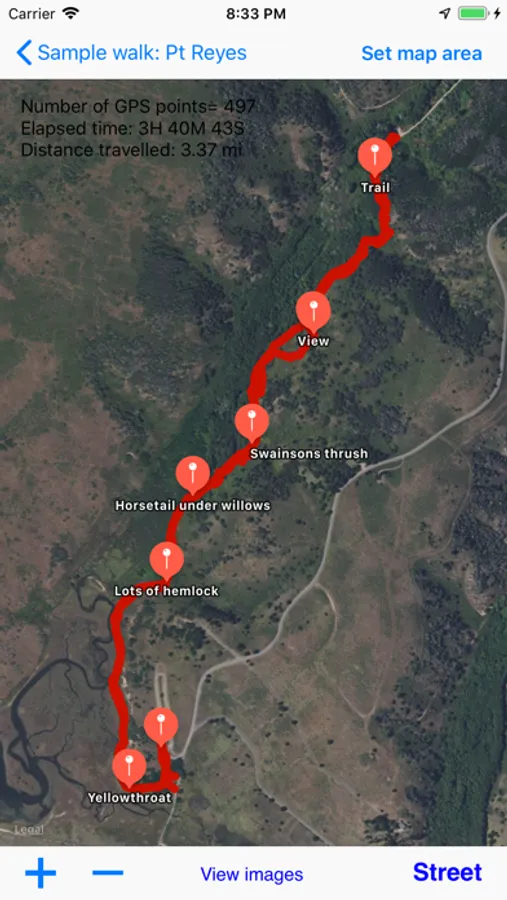About Nature Notes
NatureNotes allows you to record and share notes, photos, and audio recordings on any walk, tour, hike, or just a stroll around your neighborhood. If you are a serious photographer, advanced tools allow you to load pictures from another camera into the walk record. There are several options for sharing walks with friends or other NatureNotes users, including email, Web page creation, or sending a NatureNotes file to another user.
Easy sharing:
Take photos, save notes, and record audio on your Apple iPhone or iPad. The app offers powerful editing features to create a slideshow or Web folder that you can email to your friends or upload to a server.
Interactive maps:
Apple maps embedded in NatureNotes shows where you are at all times, as well as where you've been on your hike. Satellite view can show you the terrain with a data connection. If you repeat a hike you've taken before, you can use the interactive map to see where you are relative to your last hike.
Organization:
Divide your trip into multiple hikes, then put them under a single header. Combine the subsumed hikes into a single slideshow, email, or web folder for sharing.
Creating multiple databases offers a system for organizing larger groups of walk records. Records can be copied directly to other databases for easy sorting and reorganization.
Photo merging:
Take photos with another camera and merge them directly into your NatureNotes recordings. A smart system using dates and timestamps places photos into their correct positions within previously-recorded records.
Even without a recorded hike, create a new record from a set of location-encoded photographs, and see exactly where you took the photos, using the embedded Apple Maps features. If the photos contain captions from another photo-editing program, the captions will be copied into NatureNotes titles for immediate labelling within NatureNotes. All slideshow features and email or Web sharing features can then be used with the new records.
Create a kml file for viewing the track in another tracking application, or a gpx file for loading a track with GPS data into photo editing applications.
GPS tracking:
NatureNotes provides detailed tracking data for your walks, regardless of whether you are in cellular range or not. Tracks can be exported as KML or GPX files for use in other applications.
Duplication and backups:
Take a complete set of records and copy them to another device, with a cable and computer, regardless of record sizes. In this way complete records can be shared or backed-up without loss of information or photographic resolution.
Easy sharing:
Take photos, save notes, and record audio on your Apple iPhone or iPad. The app offers powerful editing features to create a slideshow or Web folder that you can email to your friends or upload to a server.
Interactive maps:
Apple maps embedded in NatureNotes shows where you are at all times, as well as where you've been on your hike. Satellite view can show you the terrain with a data connection. If you repeat a hike you've taken before, you can use the interactive map to see where you are relative to your last hike.
Organization:
Divide your trip into multiple hikes, then put them under a single header. Combine the subsumed hikes into a single slideshow, email, or web folder for sharing.
Creating multiple databases offers a system for organizing larger groups of walk records. Records can be copied directly to other databases for easy sorting and reorganization.
Photo merging:
Take photos with another camera and merge them directly into your NatureNotes recordings. A smart system using dates and timestamps places photos into their correct positions within previously-recorded records.
Even without a recorded hike, create a new record from a set of location-encoded photographs, and see exactly where you took the photos, using the embedded Apple Maps features. If the photos contain captions from another photo-editing program, the captions will be copied into NatureNotes titles for immediate labelling within NatureNotes. All slideshow features and email or Web sharing features can then be used with the new records.
Create a kml file for viewing the track in another tracking application, or a gpx file for loading a track with GPS data into photo editing applications.
GPS tracking:
NatureNotes provides detailed tracking data for your walks, regardless of whether you are in cellular range or not. Tracks can be exported as KML or GPX files for use in other applications.
Duplication and backups:
Take a complete set of records and copy them to another device, with a cable and computer, regardless of record sizes. In this way complete records can be shared or backed-up without loss of information or photographic resolution.