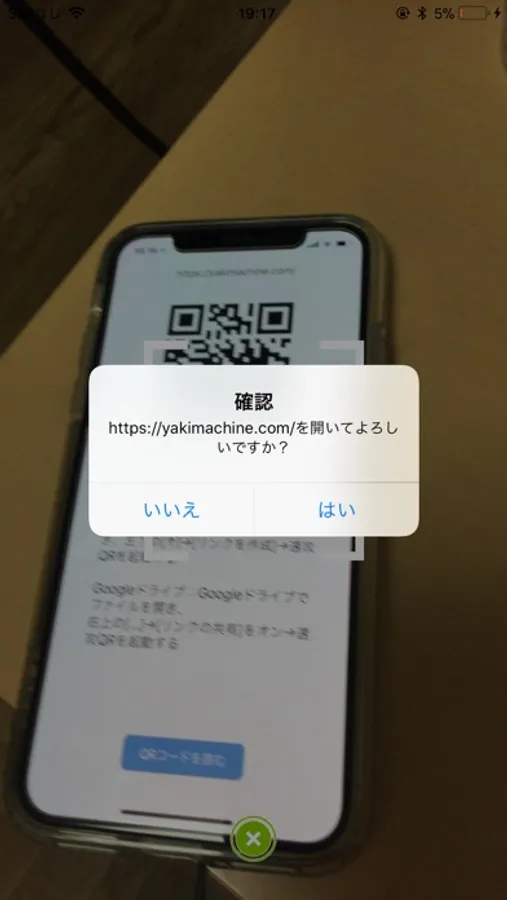About QuickQR
This is an application that converts the text contained in the clipboard to QR code and displays it.
For example, make a QR code a share URL of photos and videos that you put in Dropbox or Google Photos. If you read it with your opponent's smartphone, you can easily give it.
You can easily share files across platforms and operating systems without contact exchange.
■example
Dropbox:
Open a file with the Dropbox application. Upper right[...]→[Share]→[Share link]→[Copy Link]→Launch QuikQR
Google Photos:
Open a file with the GooglePhotos. Bottom left[Export button]→[Create link]→Launch QuikQR
Google Drive:
Open a file with the GoogleDrive. Upper right[...]→Turned on[Link sharing]→Launch QuikQR
For example, make a QR code a share URL of photos and videos that you put in Dropbox or Google Photos. If you read it with your opponent's smartphone, you can easily give it.
You can easily share files across platforms and operating systems without contact exchange.
■example
Dropbox:
Open a file with the Dropbox application. Upper right[...]→[Share]→[Share link]→[Copy Link]→Launch QuikQR
Google Photos:
Open a file with the GooglePhotos. Bottom left[Export button]→[Create link]→Launch QuikQR
Google Drive:
Open a file with the GoogleDrive. Upper right[...]→Turned on[Link sharing]→Launch QuikQR