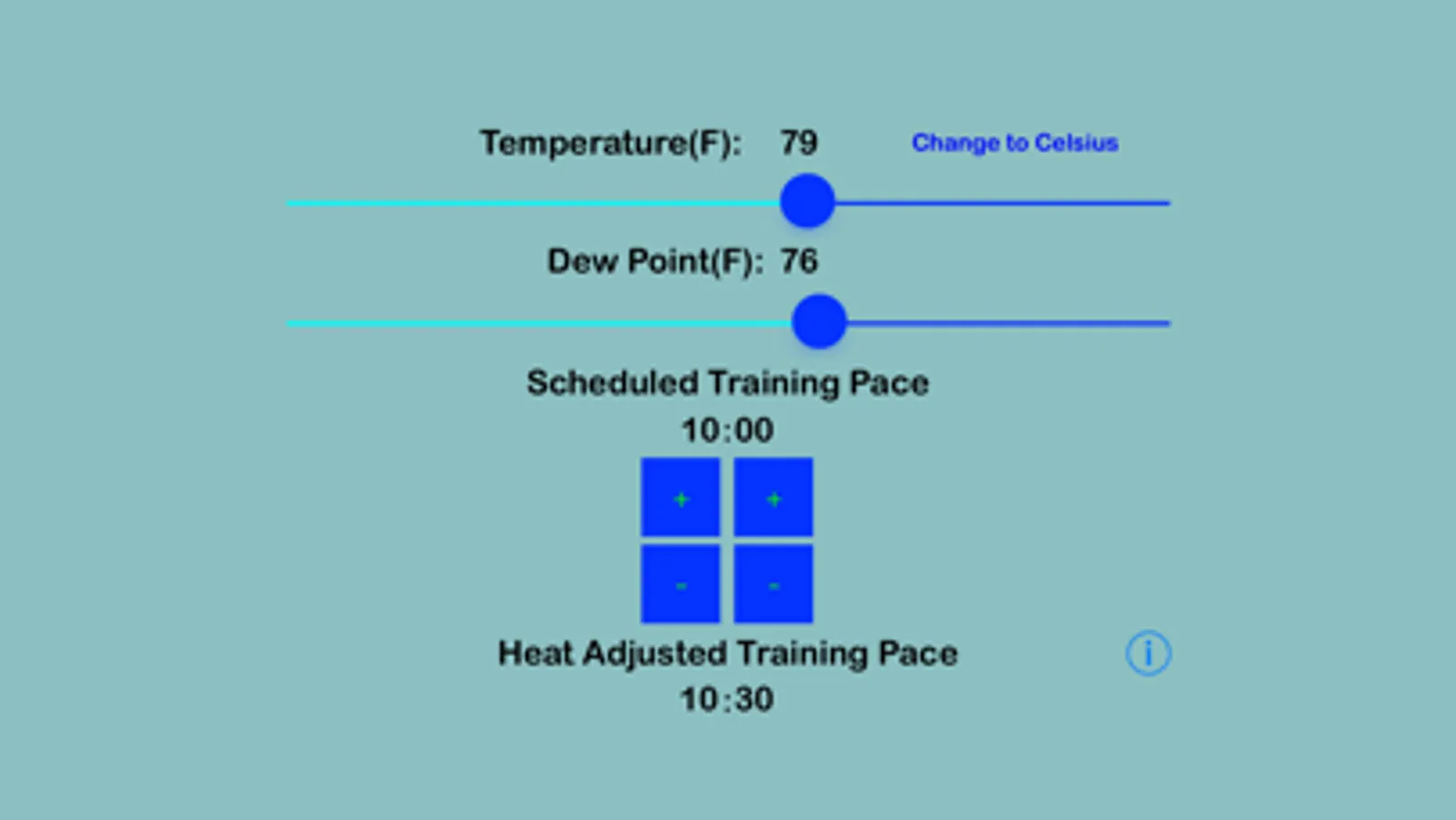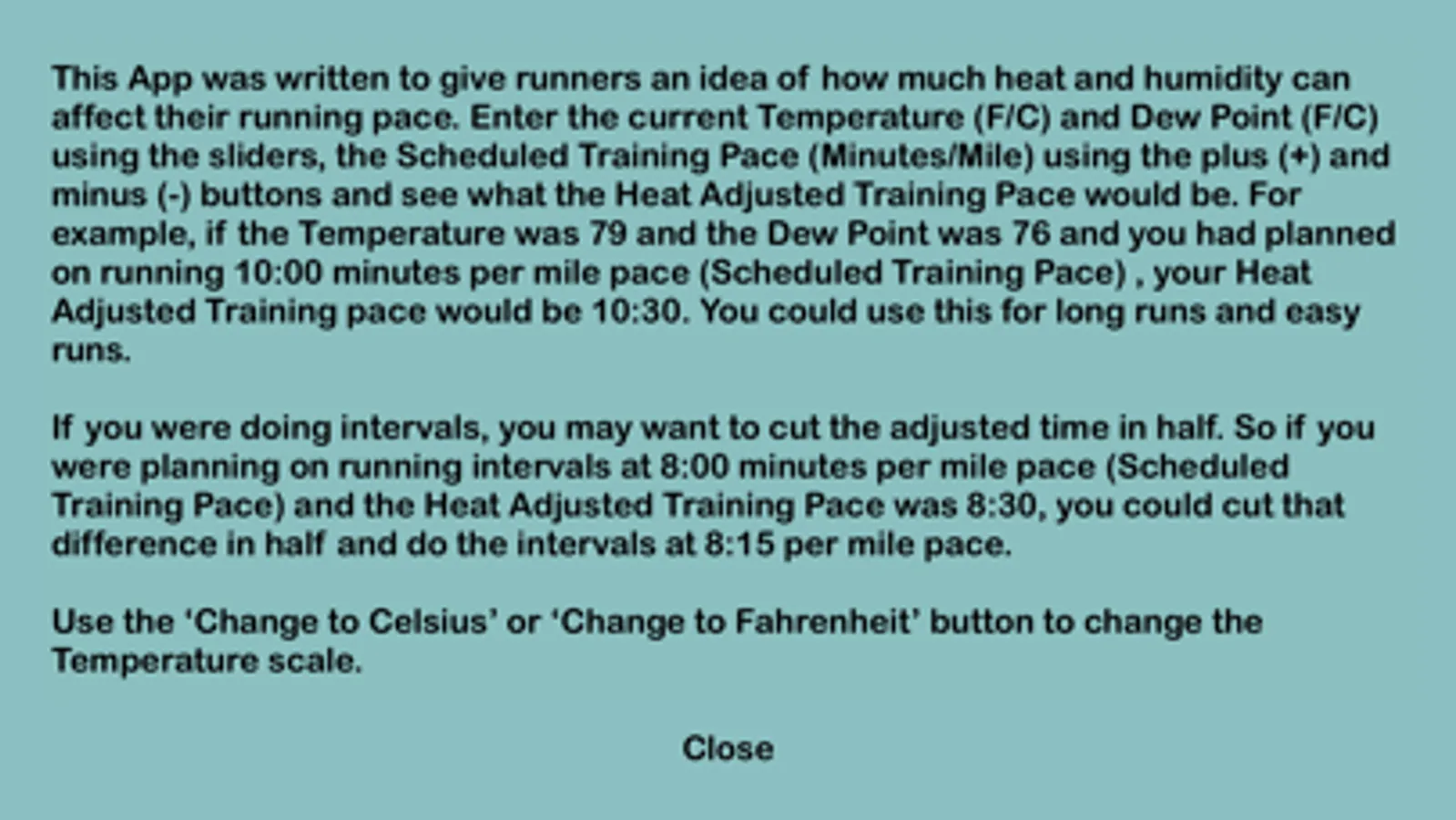About Training Pace
This App was written to give runners an idea of how much heat and humidity can affect their running pace. Enter the current Temperature (F/C) and Dew Point (F/C) using the sliders, the Scheduled Training Pace (Minutes/Mile) using the plus (+) and minus (-) buttons and see what the Heat Adjusted Training Pace would be. For example, if the Temperature was 79 and the Dew Point was 76 and you had planned on running 10:00 minutes per mile pace (Scheduled Training Pace) , your Heat Adjusted Training Pace would be 10:30. You could use this for long runs and easy runs.
If you were doing intervals, you may want to cut the adjusted time in half. So if you were planning on running intervals at 8:00 minutes per mile pace (Scheduled Training Pace) and the Heat Adjusted Training Pace was 8:30, you could cut that difference in half and do the intervals at 8:15 per mile pace.
Use the ‘Change to Celsius’ or ‘Change to Fahrenheit’ button to change the Temperature scale.
If you were doing intervals, you may want to cut the adjusted time in half. So if you were planning on running intervals at 8:00 minutes per mile pace (Scheduled Training Pace) and the Heat Adjusted Training Pace was 8:30, you could cut that difference in half and do the intervals at 8:15 per mile pace.
Use the ‘Change to Celsius’ or ‘Change to Fahrenheit’ button to change the Temperature scale.