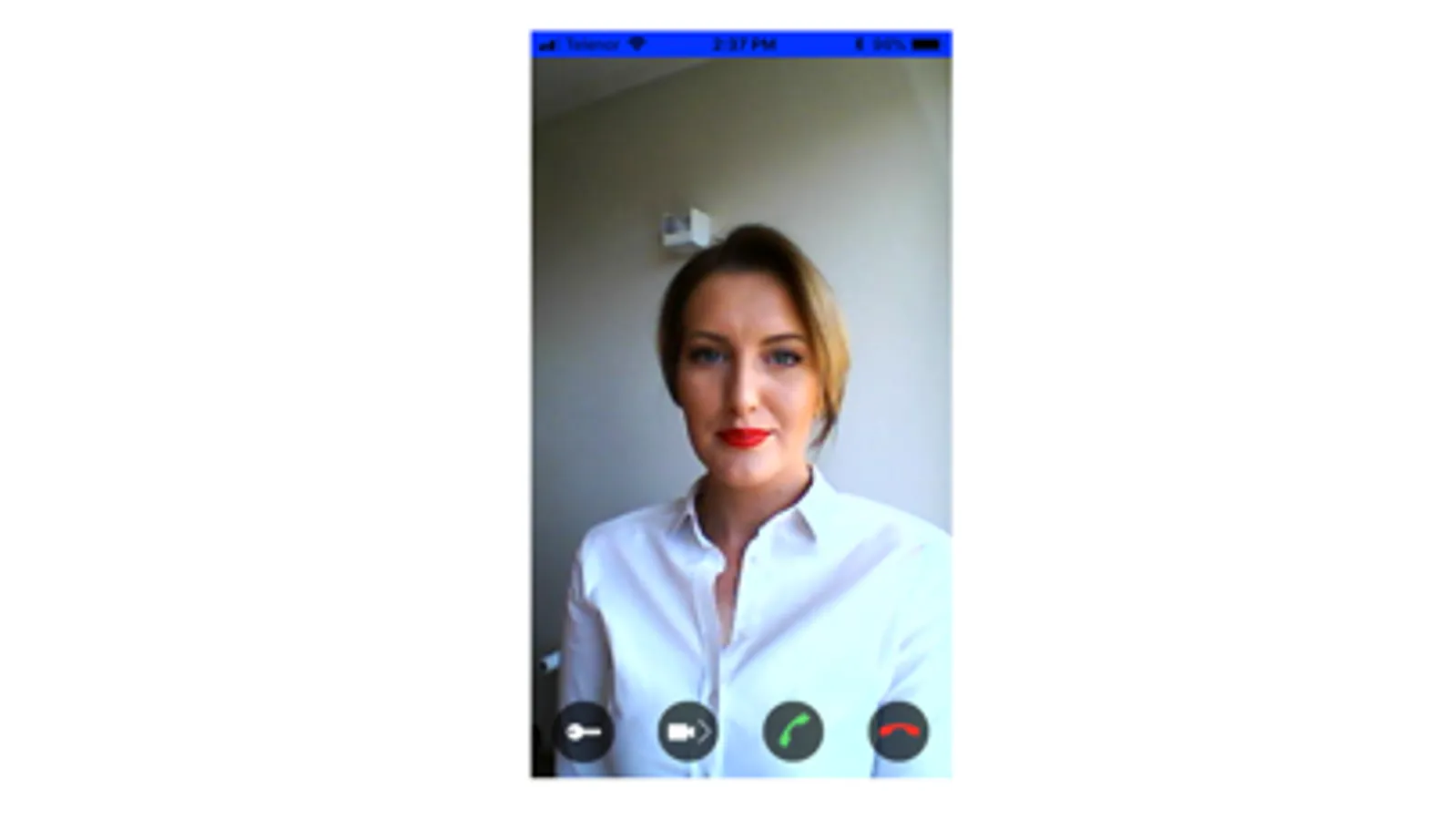About BeoviewApp
Beoview Intercom using your smart phone.
Use your smart phone to remotely control your Beoview intercom functions. Answer visitor calls, unlock the building front door or monitor all cameras connected to your Beoview system.
Easy to install
Up to four smart phones can be paired to BeoviewApp gateway device in your home. Simply press the configuration icon on the application main screen, scan the QR code displayed on your Beoview monitor and smart phone will be paired to the system. Beoview monitor can show the list of currently paired smart phones.
Easy to use and always Connected
Answer your door even when you are not home. Incoming visitor call notifications are sent to paired smart phones. Application will connect to your Beoview AppGateway device from any internet enabled network. You can monitor any entry unit or security camera connected to your Beoview system and initiate the call from your smart phone. When at home, connection is maintained directly with Beoview AppGateway, though your local network. When outside, connection is maintained through BeoviewCloud service.
Requirements
Application is compatible only with Beoview Intercom systems. Beoview AppGateway device or a Beoview monitor device with Wi-Fi functionality is required. Please contact your building manager or Beoview system distributor/installer for more information.
Use your smart phone to remotely control your Beoview intercom functions. Answer visitor calls, unlock the building front door or monitor all cameras connected to your Beoview system.
Easy to install
Up to four smart phones can be paired to BeoviewApp gateway device in your home. Simply press the configuration icon on the application main screen, scan the QR code displayed on your Beoview monitor and smart phone will be paired to the system. Beoview monitor can show the list of currently paired smart phones.
Easy to use and always Connected
Answer your door even when you are not home. Incoming visitor call notifications are sent to paired smart phones. Application will connect to your Beoview AppGateway device from any internet enabled network. You can monitor any entry unit or security camera connected to your Beoview system and initiate the call from your smart phone. When at home, connection is maintained directly with Beoview AppGateway, though your local network. When outside, connection is maintained through BeoviewCloud service.
Requirements
Application is compatible only with Beoview Intercom systems. Beoview AppGateway device or a Beoview monitor device with Wi-Fi functionality is required. Please contact your building manager or Beoview system distributor/installer for more information.