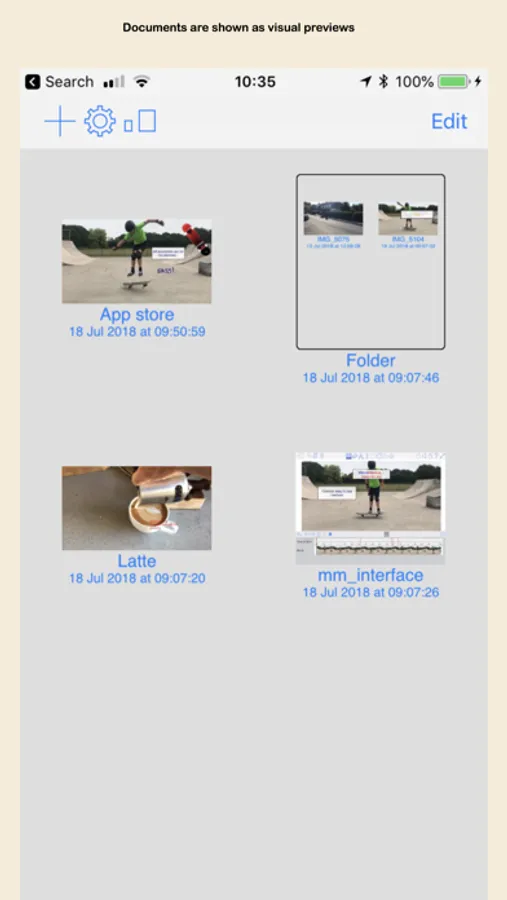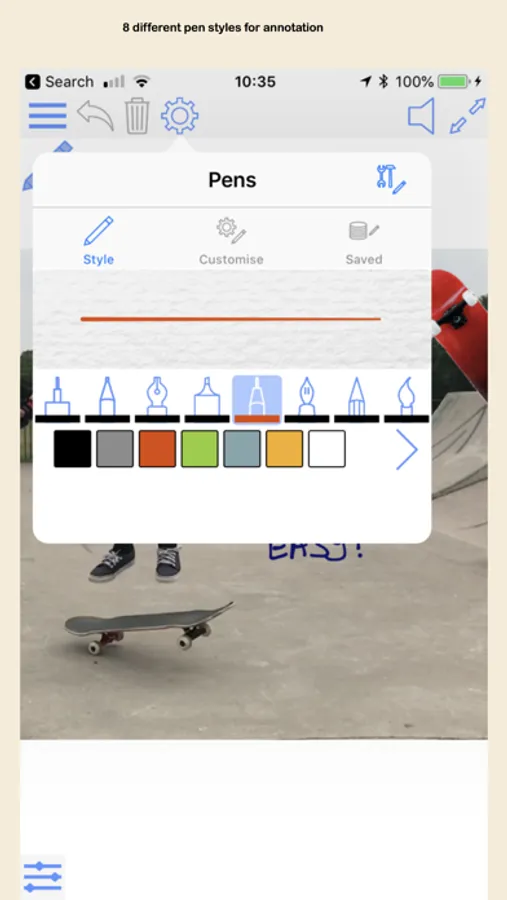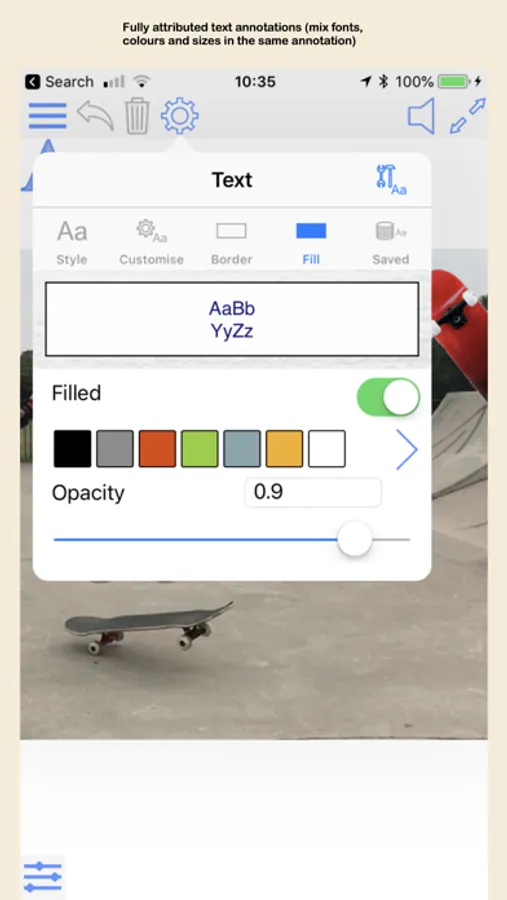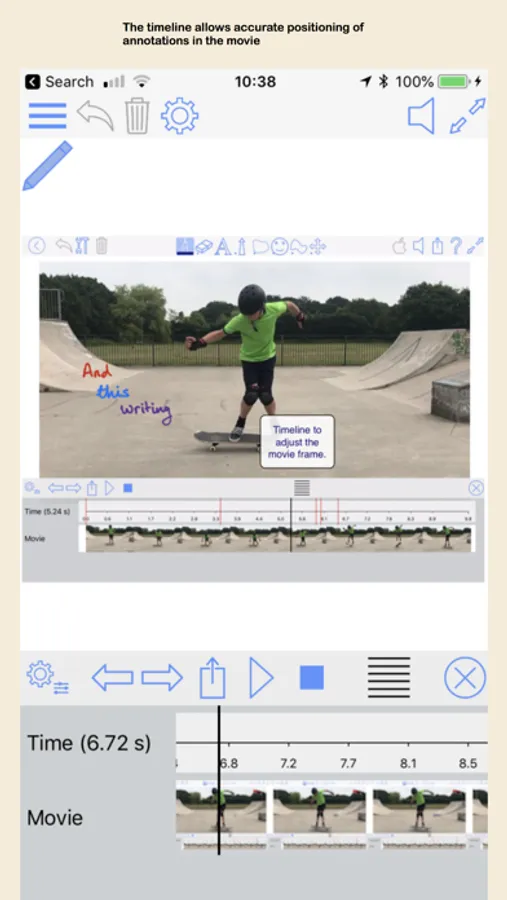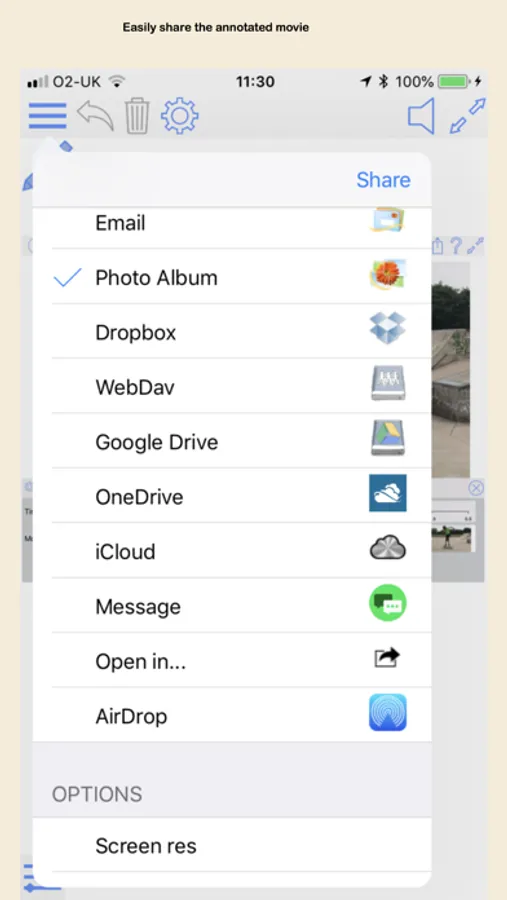AppRecs review analysis
AppRecs rating 2.9. Trustworthiness 81 out of 100. Review manipulation risk 18 out of 100. Based on a review sample analyzed.
★★☆☆☆
2.9
AppRecs Rating
Ratings breakdown
5 star
29%
4 star
14%
3 star
9%
2 star
14%
1 star
34%
What to know
✓
Low review manipulation risk
18% review manipulation risk
⚠
Pricing complaints
Many low ratings mention paywalls or pricing
⚠
Mixed user feedback
Average 2.9★ rating suggests room for improvement
About MovieMarkup
MovieMarkup is a great new app which lets you add annotation to your movies. Just import the movie, adjust the timeline and add the annotation - it is that easy. Add one or many annotations, then share the annotated movie.
Features:
Handwritten annotations - a combination of 8 different pen styles, and a huge range of colours, thicknesses and opacities; (1 for free, 7 more as in-app purchase).
Text annotation(*) - fully attributed text allowing a mixture of fonts, colours and sizes.
Images(*) - import images as annotations and position them over the movie at a size and position of your choosing.
Movies(*) - import other movies and overlay them on the main movie at any scale and rotation. This includes the ability to define a transparent colour in the overlayed movie.
Sounds(*) - record your own sound track which will overlay (or) overwrite the original movie audio.
Shapes - Free-hand or polygonal shapes can be used as annotations, with options to control colour, opacity and border styles.
Arrows - options to control colour, arrow styles, taper and labels.
Annotation Options - each annotation has options to control how it is displayed including an 'animated ink' option which makes the annotation appear as if it is being written or typed into the movie in real time.
Timeline - this lets you accurately position annotations at the correct movie frame, and also lets you preview the result in real time.
You can transform an annotation so that it moves, scales or rotates in the annotated movie.
The app has support for many electronic styluses including Apple Pencil, Wacom and Adonit.
(*) In app purchase required to allow these features in an exported annotated movie.
Features:
Handwritten annotations - a combination of 8 different pen styles, and a huge range of colours, thicknesses and opacities; (1 for free, 7 more as in-app purchase).
Text annotation(*) - fully attributed text allowing a mixture of fonts, colours and sizes.
Images(*) - import images as annotations and position them over the movie at a size and position of your choosing.
Movies(*) - import other movies and overlay them on the main movie at any scale and rotation. This includes the ability to define a transparent colour in the overlayed movie.
Sounds(*) - record your own sound track which will overlay (or) overwrite the original movie audio.
Shapes - Free-hand or polygonal shapes can be used as annotations, with options to control colour, opacity and border styles.
Arrows - options to control colour, arrow styles, taper and labels.
Annotation Options - each annotation has options to control how it is displayed including an 'animated ink' option which makes the annotation appear as if it is being written or typed into the movie in real time.
Timeline - this lets you accurately position annotations at the correct movie frame, and also lets you preview the result in real time.
You can transform an annotation so that it moves, scales or rotates in the annotated movie.
The app has support for many electronic styluses including Apple Pencil, Wacom and Adonit.
(*) In app purchase required to allow these features in an exported annotated movie.