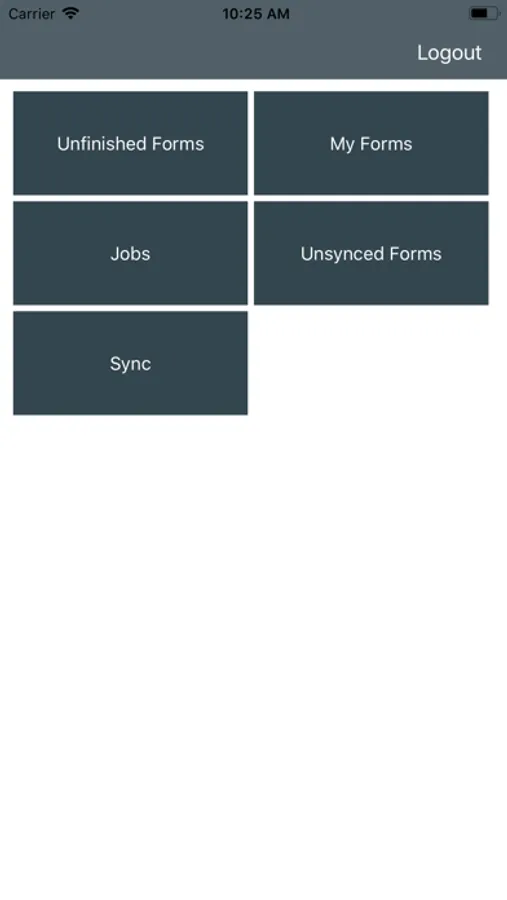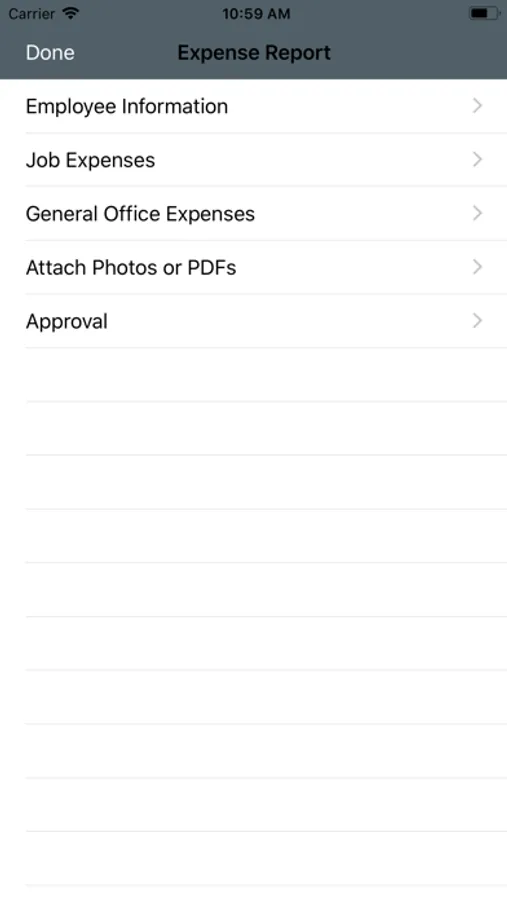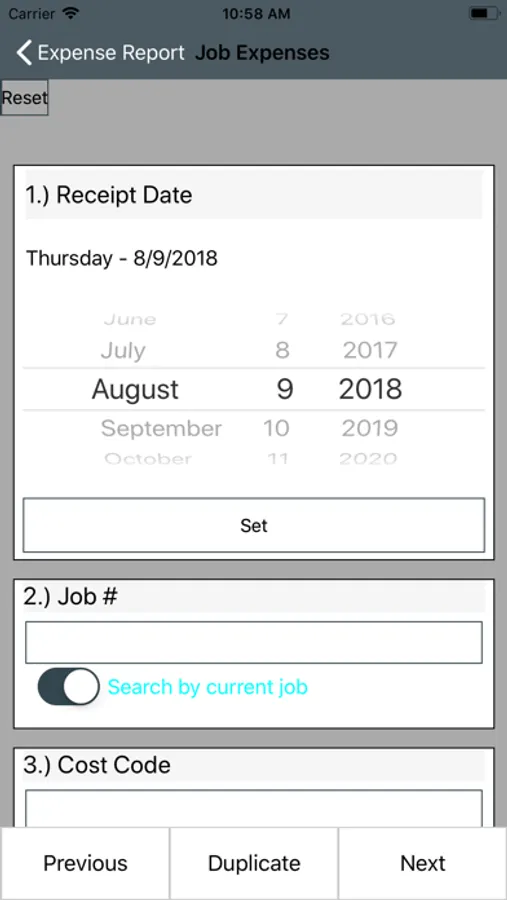About Core Cloud Systems
Core Cloud Systems is a new mobile development platform that offers companies the opportunity to develop forms and workflows that can be completed on mobile devices and sent seamlessly to Timberscan, Sage 100 or 300 CRE.
Core Cloud Systems was designed with four core features that allow companies to recreate their own custom paper-based processes in a single mobile web application. Imagine eliminating the need for countless third party applications by consolidating all paper-based forms into one fully mobile and fully integrated environment.
Let’s explore the 4 core features of Core Cloud Systems:
Form Wizard: Every business process generally begins with a form or request. With the Core Cloud Systems Form Wizard, companies can quickly and easily build forms and deploy to IOS, or desktop users. Because Core Cloud Systems is integrated, all form data can be directly and securely sent to Timberscan, Sage 100 or Sage 300 CRE. Forms can be created for payroll, job cost or accounts payable; the list is endless. Core Cloud Systems also eliminates the need for scanning and indexing by sending coded PDF documents to Timberscan AIM.
Workflow and Routing: Core Cloud Systems can be configured for on-the-fly or automatic routing. Notifications are also sent out with hyperlinks to forms in the routing process. Combining the use of the Core Cloud Systems Form Wizard and routing allows users to build nearly any workflow process for any department. Consolidate all of your paper forms, inspections, and checklists into one single mobile application.
Global Folders: The use of Global Folders allows companies to share documents and forms via an easy-to-use web folder structure. Global Folders and the documents they contain can only be viewed by users with proper security rights. Core Cloud Systems customers use Global Folders to replace FTP sites for publishing handbooks, manuals and project documents, to name just a few.
Core Cloud Systems Reporting: By making form responses reportable in the Core Cloud Systems Form Wizard, users can leverage the Core Cloud Systems reporting tool to visualize form data. Simply select a form, select which responses in the form to report on, and use the Core Cloud Systems reporting features to group, sort and filter form data.
We encourage you to start consolidating all your paper-based forms processes inside the new Core Cloud Systems platform. Become more efficient and eliminate manual steps using complete end to end paper-free workflows. To learn more contact your Sage Reseller, or Core Associates.
Core Cloud Systems was designed with four core features that allow companies to recreate their own custom paper-based processes in a single mobile web application. Imagine eliminating the need for countless third party applications by consolidating all paper-based forms into one fully mobile and fully integrated environment.
Let’s explore the 4 core features of Core Cloud Systems:
Form Wizard: Every business process generally begins with a form or request. With the Core Cloud Systems Form Wizard, companies can quickly and easily build forms and deploy to IOS, or desktop users. Because Core Cloud Systems is integrated, all form data can be directly and securely sent to Timberscan, Sage 100 or Sage 300 CRE. Forms can be created for payroll, job cost or accounts payable; the list is endless. Core Cloud Systems also eliminates the need for scanning and indexing by sending coded PDF documents to Timberscan AIM.
Workflow and Routing: Core Cloud Systems can be configured for on-the-fly or automatic routing. Notifications are also sent out with hyperlinks to forms in the routing process. Combining the use of the Core Cloud Systems Form Wizard and routing allows users to build nearly any workflow process for any department. Consolidate all of your paper forms, inspections, and checklists into one single mobile application.
Global Folders: The use of Global Folders allows companies to share documents and forms via an easy-to-use web folder structure. Global Folders and the documents they contain can only be viewed by users with proper security rights. Core Cloud Systems customers use Global Folders to replace FTP sites for publishing handbooks, manuals and project documents, to name just a few.
Core Cloud Systems Reporting: By making form responses reportable in the Core Cloud Systems Form Wizard, users can leverage the Core Cloud Systems reporting tool to visualize form data. Simply select a form, select which responses in the form to report on, and use the Core Cloud Systems reporting features to group, sort and filter form data.
We encourage you to start consolidating all your paper-based forms processes inside the new Core Cloud Systems platform. Become more efficient and eliminate manual steps using complete end to end paper-free workflows. To learn more contact your Sage Reseller, or Core Associates.