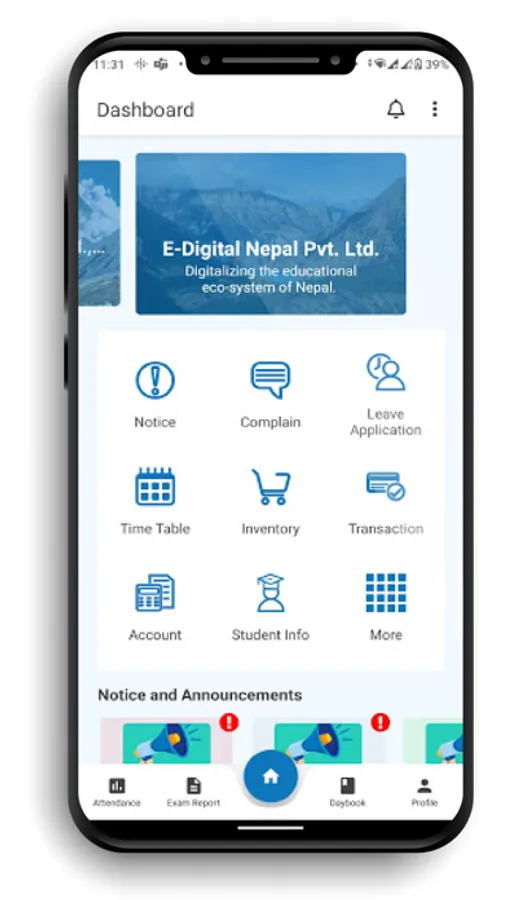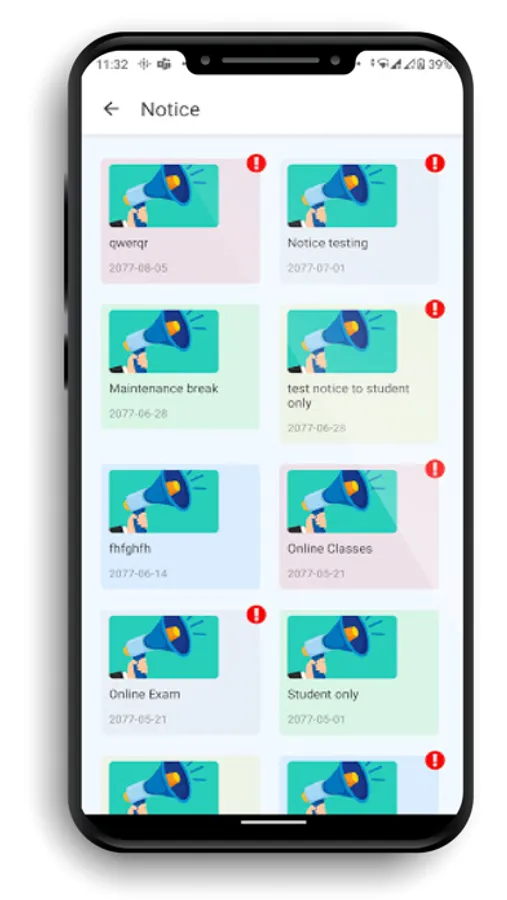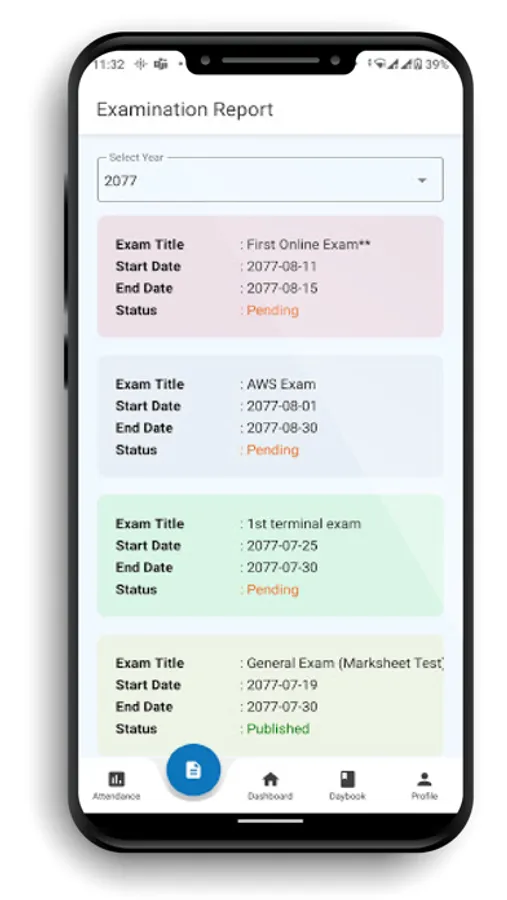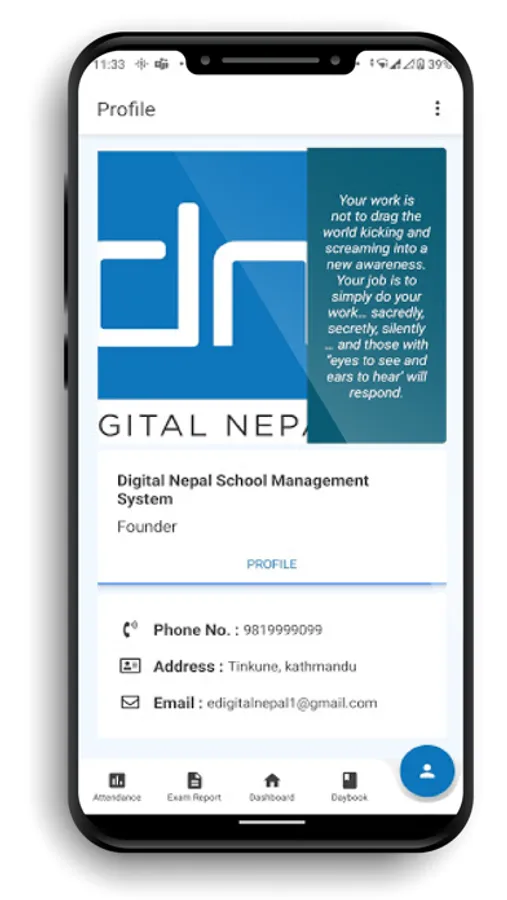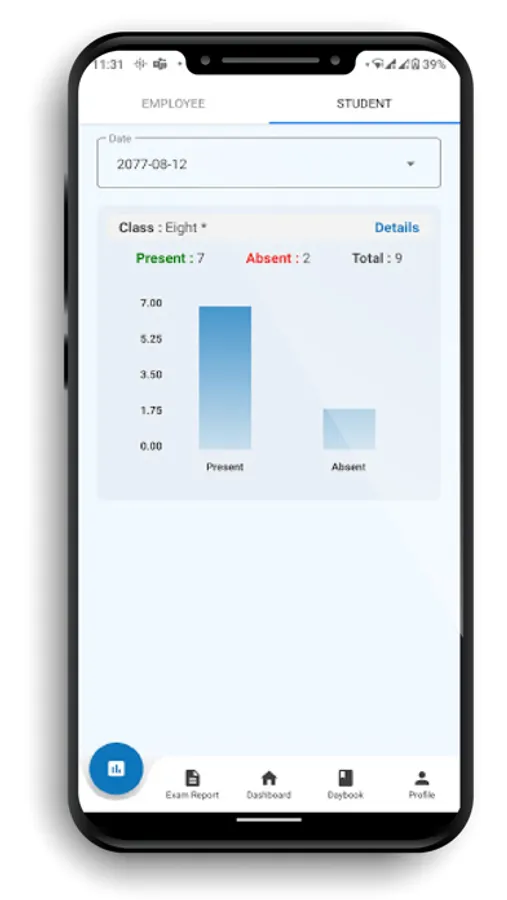About Digital Nepal Founder
Founder App is a reliable application designed to minimize the workload of Founder App is a reliable application designed to minimize the workload of the founders through which you can get all the data within a single click. Now you don’t need to rush to each department to get the data and information. Just swipe your finger across your mobile phone and get the access to all the data.
What are the features of this app?
Account and inventory report
This feature enables you to get all the account and inventory report in your mobile screen at a single click. Just click and get the information of due amount, receivable amount, discount, and scholarships provided to the students and penalty. You can also view the total expenditure and collection made within a specified period of time.
Notice Section:
Through this section of the application, all the notices regarding holidays, picnics, and other school events can easily be tracked and you can check them manually.
Examination Report
This feature is designed so that you can track the record of the examinations held at the school. For example, you can view the start and end date of the examination and also the status of the result i.e. if the result is published or not.
Attendance Report
In this section of the application, you can view the total number of students present and absent in each classroom. You can also view the name, ID and phone number of all the students in this section.
Complains
This section of the application enables you to view complains made by the students or teacher with their name and the name of the person to whom was complain transferred.
Leave Application
All the leaves requested and their status i.e., if it is approved or rejected or is still pending, is recorded here.
In spite of all these merits what you should consider is the data in the system must be updated frequently. You should encourage your employees to update the data as soon as they get.
What are the features of this app?
Account and inventory report
This feature enables you to get all the account and inventory report in your mobile screen at a single click. Just click and get the information of due amount, receivable amount, discount, and scholarships provided to the students and penalty. You can also view the total expenditure and collection made within a specified period of time.
Notice Section:
Through this section of the application, all the notices regarding holidays, picnics, and other school events can easily be tracked and you can check them manually.
Examination Report
This feature is designed so that you can track the record of the examinations held at the school. For example, you can view the start and end date of the examination and also the status of the result i.e. if the result is published or not.
Attendance Report
In this section of the application, you can view the total number of students present and absent in each classroom. You can also view the name, ID and phone number of all the students in this section.
Complains
This section of the application enables you to view complains made by the students or teacher with their name and the name of the person to whom was complain transferred.
Leave Application
All the leaves requested and their status i.e., if it is approved or rejected or is still pending, is recorded here.
In spite of all these merits what you should consider is the data in the system must be updated frequently. You should encourage your employees to update the data as soon as they get.