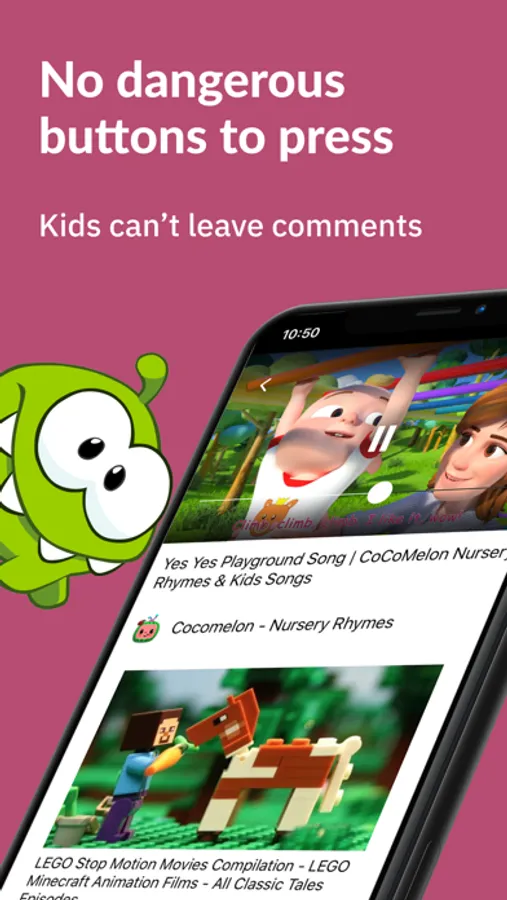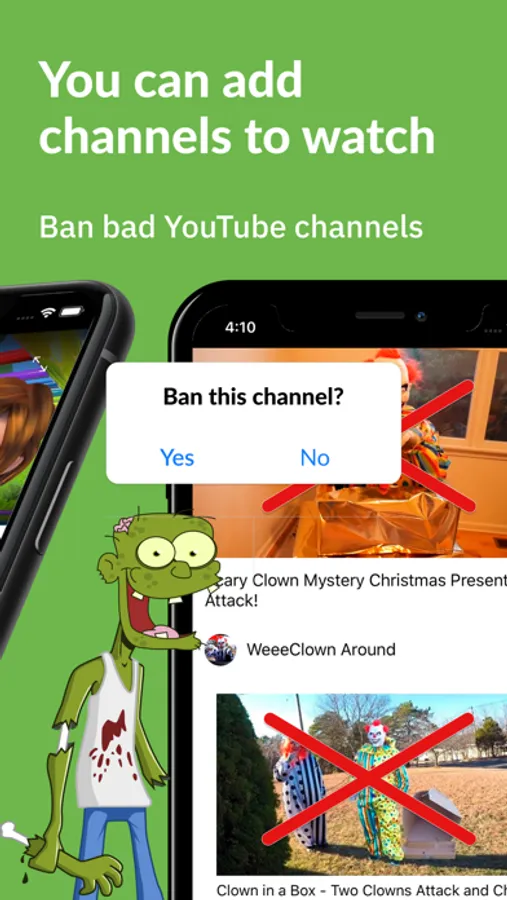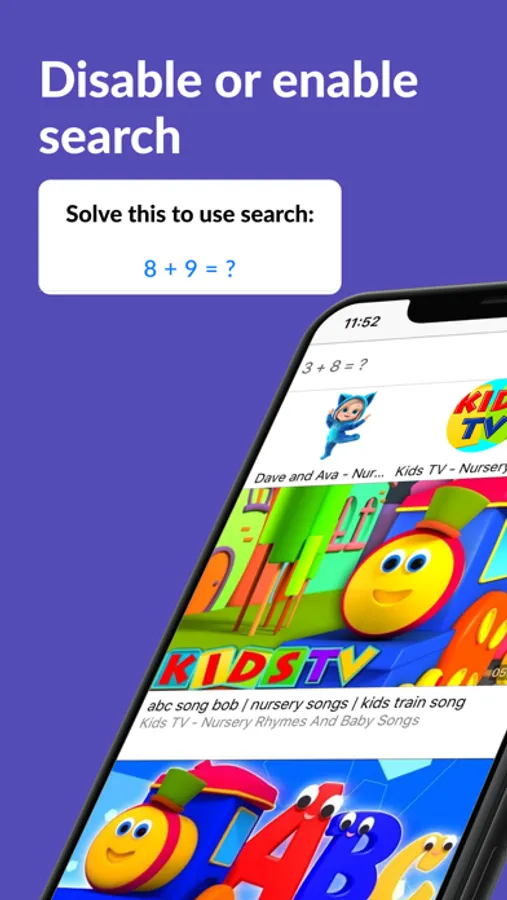In this app, you can restrict videos and channels, set viewing time limits, and monitor viewing history. Includes parental controls, remote management, and notifications.
AppRecs review analysis
AppRecs rating 3.9. Trustworthiness 73 out of 100. Review manipulation risk 36 out of 100. Based on a review sample analyzed.
★★★☆☆
3.9
AppRecs Rating
Ratings breakdown
5 star
71%
4 star
9%
3 star
6%
2 star
3%
1 star
11%
What to know
✓
Credible reviews
73% trustworthiness score from analyzed reviews
✓
High user satisfaction
80% of sampled ratings are 4+ stars (4.3★ average)
⚠
Pricing complaints
Many low ratings mention paywalls or pricing
About Kids TV: Controls for Youtube
Parental control for your kid's YouTube.
Install Kids TV instead of regular YouTube Kids app and:
- Ban videos and channels
- Find great videos: songs, cartoons, educationals
- Set viewing time limits
- Check what your child watched today
- Receive notifications if kid is watching for too long
- Rest for two minutes every 25 minutes
- No unnecessary buttons, your child won't quit the app
- Remotely stop video playback
Please subscribe to use all these features.
Now does it work?
Your baby uses Kids TV to watch videos, and you can use your phone to monitor usage and remotely enable or disable viewing.
Install Kids TV instead of regular YouTube Kids app and:
- Ban videos and channels
- Find great videos: songs, cartoons, educationals
- Set viewing time limits
- Check what your child watched today
- Receive notifications if kid is watching for too long
- Rest for two minutes every 25 minutes
- No unnecessary buttons, your child won't quit the app
- Remotely stop video playback
Please subscribe to use all these features.
Now does it work?
Your baby uses Kids TV to watch videos, and you can use your phone to monitor usage and remotely enable or disable viewing.