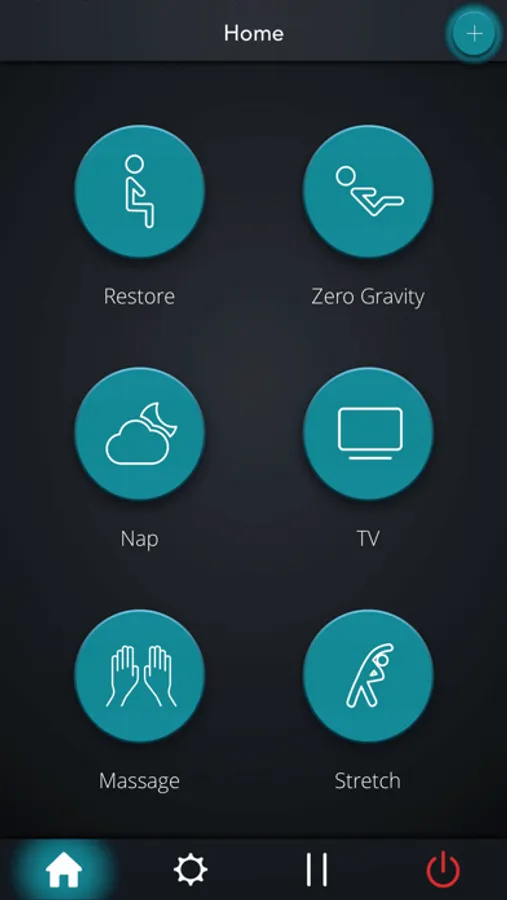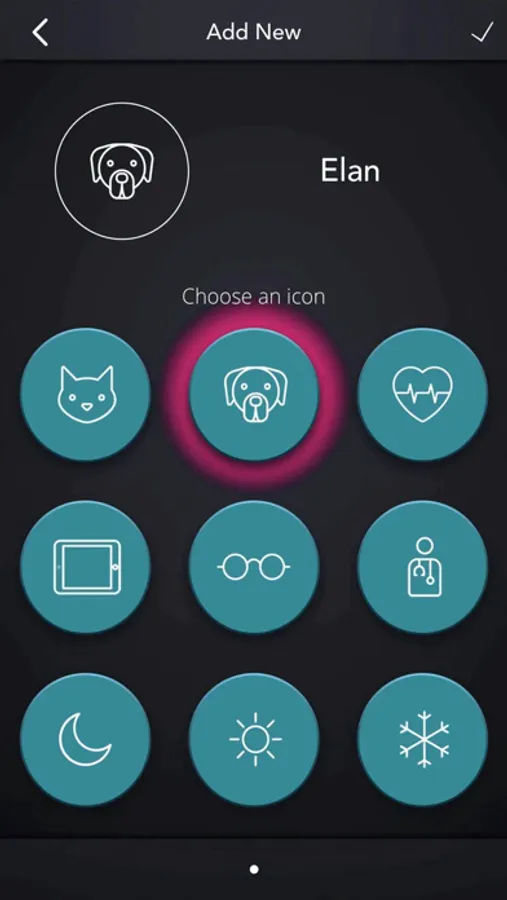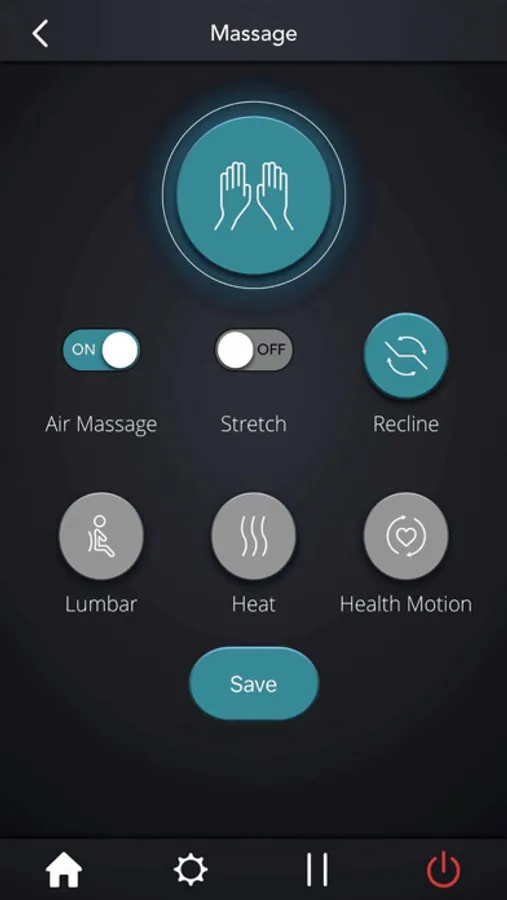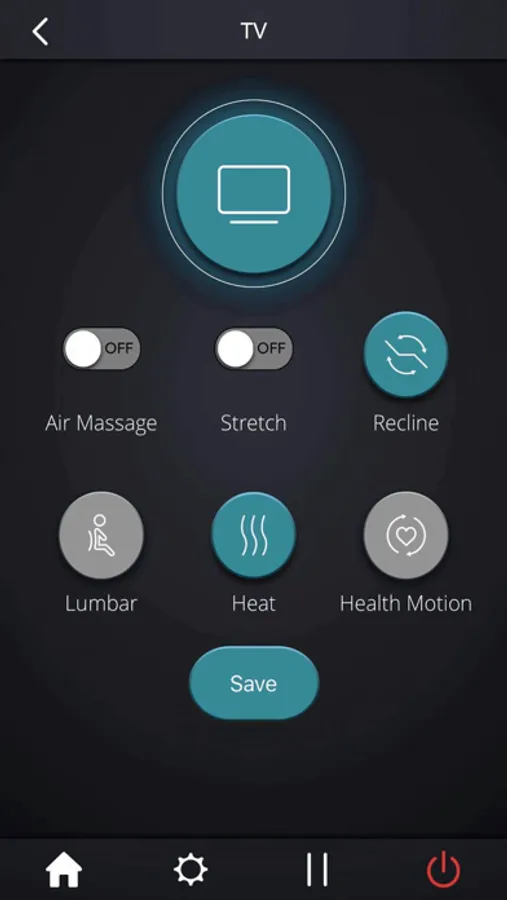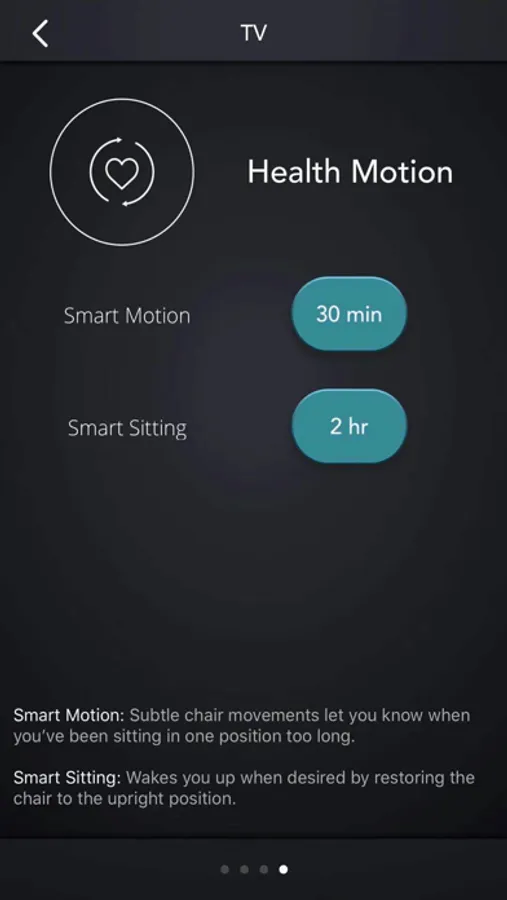AppRecs review analysis
AppRecs rating 1.9. Trustworthiness 82 out of 100. Review manipulation risk 25 out of 100. Based on a review sample analyzed.
★☆☆☆☆
1.9
AppRecs Rating
Ratings breakdown
5 star
16%
4 star
0%
3 star
5%
2 star
21%
1 star
58%
What to know
✓
Low review manipulation risk
25% review manipulation risk
✓
Credible reviews
82% trustworthiness score from analyzed reviews
⚠
Mixed user feedback
Average 1.9★ rating suggests room for improvement
About Gravis Chair
The Gravis App is an elegant and functional way to control your Human Touch® Gravis ZG Chair. With a wide array of features presented in a sophisticated design, you have a smart, intuitive, controller at your fingertips. Simply connect your device via Bluetooth to your Gravis ZG Chair and you are ready to sit back, relax, and completely enjoy your Human Touch experience.
Control
The app will give you easy access to recline, zero gravity and restore functions so you can find your ideal position in your Gravis ZG Chair. Also, easily set heat, air massage and adjustable lumbar capabilities from your device.
Memory Functions
Create up to nine custom memory settings. This allows you to set the perfect position for sleeping, reading or just relaxing after a long day. Add heat to one position, zero gravity air massage to another, or use all functions at once. Find the perfect recline angle with your ideal features and save it so when you simply press a button, you will be moved into ultimate comfort. Choose from several icons so different people in one household can set their own personal settings. Lastly, included are pre-programmed positions for TV watching and napping that can be further customized.
Smart Motion
Subtle chair movements let you know when you’ve been sitting in one position too long.
Smart Sitting
Wakes you up when desired by restoring the chair to the upright position.
Requirements
Works with the Human Touch Gravis ZG Chair.
Control
The app will give you easy access to recline, zero gravity and restore functions so you can find your ideal position in your Gravis ZG Chair. Also, easily set heat, air massage and adjustable lumbar capabilities from your device.
Memory Functions
Create up to nine custom memory settings. This allows you to set the perfect position for sleeping, reading or just relaxing after a long day. Add heat to one position, zero gravity air massage to another, or use all functions at once. Find the perfect recline angle with your ideal features and save it so when you simply press a button, you will be moved into ultimate comfort. Choose from several icons so different people in one household can set their own personal settings. Lastly, included are pre-programmed positions for TV watching and napping that can be further customized.
Smart Motion
Subtle chair movements let you know when you’ve been sitting in one position too long.
Smart Sitting
Wakes you up when desired by restoring the chair to the upright position.
Requirements
Works with the Human Touch Gravis ZG Chair.