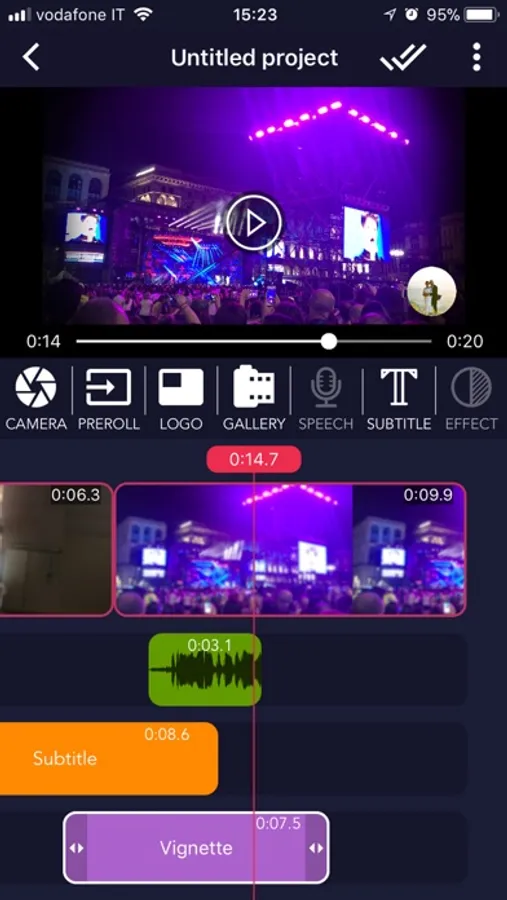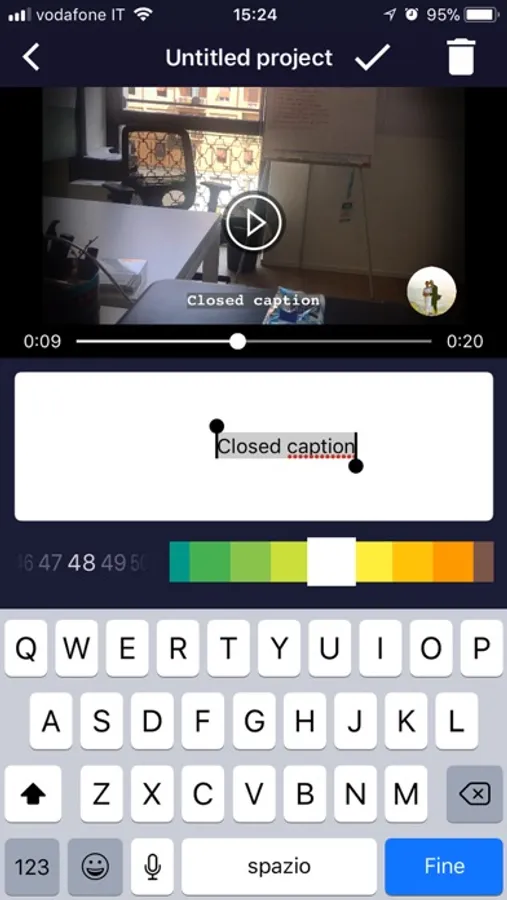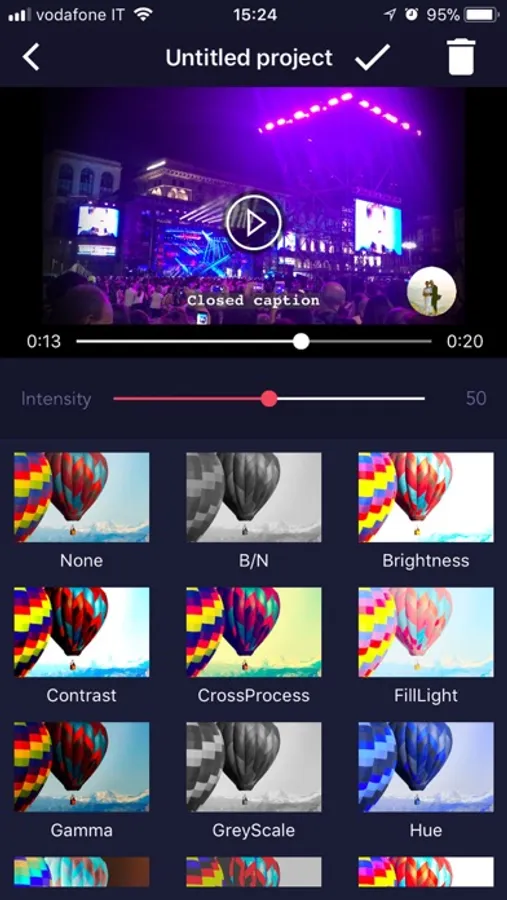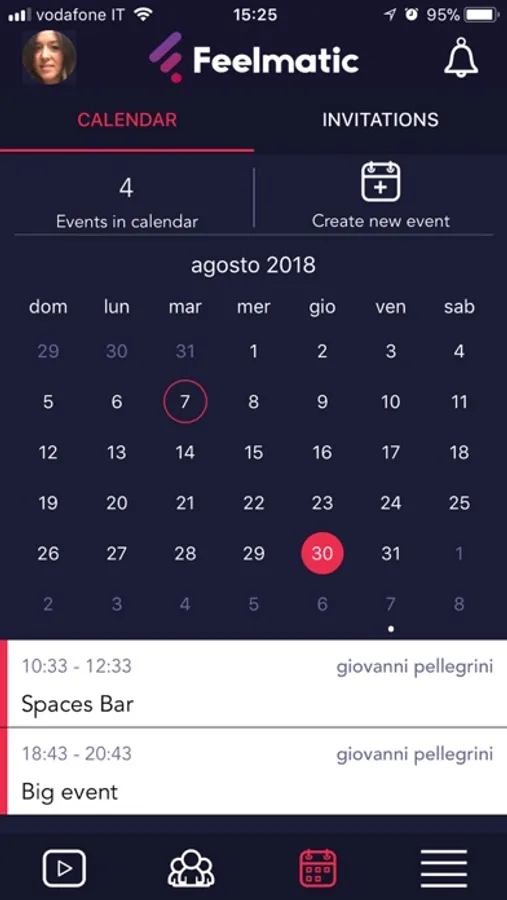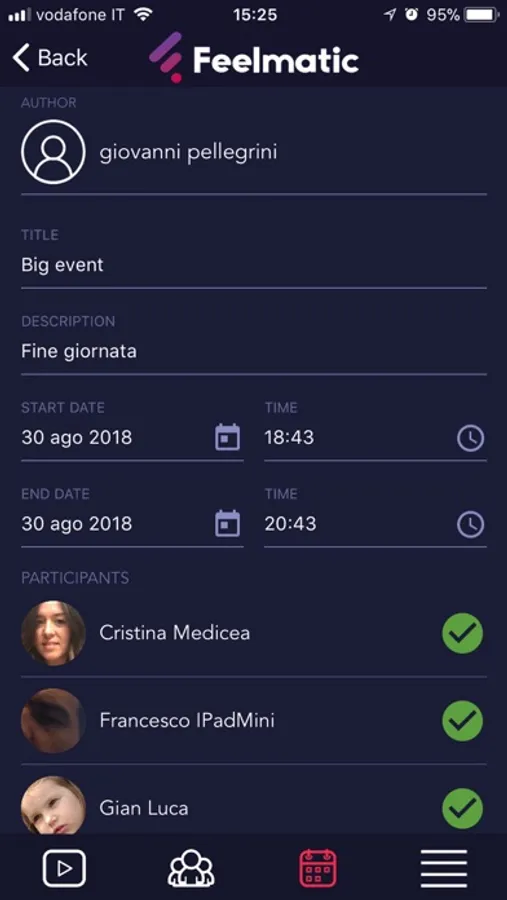AppRecs review analysis
AppRecs rating 1.5. Trustworthiness 65 out of 100. Review manipulation risk 29 out of 100. Based on a review sample analyzed.
★☆☆☆☆
1.5
AppRecs Rating
Ratings breakdown
5 star
0%
4 star
0%
3 star
0%
2 star
100%
1 star
0%
What to know
✓
Low review manipulation risk
29% review manipulation risk
⚠
Mixed user feedback
Average 2.0★ rating suggests room for improvement
About Feelmatic
All you need for your breaking news. Everywhere, anytime.
◆ What's special
・All-in-one video-news editing app, from camera to publishing
・High-quality videos
・Export formats for each media
・Suited for mobile journalists, editors, freelancers, newsrooms, broadcasters
・Access to the worldwide network
・Video co-creation up to 2 collaborators
・Invitation to an event from/to people around the world
・Calendar
◆ Camera highlights
・Focus
・Exposure (automatic, manual with one finger scroll)
・Zoom (manual with one finger scroll)
・Camera view settings (grid, angle, full screen)
・Flash (manual)
・ISO (automatic)
・Recording settings (VIDEO: bitrate, size, frame rate - AUDIO: bitrate, channels, sample rate)
◆ Editing highlights
・Clip manipulation (select and distribute all the collaborators’ clips on the timeline)
・Cut-to-frame (cut, duplicate, re-sequence, etc. It enables the precise splicing of video clips to produce a professional quality final cut)
・Subtitles (set font size, color, speech recognition text entry)
・Special effects across whole or part(s) of the final cut
・Clip-to-clip transitions
・Additional content (videos, stills and graphics) from the gallery or the camera roll
・Logo
・Pre-roll
・PIP (picture in picture)
・Voice-over audio track (you can add and mix a second audio track, and adjust the levels of both tracks)
・Metadata (geolocation, timestamp, your name, title, description, category, tags, privacy)
Any suggestions? Write us to info@feelmatic.com, we are all ears :)
◆ What's special
・All-in-one video-news editing app, from camera to publishing
・High-quality videos
・Export formats for each media
・Suited for mobile journalists, editors, freelancers, newsrooms, broadcasters
・Access to the worldwide network
・Video co-creation up to 2 collaborators
・Invitation to an event from/to people around the world
・Calendar
◆ Camera highlights
・Focus
・Exposure (automatic, manual with one finger scroll)
・Zoom (manual with one finger scroll)
・Camera view settings (grid, angle, full screen)
・Flash (manual)
・ISO (automatic)
・Recording settings (VIDEO: bitrate, size, frame rate - AUDIO: bitrate, channels, sample rate)
◆ Editing highlights
・Clip manipulation (select and distribute all the collaborators’ clips on the timeline)
・Cut-to-frame (cut, duplicate, re-sequence, etc. It enables the precise splicing of video clips to produce a professional quality final cut)
・Subtitles (set font size, color, speech recognition text entry)
・Special effects across whole or part(s) of the final cut
・Clip-to-clip transitions
・Additional content (videos, stills and graphics) from the gallery or the camera roll
・Logo
・Pre-roll
・PIP (picture in picture)
・Voice-over audio track (you can add and mix a second audio track, and adjust the levels of both tracks)
・Metadata (geolocation, timestamp, your name, title, description, category, tags, privacy)
Any suggestions? Write us to info@feelmatic.com, we are all ears :)