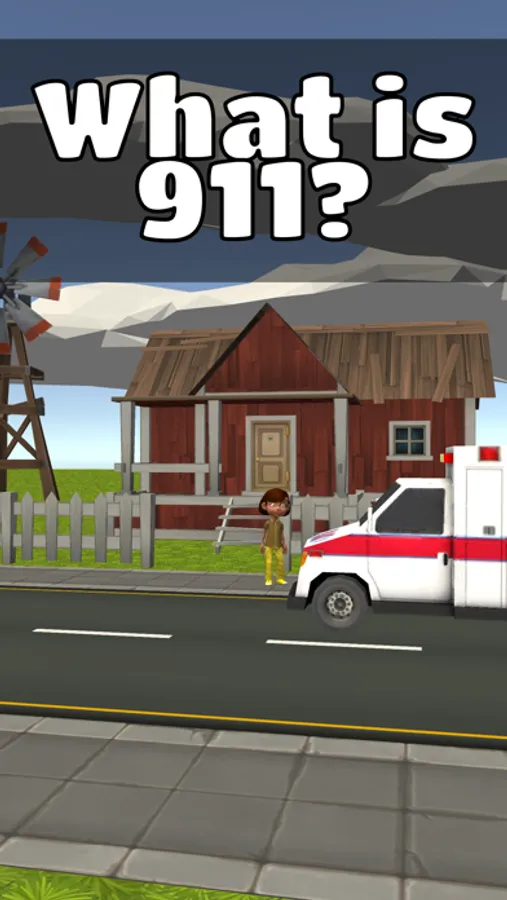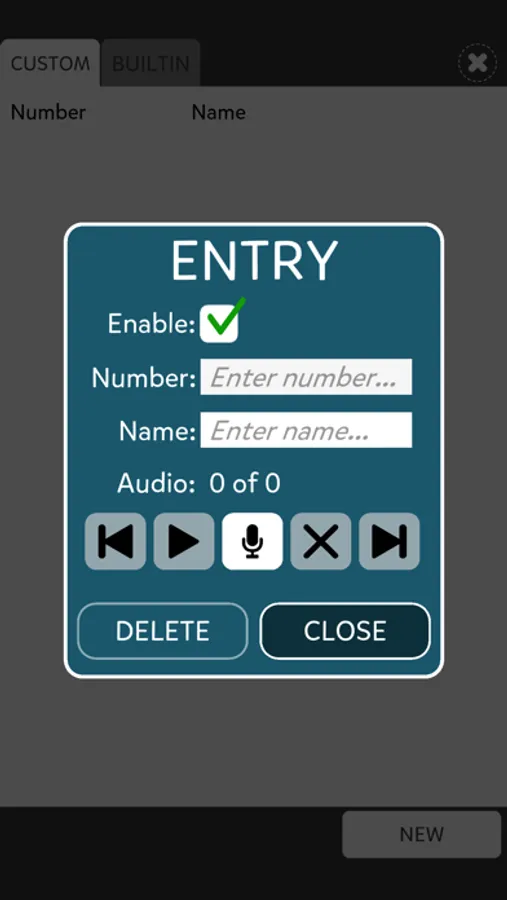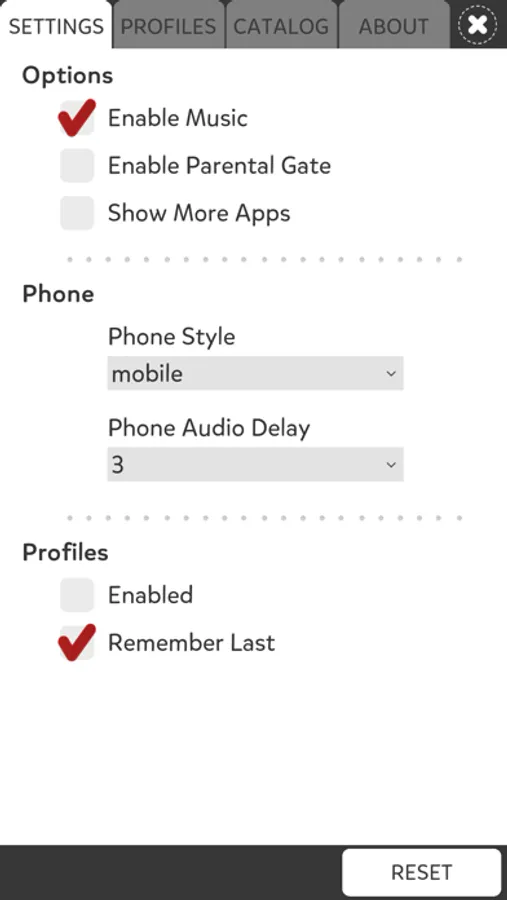With this phone simulator app, users can learn and practice dialing various numbers, including emergency and custom contacts. Includes realistic audio prompts, customizable directory entries, and multiple phone styles.
AppRecs review analysis
AppRecs rating 4.1. Trustworthiness 84 out of 100. Review manipulation risk 23 out of 100. Based on a review sample analyzed.
★★★★☆
4.1
AppRecs Rating
Ratings breakdown
5 star
69%
4 star
0%
3 star
6%
2 star
0%
1 star
25%
What to know
✓
Low review manipulation risk
23% review manipulation risk
✓
Credible reviews
84% trustworthiness score from analyzed reviews
✓
Good user ratings
69% positive sampled reviews
About Ready Set Dial
Ready Set Dial is an educational app that provides a comprehensive learning experience in phone usage and safety through interactive phone lessons.
Learn
• Basics: Master the fundamental operations of using a phone.
• 911: Understand the protocol and when it's crucial to dial 911.
• Strangers: Identify strangers and whom to alert in various situations.
Practice
• Practice the entire process of dialing 911.
• Supports custom numbers and audio.
Memory
• Engage in an iterative memory game to learn and recall custom numbers effectively.
Try
• Dial various numbers such as 0, 411, 911, and incorrect or invalid numbers.
• Add personalized numbers with audio using the directory feature.
• Experience realistic audio for all supported numbers.
• Includes standard and mobile phone styles.
Directory
• Add an unlimited number of custom entries with recorded audio.
• Disable or replace existing numbers to support personal custom entries. For instance, live in Australia? Disable 911 and add your unique 000 entries.
Settings
• Choose between standard or mobile phone styles.
• Adjust the delay between audio dialogues from 1 to 10 seconds.
• Enable and configure user profiles for a personalized learning experience.
We want and appreciate your feedback!
Email: support@littlebitstudio.com
Instagram: @littlebitstudio
Facebook: @littlebitstudio
Twitter: @lilbitstudio
Learn
• Basics: Master the fundamental operations of using a phone.
• 911: Understand the protocol and when it's crucial to dial 911.
• Strangers: Identify strangers and whom to alert in various situations.
Practice
• Practice the entire process of dialing 911.
• Supports custom numbers and audio.
Memory
• Engage in an iterative memory game to learn and recall custom numbers effectively.
Try
• Dial various numbers such as 0, 411, 911, and incorrect or invalid numbers.
• Add personalized numbers with audio using the directory feature.
• Experience realistic audio for all supported numbers.
• Includes standard and mobile phone styles.
Directory
• Add an unlimited number of custom entries with recorded audio.
• Disable or replace existing numbers to support personal custom entries. For instance, live in Australia? Disable 911 and add your unique 000 entries.
Settings
• Choose between standard or mobile phone styles.
• Adjust the delay between audio dialogues from 1 to 10 seconds.
• Enable and configure user profiles for a personalized learning experience.
We want and appreciate your feedback!
Email: support@littlebitstudio.com
Instagram: @littlebitstudio
Facebook: @littlebitstudio
Twitter: @lilbitstudio