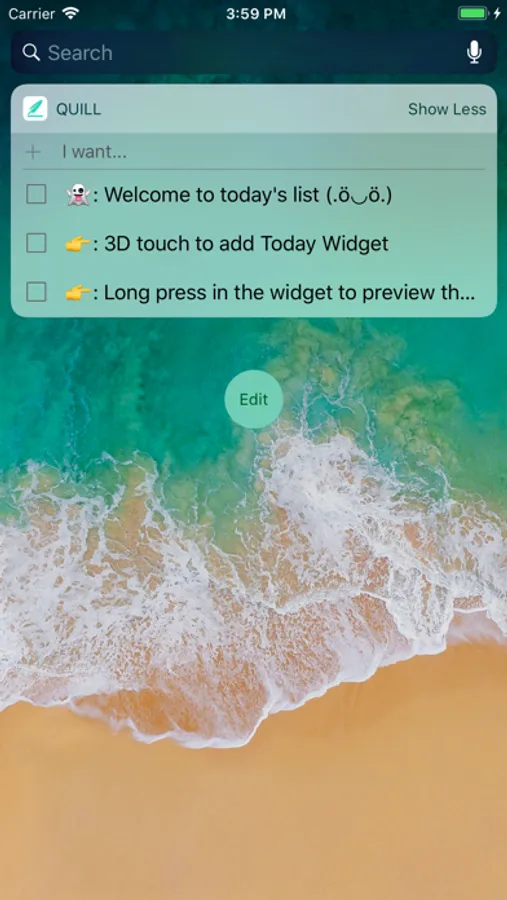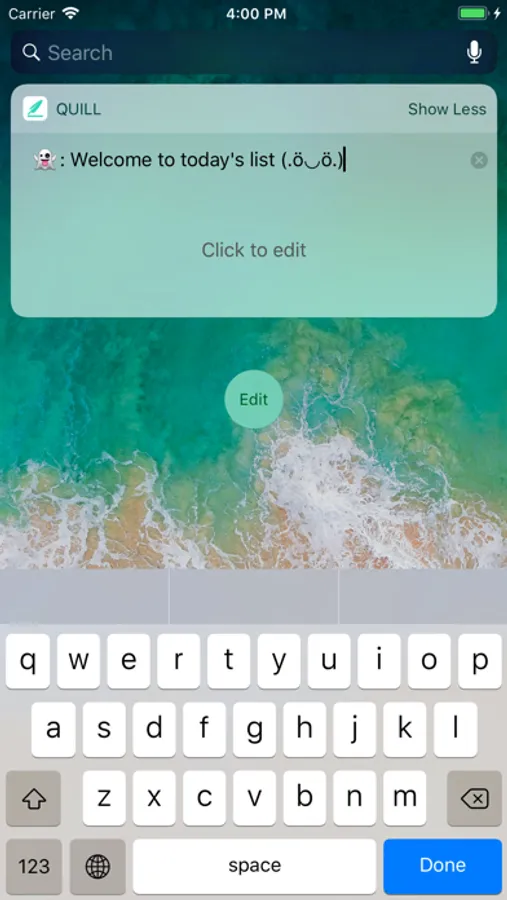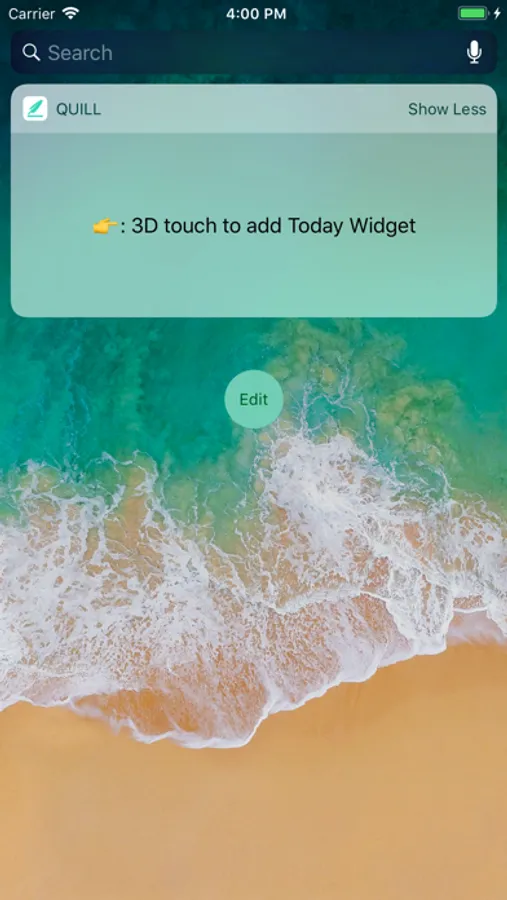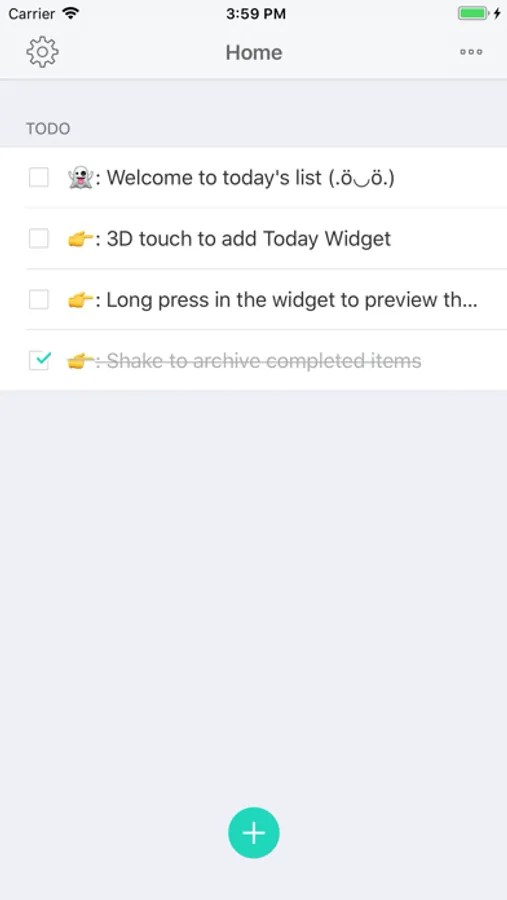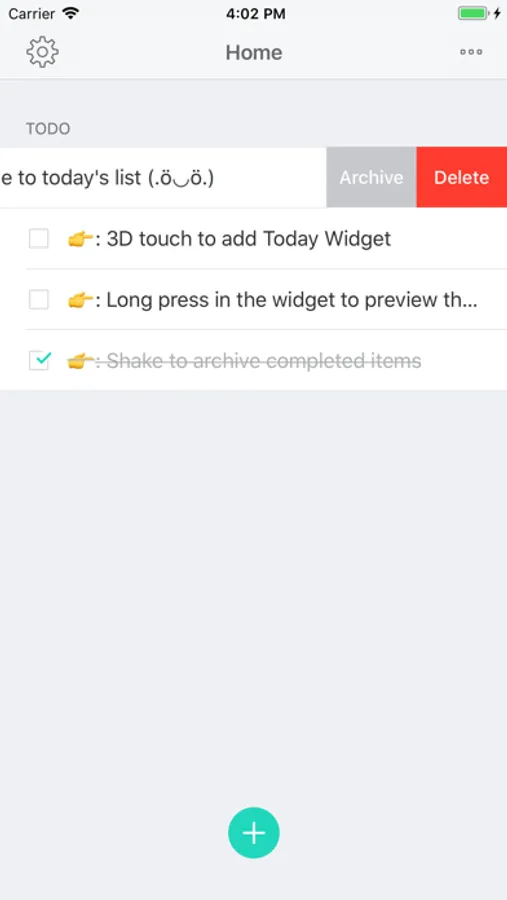In this to-do list app, you can view, add, and edit tasks directly in the Today View widget. Includes widget customization, cloud synchronization, and night mode.
AppRecs review analysis
AppRecs rating 4.7. Trustworthiness 67 out of 100. Review manipulation risk 18 out of 100. Based on a review sample analyzed.
★★★★☆
4.7
AppRecs Rating
Ratings breakdown
5 star
91%
4 star
0%
3 star
5%
2 star
0%
1 star
5%
What to know
✓
Low review manipulation risk
18% review manipulation risk
✓
High user satisfaction
91% of sampled ratings are 5 stars
About Quill - Todo list
Manage your todos with Widget in Today View
# Features
- The phone does not need to be unlocked, you can directly view, add, and edit each of your little inspirations in Today View.
- Lightweight, efficient, convenient, no honors, just to improve your living efficiency
- On the road, during class, at work, just getting up, you can quickly record your flashes every moment.
- Support Dark Mode, comfortable use at night.
- Support Cloud synchronization, easy synchronize across your multiple devices.
# What’s difference from other Apps
- Even if there’s some app similar “to do list” , but none of them focus on Today Widget
- To do list should be easy and simple, so you don't need to waste your time to open or find the the app
- All operating is smooth and efficient, without other element to disturb your mind or idea
# How to use
- 3D Touch press to add the app widget to the `Today View`
- Click + to new a task in widget, click task to edit, long press to preview, and check to complete task
- More tips to see app default init item or video introduction
Help me improve translation and provide better localization, please contact : developer.feedbacks@gmail.com
If the functional suggestions and usage questions, please leave a message, thank you n (* ≧▽≦ *) n.
Special thanks to Alex Chrisakis from Athens, Greece for the Greek translation.
# Features
- The phone does not need to be unlocked, you can directly view, add, and edit each of your little inspirations in Today View.
- Lightweight, efficient, convenient, no honors, just to improve your living efficiency
- On the road, during class, at work, just getting up, you can quickly record your flashes every moment.
- Support Dark Mode, comfortable use at night.
- Support Cloud synchronization, easy synchronize across your multiple devices.
# What’s difference from other Apps
- Even if there’s some app similar “to do list” , but none of them focus on Today Widget
- To do list should be easy and simple, so you don't need to waste your time to open or find the the app
- All operating is smooth and efficient, without other element to disturb your mind or idea
# How to use
- 3D Touch press to add the app widget to the `Today View`
- Click + to new a task in widget, click task to edit, long press to preview, and check to complete task
- More tips to see app default init item or video introduction
Help me improve translation and provide better localization, please contact : developer.feedbacks@gmail.com
If the functional suggestions and usage questions, please leave a message, thank you n (* ≧▽≦ *) n.
Special thanks to Alex Chrisakis from Athens, Greece for the Greek translation.