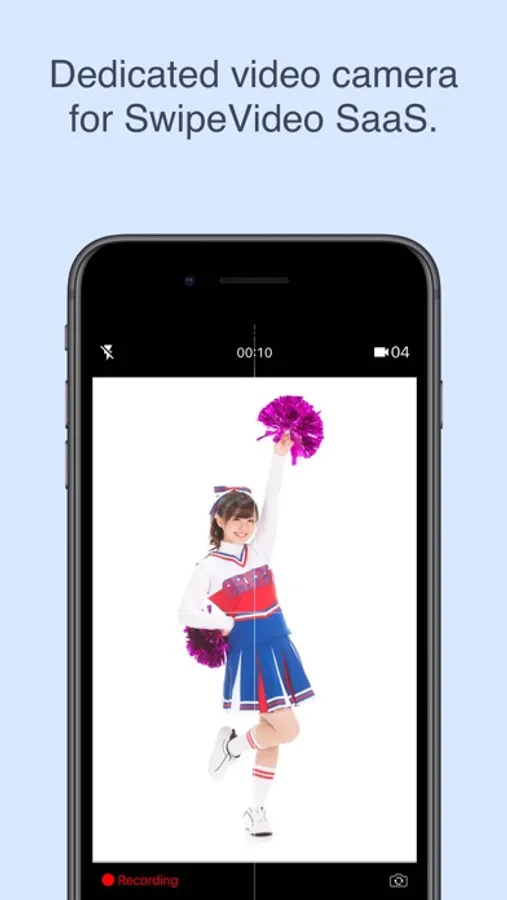About SVCam for SaaS
SVCam for SaaS is an application that allows you to shoot videos simultaneously using multiple iPhones.
The video taken with the app is uploaded directly to Swipe Video SaaS, which greatly reduces the time and effort required to create content.
# How to use
1. Log in to Swipe Video SaaS and check the synchronization code
2. Start SVCam for SaaS and enter synchronization code
3. Click the shutter button from Swipe Video SaaS
4. Click the shutter button again after shooting.
The video taken with the app is uploaded directly to Swipe Video SaaS, which greatly reduces the time and effort required to create content.
# How to use
1. Log in to Swipe Video SaaS and check the synchronization code
2. Start SVCam for SaaS and enter synchronization code
3. Click the shutter button from Swipe Video SaaS
4. Click the shutter button again after shooting.