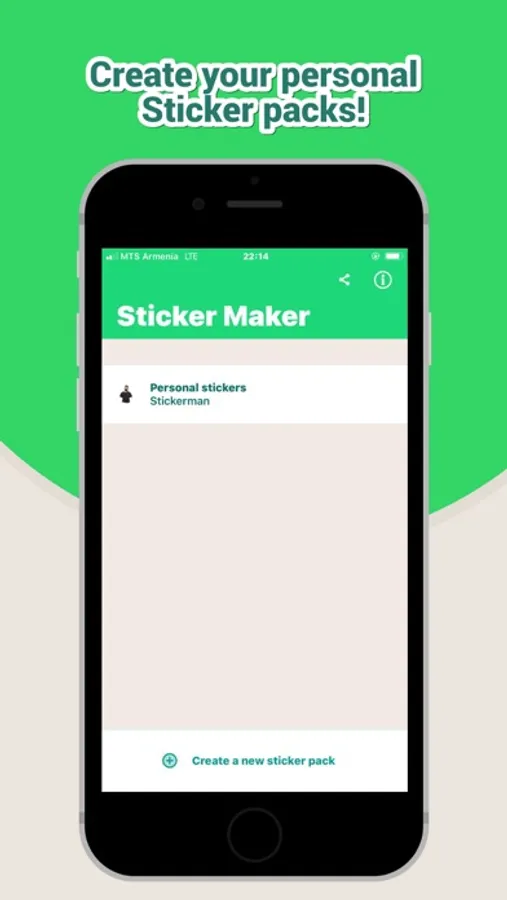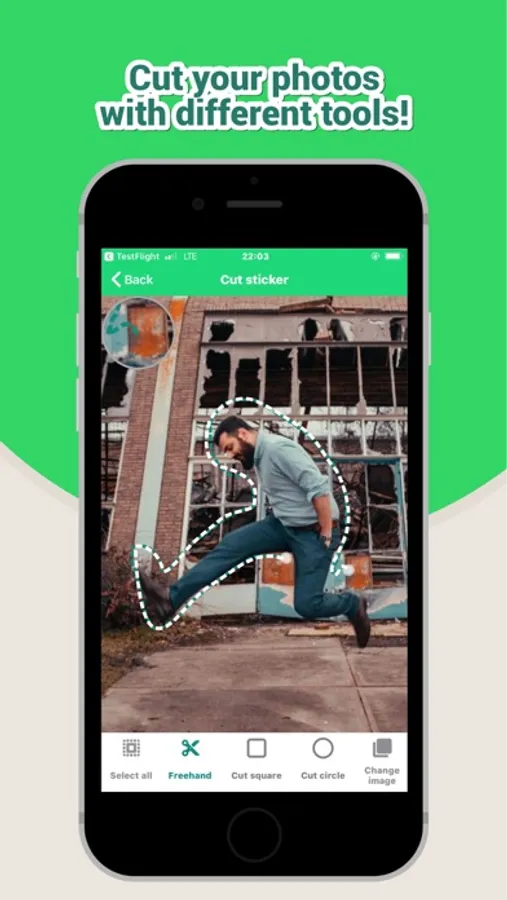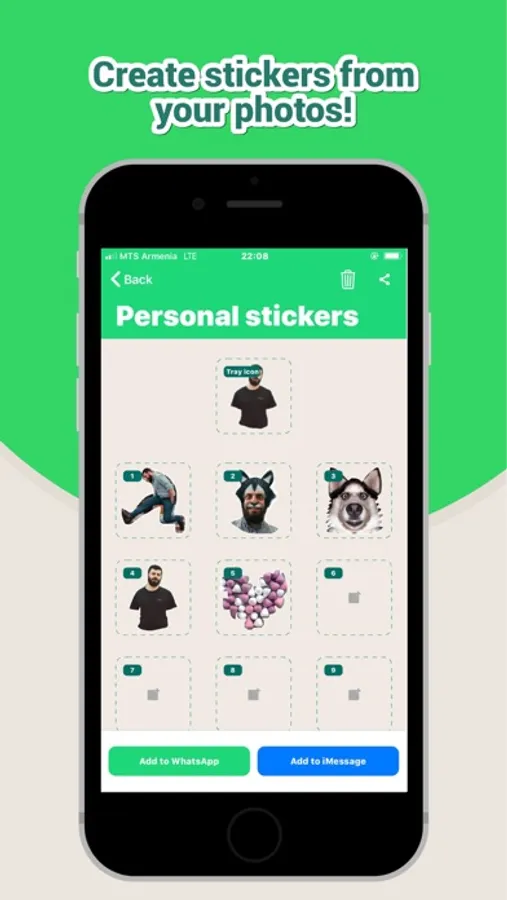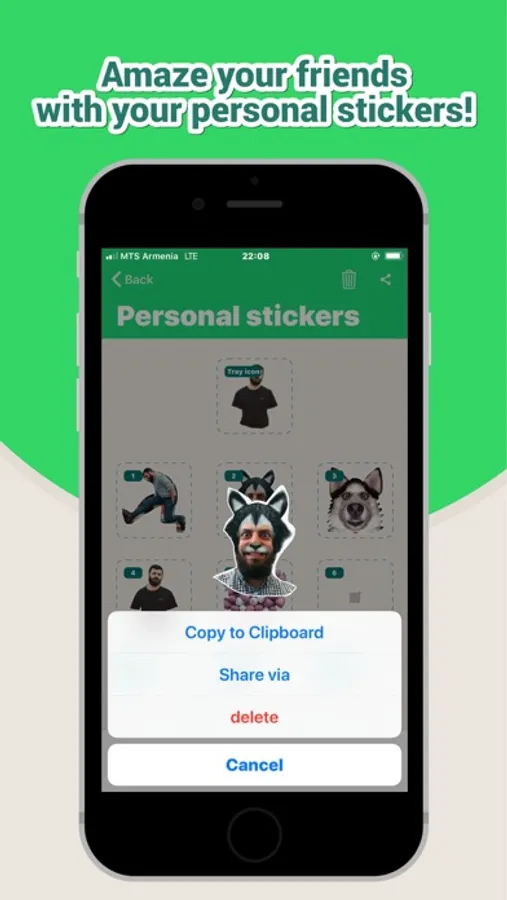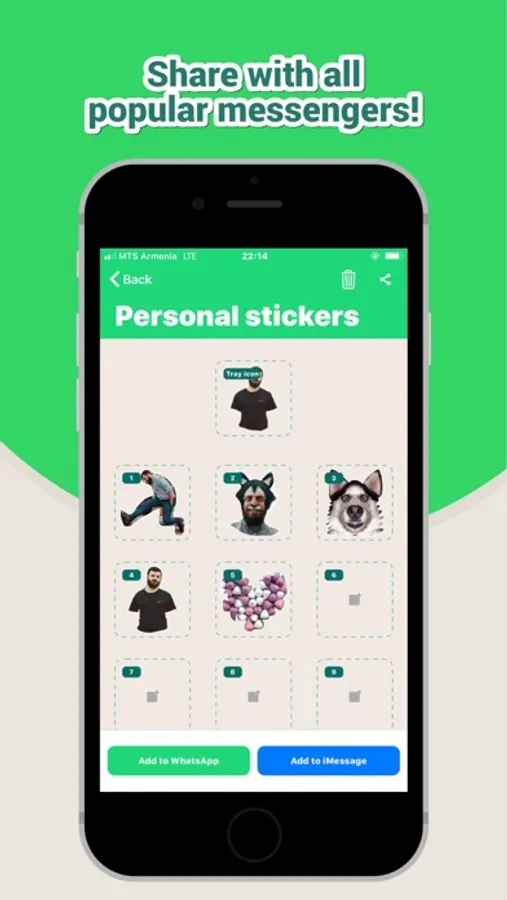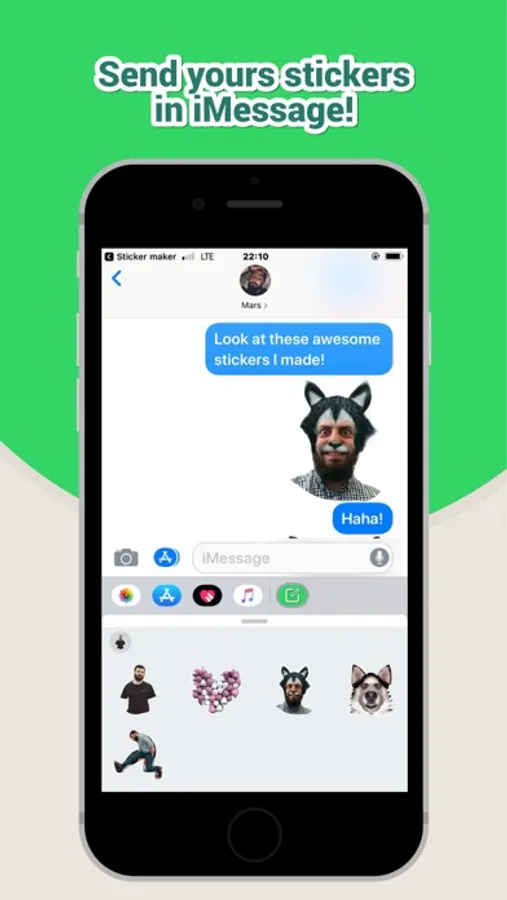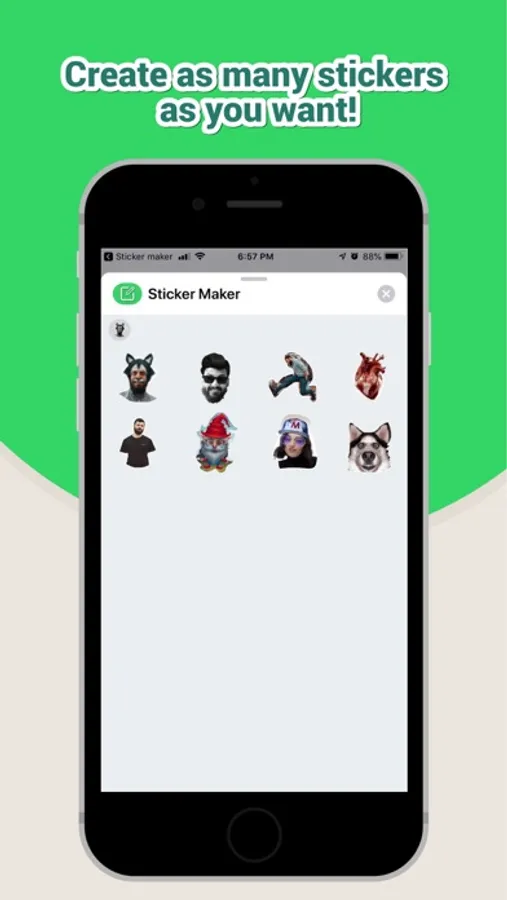With this sticker creation app, you can convert photos, GIFs, or videos into custom static or animated stickers and customize them with editing tools. Includes a background remover, text addition, effects, and sharing options.
AppRecs review analysis
AppRecs rating 4.0. Trustworthiness 76 out of 100. Review manipulation risk 24 out of 100. Based on a review sample analyzed.
★★★★☆
4.0
AppRecs Rating
Ratings breakdown
5 star
86%
4 star
7%
3 star
3%
2 star
1%
1 star
3%
What to know
✓
Low review manipulation risk
24% review manipulation risk
✓
Credible reviews
76% trustworthiness score from analyzed reviews
⚠
Ad complaints
Many low ratings mention excessive ads
About Sticker Maker Studio
Create Custom Stickers Easily with Sticker Maker
Turn your favorite photos, memes, GIFs, and videos into unique, personalized stickers for WhatsApp, iMessage, and more.
Sticker Maker makes it easy to create fun, custom stickers that reflect your personality. Whether you want to add humor to your chats, celebrate special occasions, or simply express yourself creatively, Sticker Maker has everything you need!
Key Features:
* Convert Images into Stickers: Transform any photo, GIF, or video into a static or animated sticker with just a few taps.
* Edit with Ease: Use our powerful editor to remove backgrounds, add text, apply effects, and customize your stickers however you want.
* Selfie Stickers: Snap a photo directly from your camera to create instant stickers of yourself or your friends.
* Animated Stickers: Add motion to your stickers with GIFs or short video clips for even more fun and engagement.
* Sharing and Collaboration: Share your creations with friends or download sticker packs from the community. Make stickers for your pets, family, or friends and celebrate any occasion.
* Discover New Sticker Packs: Explore thousands of sticker packs shared by other users or contribute your own.
How to Get Started:
1. Choose a name for your sticker pack.
2. Add, edit, and customize your stickers.
3. Add your pack to WhatsApp, iMessage, or other messengers.
4. Share with friends and enjoy your custom stickers!
Join Thousands of Happy Users!
Sticker Maker is loved by users worldwide. Create your own sticker packs today and make your chats more fun and personal. Perfect for WhatsApp, iMessage, and more!
Turn your favorite photos, memes, GIFs, and videos into unique, personalized stickers for WhatsApp, iMessage, and more.
Sticker Maker makes it easy to create fun, custom stickers that reflect your personality. Whether you want to add humor to your chats, celebrate special occasions, or simply express yourself creatively, Sticker Maker has everything you need!
Key Features:
* Convert Images into Stickers: Transform any photo, GIF, or video into a static or animated sticker with just a few taps.
* Edit with Ease: Use our powerful editor to remove backgrounds, add text, apply effects, and customize your stickers however you want.
* Selfie Stickers: Snap a photo directly from your camera to create instant stickers of yourself or your friends.
* Animated Stickers: Add motion to your stickers with GIFs or short video clips for even more fun and engagement.
* Sharing and Collaboration: Share your creations with friends or download sticker packs from the community. Make stickers for your pets, family, or friends and celebrate any occasion.
* Discover New Sticker Packs: Explore thousands of sticker packs shared by other users or contribute your own.
How to Get Started:
1. Choose a name for your sticker pack.
2. Add, edit, and customize your stickers.
3. Add your pack to WhatsApp, iMessage, or other messengers.
4. Share with friends and enjoy your custom stickers!
Join Thousands of Happy Users!
Sticker Maker is loved by users worldwide. Create your own sticker packs today and make your chats more fun and personal. Perfect for WhatsApp, iMessage, and more!