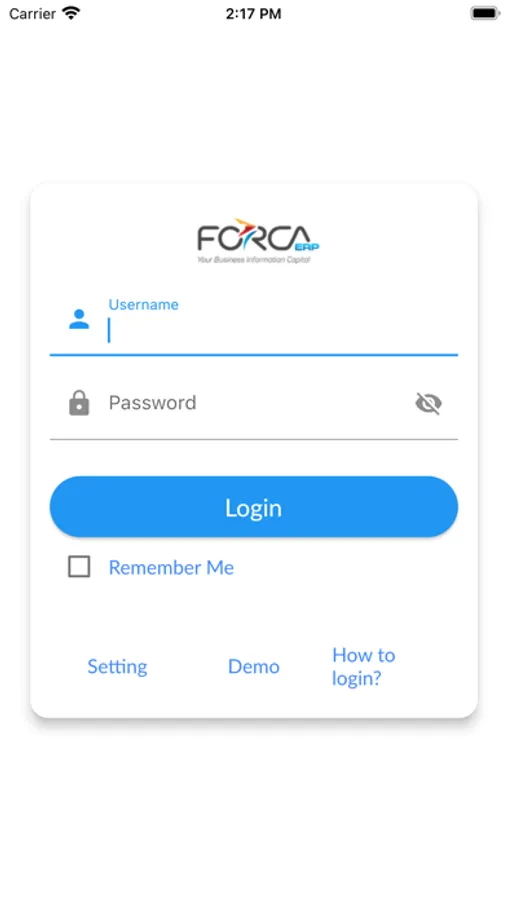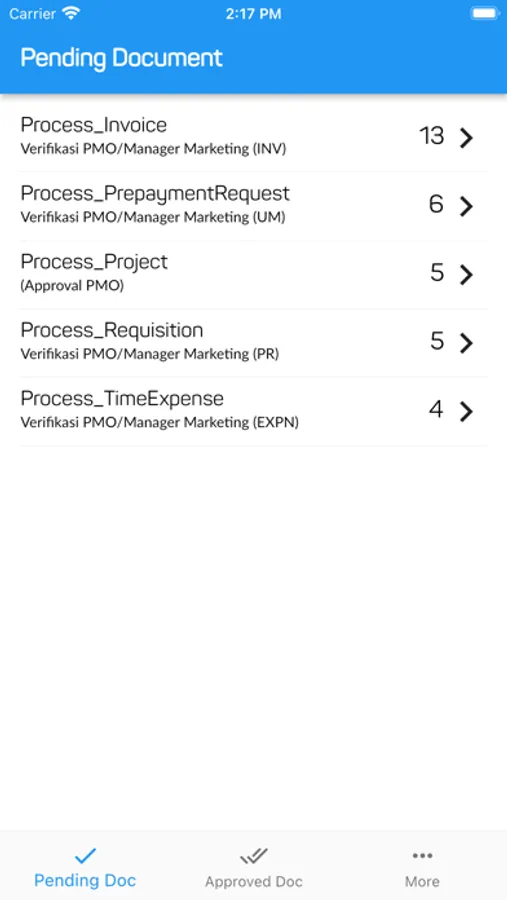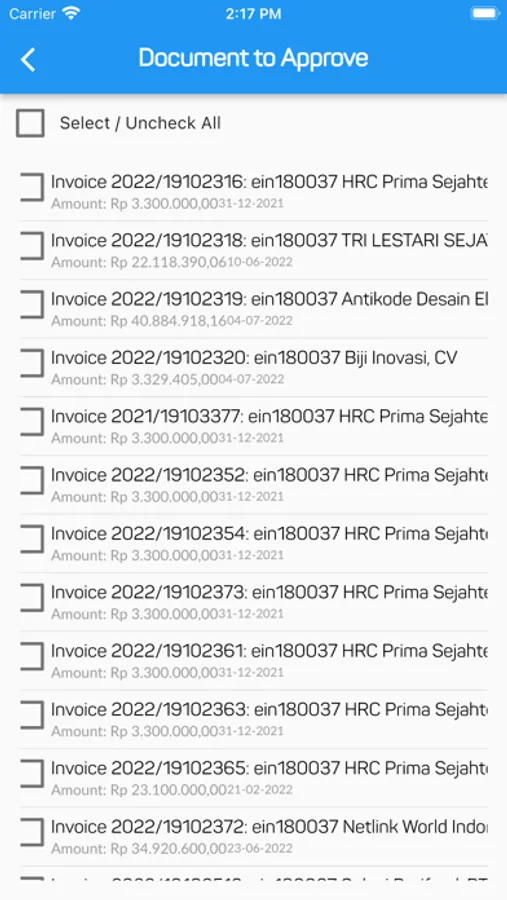About FORCA APPROVAL
FORCA ERP Mobile Approval is an easy way to process your work documents via mobile. By using FORCA ERP Mobile Approval, company management will be able to make approvals related to work documents quickly anytime and anywhere.
You only need to enter your FORCA ERP username and password, then click the login button to be able to enter the application. After that, you can view the document details and click the "Accept" button if you approve the document.
FORCA ERP Mobile Approval is available for iOS. Immediately install and use it for ease of viewing, filtering and approval of staff/employee work document submissions.
You only need to enter your FORCA ERP username and password, then click the login button to be able to enter the application. After that, you can view the document details and click the "Accept" button if you approve the document.
FORCA ERP Mobile Approval is available for iOS. Immediately install and use it for ease of viewing, filtering and approval of staff/employee work document submissions.