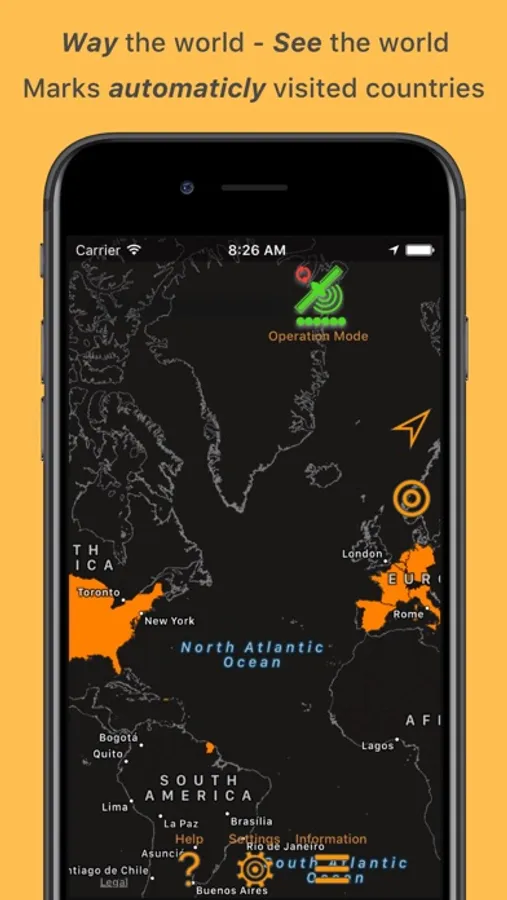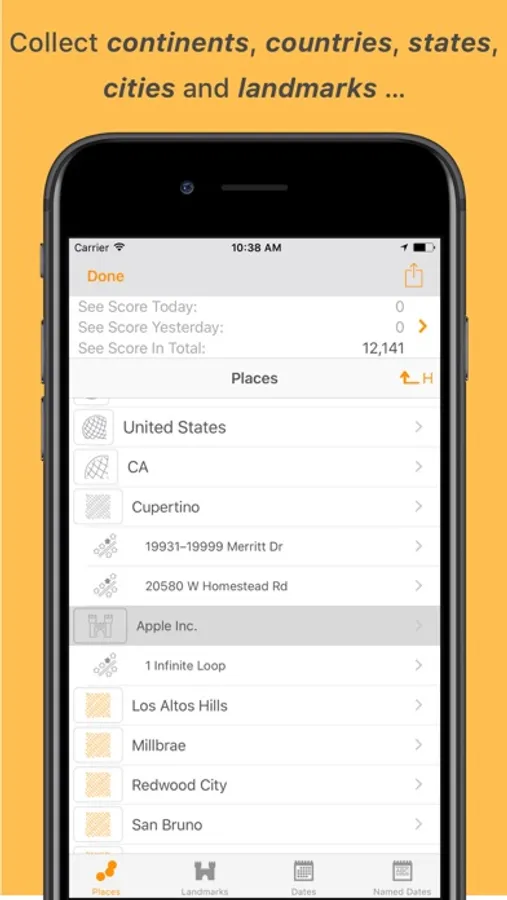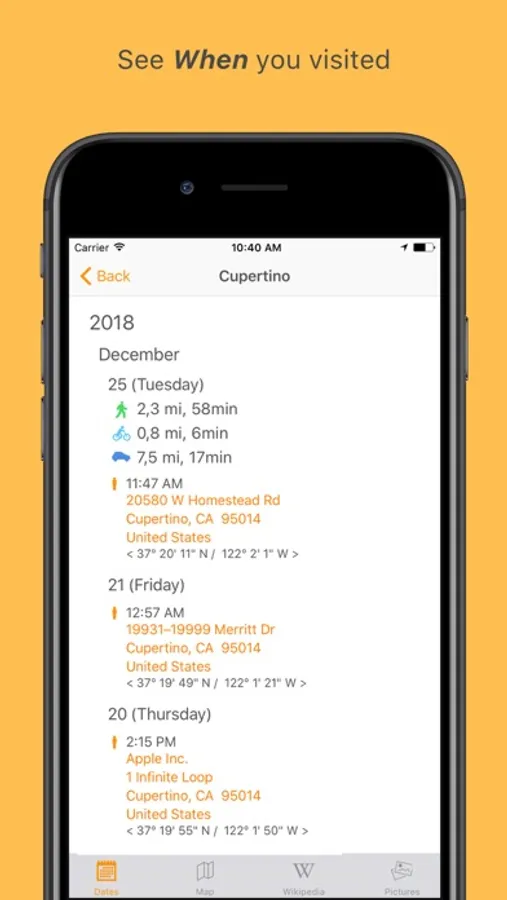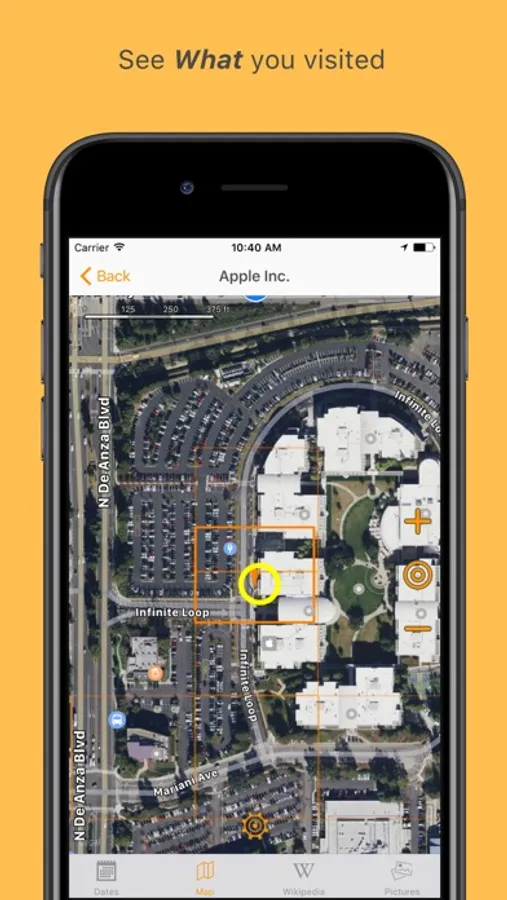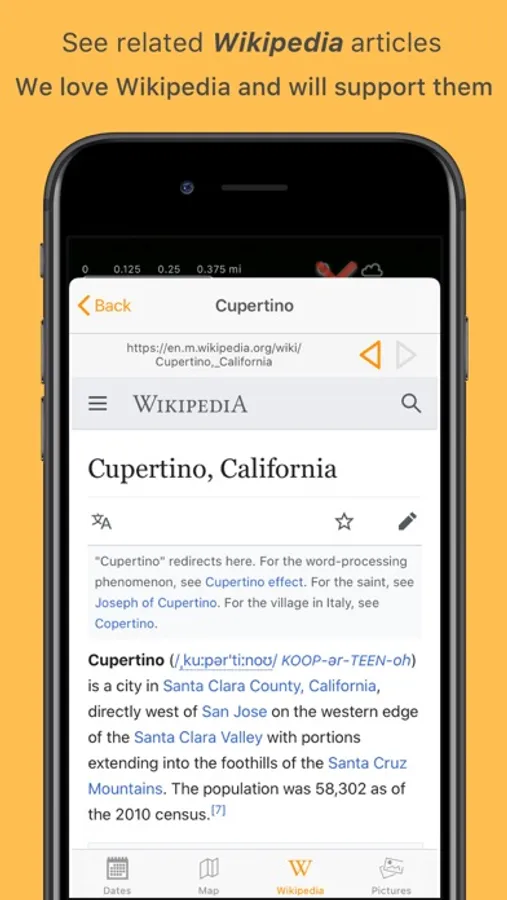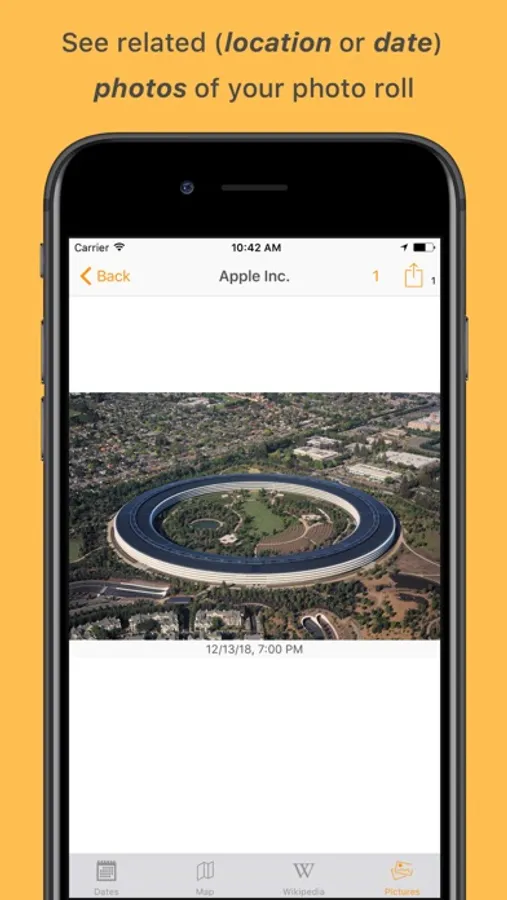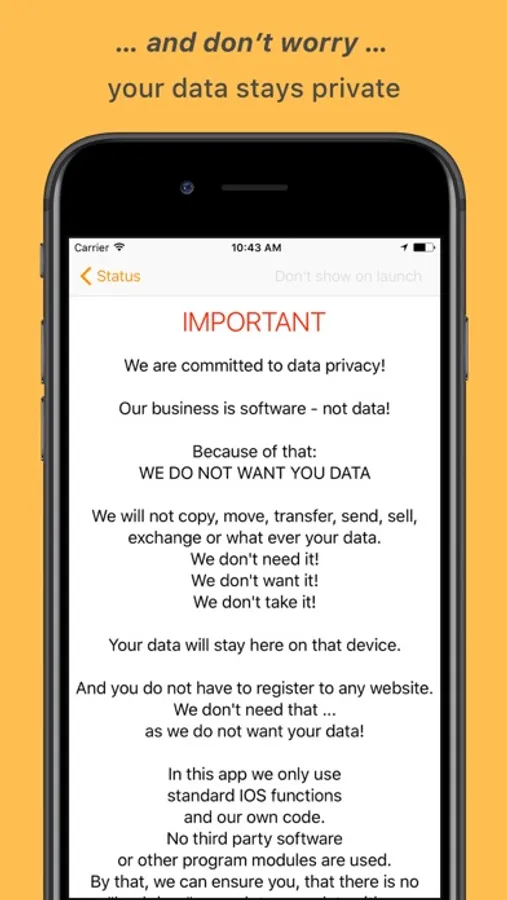About WayAndSee
Travel around and the map will uncover itself, tracking your way!
Get SeeScore points for visited places, areas and more.
See travelled distance and the time needed per motion.
Harmless fun which will open your eyes for the world around you.
WayAndSee is designed for „lazy use" (just let it run in the background) and AUTOMATICALLY answers the usual questions:
WHERE did I go?
WHEN did it happen?
HOW did I get there?
HOW LONG did it take?
WHAT did I see?
HOW MANY SeeScore points did I get?
WHERE:
Uncovers the world as you travel through it. Lists all visited continents, oceans, countries, cities, landmarks etc..
WHEN:
You see your itineraries of the last 10 days on the main map.
All dates are stored and can be listed per year, month, day... or you can keep track of specific days by naming them (e.g., all days of "2022 Visit to Apple").
And of course you can see the data on a detailed map.
HOW:
On devices which support CoreMotion (almost all iPhones/iPads), WayAndSee colors the tracks on the map showing how you moved (walking, running, cycling, driving by car etc.).
Per day and motion, WayAndSee shows the distance traveled and the time this took.
WHAT:
By tapping on a place in a list, you get the results of a Wikipedia search for this place. We love Wikipedia and will continue to support it.
You can also see your photos filtered for the selected days or places.
HOW MANY SeeScore points:
For each visited place (continent, country, city, landmark etc.) and visited area you will earn SeeScore points.
In an overview, you get the points for today, yesterday and In total. A list of all details is also available. You can send out a SeeScoreCard to share your achievements with others.
No cheating - you really have to go there!
There is no upload function or similar to cheat on the points. The only way to earn points is to travel with your device through the world.
DATA PRIVACY:
We are committed to data privacy!
Our business is software - not data!
Therefore: WE DO NOT WANT YOUR DATA!
We will not copy, move, transfer, send, sell, exchange etc.. We do not need it! We do not want it! We do not take it!
Your data will stay here on this device. And you do not have to register to any website. We do not need this ... as we do not want your data!
Your data stays private!
OPERATIONAL MODES / BATTERY DRAIN:
WayAndSee uses the standard IOS Location service to track your location, even if WayAndSee runs in the background.
Please note that this will drain the battery on top of your further use of the device.
To give you a way to manage this drain, WayAndSee offers two operational modes:
BEST BATTERY:
Takes single location samples every several minutes.
This is good enough to track which area you have visited but of course will not provide a continuous track of your itinerary.
This will reduce the battery drain to the least possible minimum.
BEST TRACK:
Continuously tracks your itinerary through the world.
This is the most accurate mode and will show you exactly (within the limits of the GPS system) which way you took.
Of course this will drain the battery much more than "Best Battery", as the GPS hardware of your iPhone/iPad will be powered up all the time.
See AUTO RESTART to learn how to optimize this mode.
AUTO RESTART:
Additional mode to "Best Battery" or "Best Track".
Auto Restart starts and stops the location tracking automatically by looking at your movements. There is no need for location tracking when you are staying at the same place or the device rests on a table.
In such situations, WayAndSee pauses the location tracking and will restart after your device moves again. This will limit the battery drain.
PLEASE NOTE:
"Best Battery" and "Auto Restart" need the authorization of "Always" access to your location, even in when running in the background. Both methods use IOS functions which need this authorization.
https://www.youtube.com/watch?v=OUIMHvEY8ro
Get SeeScore points for visited places, areas and more.
See travelled distance and the time needed per motion.
Harmless fun which will open your eyes for the world around you.
WayAndSee is designed for „lazy use" (just let it run in the background) and AUTOMATICALLY answers the usual questions:
WHERE did I go?
WHEN did it happen?
HOW did I get there?
HOW LONG did it take?
WHAT did I see?
HOW MANY SeeScore points did I get?
WHERE:
Uncovers the world as you travel through it. Lists all visited continents, oceans, countries, cities, landmarks etc..
WHEN:
You see your itineraries of the last 10 days on the main map.
All dates are stored and can be listed per year, month, day... or you can keep track of specific days by naming them (e.g., all days of "2022 Visit to Apple").
And of course you can see the data on a detailed map.
HOW:
On devices which support CoreMotion (almost all iPhones/iPads), WayAndSee colors the tracks on the map showing how you moved (walking, running, cycling, driving by car etc.).
Per day and motion, WayAndSee shows the distance traveled and the time this took.
WHAT:
By tapping on a place in a list, you get the results of a Wikipedia search for this place. We love Wikipedia and will continue to support it.
You can also see your photos filtered for the selected days or places.
HOW MANY SeeScore points:
For each visited place (continent, country, city, landmark etc.) and visited area you will earn SeeScore points.
In an overview, you get the points for today, yesterday and In total. A list of all details is also available. You can send out a SeeScoreCard to share your achievements with others.
No cheating - you really have to go there!
There is no upload function or similar to cheat on the points. The only way to earn points is to travel with your device through the world.
DATA PRIVACY:
We are committed to data privacy!
Our business is software - not data!
Therefore: WE DO NOT WANT YOUR DATA!
We will not copy, move, transfer, send, sell, exchange etc.. We do not need it! We do not want it! We do not take it!
Your data will stay here on this device. And you do not have to register to any website. We do not need this ... as we do not want your data!
Your data stays private!
OPERATIONAL MODES / BATTERY DRAIN:
WayAndSee uses the standard IOS Location service to track your location, even if WayAndSee runs in the background.
Please note that this will drain the battery on top of your further use of the device.
To give you a way to manage this drain, WayAndSee offers two operational modes:
BEST BATTERY:
Takes single location samples every several minutes.
This is good enough to track which area you have visited but of course will not provide a continuous track of your itinerary.
This will reduce the battery drain to the least possible minimum.
BEST TRACK:
Continuously tracks your itinerary through the world.
This is the most accurate mode and will show you exactly (within the limits of the GPS system) which way you took.
Of course this will drain the battery much more than "Best Battery", as the GPS hardware of your iPhone/iPad will be powered up all the time.
See AUTO RESTART to learn how to optimize this mode.
AUTO RESTART:
Additional mode to "Best Battery" or "Best Track".
Auto Restart starts and stops the location tracking automatically by looking at your movements. There is no need for location tracking when you are staying at the same place or the device rests on a table.
In such situations, WayAndSee pauses the location tracking and will restart after your device moves again. This will limit the battery drain.
PLEASE NOTE:
"Best Battery" and "Auto Restart" need the authorization of "Always" access to your location, even in when running in the background. Both methods use IOS functions which need this authorization.
https://www.youtube.com/watch?v=OUIMHvEY8ro