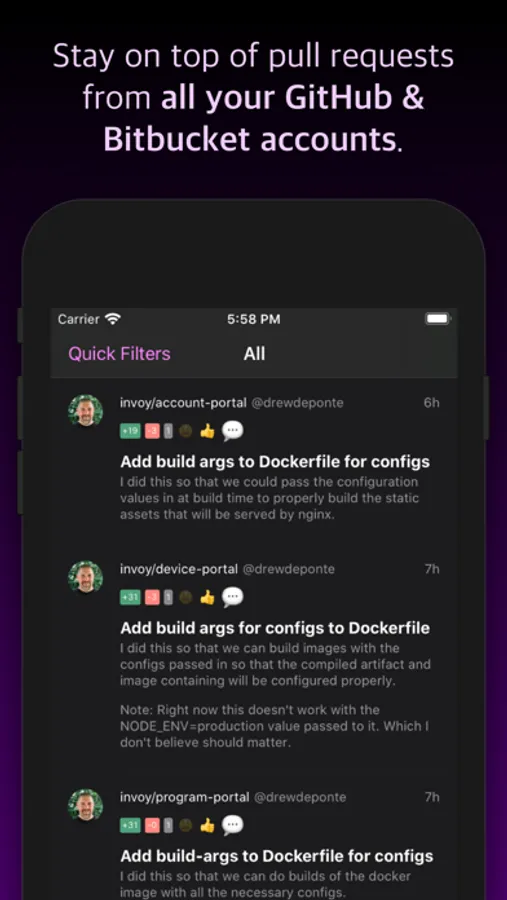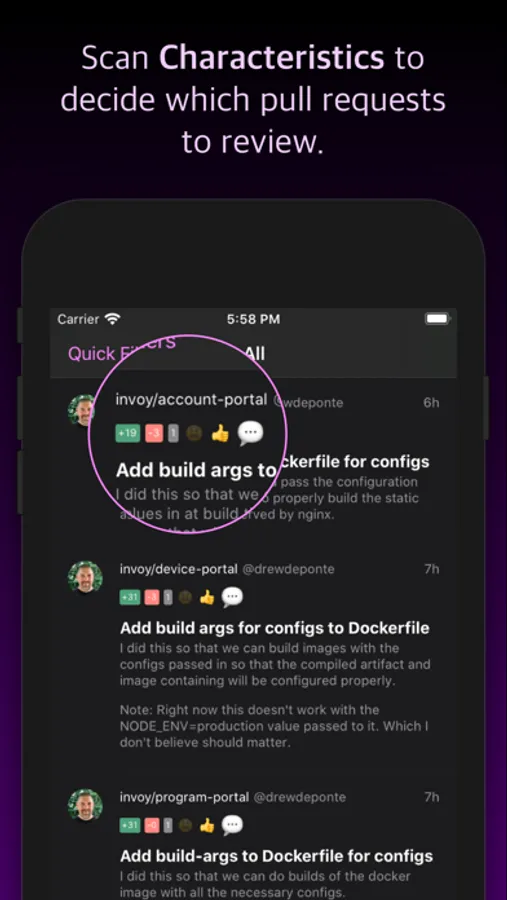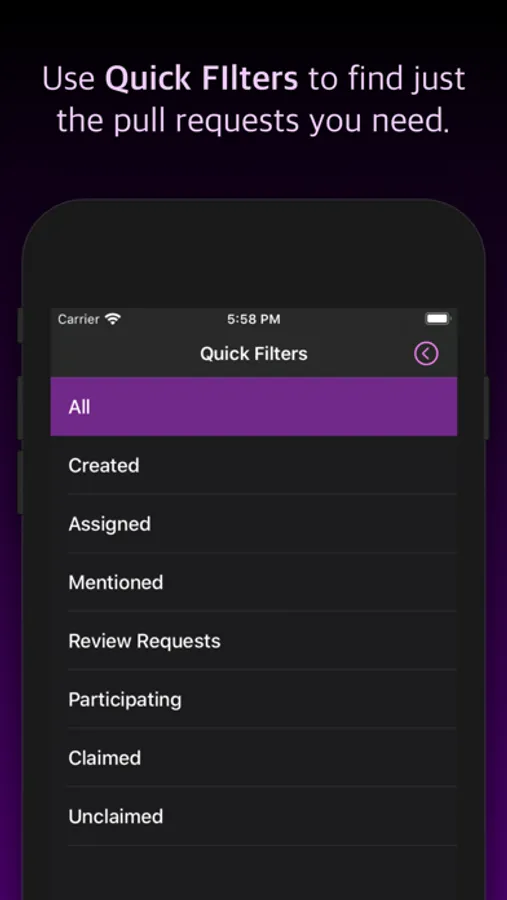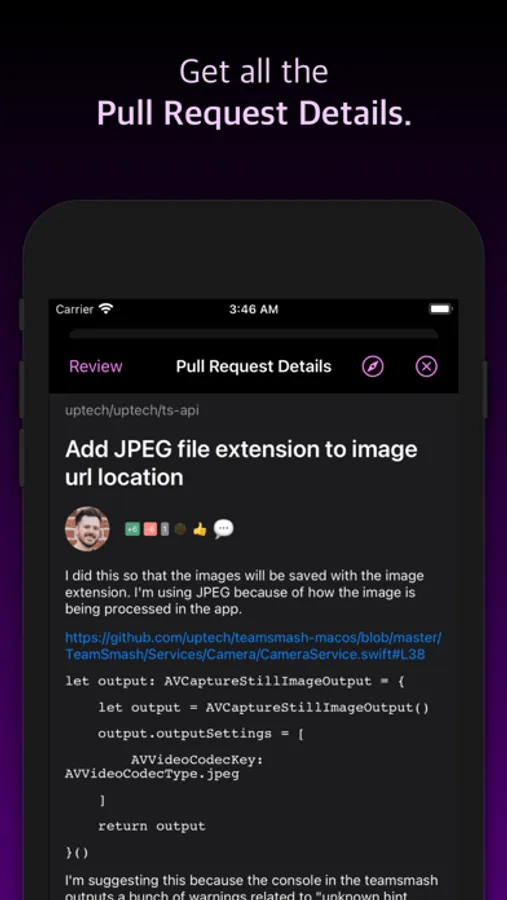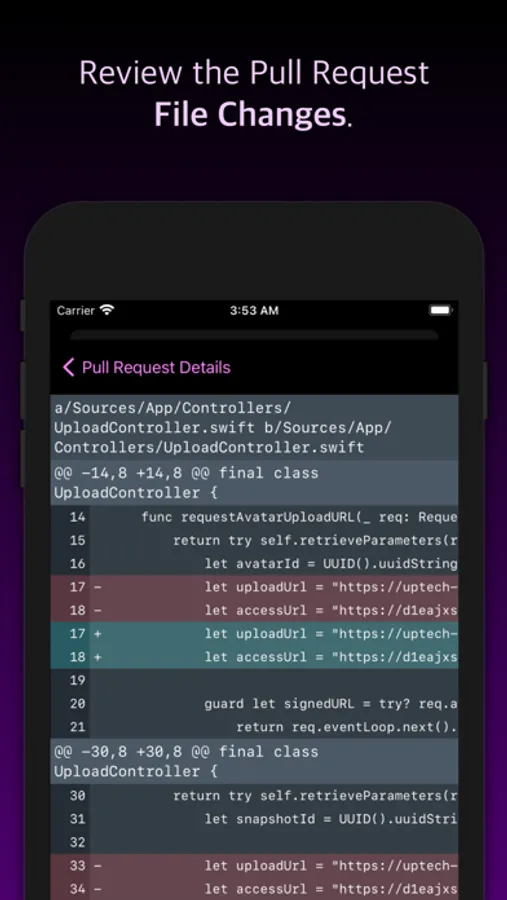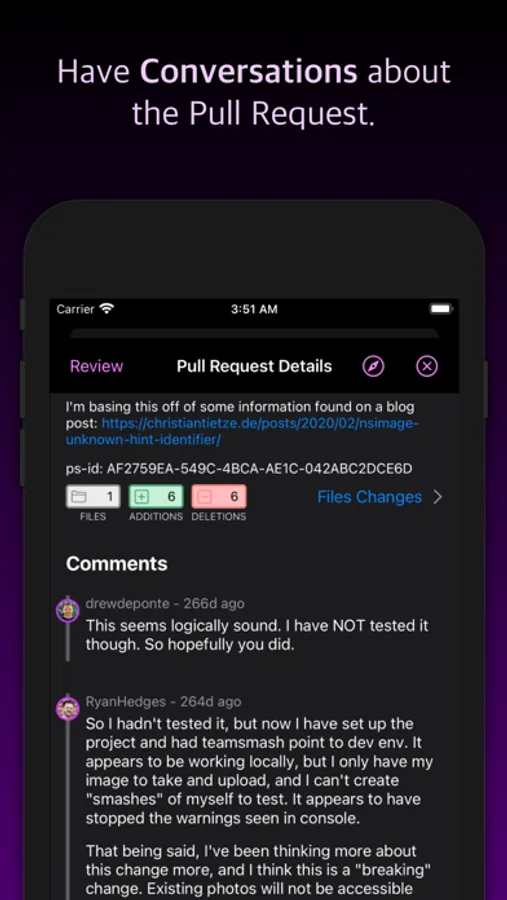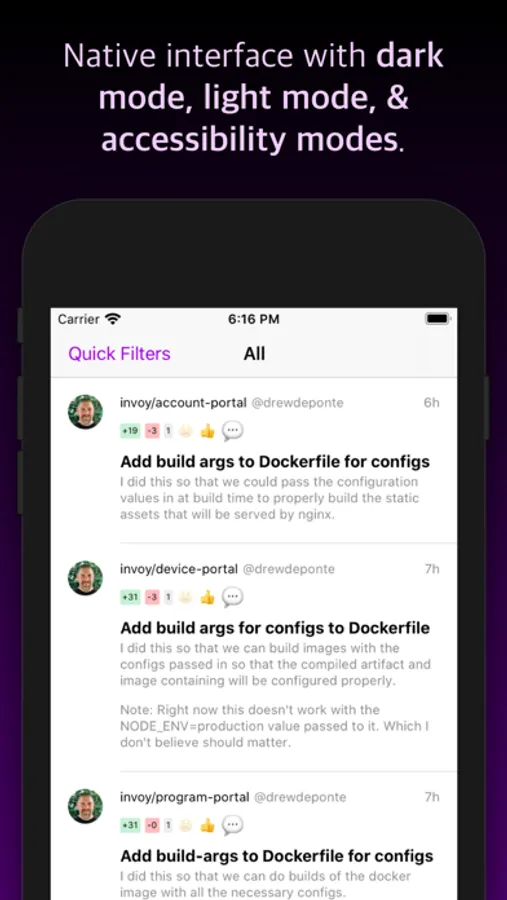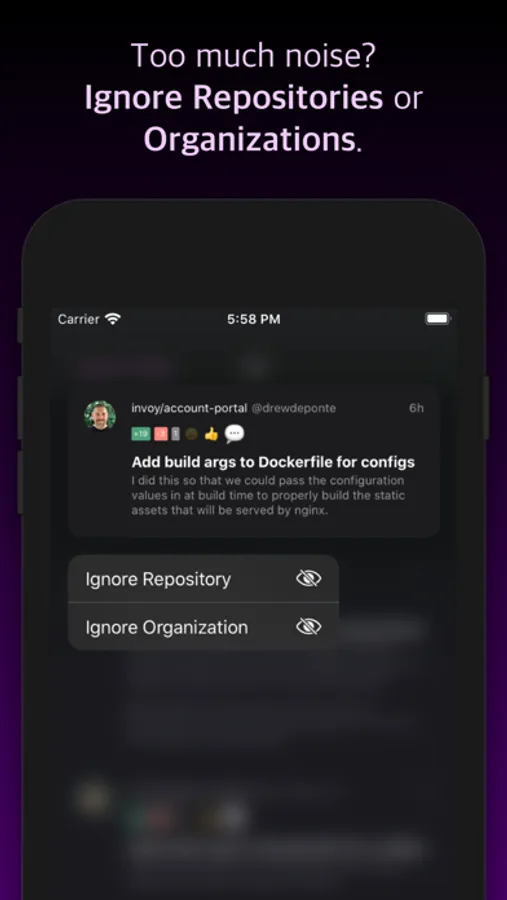AppRecs review analysis
AppRecs rating 3.8. Trustworthiness 77 out of 100. Review manipulation risk 24 out of 100. Based on a review sample analyzed.
★★★☆☆
3.8
AppRecs Rating
Ratings breakdown
5 star
60%
4 star
0%
3 star
20%
2 star
0%
1 star
20%
What to know
✓
Low review manipulation risk
24% review manipulation risk
✓
Credible reviews
77% trustworthiness score from analyzed reviews
✓
Good user ratings
60% positive sampled reviews
About Pullwalla for Bitbucket GitHub
Stay on top of pull requests with Pullwalla. Your unified pull request manager.
Discover and manage the pull requests you care about across all your accounts, organizations, and repositories in a beautifully focused, native interface.
- - -
## Unified ##
Connect your GitHub and Bitbucket accounts to have a unified view of all pull requests.
## Eliminate the Noise ##
Focus on only organizations and repositories you are interested in by using **Ignore Organization** and **Ignore Repository**.
## Deep Work ##
Sick of being interrupted by slack messages about pull requests? Don't worry, all notifications are disabled by default to facilitate Deep Work. Pullwalla stays out of your way until you need it. If you prefer to be notified about new pull requests and updates, you may enable notifications (a pro feature) and/or the badge counter in your preferences.
## Quick Filters ##
- Trying to catch up on what last happened on one of your pull requests? Use the **Created** quick filter.
- Use the **Assigned** quick filter to help you manage the pull requests you are responsible for.
- Something needs your attention! Use the **Mentioned** quick filter and see the pull requests that mention you.
- Can’t keep track of all the requests for review? No problem. See them with the **Review Requests** quick filter.
Go Pro-Walla and get even more quick filters.
- The **Participating** quick filter lists pull requests you have participated in.
- Find pull requests that have no reviewers with the **Unclaimed** quick filter.
- Can't find a pull request you know has reviewers? Use the **Claimed** quick filter.
## Characteristics ##
Pull Request Characteristics help you quickly identify which pull request to review by visually scanning their characteristics.
- **Approved or rejected** See which pull requests are approved and which need attention.
- **Merge conflict** Know if a pull request is able to be cleanly merged without having to resolve conflicts.
- **Has comments** See if there is active discussion happening around a pull request.
- **Diff stats** help you quickly identify complexity of a PR by seeing additions, deletions, and files changed
## Markdown ##
Pullwalla has full, Markdown-rendered descriptions directly in your list, saving you the unnecessary step of opening every pull request you are interested in reviewing.
## Beauty ##
Harness the beautiful, sleek design to quickly consume useful information about each pull request. Bask in the elegance of Dark Mode, Light Mode, and Accessibility Modes (e.g. High Contrast Mode).
## Stay on Point ##
New and recently updated pull requests are always surfaced to the top of the list.
## Go Pro-Walla and Enable All the Features ##
A pro subscription enables all features on all your devices and makes new Pullwalla features keep coming.
- Aggregate PRs across multiple accounts
- Approve & Discuss Pull Requests
- Review Pull Request diffs
- Notifications for new and updated pull requests
- Easily find pull requests you have participated in using the **Participating** quick filter
- Find pull requests that have no reviewers using the **Unclaimed** quick filter
- Find pull requests that already have reviewers with the **Claimed** quick filter
- Quickly see the Approval Status (approved/needs work) of each pull request
- Quickly see if each pull request has a Merge Conflict or not
- Quickly see if there is active discussion on each pull request
- - -
Price may vary by location. Subscriptions will be charged to your credit card through your iTunes account. Your subscription will automatically renew unless canceled at least 24 hours before the end of the current period. You will not be able to cancel the subscription in the app once activated. After purchase, manage your subscriptions in App Store Account Settings.
EULA: https://pullwalla.com/terms
Discover and manage the pull requests you care about across all your accounts, organizations, and repositories in a beautifully focused, native interface.
- - -
## Unified ##
Connect your GitHub and Bitbucket accounts to have a unified view of all pull requests.
## Eliminate the Noise ##
Focus on only organizations and repositories you are interested in by using **Ignore Organization** and **Ignore Repository**.
## Deep Work ##
Sick of being interrupted by slack messages about pull requests? Don't worry, all notifications are disabled by default to facilitate Deep Work. Pullwalla stays out of your way until you need it. If you prefer to be notified about new pull requests and updates, you may enable notifications (a pro feature) and/or the badge counter in your preferences.
## Quick Filters ##
- Trying to catch up on what last happened on one of your pull requests? Use the **Created** quick filter.
- Use the **Assigned** quick filter to help you manage the pull requests you are responsible for.
- Something needs your attention! Use the **Mentioned** quick filter and see the pull requests that mention you.
- Can’t keep track of all the requests for review? No problem. See them with the **Review Requests** quick filter.
Go Pro-Walla and get even more quick filters.
- The **Participating** quick filter lists pull requests you have participated in.
- Find pull requests that have no reviewers with the **Unclaimed** quick filter.
- Can't find a pull request you know has reviewers? Use the **Claimed** quick filter.
## Characteristics ##
Pull Request Characteristics help you quickly identify which pull request to review by visually scanning their characteristics.
- **Approved or rejected** See which pull requests are approved and which need attention.
- **Merge conflict** Know if a pull request is able to be cleanly merged without having to resolve conflicts.
- **Has comments** See if there is active discussion happening around a pull request.
- **Diff stats** help you quickly identify complexity of a PR by seeing additions, deletions, and files changed
## Markdown ##
Pullwalla has full, Markdown-rendered descriptions directly in your list, saving you the unnecessary step of opening every pull request you are interested in reviewing.
## Beauty ##
Harness the beautiful, sleek design to quickly consume useful information about each pull request. Bask in the elegance of Dark Mode, Light Mode, and Accessibility Modes (e.g. High Contrast Mode).
## Stay on Point ##
New and recently updated pull requests are always surfaced to the top of the list.
## Go Pro-Walla and Enable All the Features ##
A pro subscription enables all features on all your devices and makes new Pullwalla features keep coming.
- Aggregate PRs across multiple accounts
- Approve & Discuss Pull Requests
- Review Pull Request diffs
- Notifications for new and updated pull requests
- Easily find pull requests you have participated in using the **Participating** quick filter
- Find pull requests that have no reviewers using the **Unclaimed** quick filter
- Find pull requests that already have reviewers with the **Claimed** quick filter
- Quickly see the Approval Status (approved/needs work) of each pull request
- Quickly see if each pull request has a Merge Conflict or not
- Quickly see if there is active discussion on each pull request
- - -
Price may vary by location. Subscriptions will be charged to your credit card through your iTunes account. Your subscription will automatically renew unless canceled at least 24 hours before the end of the current period. You will not be able to cancel the subscription in the app once activated. After purchase, manage your subscriptions in App Store Account Settings.
EULA: https://pullwalla.com/terms