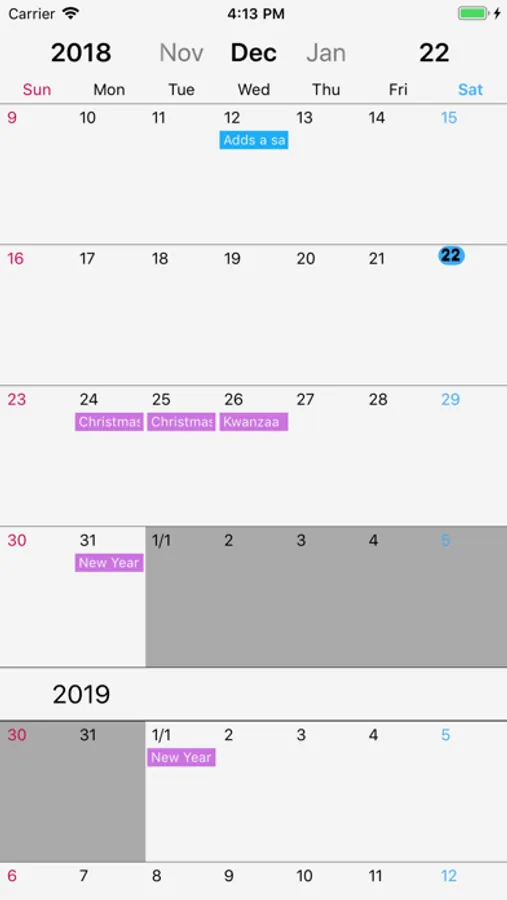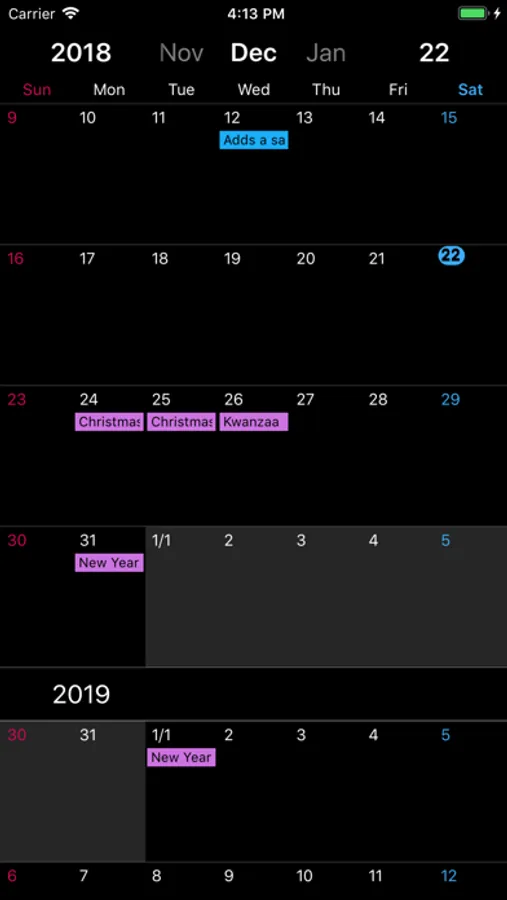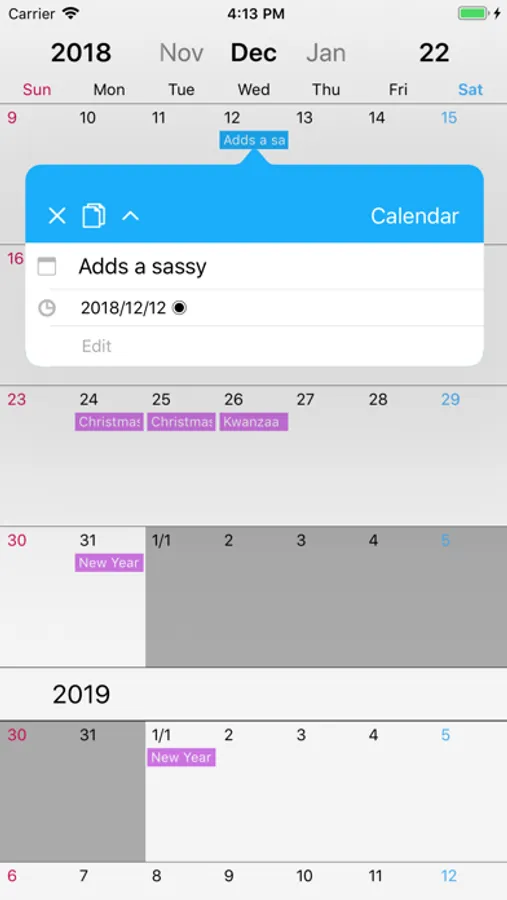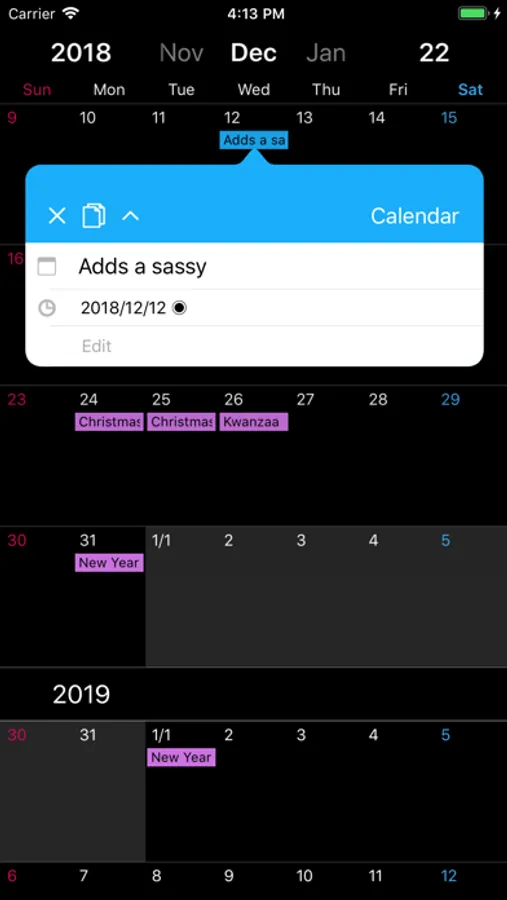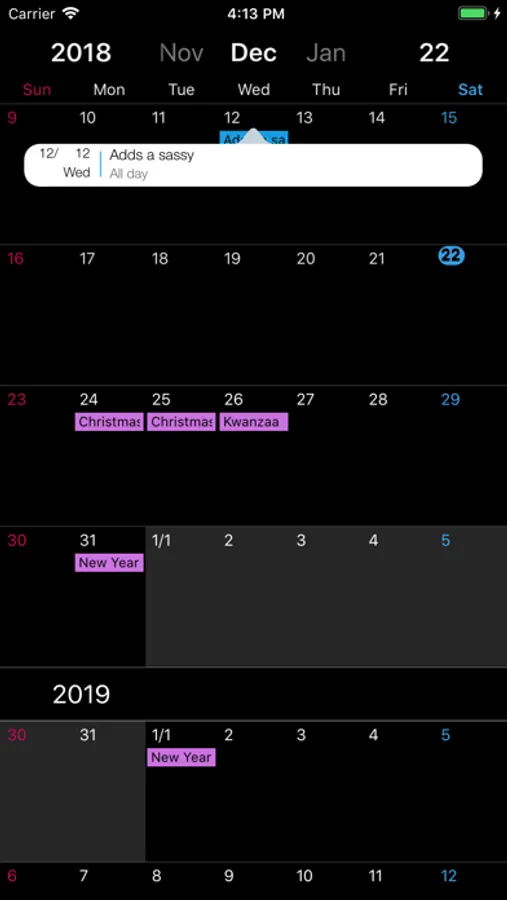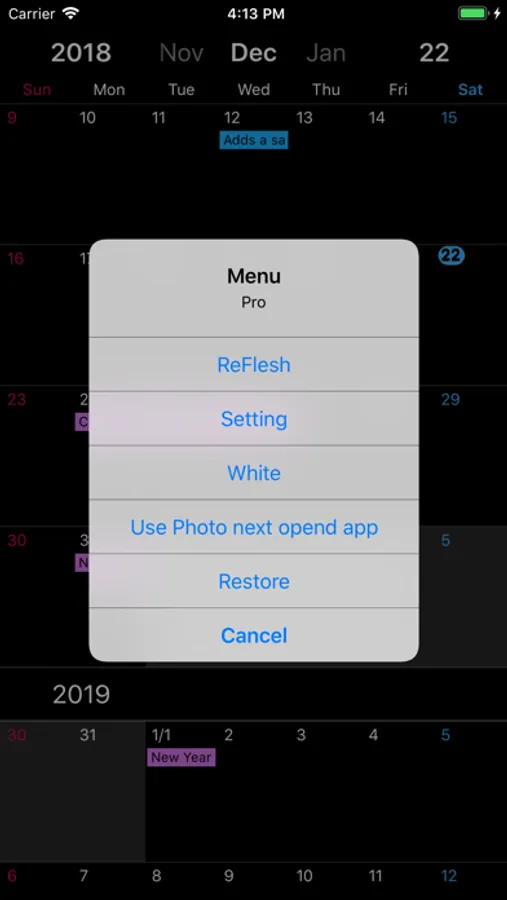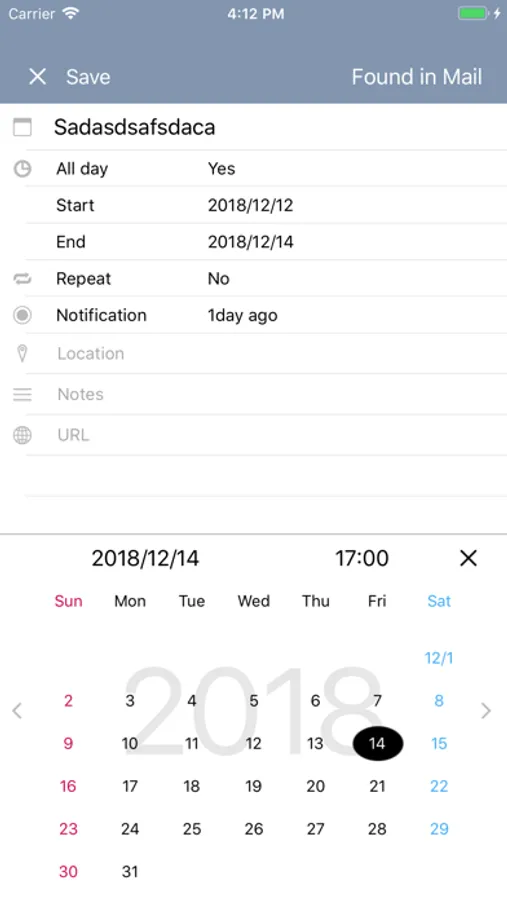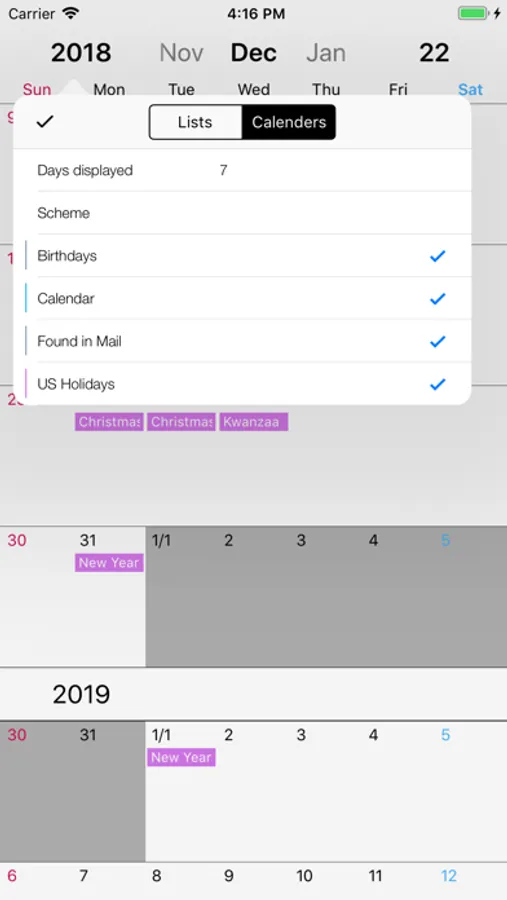AppRecs review analysis
AppRecs rating 1.0. Trustworthiness 65 out of 100. Review manipulation risk 21 out of 100. Based on a review sample analyzed.
★☆☆☆☆
1.0
AppRecs Rating
Ratings breakdown
5 star
0%
4 star
0%
3 star
0%
2 star
0%
1 star
100%
What to know
✓
Low review manipulation risk
21% review manipulation risk
⚠
Mixed user feedback
Average 1.0★ rating suggests room for improvement
About DoDay ∞ scroll Calender
Notch, also supports Spotlight.
●●● Free version ●●●
· The operation scrolls.
· Tap on navigation year to display menu
Manual update from menu
Select calendar to display
Select background color
Select to load photos
· Scroll horizontally in the navigation to move horizontally
· Return to today by tapping the day display of the navigation
· Display past events
●●● Paid version ●●●
· Show all events
· Register and paste calendar with long tap on calendar
· Tap event to display
Copy event, tap again to edit, delete
· Drag-and-drop mode with long tap of event
· Change the calendar by tapping the calendar name in the event display
· Candidate for location input
・Weather and Steps count (healthkit) display
●●● About paid version ●●●
In the free version, you can only view data as it is in the past. ※ Details can not be displayed.
● Paid version: DoDay Plus
Monthly payment 120 yen / month
Annual payment 600 yen / year
School buyout 3,000 yen
By subscribing to the pay version, all functions such as details and editing become available I will. Currently, annual purchase is on sale as a new release campaign.
● Restoration at model change
When changing models, you can restore previously purchased paid version for free. Please log in to iTunes on iPhone / iPad terminal with the same AppleID as when purchasing (setting => charged version).
● Confirmation and cancellation
Select [Recommendation] at the bottom of the AppStore application → Select Apple ID → Show [Show Apple ID] → DoDay from [Administration] in subscription Choice. From this screen you can check the next automatic update timing and cancel / set automatic update.
● About automatic continuing billing
Your subscription will automatically renew and your account will be charged unless auto-renew is turned off at least 24-hours before the end of the current period. You can manage your subscription and turn off auto-renewal in your iTunes Account Settings after purchase. No cancellation is allowed during active subscription period.
● Points of note
· If you are charged within the application, you can not cancel using methods other than the above
· We do not accept cancellation for the current month.
· You will be charged via iTunes account.
● Terms of use
We do not provide information that can identify individuals to third parties. Also, we do not sell user's usage data.
https://sites.google.com/site/uandicorporation/home/privacypolicy
● Terms of use/Privacy Policy
https://sites.google.com/site/uandicorporation/home/privacypolicy
●●● Free version ●●●
· The operation scrolls.
· Tap on navigation year to display menu
Manual update from menu
Select calendar to display
Select background color
Select to load photos
· Scroll horizontally in the navigation to move horizontally
· Return to today by tapping the day display of the navigation
· Display past events
●●● Paid version ●●●
· Show all events
· Register and paste calendar with long tap on calendar
· Tap event to display
Copy event, tap again to edit, delete
· Drag-and-drop mode with long tap of event
· Change the calendar by tapping the calendar name in the event display
· Candidate for location input
・Weather and Steps count (healthkit) display
●●● About paid version ●●●
In the free version, you can only view data as it is in the past. ※ Details can not be displayed.
● Paid version: DoDay Plus
Monthly payment 120 yen / month
Annual payment 600 yen / year
School buyout 3,000 yen
By subscribing to the pay version, all functions such as details and editing become available I will. Currently, annual purchase is on sale as a new release campaign.
● Restoration at model change
When changing models, you can restore previously purchased paid version for free. Please log in to iTunes on iPhone / iPad terminal with the same AppleID as when purchasing (setting => charged version).
● Confirmation and cancellation
Select [Recommendation] at the bottom of the AppStore application → Select Apple ID → Show [Show Apple ID] → DoDay from [Administration] in subscription Choice. From this screen you can check the next automatic update timing and cancel / set automatic update.
● About automatic continuing billing
Your subscription will automatically renew and your account will be charged unless auto-renew is turned off at least 24-hours before the end of the current period. You can manage your subscription and turn off auto-renewal in your iTunes Account Settings after purchase. No cancellation is allowed during active subscription period.
● Points of note
· If you are charged within the application, you can not cancel using methods other than the above
· We do not accept cancellation for the current month.
· You will be charged via iTunes account.
● Terms of use
We do not provide information that can identify individuals to third parties. Also, we do not sell user's usage data.
https://sites.google.com/site/uandicorporation/home/privacypolicy
● Terms of use/Privacy Policy
https://sites.google.com/site/uandicorporation/home/privacypolicy