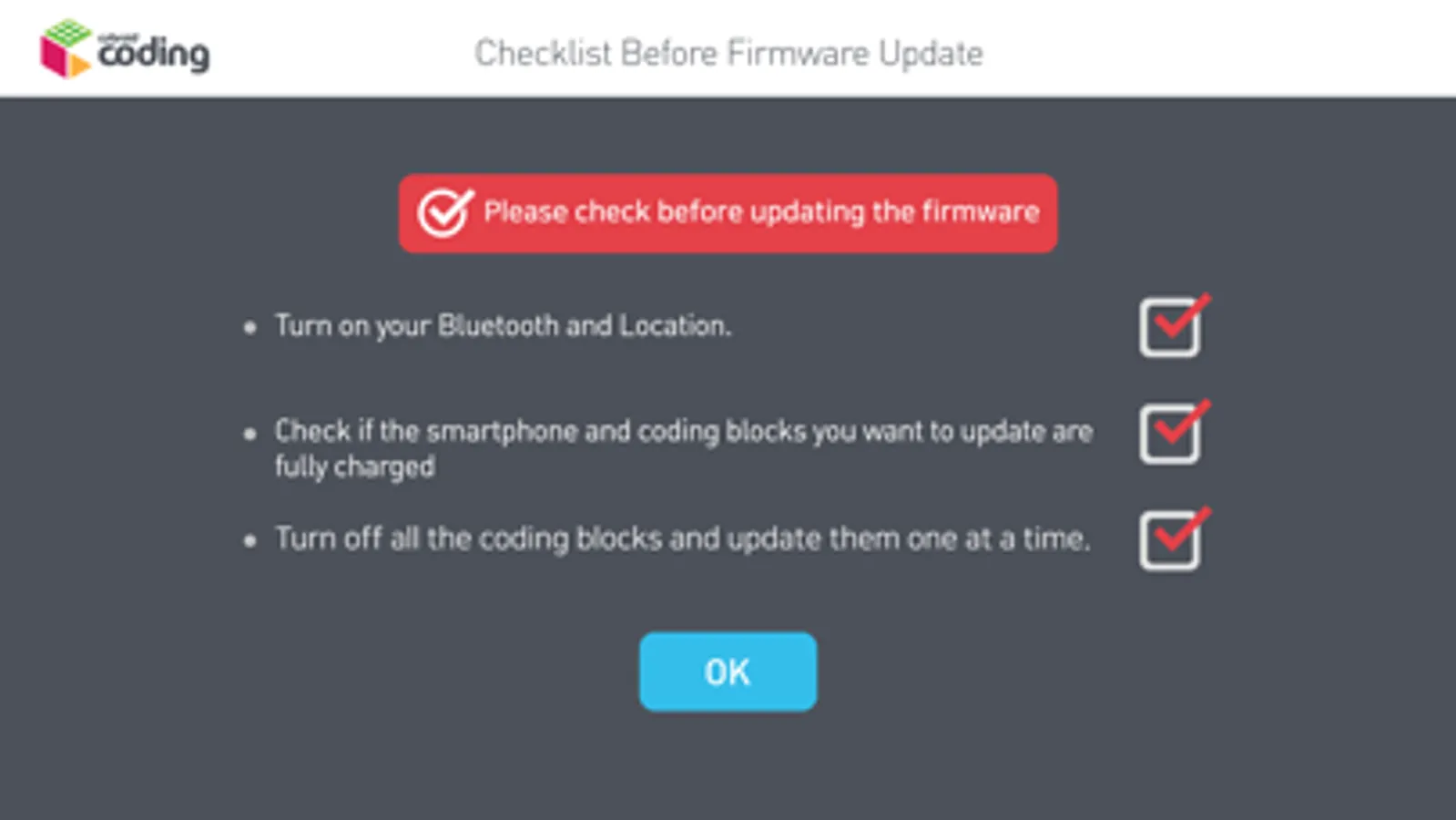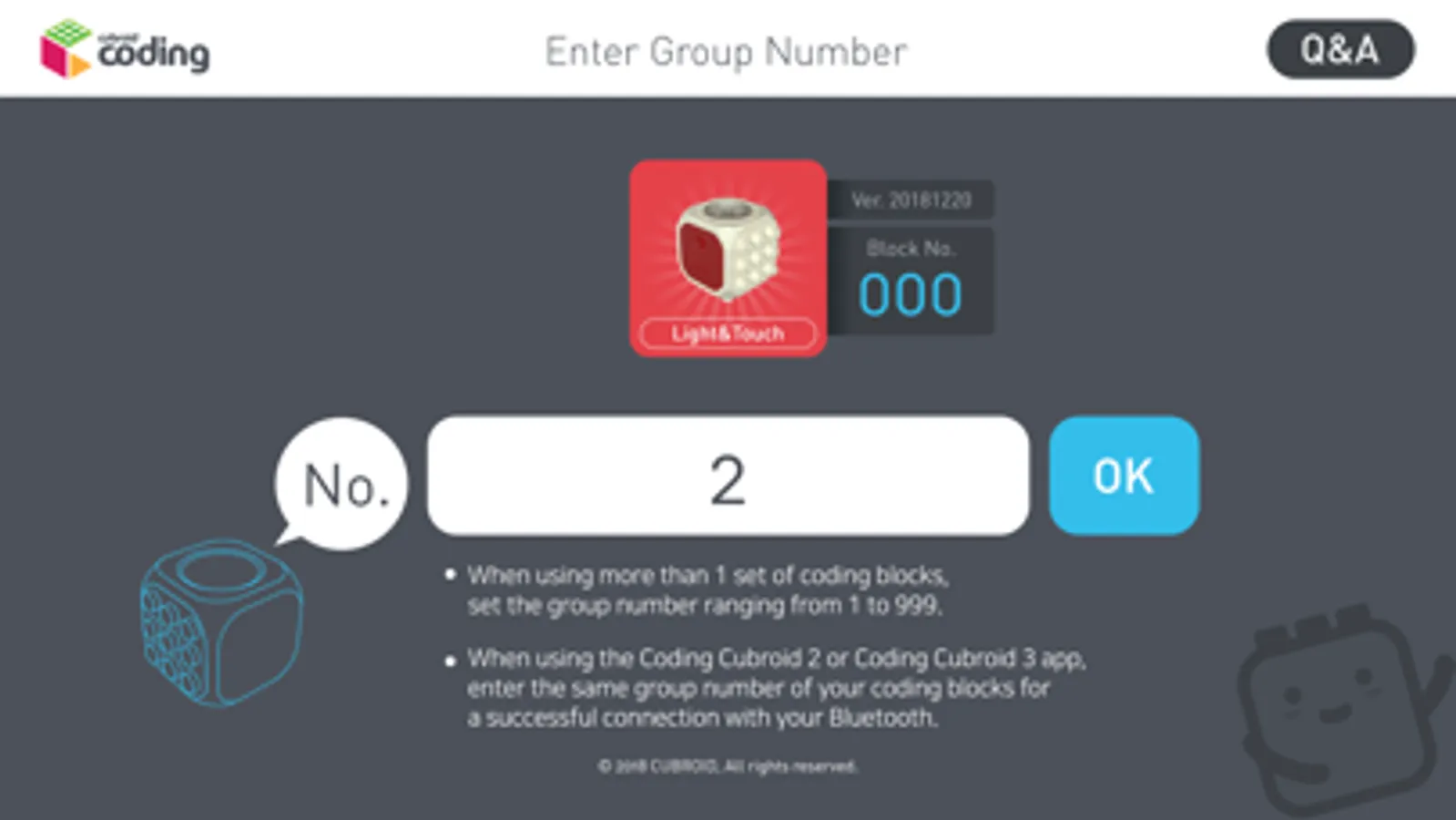About Cubroid Manager
Cubroid Manager
1. Firmware Update
- Turn on the Cubroid power.
- Touch the 'Firmware Update' button.
- Wait until the update is 100% complete.
2. Group number registration
- Turn on the Cubroid power.
- Complete the firmware update.
- Touch the 'Group Numbering' button.
- After entering the desired group number, press the OK button.
1. Firmware Update
- Turn on the Cubroid power.
- Touch the 'Firmware Update' button.
- Wait until the update is 100% complete.
2. Group number registration
- Turn on the Cubroid power.
- Complete the firmware update.
- Touch the 'Group Numbering' button.
- After entering the desired group number, press the OK button.