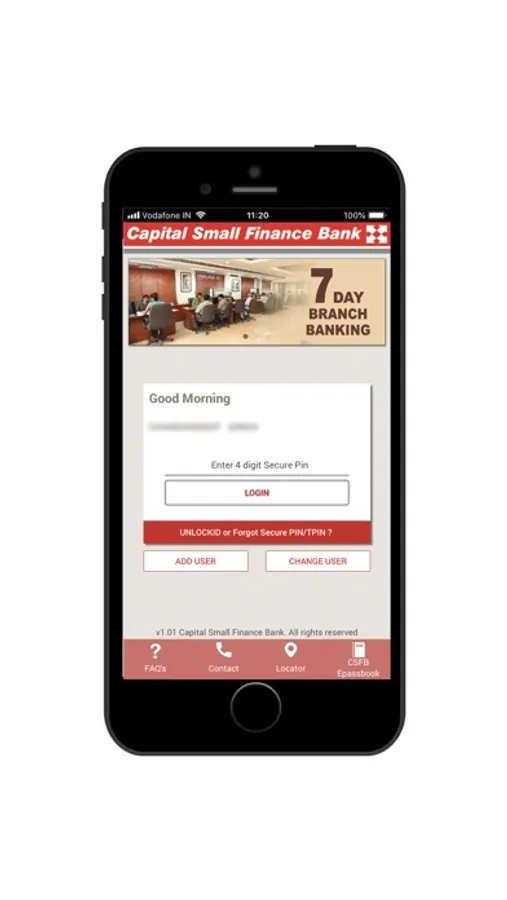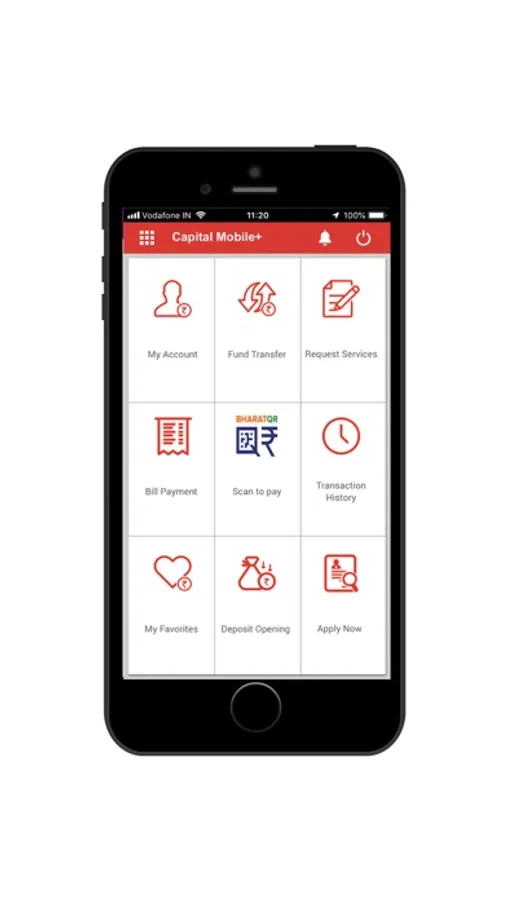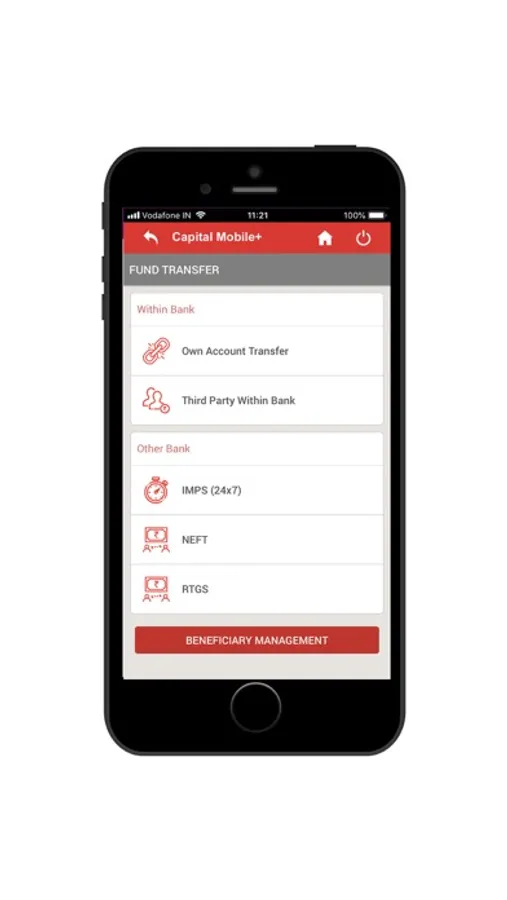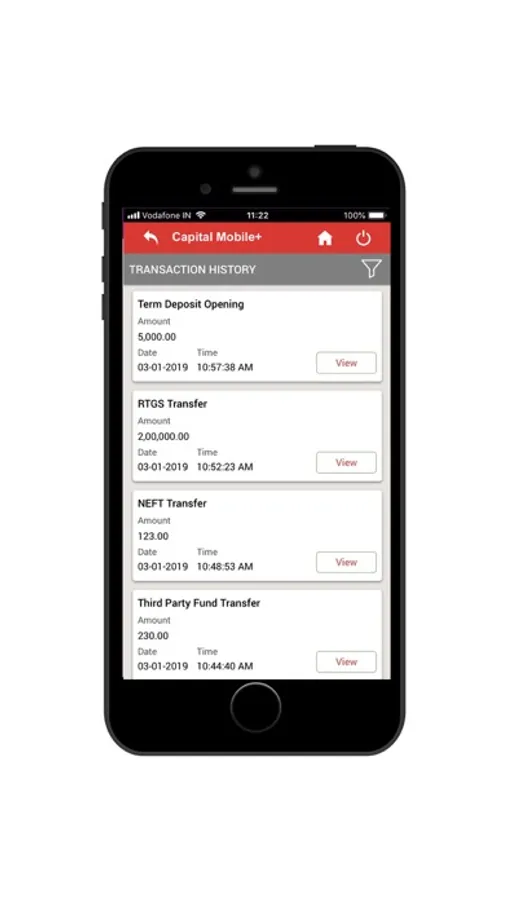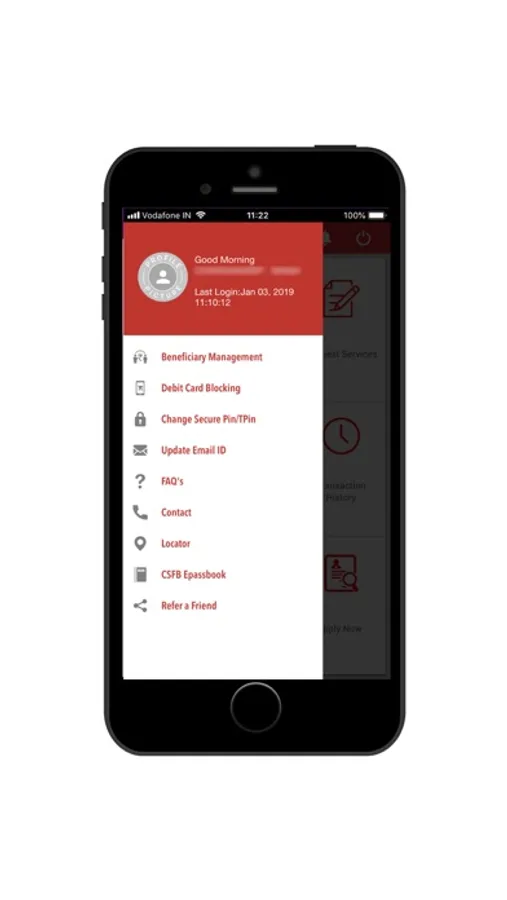Capital Mobile+
Capital Small Finance Bank Limited
3.0 ★
store rating
Free
About Capital Mobile+
Download Capital Mobile+ app to your smart phone to perform transactions instantly using your mobile handset.
Pre requisite :
1.The user needs to know his Customer ID to register for the app.
2.If the user is not aware of the customer ID, the same can be found on the passbook, personalised cheque book or the user can contact the home branch to get the same.
3.The registered mobile number should be in SIM tray 1 and should be set default for sending SMS during registration.
4.Kindly read the FAQs available in Mobile App Login page for registration help
Features include :
1.Fund Transfer (Inter Bank, NEFT, RTGS, IMPS)
2.Deposit Opening
3. Cheque Book Re quest
4.Statement of Account
5.Beneficiary Additions for Fund transfer
6.Multiple login Profiles for Different Customer IDs on the same handset
Pre requisite :
1.The user needs to know his Customer ID to register for the app.
2.If the user is not aware of the customer ID, the same can be found on the passbook, personalised cheque book or the user can contact the home branch to get the same.
3.The registered mobile number should be in SIM tray 1 and should be set default for sending SMS during registration.
4.Kindly read the FAQs available in Mobile App Login page for registration help
Features include :
1.Fund Transfer (Inter Bank, NEFT, RTGS, IMPS)
2.Deposit Opening
3. Cheque Book Re quest
4.Statement of Account
5.Beneficiary Additions for Fund transfer
6.Multiple login Profiles for Different Customer IDs on the same handset